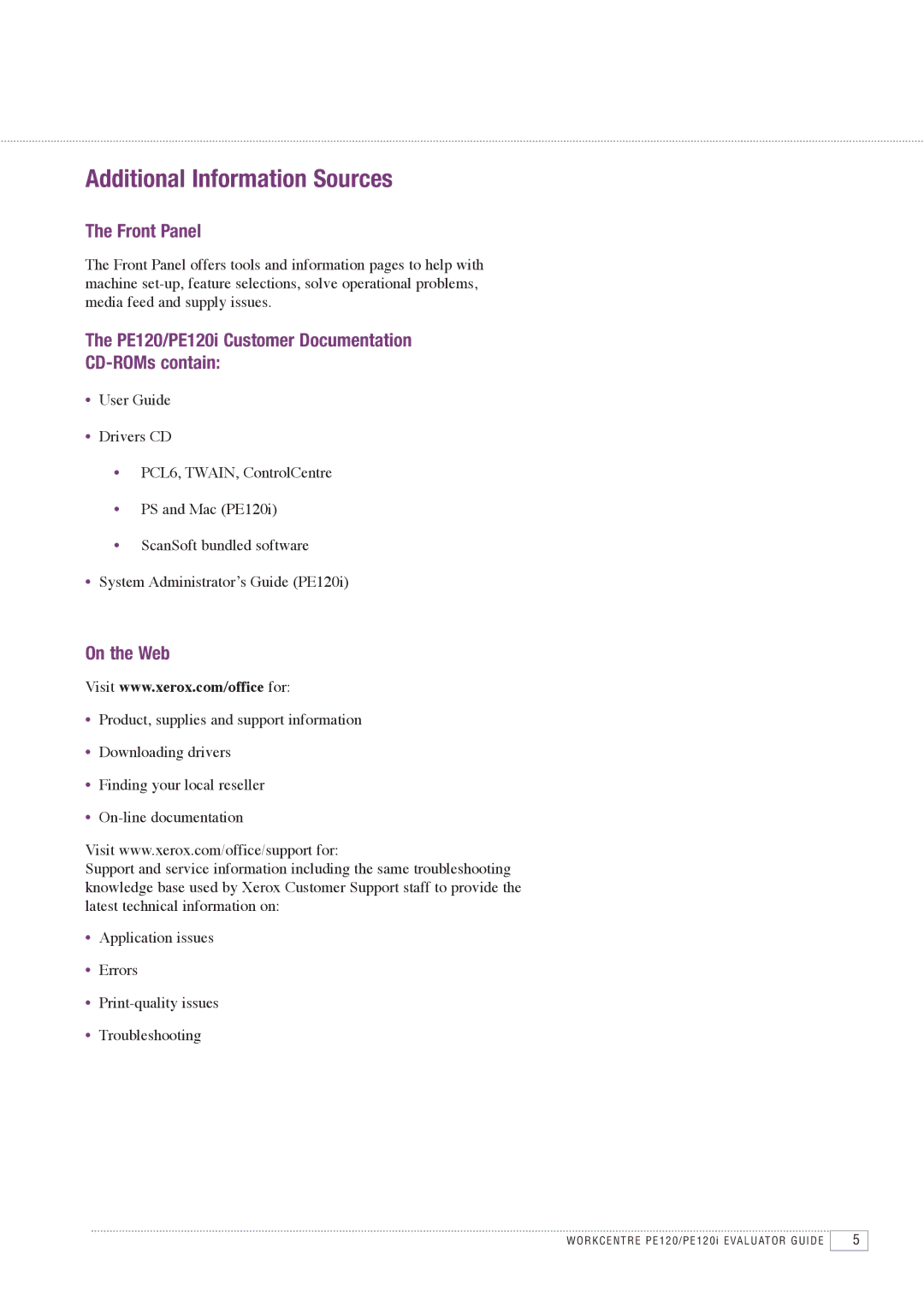Additional Information Sources
The Front Panel
The Front Panel offers tools and information pages to help with machine
The PE120/PE120i Customer Documentation
CD-ROMs contain:
•User Guide
•Drivers CD
•PCL6, TWAIN, ControlCentre
•PS and Mac (PE120i)
•ScanSoft bundled software
•System Administrator’s Guide (PE120i)
On the Web
Visit www.xerox.com/office for:
•Product, supplies and support information
•Downloading drivers
•Finding your local reseller
•
Visit www.xerox.com/office/support for:
Support and service information including the same troubleshooting knowledge base used by Xerox Customer Support staff to provide the latest technical information on:
•Application issues
•Errors
•
•Troubleshooting
WORKCENTRE PE120/PE120i EVALUATOR GUIDE
5