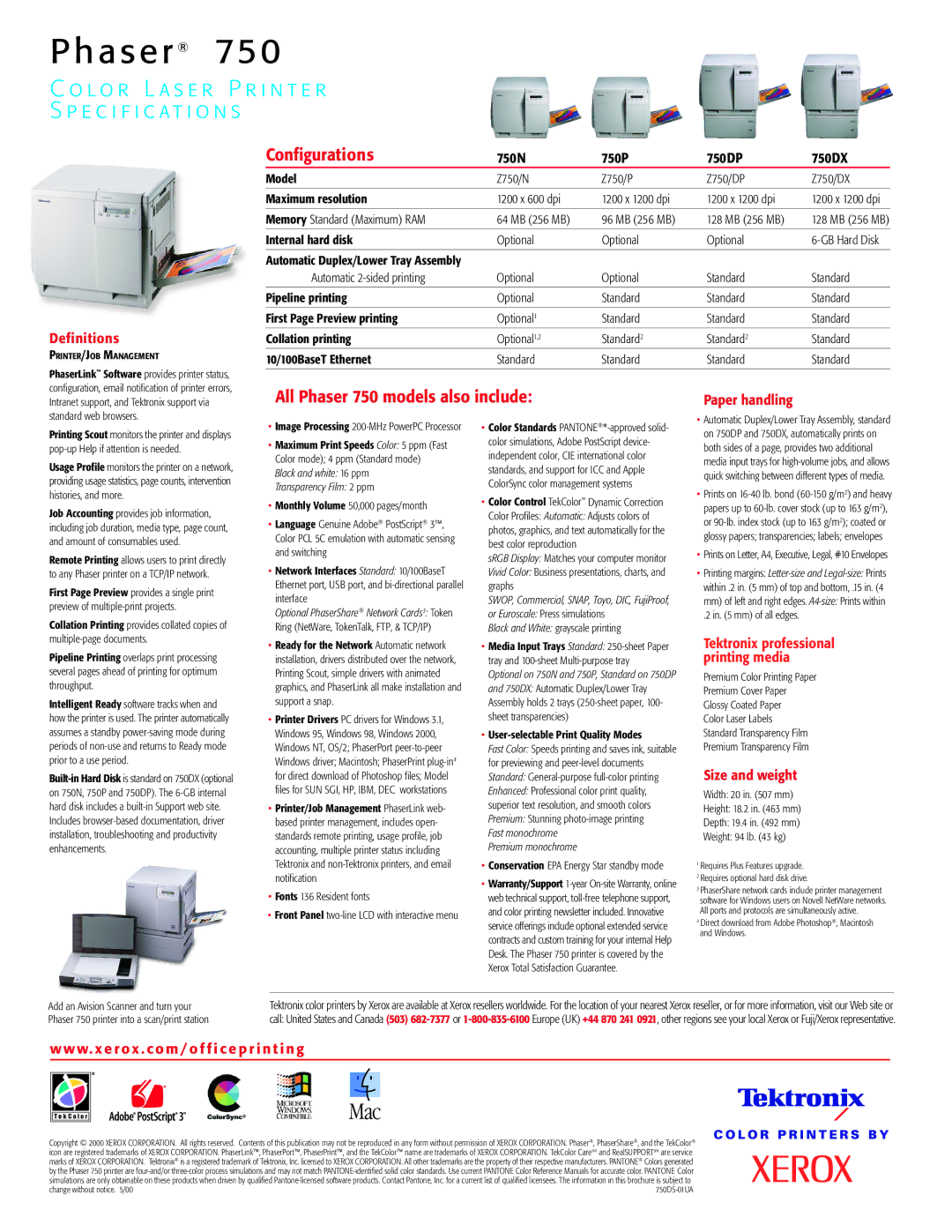P h a s e r ® 750
C O L O R L A S E R P R I N T E R S P E C I F I C A T I O N S
Definitions
PRINTER/JOB MANAGEMENT
Configurations | 750N | 750P | 750DP | 750DX |
Model | Z750/N | Z750/P | Z750/DP | Z750/DX |
|
|
|
|
|
Maximum resolution | 1200 x 600 dpi | 1200 x 1200 dpi | 1200 x 1200 dpi | 1200 x 1200 dpi |
|
|
|
|
|
Memory Standard (Maximum) RAM | 64 MB (256 MB) | 96 MB (256 MB) | 128 MB (256 MB) | 128 MB (256 MB) |
|
|
|
|
|
Internal hard disk | Optional | Optional | Optional | |
|
|
|
|
|
Automatic Duplex/Lower Tray Assembly |
|
|
|
|
Automatic | Optional | Optional | Standard | Standard |
|
|
|
|
|
Pipeline printing | Optional | Standard | Standard | Standard |
First Page Preview printing | Optional1 | Standard | Standard | Standard |
Collation printing | Optional1,2 | Standard2 | Standard2 | Standard |
10/100BaseT Ethernet | Standard | Standard | Standard | Standard |
PhaserLink™ Software provides printer status, configuration, email notification of printer errors, Intranet support, and Tektronix support via
All Phaser 750 models also include:
Paper handling
standard web browsers.
Printing Scout monitors the printer and displays
Usage Profile monitors the printer on a network, providing usage statistics, page counts, intervention histories, and more.
Job Accounting provides job information, including job duration, media type, page count, and amount of consumables used.
Remote Printing allows users to print directly to any Phaser printer on a TCP/IP network.
First Page Preview provides a single print preview of
Collation Printing provides collated copies of
Pipeline Printing overlaps print processing several pages ahead of printing for optimum throughput.
Intelligent Ready software tracks when and how the printer is used. The printer automatically assumes a standby
•Image Processing
•Maximum Print Speeds Color: 5 ppm (Fast Color mode); 4 ppm (Standard mode)
Black and white: 16 ppm
Transparency Film: 2 ppm
•Monthly Volume 50,000 pages/month
•Language Genuine Adobe® PostScript® 3™, Color PCL 5C emulation with automatic sensing and switching
•Network Interfaces Standard: 10/100BaseT Ethernet port, USB port, and
Optional PhaserShare® Network Cards3: Token Ring (NetWare, TokenTalk, FTP, & TCP/IP)
•Ready for the Network Automatic network installation, drivers distributed over the network, Printing Scout, simple drivers with animated graphics, and PhaserLink all make installation and support a snap.
•Printer Drivers PC drivers for Windows 3.1, Windows 95, Windows 98, Windows 2000, Windows NT, OS/2; PhaserPort
•Printer/Job Management PhaserLink web- based printer management, includes open- standards remote printing, usage profile, job accounting, multiple printer status including Tektronix and
•Fonts 136 Resident fonts
•Front Panel
•Color Standards
•Color Control TekColor™ Dynamic Correction Color Profiles: Automatic: Adjusts colors of photos, graphics, and text automatically for the best color reproduction
sRGB Display: Matches your computer monitor
Vivid Color: Business presentations, charts, and graphs
SWOP, Commercial, SNAP, Toyo, DIC, FujiProof, or Euroscale: Press simulations
Black and White: grayscale printing
•Media Input Trays Standard:
•User-selectable Print Quality Modes
Fast Color: Speeds printing and saves ink, suitable for previewing and
Fast monochrome Premium monochrome
•Conservation EPA Energy Star standby mode
•Warranty/Support
•Automatic Duplex/Lower Tray Assembly, standard on 750DP and 750DX, automatically prints on both sides of a page, provides two additional media input trays for
•Prints on
•Prints on Letter, A4, Executive, Legal, #10 Envelopes
•Printing margins:
.2 in. (5 mm) of all edges.
Tektronix professional printing media
Premium Color Printing Paper
Premium Cover Paper
Glossy Coated Paper
Color Laser Labels
Standard Transparency Film
Premium Transparency Film
Size and weight
Width: 20 in. (507 mm)
Height: 18.2 in. (463 mm)
Depth: 19.4 in. (492 mm)
Weight: 94 lb. (43 kg)
1Requires Plus Features upgrade.
2 Requires optional hard disk drive.
3 PhaserShare network cards include printer management software for Windows users on Novell NetWare networks. All ports and protocols are simultaneously active.
4 Direct download from Adobe Photoshop®, Macintosh and Windows.
Add an Avision Scanner and turn your Phaser 750 printer into a scan/print station
Tektronix color printers by Xerox are available at Xerox resellers worldwide. For the location of your nearest Xerox reseller, or for more information, visit our Web site or call: United States and Canada (503)
w w w. x e r o x . c o m / o f f i c e p r i n t i n g
Copyright © 2000 XEROX CORPORATION. All rights reserved. Contents of this publication may not be reproduced in any form without permission of XEROX CORPORATION. Phaser®, PhaserShare®, and the TekColor® icon are registered trademarks of XEROX CORPORATION. PhaserLink™, PhaserPort™, PhaserPrint™, and the TekColor™ name are trademarks of XEROX CORPORATION. TekColor Caresm and RealSUPPORTsm are service marks of XEROX CORPORATION. Tektronix® is a registered trademark of Tektronix, Inc. licensed to XEROX CORPORATION. All other trademarks are the property of their respective manufacturers. PANTONE® Colors generated by the Phaser 750 printer are
change without notice. 5/00 |