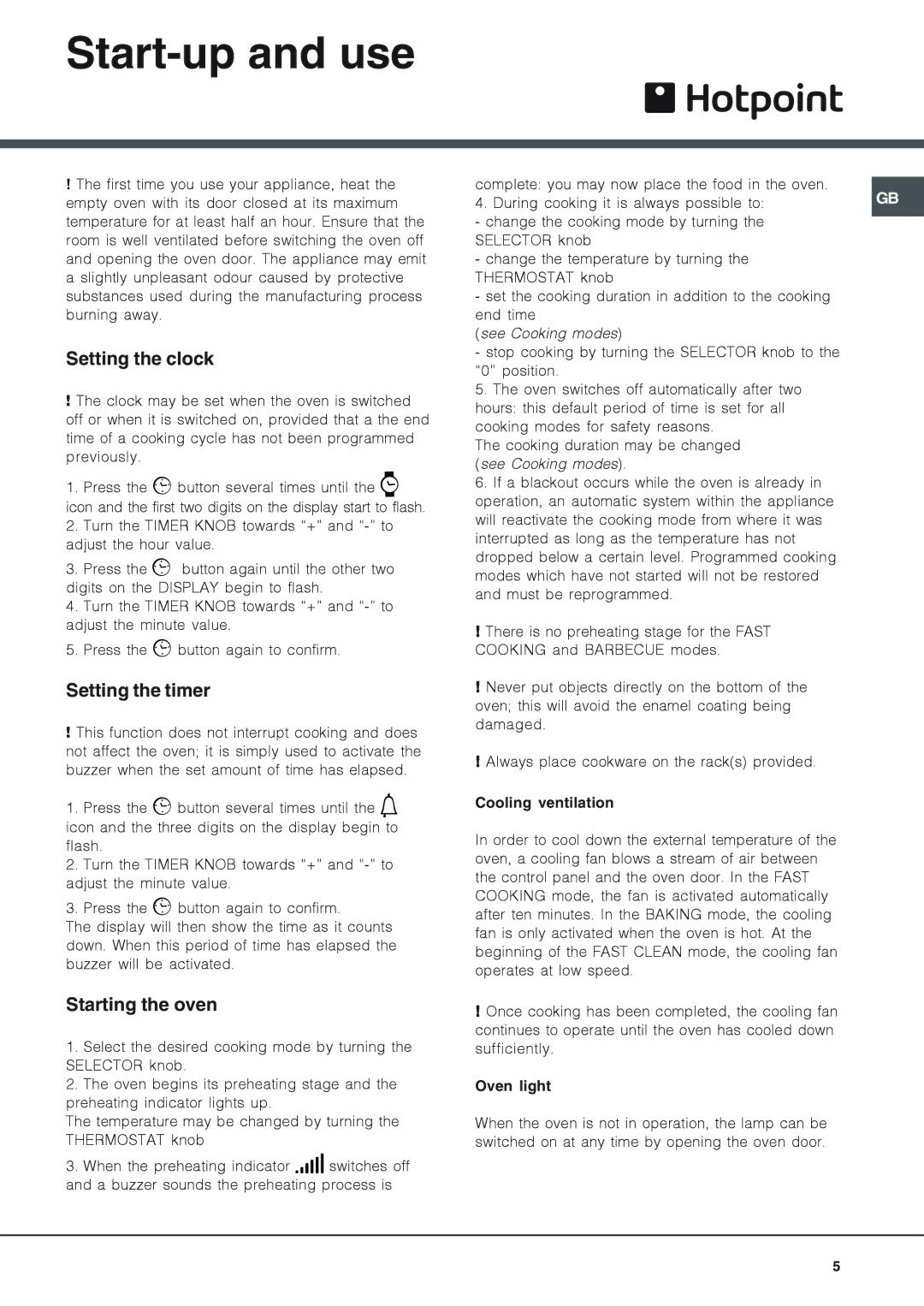SE89PG, SE89PG X, SY89PG, SH89PX specifications
The Xerox SH89PX, SY89PG, SE89PG X, and SE89PG are a series of advanced multi-functional printers designed for diverse business environments. These models are tailored to enhance productivity, offering a combination of cutting-edge technology, user-friendly features, and high-quality output.One of the standout features of these Xerox models is their high-speed printing capabilities. Whether in a bustling office or a small workspace, these printers can efficiently produce a significant volume of prints in a short time. This is particularly beneficial for businesses that require quick turnaround times for documents, reports, and presentations.
In terms of print quality, the SH89PX, SY89PG, SE89PG X, and SE89PG excel with their precision toner technology, which delivers vibrant colors and sharp text. The printers support various paper sizes and types, accommodating everything from standard letter-size sheets to envelopes and labels. This versatility makes them suitable for a wide range of printing tasks.
User convenience is another key characteristic of the Xerox SH89PX, SY89PG, SE89PG X, and SE89PG series. They come equipped with intuitive touch-screen interfaces that simplify navigation through various functions such as scanning, copying, and faxing. Additionally, they support mobile printing options, allowing users to print directly from their smartphones or tablets, fostering seamless integration into modern workflows.
Security features are also paramount in these models, safeguarding sensitive information and ensuring compliance with industry standards. Built-in security protocols protect documents during the printing process and limit unauthorized access to printer functions.
Moreover, these Xerox printers boast energy-efficient technologies, reducing overall power consumption and supporting environmentally sustainable practices. They are designed to minimize waste through duplex printing, which saves paper and enhances efficiency.
Finally, with robust connectivity options, including USB, Wi-Fi, and Ethernet, the SH89PX, SY89PG, SE89PG X, and SE89PG can easily integrate into existing network infrastructures. This feature allows for streamlined workflow management, enabling multiple users to access the printer simultaneously.
In summary, the Xerox SH89PX, SY89PG, SE89PG X, and SE89PG series are dynamic multi-functional printers that combine speed, quality, user-friendliness, security, and sustainability. They represent a substantial investment for any business aiming to elevate its printing capabilities while also embracing technological advancements.