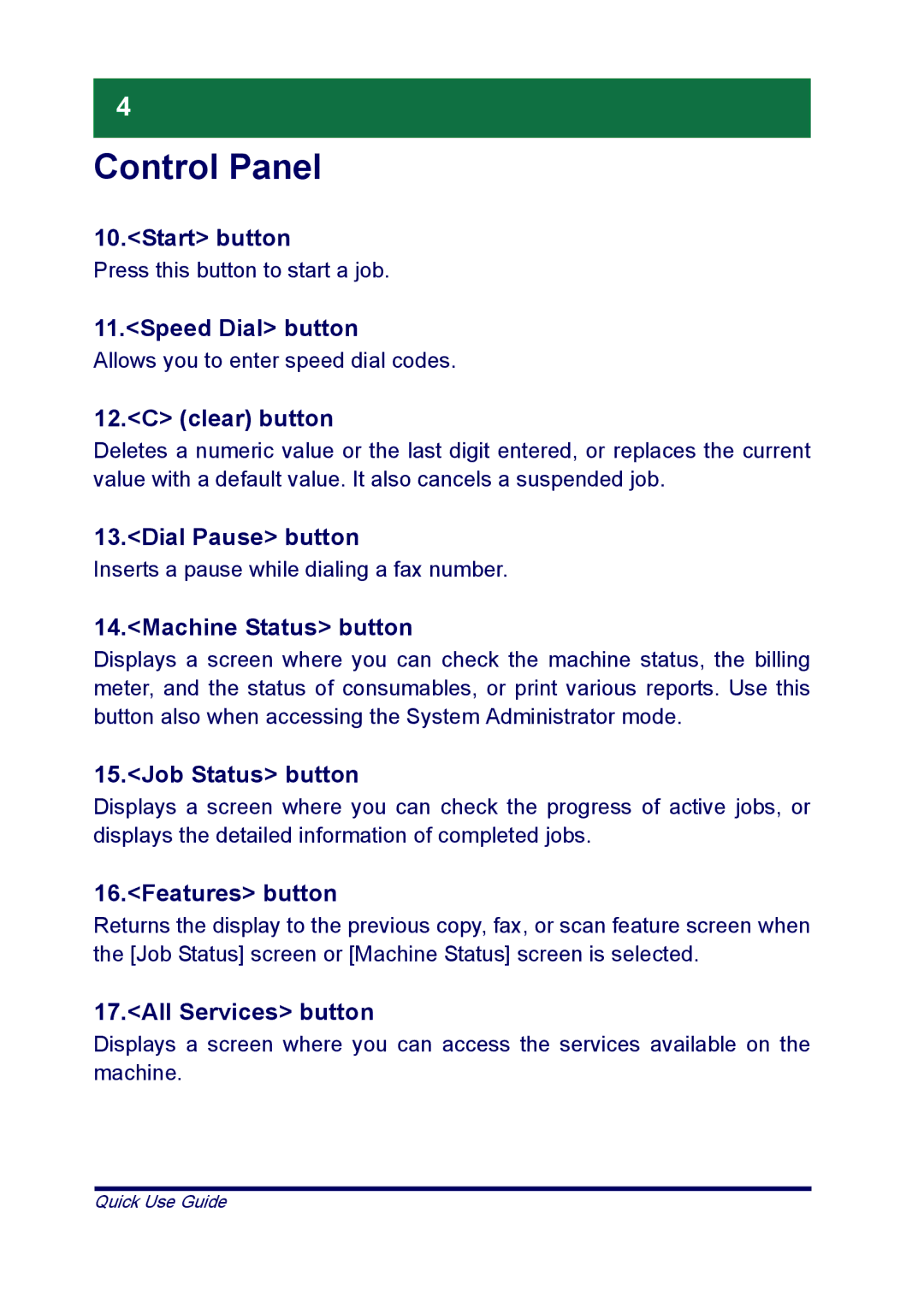ME3612E4-1, XT3008EN0-2 specifications
The Xerox ME3612E4-1 and XT3008EN0-2 are innovative products designed to cater to the needs of modern workplaces, providing reliable printing, copying, and multifunctionality in a compact form factor. These models are well known for their high-performance features and robust set of technologies that enhance productivity and streamline workflows.The Xerox ME3612E4-1 is a monochrome multifunction printer that excels in delivering high-quality prints at impressive speeds. With a printing output of up to 36 pages per minute, it allows businesses to meet urgent printing demands without compromising on quality. This model features a first-page-out time as fast as 6.5 seconds, making it an ideal choice for medium to large office environments. With a maximum monthly duty cycle of up to 80,000 pages, the ME3612E4-1 is built to handle high volumes with ease.
Equipped with advanced security features, the Xerox ME3612E4-1 protects sensitive data, making it suitable for industries that require stringent data protection protocols. It also supports mobile printing capabilities, allowing users to print directly from their mobile devices via Wi-Fi Direct or through the Xerox Print Service Plugin for Android.
On the other hand, the XT3008EN0-2 is a versatile production printer renowned for its ability to deliver high-quality color prints and optimal performance. It features advanced LED technology, which not only reduces energy consumption but also ensures faster printing speeds with vibrant color accuracy. This model is designed for businesses that demand professional-grade outputs, with an impressive resolution that enhances image clarity and detail.
One of the standout features of the XT3008EN0-2 is its flexible media handling. It supports a variety of paper sizes and finishes, allowing for versatile print applications ranging from business documents to marketing materials. The high-capacity input trays ensure fewer interruptions, maximizing productivity throughout the workday.
This model also integrates seamlessly into existing workflows thanks to its compatibility with various software solutions. Its user-friendly interface simplifies operations, making it accessible for all users, regardless of their technical expertise.
In conclusion, the Xerox ME3612E4-1 and XT3008EN0-2 are exceptional models that embody reliability, speed, and advanced technology. These machines are well-suited for businesses striving for efficiency, quality, and versatility in their printing solutions. With their impressive features, they are set to enhance productivity and meet the dynamic needs of today's fast-paced work environments.