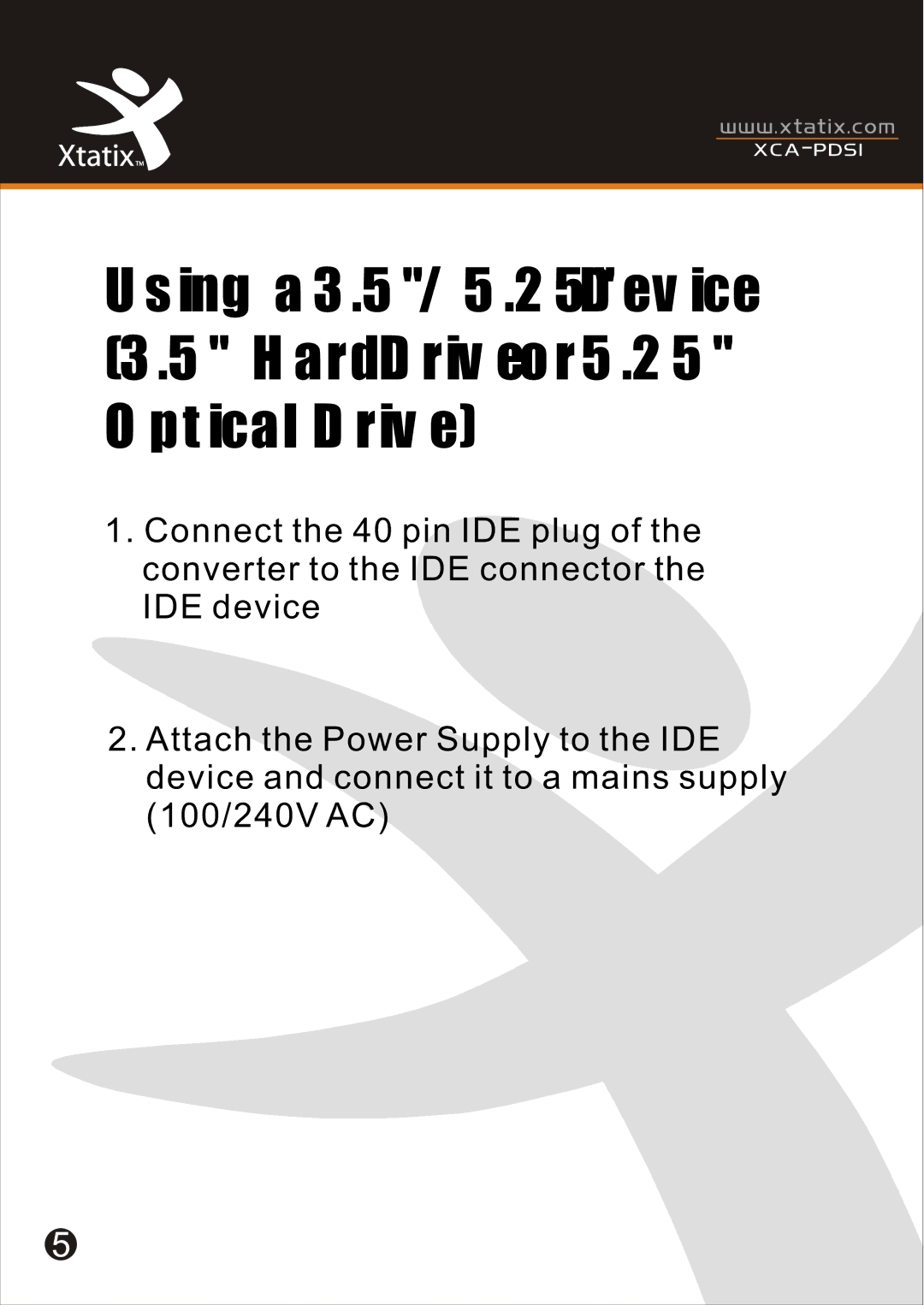XCA - PDSI
Using a 3.5"/5.25" Device (3.5" Hard Drive or 5.25" Optical Drive)
1.Connect the 40 pin IDE plug of the converter to the IDE connector the IDE device
2.Attach the Power Supply to the IDE device and connect it to a mains supply (100/240V AC)
5