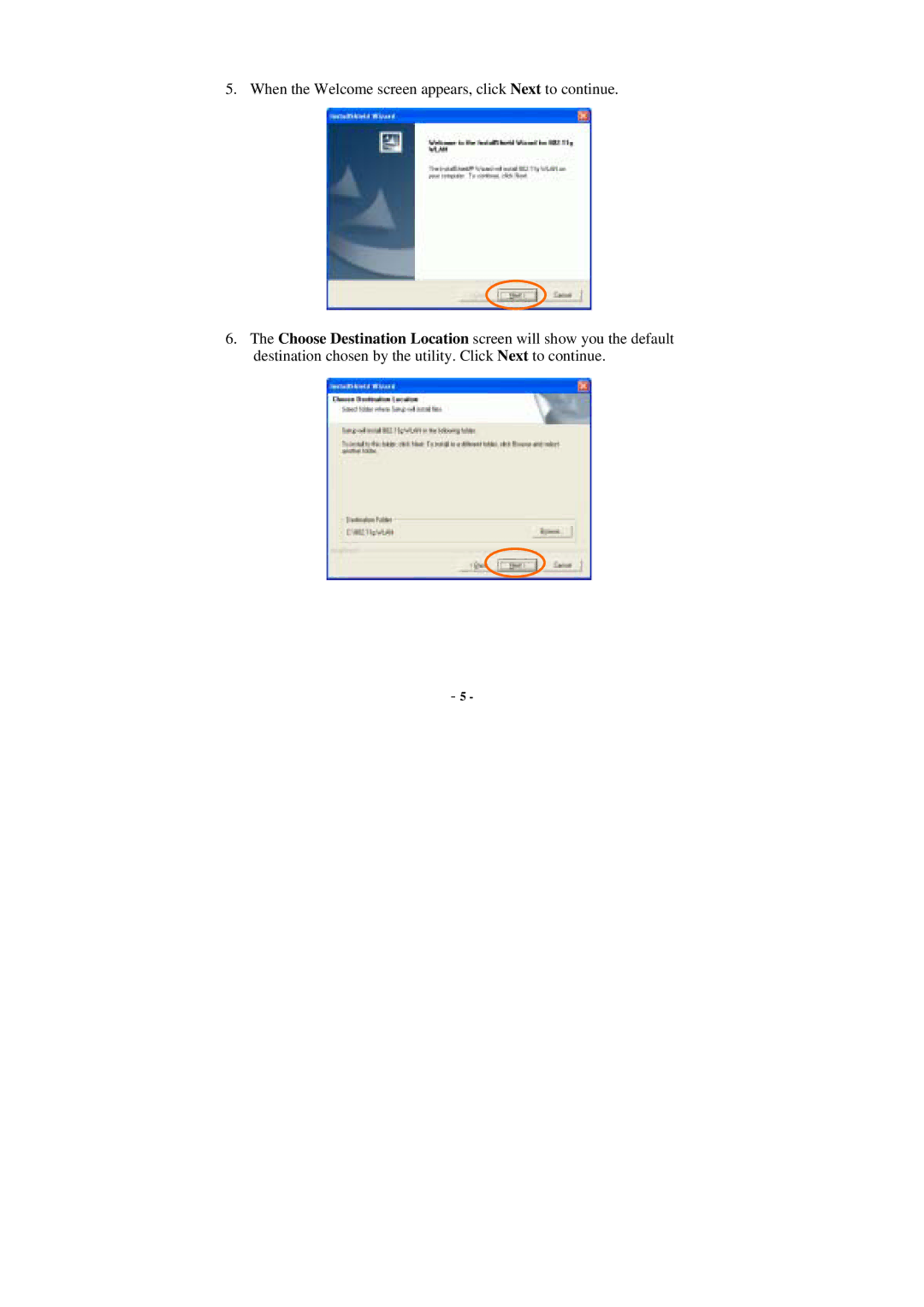Wireless LAN Card specifications
The Xterasys Wireless LAN Card is an advanced networking device designed for seamless wireless connectivity across a variety of devices. Known for its robust performance and reliability, it caters primarily to users seeking high-speed internet access for both home and office environments.One of the standout features of the Xterasys Wireless LAN Card is its compatibility with a wide range of operating systems. Whether you are using Windows, macOS, or Linux, this wireless LAN card integrates effortlessly, making it a versatile choice for diverse user needs. Moreover, its plug-and-play installation simplifies the setup process, allowing users to connect to the internet without the need for complex configurations.
The card supports the latest Wi-Fi standards, including 802.11ac, which significantly enhances data transfer rates. This advancement enables users to experience faster download and upload speeds, making streaming, gaming, and video conferencing smooth and interruption-free. The dual-band capability—operating on both 2.4 GHz and 5 GHz frequencies—further optimizes performance by reducing interference and allowing users to choose the band that best suits their needs.
In terms of security, the Xterasys Wireless LAN Card employs advanced encryption protocols, such as WPA2, ensuring user data remains secure from unauthorized access. This focus on security makes it an ideal option for businesses that prioritize the protection of sensitive information.
Another characteristic worth noting is its compact design, which allows for easy integration into desktop and laptop computers without adding bulk. This design enables users to enjoy wireless connectivity without the need for bulky external antennas, maintaining a neat and organized workspace.
In addition to its hardware features, the Xterasys Wireless LAN Card often comes with intuitive software that allows users to monitor their network connections and manage settings with ease. This software provides real-time performance data, helping users optimize their connections for the best possible experience.
Overall, the Xterasys Wireless LAN Card stands out as a reliable and feature-rich solution for users looking to enhance their wireless connectivity. Its combination of high-speed performance, robust security features, and user-friendly design makes it an excellent choice for modern networking needs. Whether for personal use or in a business environment, this wireless LAN card meets the demands of today’s fast-paced digital landscape.