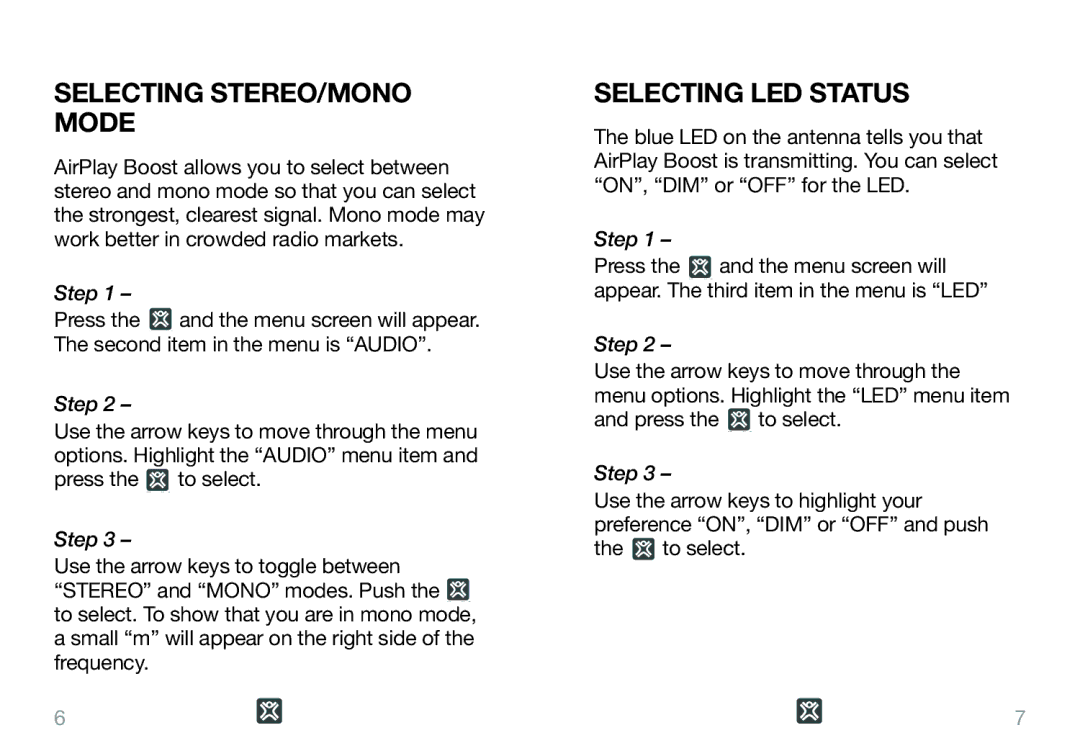Airplay Boost specifications
The XtremeMac Airplay Boost is a cutting-edge wireless audio streaming solution designed to enhance your home entertainment experience. It provides an easy and efficient way to stream music from your favorite devices directly to your speakers. With its sleek and modern design, the Airplay Boost seamlessly integrates into any home decor while offering powerful functionality.One of the standout features of the XtremeMac Airplay Boost is its support for Apple's AirPlay technology. This allows users to stream high-quality audio content from their iPhone, iPad, or Mac directly to compatible speakers. With AirPlay, you have the freedom to enjoy your music library, internet radio, and streaming services without being tethered to your device. The Airplay Boost ensures a smooth and lag-free audio experience, making it perfect for parties, gatherings, or simply enjoying a quiet evening at home.
In addition to AirPlay, the XtremeMac Airplay Boost is equipped with Bluetooth connectivity. This dual-functionality means that users can enjoy flexibility in their streaming options, as Bluetooth allows you to connect to a wider range of devices beyond just Apple products. Whether you have an Android smartphone or a tablet, the Airplay Boost ensures you're not limited to a single ecosystem, making it a versatile addition to your audio setup.
The Airplay Boost also features a universal compatibility trait. It is designed to work with a variety of speakers and audio systems, so users can easily integrate it into their existing setup. This means that you can use your favorite high-fidelity speakers or home theater system to enjoy wireless music without the need for extensive rewiring or additional equipment.
One of the technological highlights of the XtremeMac Airplay Boost is its superior audio quality. The device supports lossless audio formats, ensuring that the sound produced is clear, rich, and faithful to the original recording. This makes it an ideal choice for audiophiles and casual listeners alike, providing an elevated sound experience that highlights every note and nuance.
In conclusion, the XtremeMac Airplay Boost combines innovative technologies with user-friendly features to deliver an exceptional wireless audio streaming solution. With support for AirPlay and Bluetooth, universal compatibility, and impressive audio quality, it stands out as a premium choice for anyone looking to upgrade their home audio setup.