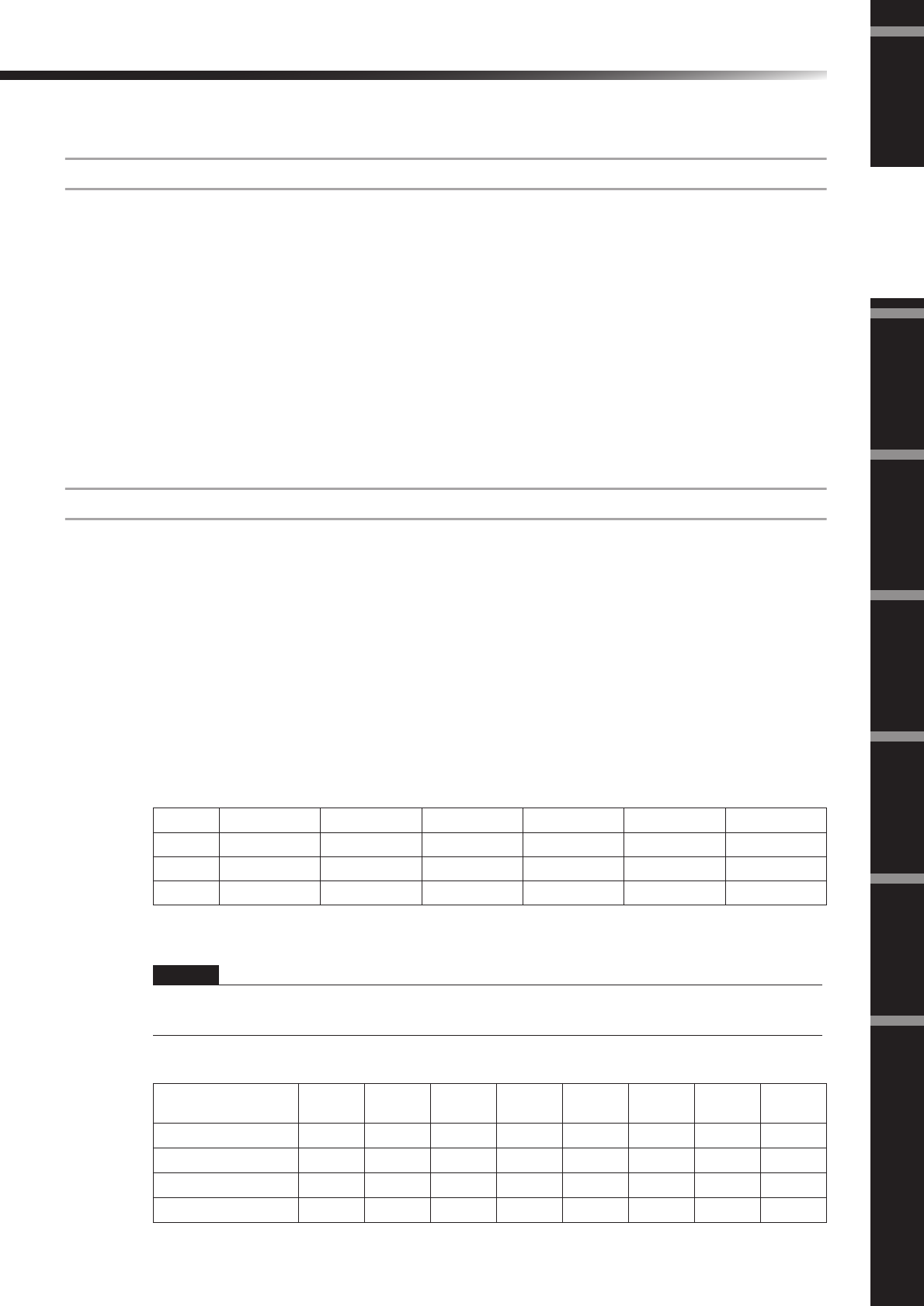
References
Other Functions Connecting to an
External Device
Audio I/O
Connection
Connecting to
a Computer
Controls and
Connectors
Introduction to
the DME Satellite
Foreword
Introduction to the DME Satellite
DME8i-C/DME8o-C/DME4io-C Owner’s Manual 15
About CobraNetCobraNet in a nutshell
Developed by Cirrus Logic, Inc., U.S., CobraNet technology allows real-time uncompressed digital audio distri-
bution over industry-standard Fast Ethernet (100 megabits/sec.) networks.
Up to 128 channels, 64 in each direction, can be carried simultaneously over a CobraNet network.
(The number of channels available depends on the performance of the devices and the condition of audio signals.)
CobraNet currently supports a 48 or 96 kHz sampling rate with 16, 20, or 24-bit resolution.
It can also transfer control data along with audio signals.
The type of control data that the network can handle depends on the type of devices on the network.
When an audio signal passes through the CobraNet network, it causes a fixed latency of 5.33 milliseconds (or,
depending on the setting, 2.67 or 1.33 milliseconds).
Visit the CobraNet home page for more information on CobraNet.
CobraNet home page
http://www.cobranet.info/
Bundle
CobraNet network transmits digital audio data in bundles. When bundles are received, they are converted back
into the original digital audio data.
With the DME Satellite, a single bundle can carry up to eight channels of digital audio.
For routing around the network, bundles are assigned numbers from 1 through 65,279. If you set the same bundle
number on both transmitting and receiving devices, digital audio data can be transmitted over CobraNet network.
There is no limitation to the number of bundles that can be transmitted and received over the CobraNet network,
as long as there are enough network resources.
The number of bundles that can be handled depends on the device.
The DME Satellite can use up to 4 output bundles and up to 8 input bundles.
You can specify the bundle number by using the DME Designer application.
The maximum number of channels that can be assigned to each bundle is as follows.
Maximum channels per bundle
* Since 96-kHz audio is handled as two 48-kHz signals combined, the maximum number of channels is halved.
** The audio signal output from the 4th channel will include some aliasing noise, and proper operation cannot be guaranteed.
Please do not use this channel.
Number of bundles per channel and usable channels
Latency 16bit, 48kHz 20bit, 48kHz 24bit, 48kHz 16bit, 96kHz 20bit, 96kHz 24bit, 96kHz
5.33ms 8 8 7 4* 4* 3**
2.67ms 8 8 8 4* 4* 4*
1.33ms 8 8 8 4* 4* 4*
NOTE
The number of channels per bundled can be changes as shown below.
Depending on the configuration, the maximum number of channels that can be handle may be less than 8.
Channels per Bundle Bundle
1
Bundle
2
Bundle
3
Bundle
4
Bundle
5
Bundle
6
Bundle
7
Bundle
8
81-8 9-16 – – – – – –
41–4 5–8 9–12 13–16 – – – –
21–2 3–4 5–6 7–8 9–10 11–12 13–14 15–16
112345678