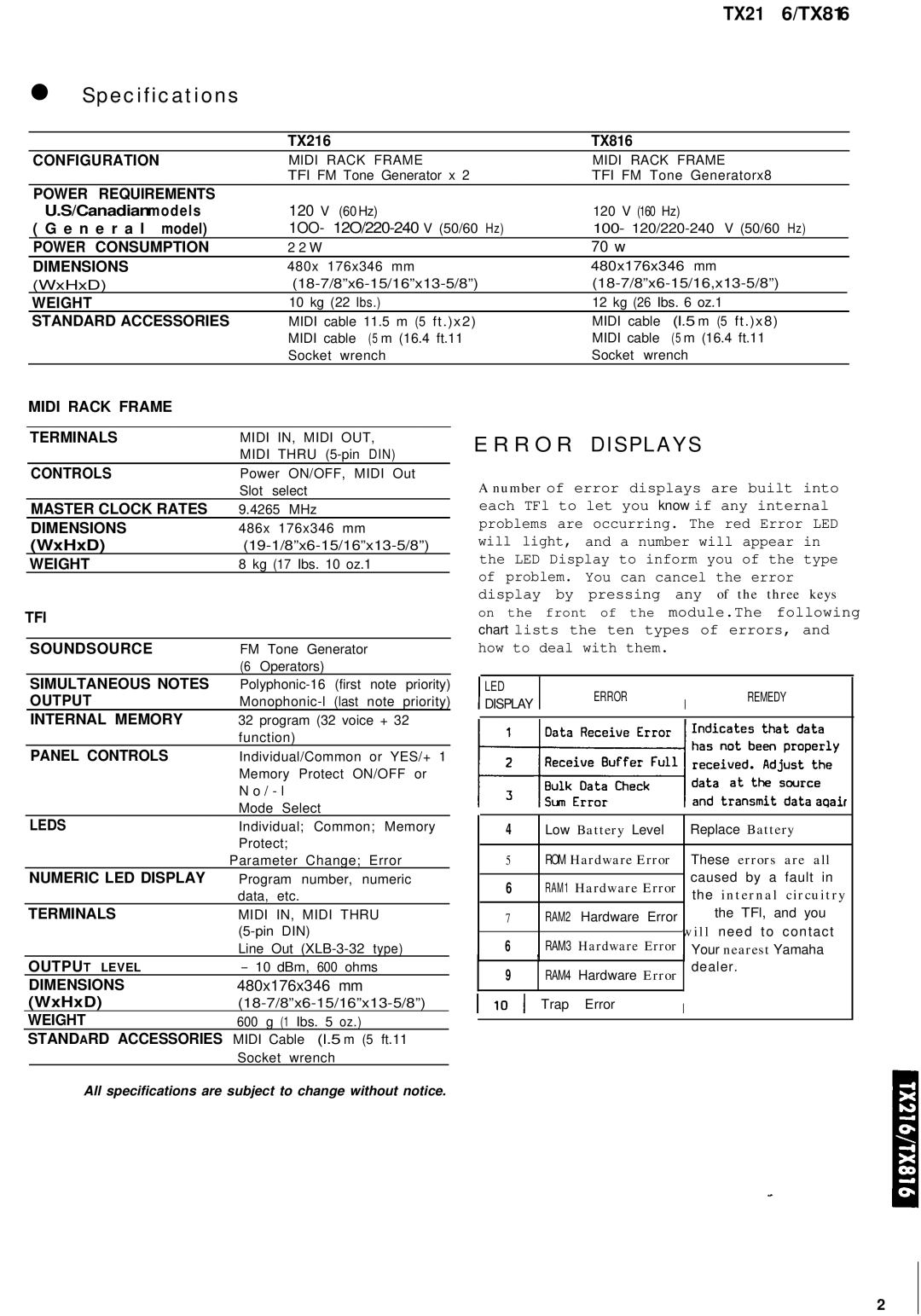TX216, TX816 specifications
The Yamaha TX816 and TX216 are renowned digital synthesizers that exemplify Yamaha's innovative approach to music technology in the 1980s.The TX816 was introduced as a versatile expansion device that allowed musicians to combine multiple voices for a richer sound. It housed eight independent voice channels, each utilizing the advanced Yamaha Frequency Modulation (FM) synthesis technology. This capability meant that artists could create complex sounds, from warm pads to sharp leads, by intricately modulating frequencies. The TX816 was essentially a rack-mounted configuration of the legendary DX7 synthesizer, featuring the same powerful algorithms but with expanded capabilities.
Equipped with a comprehensive MIDI system, the TX816 allowed users to control multiple units simultaneously, facilitating an expansive palette of sounds when combined with other electronic instruments. This interconnectedness was vital for studio and live performances, offering musicians unparalleled flexibility in their setups. With the ability to layer sounds or create intricate splits, the TX816 quickly became a staple in both professional and home studios.
In contrast, the TX216 was slightly more streamlined but still embedded with formidable features. Designed for musicians who desired the versatility of FM synthesis in a more compact form, the TX216 could produce up to 16 voices of polyphony. It emphasized ease of use, featuring straightforward knobs and sliders that made sound design accessible to a wider audience. The TX216 included a simplified version of the FM synthesis technology prevalent in the TX816, allowing users to explore and manipulate sound without feeling overwhelmed by complexity.
Both synthesizers shared Yamaha's commitment to high-quality sound and robust design. Built for durability, they became reliable workhorses across various genres, including pop, rock, and electronic music. The distinct character of the FM synthesis offered a sonic palette that set them apart from traditional subtractive synthesizers, making them ideal for sound designers looking to forge new sonic territories.
Together, the Yamaha TX816 and TX216 represent a significant chapter in the evolution of synthesizer technology, marrying sophisticated sound design capabilities with user-friendly interfaces. They continue to influence musicians and producers, leaving a lasting legacy that celebrates the creativity and innovation of Yamaha's engineering.