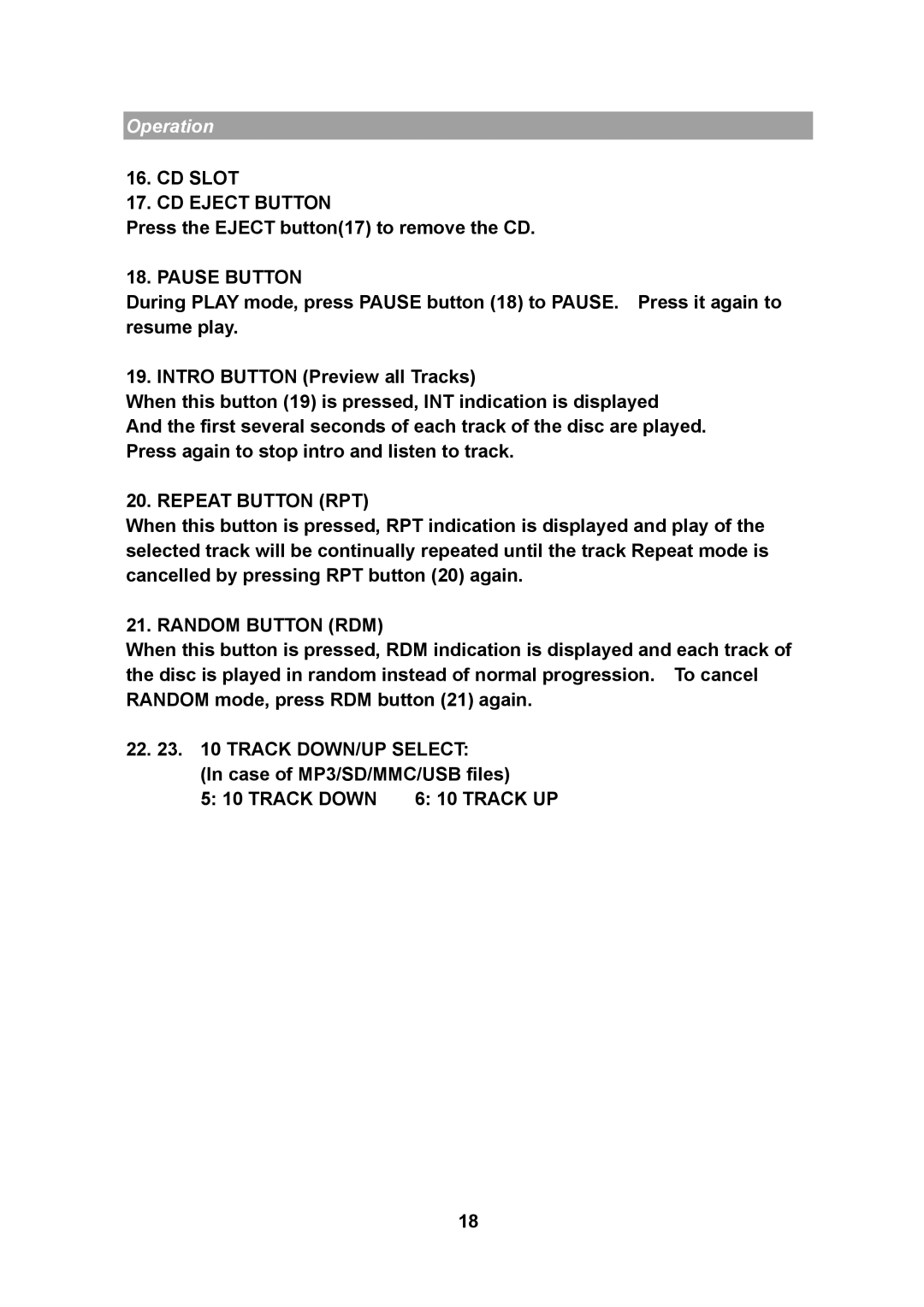Operation
16.CD SLOT
17.CD EJECT BUTTON
Press the EJECT button(17) to remove the CD.
18. PAUSE BUTTON
During PLAY mode, press PAUSE button (18) to PAUSE. Press it again to resume play.
19. INTRO BUTTON (Preview all Tracks)
When this button (19) is pressed, INT indication is displayed
And the first several seconds of each track of the disc are played. Press again to stop intro and listen to track.
20. REPEAT BUTTON (RPT)
When this button is pressed, RPT indication is displayed and play of the selected track will be continually repeated until the track Repeat mode is cancelled by pressing RPT button (20) again.
21. RANDOM BUTTON (RDM)
When this button is pressed, RDM indication is displayed and each track of the disc is played in random instead of normal progression. To cancel RANDOM mode, press RDM button (21) again.
22. 23. 10 TRACK DOWN/UP SELECT:
(In case of MP3/SD/MMC/USB files)
5: 10 TRACK DOWN 6: 10 TRACK UP
18