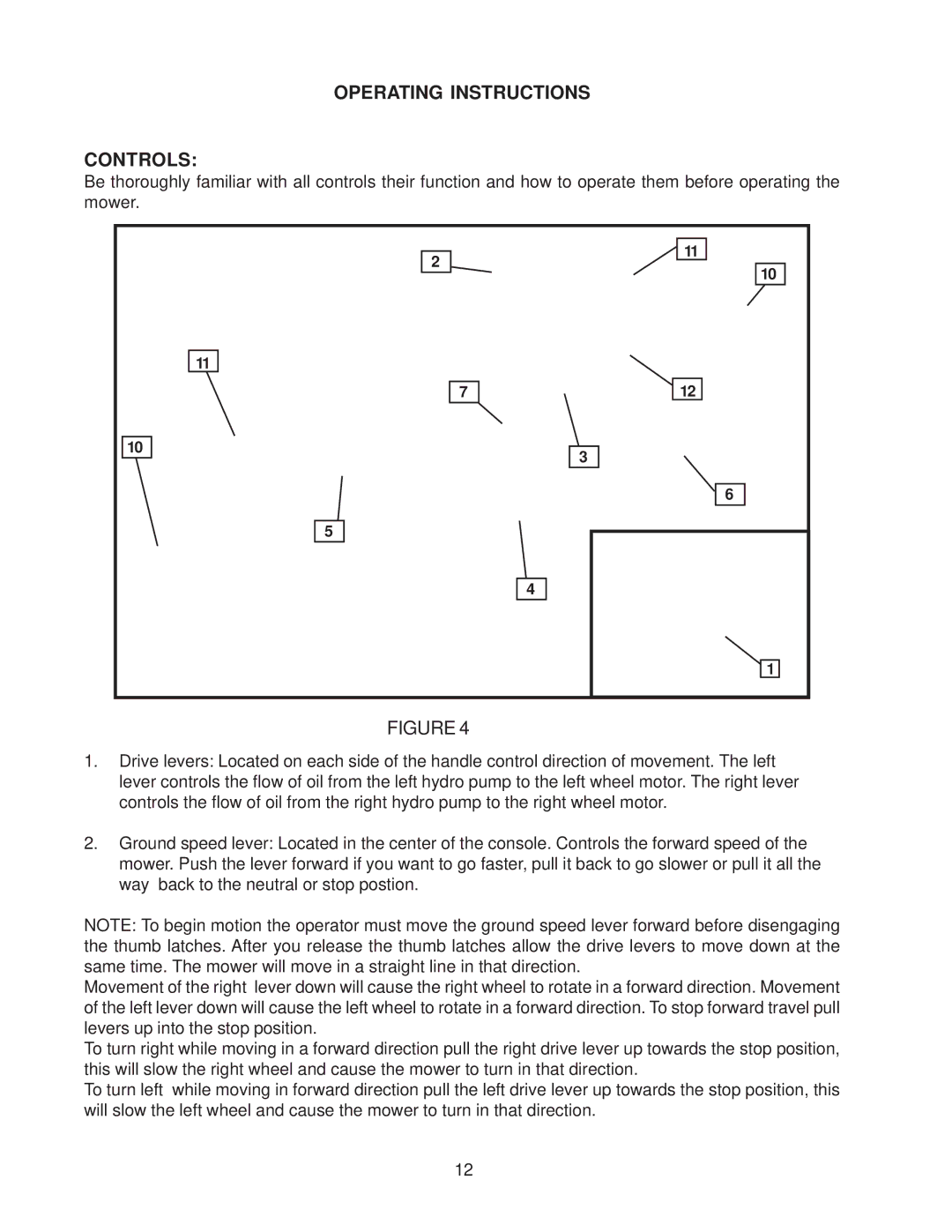KKFW48171, KKFW52211 specifications
Yazoo/Kees is a respected name in the lawn care market, known for their robust and reliable turf maintenance solutions. Among their noteworthy offerings are the KKFW48171 and KKFW52211 models. These commercial-grade lawn mowers are designed to efficiently tackle a variety of mowing tasks, making them an essential tool in any landscaper's arsenal.The KKFW48171 model is powered by a robust engine, delivering excellent horsepower for optimal cutting performance. This mower features a wide cutting deck that allows for efficient mowing of larger areas, reducing the amount of time spent on each job. The cutting height is adjustable, enabling users to choose the perfect height for their lawn, whether they're looking for a clean, manicured look or a more natural finish. Additionally, the KKFW48171 incorporates a user-friendly control system that ensures easy operation, even for those who may be new to commercial mowers.
On the other hand, the KKFW52211 model stands out for its enhanced maneuverability and durability. This mower is equipped with advanced wheel technology that allows for smooth navigation around obstacles, making it highly effective for complex landscaping jobs. The KKFW52211 also boasts a more compact design, which is perfect for residential lawns or smaller commercial properties where space may be limited. Just like the KKFW48171, it offers various cutting height adjustments, ensuring versatility in lawn care.
Both models come with features designed for comfort during extended use. Ergonomically designed seats and handles reduce fatigue, supporting professionals who spend hours mowing. Additionally, the heavy-duty construction of both mowers ensures longevity, making them a worthwhile investment for both commercial landscapers and avid home gardeners.
In terms of maintenance, Yazoo/Kees has built these mowers with ease of service in mind, allowing for quick and straightforward access to key components. Regular maintenance can be performed with minimal hassle, ensuring optimal performance over the lifespan of the mower.
In summary, the Yazoo/Kees KKFW48171 and KKFW52211 models are exemplary commercial lawn mowers that combine power, efficiency, and comfort. Their robust features and technologies make them ideal for tackling any mowing challenge, ensuring that lawns remain pristine and well-maintained throughout the growing season. Whether for large commercial properties or smaller residential spaces, these mowers deliver the performance and durability that clients expect from Yazoo/Kees.