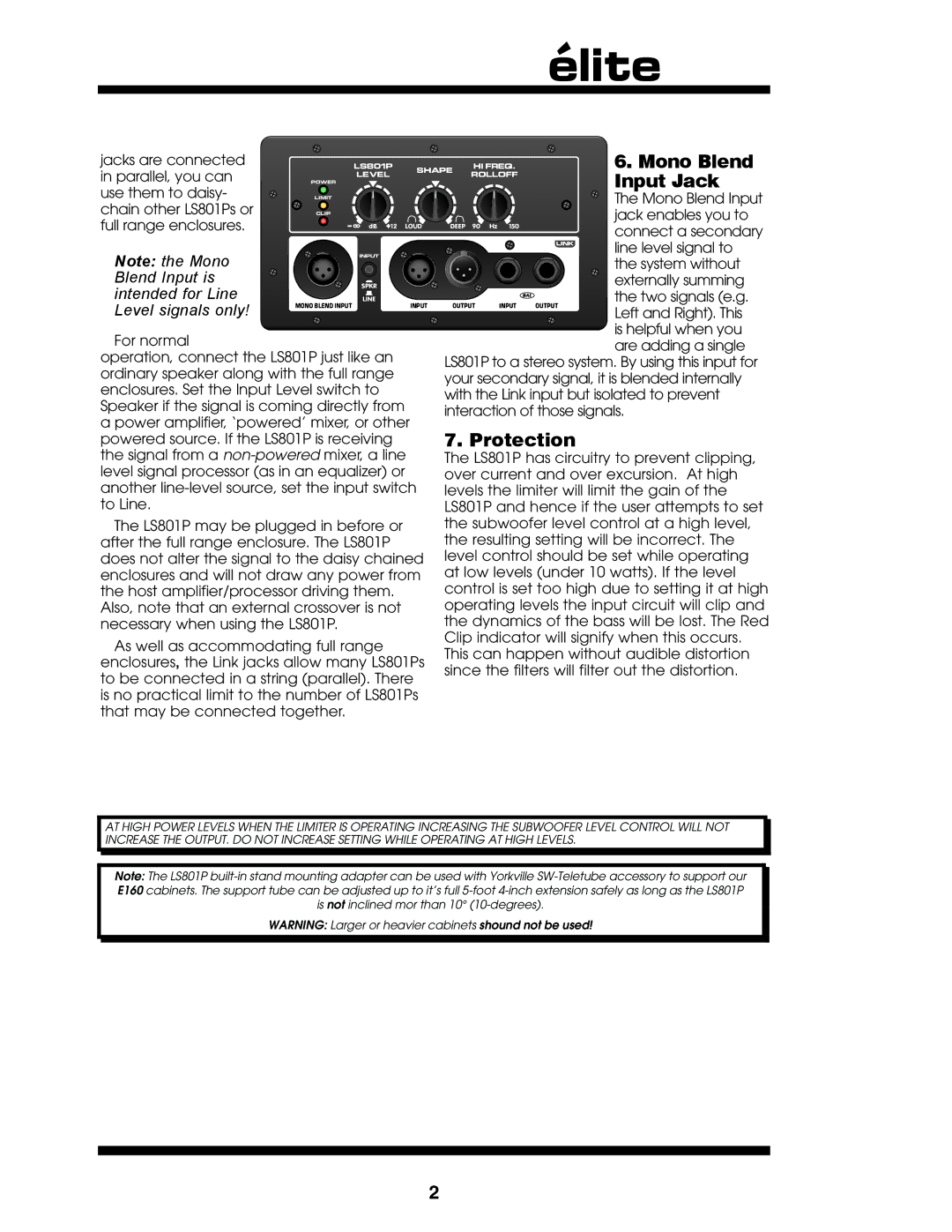LS801P specifications
The Yorkville Sound LS801P is a powerful and versatile subwoofer that showcases advanced technology and premium materials, making it an ideal choice for both live sound applications and permanent installations. Designed to provide deep, impactful bass, the LS801P is particularly favored by sound engineers and musicians who demand high-quality audio performance in various settings, from concert venues to clubs and corporate events.One of the standout features of the LS801P is its 18-inch low-frequency driver. This driver is engineered to deliver robust bass response and excellent sound clarity, enabling the subwoofer to reproduce low-end frequencies with precision. The cabinet of the LS801P is constructed from durable plywood and features a rugged, roadworthy exterior, ensuring it can withstand the rigors of transportation and frequent use. The speaker is also designed with internal bracing, reducing unwanted resonance and enhancing overall sound quality.
The LS801P incorporates a built-in 800-watt Class D amplifier, providing ample power to drive the subwoofer in a variety of settings. This efficient amplification technology not only ensures high performance but also helps reduce the overall weight of the unit, making it easier to transport and set up. The amplifier features protective circuitry, maintaining operational integrity while preventing damage from overheating or overload.
Another key technology utilized in the LS801P is its advanced DSP (Digital Signal Processing) capabilities. The built-in DSP allows for precise tuning of the audio output, enabling users to tailor the sound profile to suit specific environments and requirements. This feature is invaluable in live sound applications where the acoustics of a venue can significantly affect sound quality.
In terms of connectivity, the LS801P is equipped with both XLR and 1/4-inch inputs and outputs, allowing for easy integration with other audio equipment. The speaker is designed with flexibility in mind, making it compatible with a variety of PA systems and setups.
The LS801P also includes a phase switch, allowing users to optimize the bass response when deploying multiple subwoofers. This feature can significantly enhance the overall sound experience by ensuring that the low frequencies are well-defined and balanced.
Overall, the Yorkville Sound LS801P stands out as a top-tier subwoofer that combines innovation, durability, and exceptional sound performance. Its robust construction and advanced features make it an excellent choice for professionals seeking a reliable and powerful low-frequency solution in their audio setups. Whether for live events or permanent installations, the LS801P delivers the deep bass that audiences crave, making it an indispensable tool for sound reinforcement.