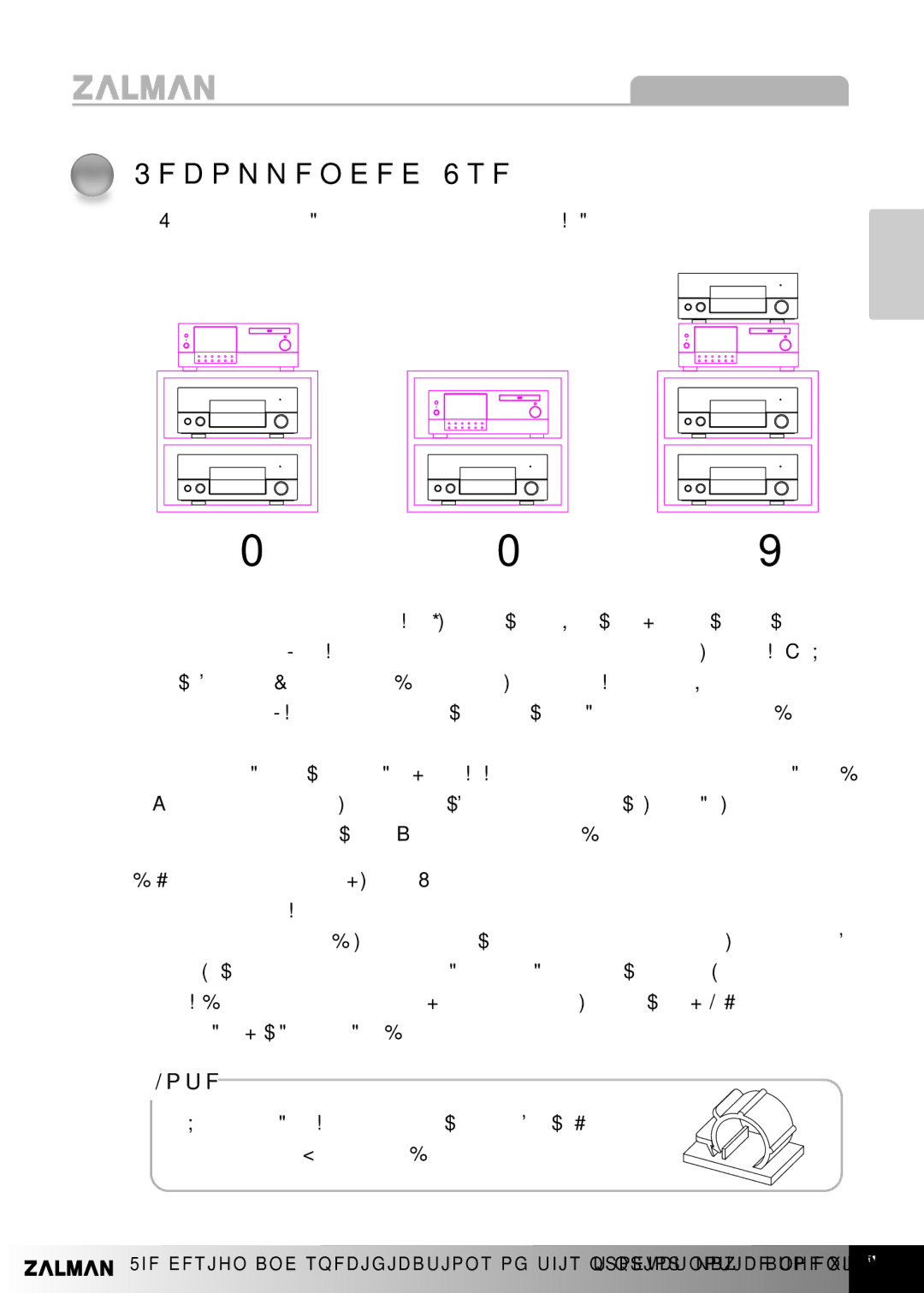HD160XT Plus specifications
The ZALMAN HD160XT Plus is a versatile and stylish case designed primarily for multimedia enthusiasts and gamers. Renowned for its impressive array of features, it effectively combines aesthetics with functionality. With a sleek, modern design, the HD160XT Plus is crafted to accommodate various hardware configurations while offering convenient accessibility for users.One of the standout features of the HD160XT Plus is its ability to support both ATX and Micro-ATX motherboards. This flexibility allows users to configure the case based on their preferences, ensuring compatibility with a wide range of components. The design incorporates an innovative front panel with a touch-sensitive LCD display, allowing for easy monitoring of system temperatures and fan speeds—an essential feature for performance-centric builds.
The case is equipped with a spacious interior that facilitates optimal airflow. It supports multiple cooling solutions, including up to seven fans, ensuring efficient heat dissipation. The design enables users to install large CPU coolers and graphics cards, making it an ideal choice for those looking to create high-performance systems. The ability to fit components of various sizes contributes to the HD160XT Plus’s appeal among both gamers and professionals alike.
Another notable technology featured in the ZALMAN HD160XT Plus is its advanced cable management system. This attention to detail enables users to keep their builds tidy, improving airflow and making maintenance easier. In addition, the case includes tool-less drive bays that simplify the installation and removal of drives, further enhancing user experience.
Aesthetically, the HD160XT Plus is striking; it features a brushed aluminum finish that exudes a premium look. The side panels are designed to showcase the internal components through a large acrylic window, allowing users to display their builds proudly. The customizable LED lighting options add an extra layer of personalization, giving users the chance to create a captivating visual theme.
In summary, the ZALMAN HD160XT Plus is a well-rounded case that caters to various demands and preferences. With its support for diverse hardware configurations, efficient cooling capabilities, advanced cable management, and striking aesthetics, this case is an excellent choice for anyone looking to build a high-performance PC while maintaining elegance and style. Whether for gaming or professional use, the HD160XT Plus proves to be a worthy investment for discerning users.