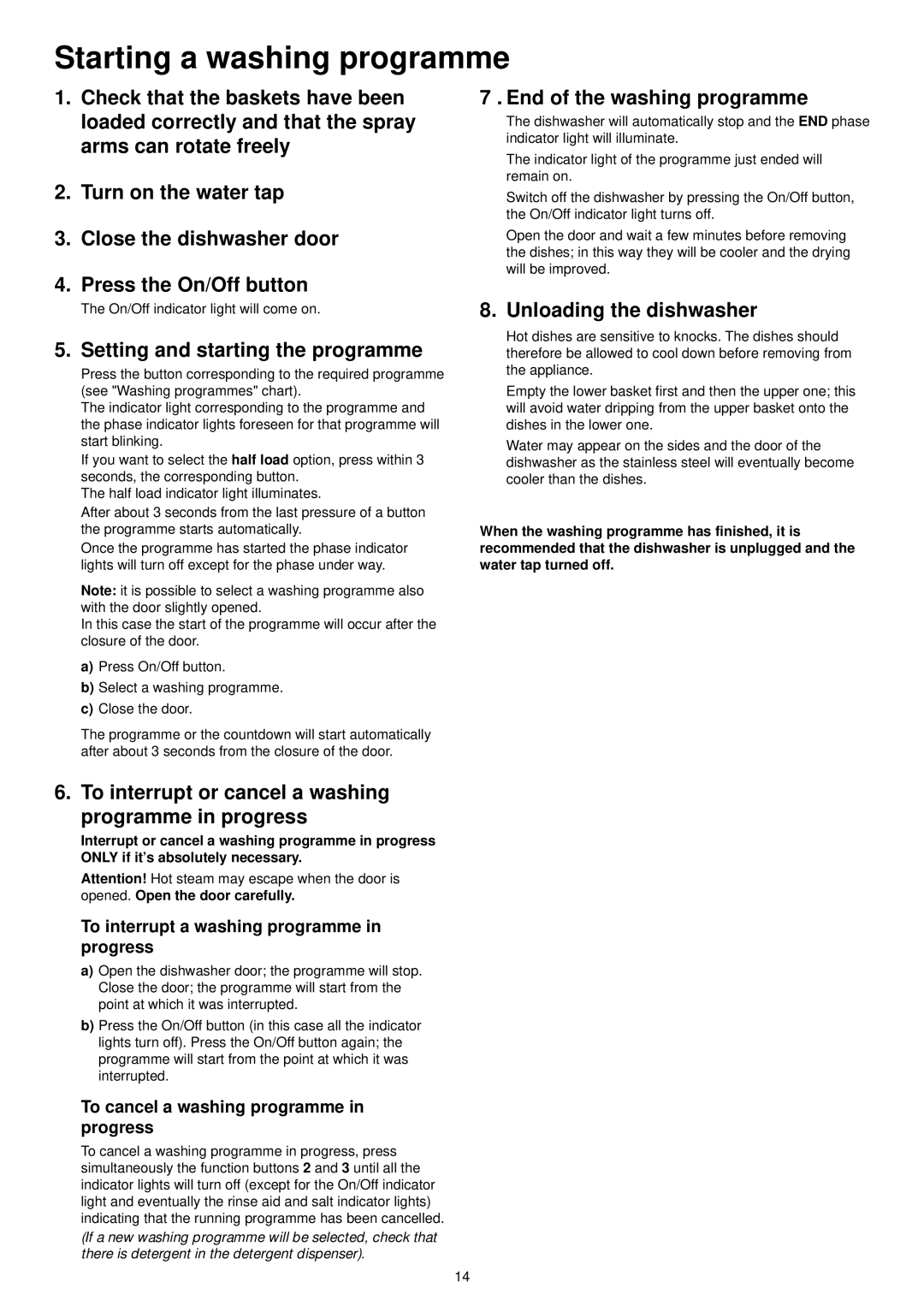DX 6451 specifications
The Zanussi DX 6451 is an innovative and versatile clothes dryer designed to simplify the laundry process while ensuring outstanding performance and efficiency. With a sleek and modern design, it offers a spacious drum capacity that can accommodate large loads, making it perfect for families or anyone who frequently does laundry.One of the standout features of the DX 6451 is its energy efficiency. It is rated with a high energy efficiency class, which means it consumes less electricity compared to traditional dryers, helping users save on their energy bills while also being more environmentally friendly. The machine is equipped with advanced sensor drying technology that detects the moisture level of the clothes and automatically adjusts the drying time accordingly. This not only prevents over-drying, which can damage fabrics, but also optimizes energy consumption.
The DX 6451 also incorporates multiple drying programs designed to meet diverse fabric care needs. Whether it's delicate items, wool, or heavy-duty fabrics, users can choose from a range of settings to ensure the perfect drying results. The availability of quick drying cycles is another practical feature, enabling users to freshen up their laundry in a fraction of the time.
Another noteworthy characteristic of the Zanussi DX 6451 is its user-friendly control panel. The intuitive interface allows for easy program selection and monitoring of the drying process. Additionally, the model is designed with a large door opening for easy loading and unloading of laundry, enhancing user convenience.
For those concerned with fabric care, the DX 6451 includes anti-crease technology that helps minimize wrinkles in clothes, reducing the need for ironing afterward. The machine operates quietly, making it suitable for homes where noise levels must be kept to a minimum.
In terms of maintenance, the dryer features a built-in filter that is easy to access and clean, ensuring optimal performance over time. The design also allows for easy integration into various laundry spaces, contributing to the cohesive organization of home appliances.
Overall, the Zanussi DX 6451 represents a blend of efficiency, advanced technology, and thoughtful design, making it a reliable choice for anyone looking to maximize laundry results with minimal effort. Its combination of features addresses the needs of the modern user while promoting sustainability and fabric care.