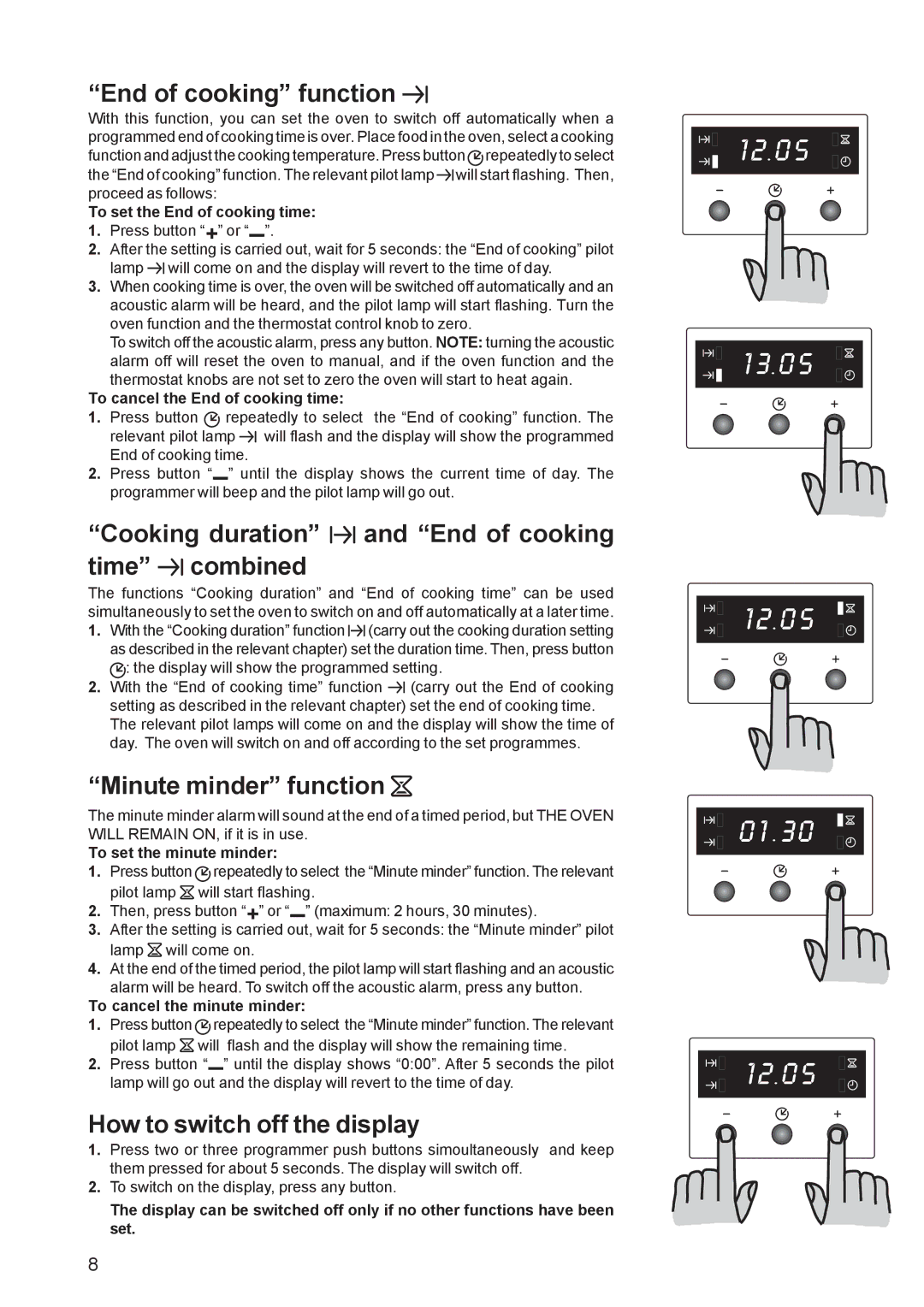ZBF 560 specifications
The Zanussi ZBF 560 is a modern built-in freezer designed to deliver optimal storage solutions for households seeking efficiency and reliability. It combines innovative features with an appealing design, ensuring that it meets the freezing needs of its users effectively.One of the standout features of the Zanussi ZBF 560 is its substantial freezing capacity. With ample space, this model can store a significant amount of frozen food, making it ideal for larger families or those who prefer to buy in bulk. The adjustable shelves and organizational compartments allow for customized storage, accommodating various food items with ease.
The freezer is equipped with No Frost technology, which prevents ice build-up inside the unit. This feature not only enhances the performance of the freezer but also eliminates the need for manual defrosting, saving valuable time and effort. As a result, users can expect consistent temperature levels and maximized storage space.
Energy efficiency is another critical aspect of the Zanussi ZBF 560. It is designed with energy-saving features that help reduce electricity consumption while maintaining optimal freezing conditions. Users can enjoy the benefits of lower energy bills without compromising on performance.
In addition to energy efficiency, the Zanussi ZBF 560 comes with a fast freeze function. This technology allows for rapid freezing of freshly purchased items, locking in flavor and preserving nutrients. It’s an essential feature for those who often buy fresh produce in bulk, ensuring that food retains its quality for longer.
The freezer also includes an intuitive control system with a clear display, enabling users to monitor temperatures and settings easily. The interior LED lighting provides excellent visibility, ensuring that even the darkest corners of the freezer are illuminated, making it easy to find items.
Safety features are not overlooked in the Zanussi ZBF 560; it includes an audible alarm that alerts users if the door is left open, preventing spoilage of food. Additionally, the model is designed to operate quietly, making it a suitable choice for any household without contributing to noise pollution.
Overall, the Zanussi ZBF 560 stands out as an efficient and versatile built-in freezer, combining advanced technologies with user-friendly features. It is an excellent choice for anyone looking to enhance their kitchen with reliable and effective freezing capabilities.