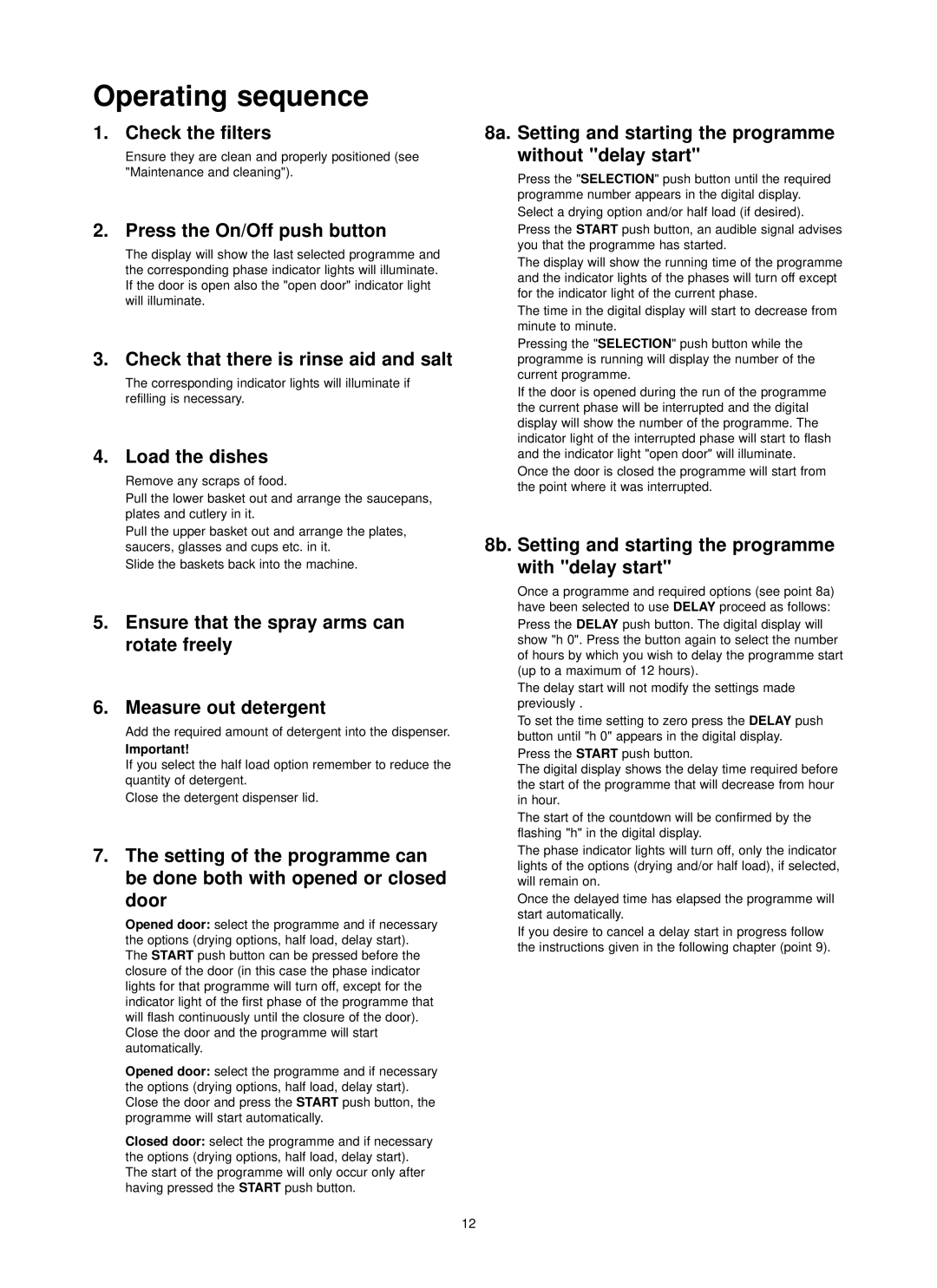ZDI 6895 SX specifications
The Zanussi ZDI 6895 SX is a sophisticated built-in dishwasher designed to enhance your kitchen experience with its advanced technology and efficient performance. This model is not only a testament to Zanussi’s commitment to quality but also to their dedication to user-friendly features that simplify the dishwashing process.One of the standout features of the ZDI 6895 SX is its capacity. With a spacious interior, it can accommodate up to 13 place settings, making it perfect for larger families or those who enjoy hosting dinner parties. The adjustable racks offer flexibility, allowing you to easily load larger items such as pots and pans without compromising on space. The dedicated cutlery drawer is another thoughtful addition that ensures your utensils are cleaned thoroughly and stored conveniently.
In terms of technology, the ZDI 6895 SX boasts an impressive Energy Efficiency Class rating, helping you save on energy costs while remaining environmentally friendly. The appliance employs an advanced A++ energy rating, which signifies optimal performance and reduced energy consumption. This model is designed to operate quietly, with a noise level of just 44 dB, allowing you to run it even during late-night hours without disturbing your household.
The ZDI 6895 SX offers multiple washing programs to suit different cleaning needs. From intensive cycles for heavily soiled dishes to quick wash options for light loads, this dishwasher is equipped to handle all scenarios. The Eco mode is particularly beneficial, providing an energy-efficient wash while still delivering excellent cleaning results. Additionally, the Half Load function permits you to run smaller loads efficiently, using less water and energy.
Another notable characteristic is the Smart Wash technology, which automatically adjusts the washing parameters depending on the load's dirtiness. This feature not only optimizes performance but also ensures that water and energy are conserved.
The intuitive control panel and LED display make it user-friendly, with clear indicators for cycle status and time remaining. The delay start function allows you to program the dishwasher to run at your convenience, taking advantage of off-peak energy times.
In conclusion, the Zanussi ZDI 6895 SX stands out due to its blend of innovative features, energy efficiency, and flexible loading options, catering to the diverse needs of modern households. Whether you’re washing delicate glassware or heavily soiled pans, this appliance is designed to deliver top-notch cleaning results while maintaining ease of use.