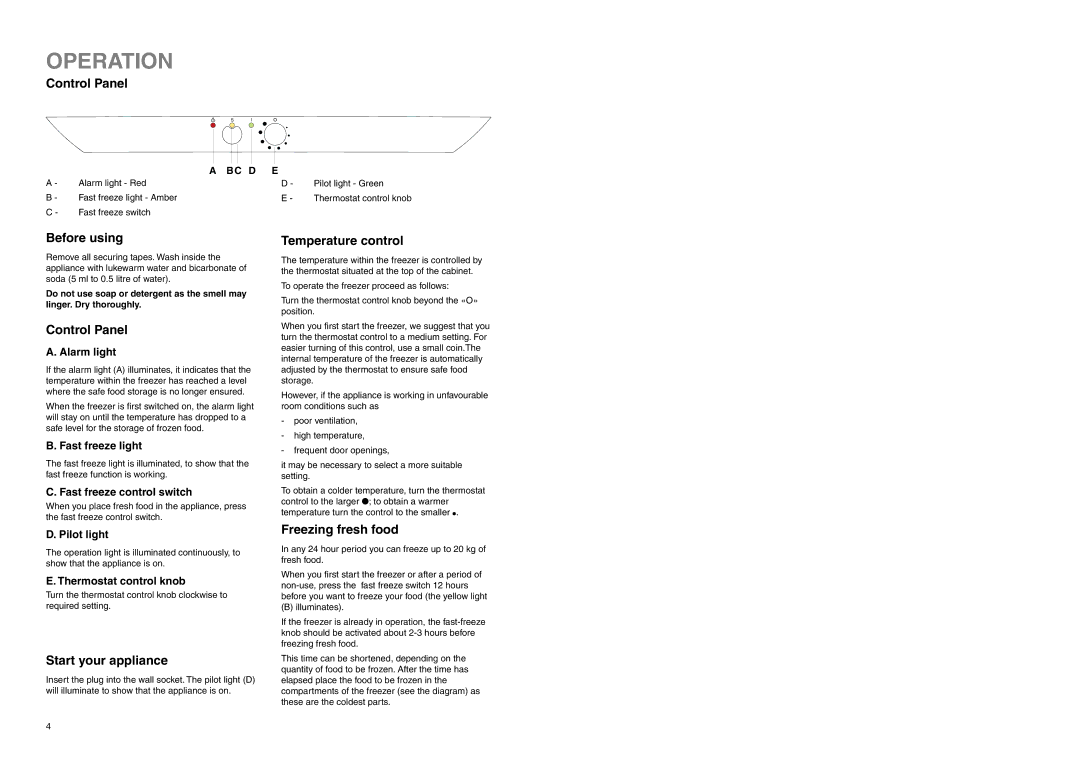ZEF 226 specifications
The Zanussi ZEF 226 is a versatile and reliable refrigerator that caters to the needs of modern households. With a stylish design and efficient performance, this appliance stands out in any kitchen setting. One of the main features of the ZEF 226 is its spacious interior, offering ample storage space, making it ideal for families or individuals who require extra room for groceries and perishables.This refrigerator is equipped with the latest cooling technologies, ensuring that your food stays fresh for longer. The No Frost technology prevents the buildup of frost, eliminating the need for manual defrosting. This feature not only saves time but also enhances energy efficiency, allowing the appliance to operate with minimal power consumption. The dynamic cooling system ensures even temperature distribution throughout the fridge, which helps in maintaining the quality of stored items.
The Zanussi ZEF 226 also features adjustable shelving, providing flexibility for storing various sized items. This capability allows users to customize the interior layout according to their needs. The glass shelves are easy to clean and are designed to withstand heavy loads, further adding to the convenience of the appliance.
In terms of energy efficiency, the ZEF 226 is rated highly, helping users save on electricity bills while minimizing their carbon footprint. The appliance operates quietly, making it suitable for open-plan living spaces or smaller homes where noise can be an issue.
The design of the Zanussi ZEF 226 is user-friendly, featuring easy-to-use controls that adjust temperature settings effortlessly. The exterior of the refrigerator is sleek and modern, fitting seamlessly into various kitchen decors. Additionally, the appliance comes with a reversible door, allowing for flexible installation options.
For those concerned about food safety, the ZEF 226 includes effective storage solutions, such as dedicated compartments for fruits, vegetables, and dairy products, which help maintain optimal conditions for different types of food. The built-in LED lighting provides clear visibility inside, making it easier to locate items.
In summary, the Zanussi ZEF 226 combines style, efficiency, and practicality. With its advanced features, thoughtful design, and reliable performance, it's an excellent choice for anyone looking to enhance their kitchen with a quality refrigerator.