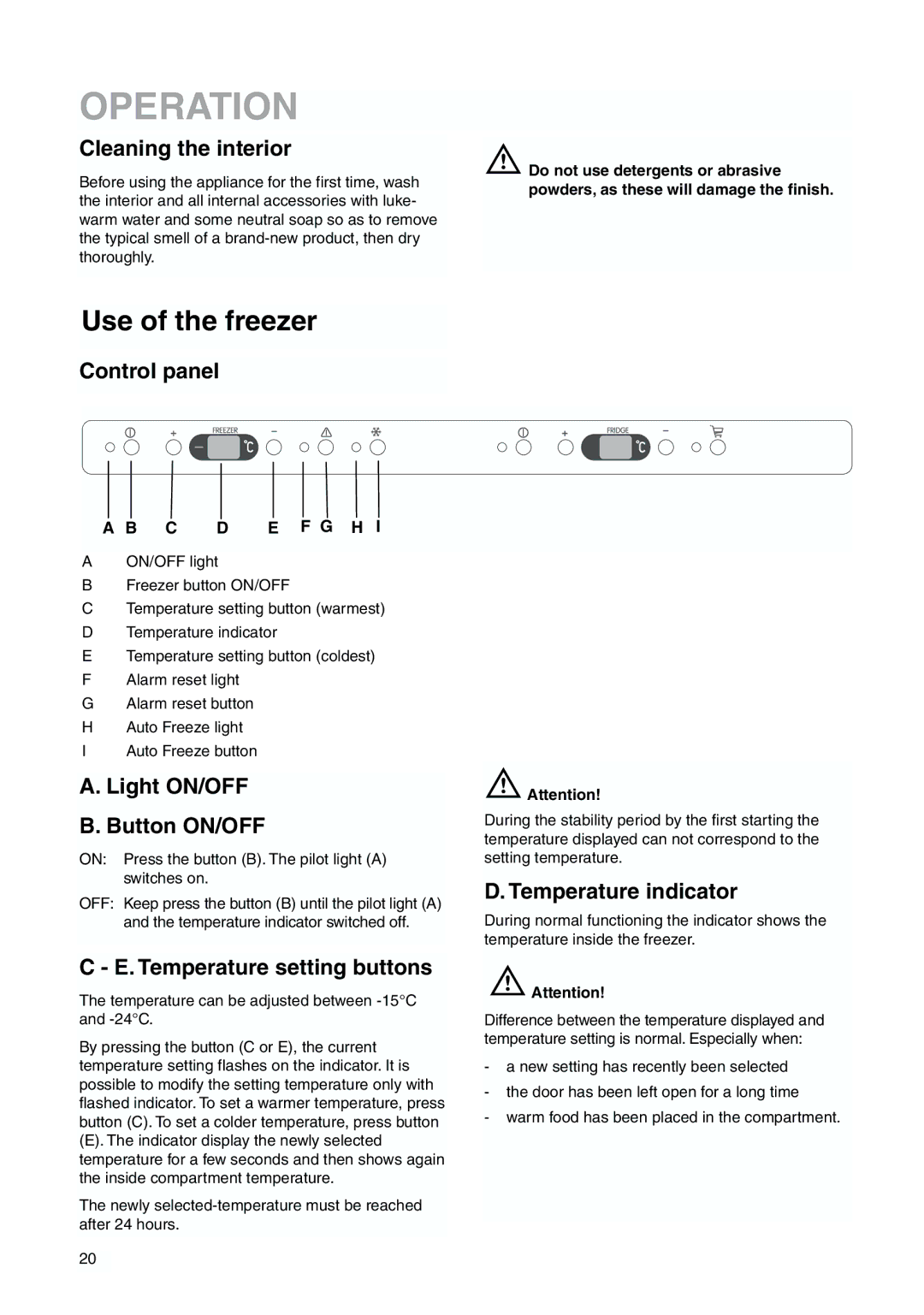OPERATION
Cleaning the interior
Before using the appliance for the first time, wash the interior and all internal accessories with luke- warm water and some neutral soap so as to remove the typical smell of a
![]() Do not use detergents or abrasive powders, as these will damage the finish.
Do not use detergents or abrasive powders, as these will damage the finish.
Use of the freezer
Control panel
A B C D E F G H I
AON/OFF light
BFreezer button ON/OFF
CTemperature setting button (warmest)
DTemperature indicator
ETemperature setting button (coldest)
FAlarm reset light
GAlarm reset button
HAuto Freeze light
IAuto Freeze button
A.Light ON/OFF
B.Button ON/OFF
ON: Press the button (B). The pilot light (A) switches on.
OFF: Keep press the button (B) until the pilot light (A) and the temperature indicator switched off.
C - E. Temperature setting buttons
The temperature can be adjusted between
By pressing the button (C or E), the current temperature setting flashes on the indicator. It is possible to modify the setting temperature only with flashed indicator. To set a warmer temperature, press button (C). To set a colder temperature, press button
(E). The indicator display the newly selected temperature for a few seconds and then shows again the inside compartment temperature.
The newly
![]() Attention!
Attention!
During the stability period by the first starting the temperature displayed can not correspond to the setting temperature.
D. Temperature indicator
During normal functioning the indicator shows the temperature inside the freezer.
![]() Attention!
Attention!
Difference between the temperature displayed and temperature setting is normal. Especially when:
-a new setting has recently been selected
-the door has been left open for a long time
-warm food has been placed in the compartment.
20