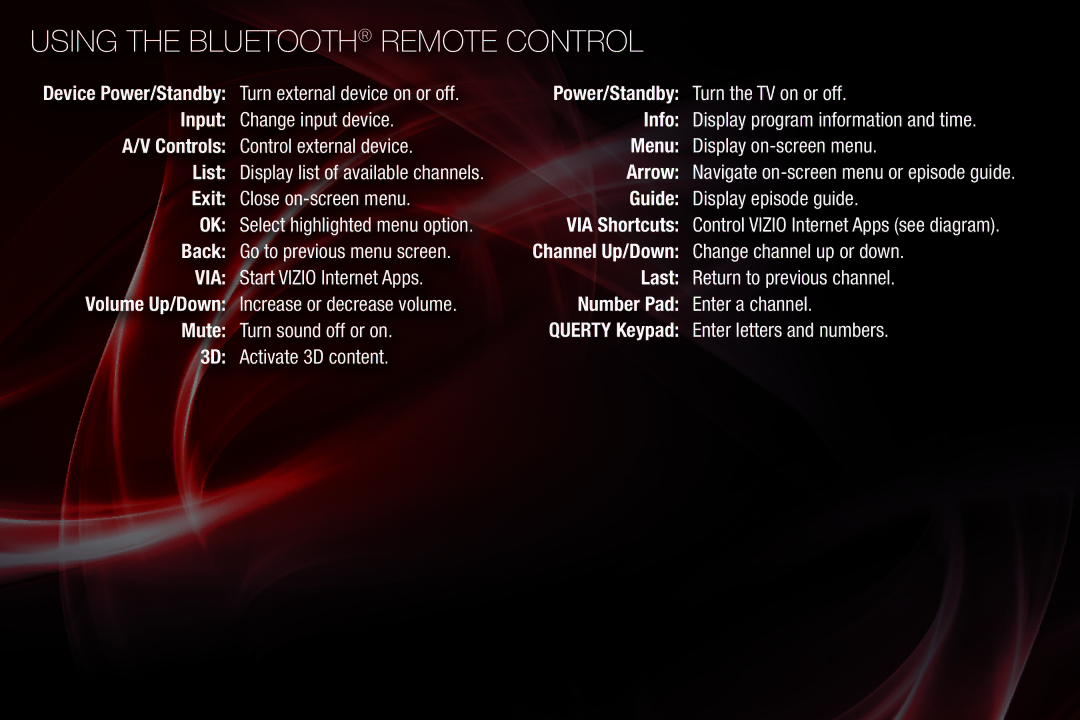USING THE BLUETOOTH® REMOTE CONTROL
Device Power/Standby: | Turn external device on or off. |
Input: | Change input device. |
A/V Controls: | Control external device. |
List: | Display list of available channels. |
Exit: | Close |
OK: | Select highlighted menu option. |
Back: | Go to previous menu screen. |
VIA: | Start VIZIO Internet Apps. |
Volume Up/Down: | Increase or decrease volume. |
Mute: | Turn sound off or on. |
3D: | Activate 3D content. |
|
|
Power/Standby: | Turn the TV on or off. |
Info: | Display program information and time. |
Menu: | Display |
Arrow: | Navigate |
Guide: | Display episode guide. |
VIA Shortcuts: | Control VIZIO Internet Apps (see diagram). |
Channel Up/Down: | Change channel up or down. |
Last: | Return to previous channel. |
Number Pad: | Enter a channel. |
QUERTY Keypad: | Enter letters and numbers. |