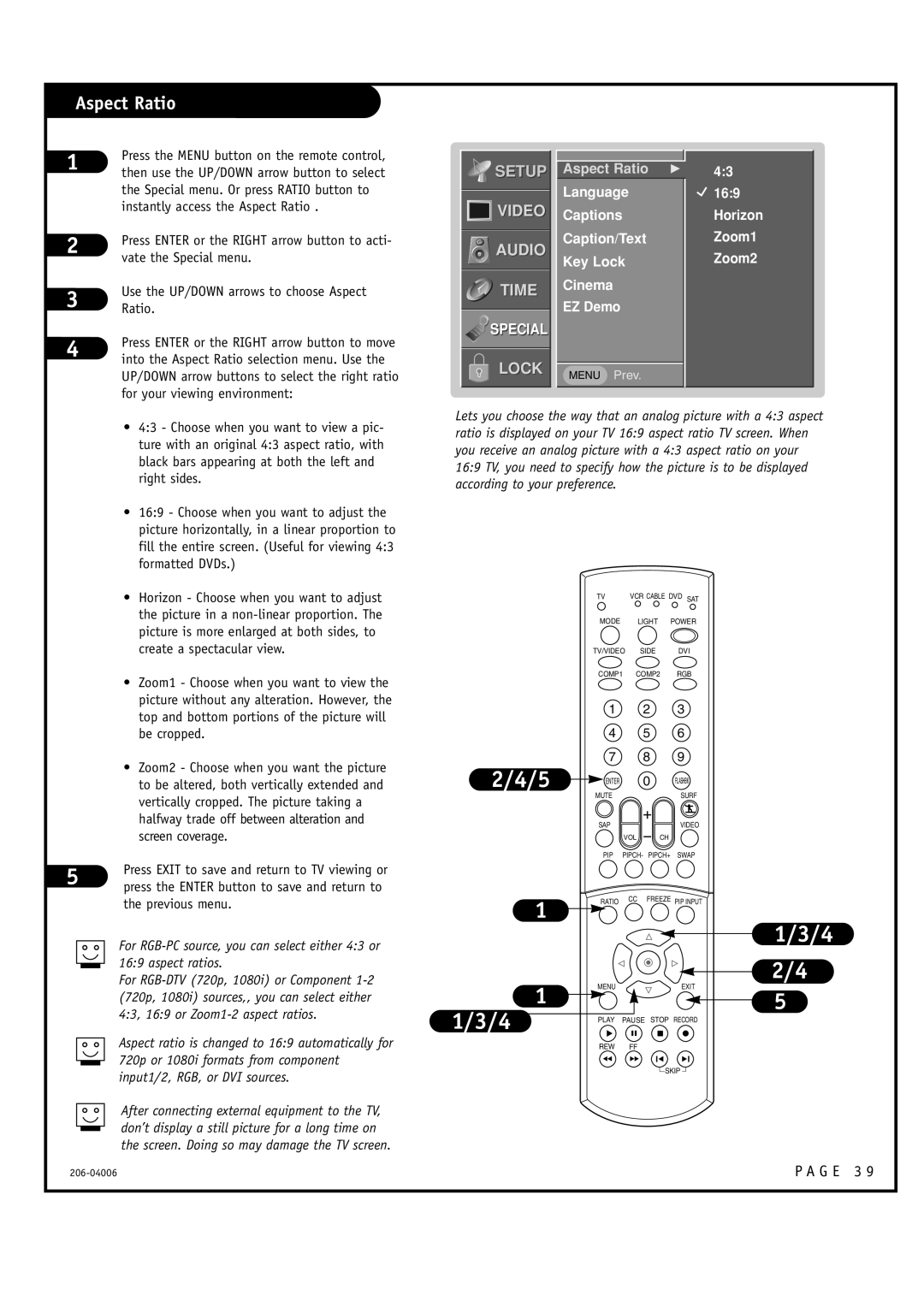M52W56LCD, E44W46LCD, E44W48LCD specifications
The Zenith E44W48LCD, E44W46LCD, and M52W56LCD are part of the Zenith LCD TV lineup, known for combining advanced display technologies with user-friendly features and modern aesthetics. These models are designed to deliver an enhanced viewing experience, making them attractive options for home entertainment.The Zenith E44W48LCD features a 44-inch display with a Full HD resolution of 1920 x 1080 pixels. This ensures sharp, clear images with vibrant colors, making it ideal for watching movies, sports, and playing video games. One standout feature of this model is its Dynamic Contrast technology, which automatically adjusts the contrast ratio to provide deeper blacks and brighter whites, enhancing the overall picture quality. Additionally, the display is equipped with a wide viewing angle, ensuring that everyone in the room can enjoy an excellent view regardless of their seating position.
The E44W46LCD, on the other hand, offers a slightly different takes on the family of flat-screen televisions with smart capabilities. It includes built-in Wi-Fi, allowing users to access popular streaming services such as Netflix, Hulu, and YouTube seamlessly. The model also supports various connectivity options, including HDMI and USB ports, enabling easy connection to external devices like gaming consoles and Blu-ray players. With a sleek design, the E44W46LCD fits well into any modern living space while maintaining an attractive appearance.
Lastly, the M52W56LCD is larger, featuring a 52-inch display that captures a more immersive viewing experience. It employs LED backlighting technology, which enhances brightness and energy efficiency. The M52W56LCD also incorporates surround sound technology that complements its visual performance with rich audio output, ensuring a cinematic feel at home. Moreover, this model is equipped with a built-in media player, providing direct access to photos, music, and videos stored on USB drives without the need for additional devices.
In summary, the Zenith E44W48LCD, E44W46LCD, and M52W56LCD showcase a blend of impressive display technology and user-centric features. With high-definition resolutions, smart capabilities, extensive connectivity options, and sleek designs, these models cater to a variety of entertainment needs, making them noteworthy choices for consumers looking to enhance their home viewing experience. Whether for casual TV watching or immersive gaming, Zenith's LCD TVs meet diverse demands while providing quality performance.