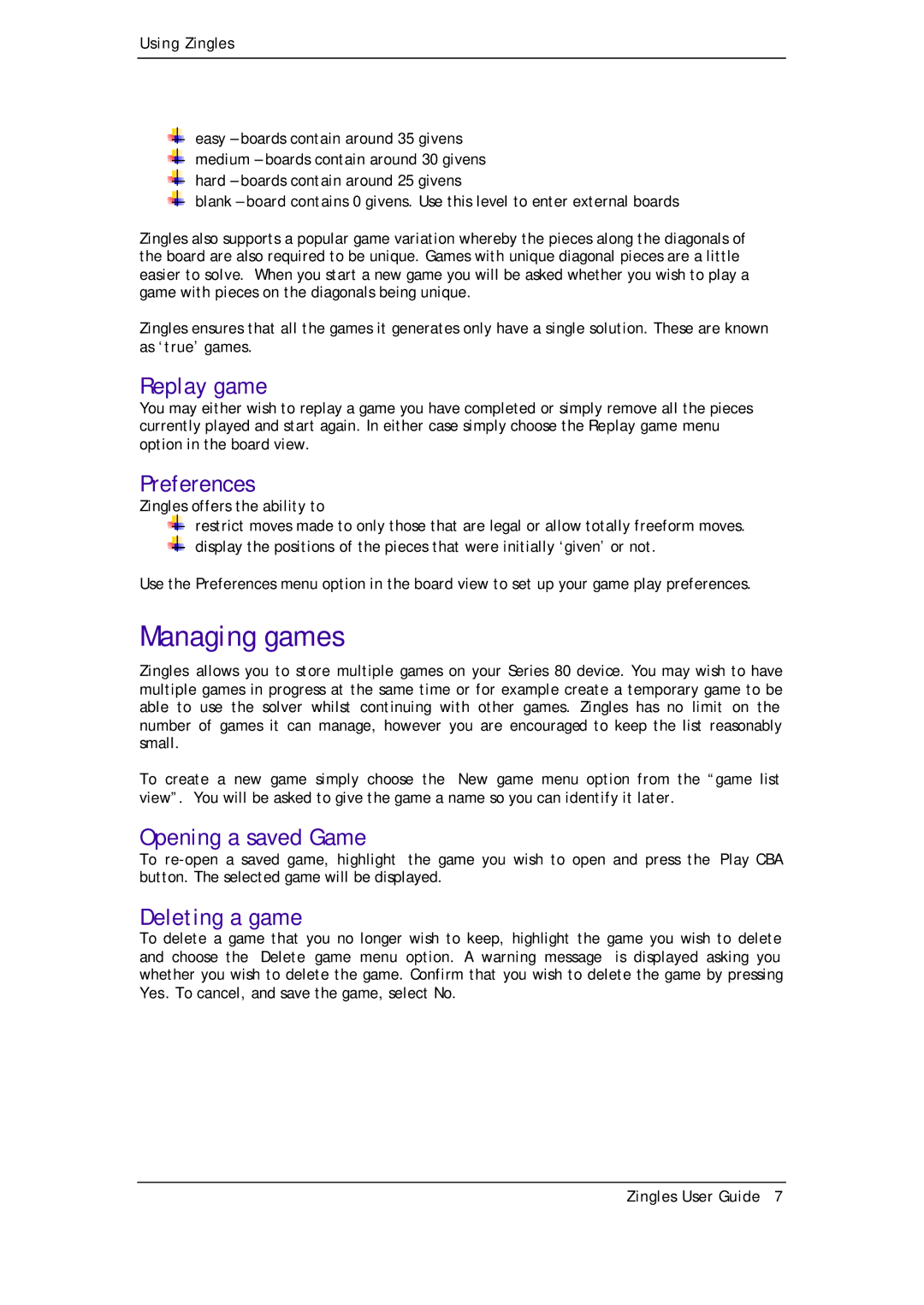Series 80 specifications
The Zing Magic Series 80 represents a notable advancement in the world of entertainment technology, particularly in the realm of remote-controlled devices. This sophisticated gadget has caught the eye of enthusiasts for its unique blend of innovative features and user-friendly design.At the core of the Zing Magic Series 80 is its impressive performance capability. The series is powered by a high-efficiency battery that promises extended playtime, allowing users to enjoy their favorite activities without the frustration of frequent recharging. With its refined power management system, the device operates seamlessly for hours, making it an ideal choice for both casual users and avid hobbyists.
One of the standout features of the series is its precision control system. It utilizes advanced signal technology to ensure that commands issued from the remote are received almost instantaneously. This results in a highly responsive experience, whether users are navigating obstacles or executing complex aerial maneuvers. The ergonomically designed remote is intuitive, featuring an easy-to-read display and customizable buttons that allow for a personalized experience tailored to individual preferences.
Moreover, the Zing Magic Series 80 is equipped with a lightweight yet durable construction, crafted from high-quality materials that withstand the rigors of outdoor use. This durability is complemented by a sleek design that enhances maneuverability, making it suitable for a variety of environments, from indoor settings to expansive outdoor spaces.
The inclusion of smart technology is another significant aspect of this series. It features an integrated app that allows for enhanced control and additional functionalities. Users can access advanced settings, perform firmware updates, and utilize built-in tutorials for an optimized experience. This app connectivity opens up a world of creative possibilities, including the option to share performance videos and engage with a community of users sharing tips and tricks.
Safety is also a primary concern with the Zing Magic Series 80. The device comes with an automatic shut-off feature to prevent overheating and ensure its longevity. Additionally, the state-of-the-art navigation system provides obstacle avoidance, enhancing safety during operation and allowing for worry-free enjoyment.
In conclusion, the Zing Magic Series 80 stands out as a remarkable innovation in remote-controlled technology, combining user-friendly features with cutting-edge functionalities. Its blend of performance, durability, smart technology, and safety makes it a compelling choice for anyone looking to enjoy an exhilarating experience in the world of remote-controlled devices.