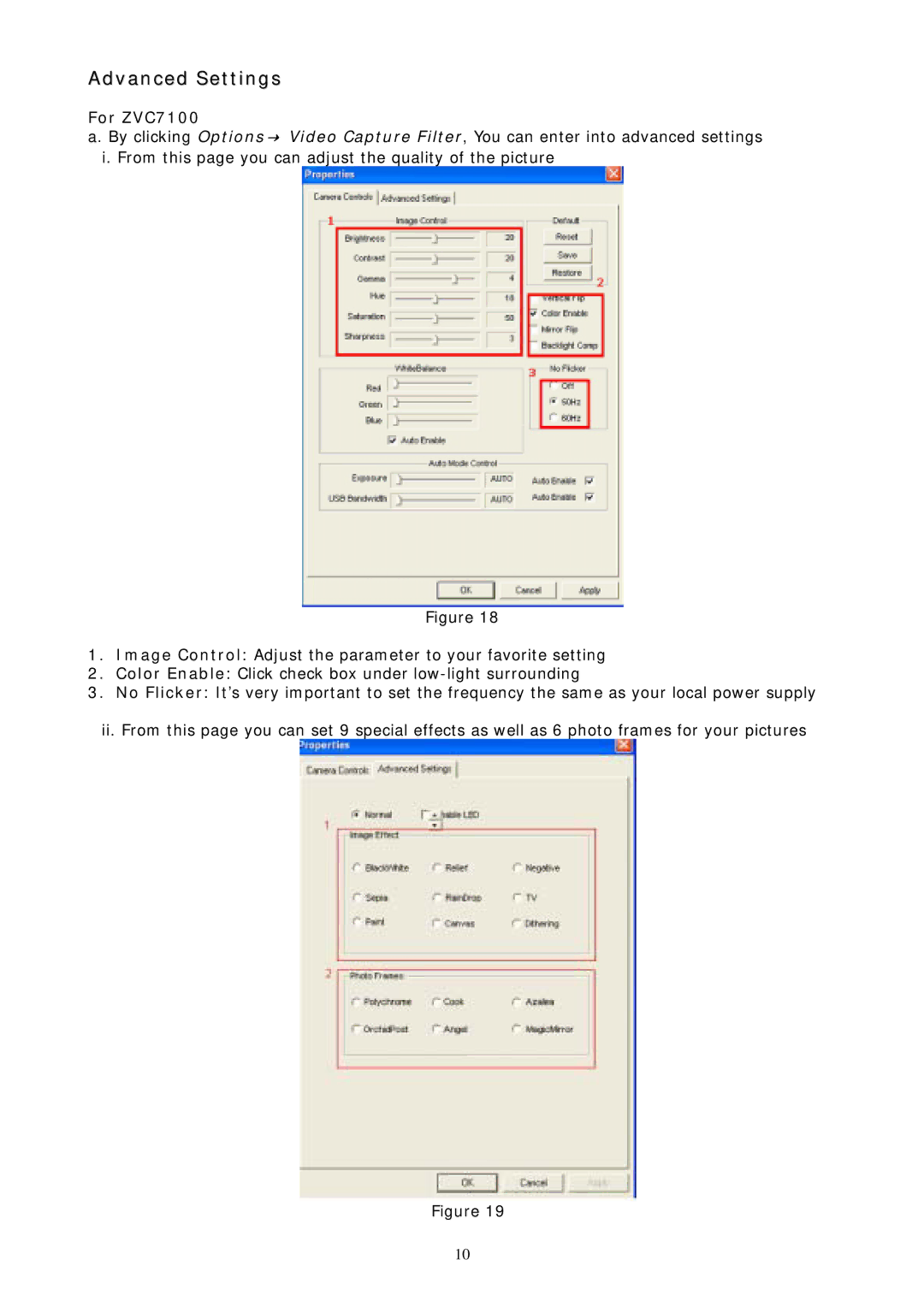Advanced Settings
For ZVC7100
a. By clicking Options 耟Video Capture Filter, You can enter into advanced settings i. From this page you can adjust the quality of the picture
Figure 18
1.Image Control: Adjust the parameter to your favorite setting
2.Color Enable: Click check box under
3.No Flicker: It’s very important to set the frequency the same as your local power supply
ii.From this page you can set 9 special effects as well as 6 photo frames for your pictures
Figure 19
10