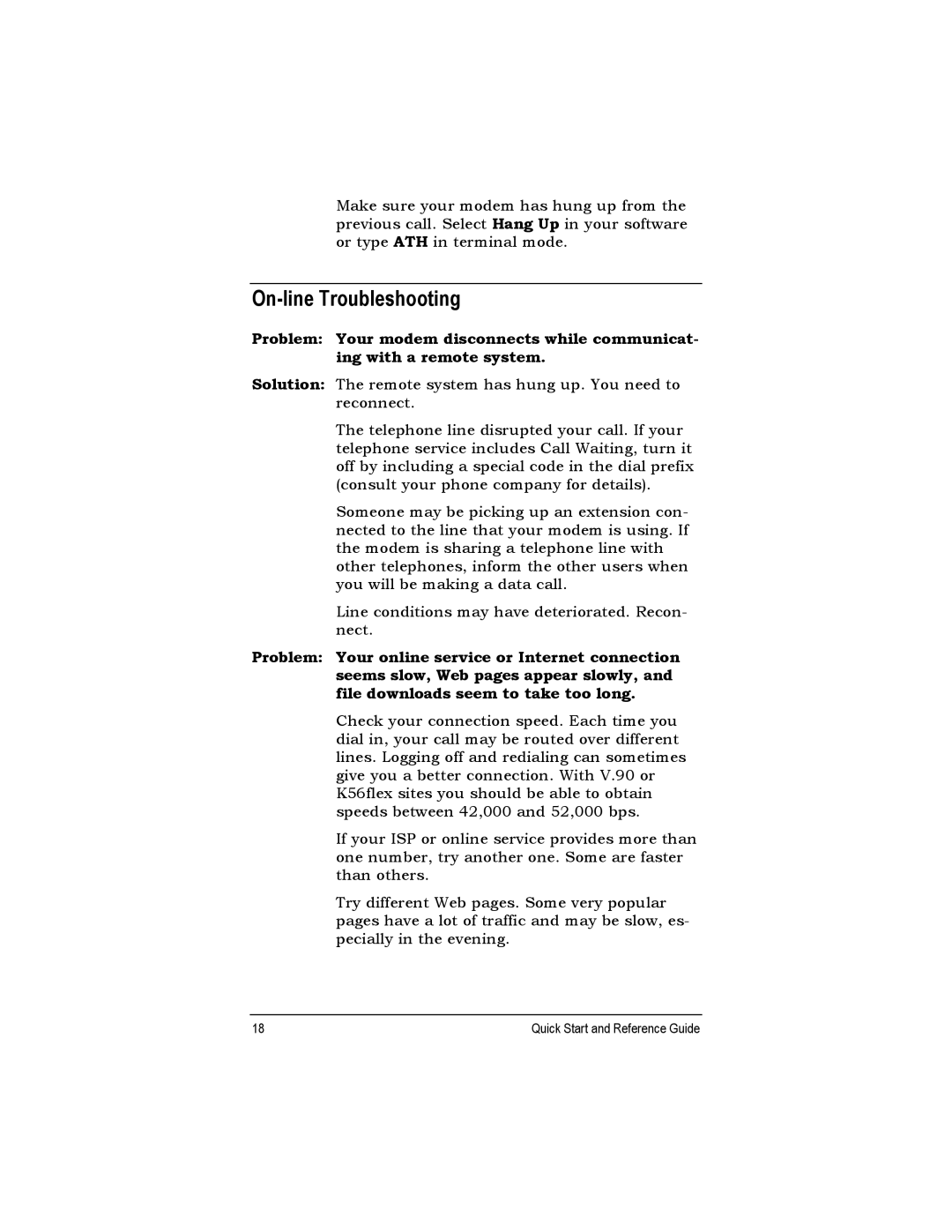27575 specifications
Zoom 27575 is an innovative solution designed for enhanced communication and collaboration in a variety of professional settings. This device combines advanced video conferencing capabilities with robust connectivity features, making it ideal for businesses, educational institutions, and remote teams.One of the key features of Zoom 27575 is its high-definition video quality. With support for 1080p resolution, participants can enjoy crystal-clear visuals that significantly enhance the virtual meeting experience. This feature is particularly beneficial for presentations, allowing users to share detailed visuals and complex graphics without loss of clarity.
The audio quality is equally impressive, with advanced noise cancellation technologies ensuring clear and uninterrupted communication. The device comes equipped with multiple microphones strategically placed to capture sound from all directions, minimizing background noise and ensuring that every voice is heard clearly.
Zoom 27575 also prioritizes user-friendliness, boasting an intuitive interface that allows users of all technical levels to navigate seamlessly. Participants can easily join meetings with a single click, eliminating the frustration often associated with complex login processes. This accessibility is further enhanced by compatibility with various operating systems and devices, ensuring that users can connect from their laptops, tablets, or smartphones.
Another notable characteristic is its integrated collaboration tools. Zoom 27575 features a digital whiteboard and screen sharing capabilities, enabling real-time collaboration among participants. This is particularly useful for brainstorming sessions, project planning, and educational settings, where visual interaction can significantly enhance engagement and understanding.
Security is a top priority for Zoom, and the 27575 model is equipped with end-to-end encryption for meetings and chats, ensuring that sensitive information remains secure. This feature is particularly crucial for businesses that handle confidential data and for educational institutions that require privacy for their students.
Notably, the Zoom 27575 also supports integration with a variety of third-party applications, allowing businesses to seamlessly incorporate tools they already use within their workflows. This ensures that teams can maximize productivity without having to switch between multiple platforms.
In summary, Zoom 27575 is a state-of-the-art video conferencing solution that enhances communication through high-definition video and audio quality, user-friendly design, integrated collaboration tools, and robust security measures. Its versatility and compatibility with various applications make it a valuable tool for anyone looking to foster effective remote collaboration.