Configuring and Pairing the Adapter
Pairing is the procedure that establishes a wireless link between two Bluetooth devices.
To pair your Adapter with another
1Turn on your computer if it is not already on.
2Plug the Bluetooth Adapter into a USB port on the computer.
A message tells you that your new hardware is installed and ready to use.
3If the software does not start automatically,
 Windows Vista: In the User Account Control
Windows Vista: In the User Account Control
message, click Continue.
4In the Welcome to Bluetooth dialog box, you can enter a different Device Name to be displayed to other Bluetooth- enabled devices.
Select your computer type from the Device Type list, leave the Use security level Medium check box selected, and click OK.
4