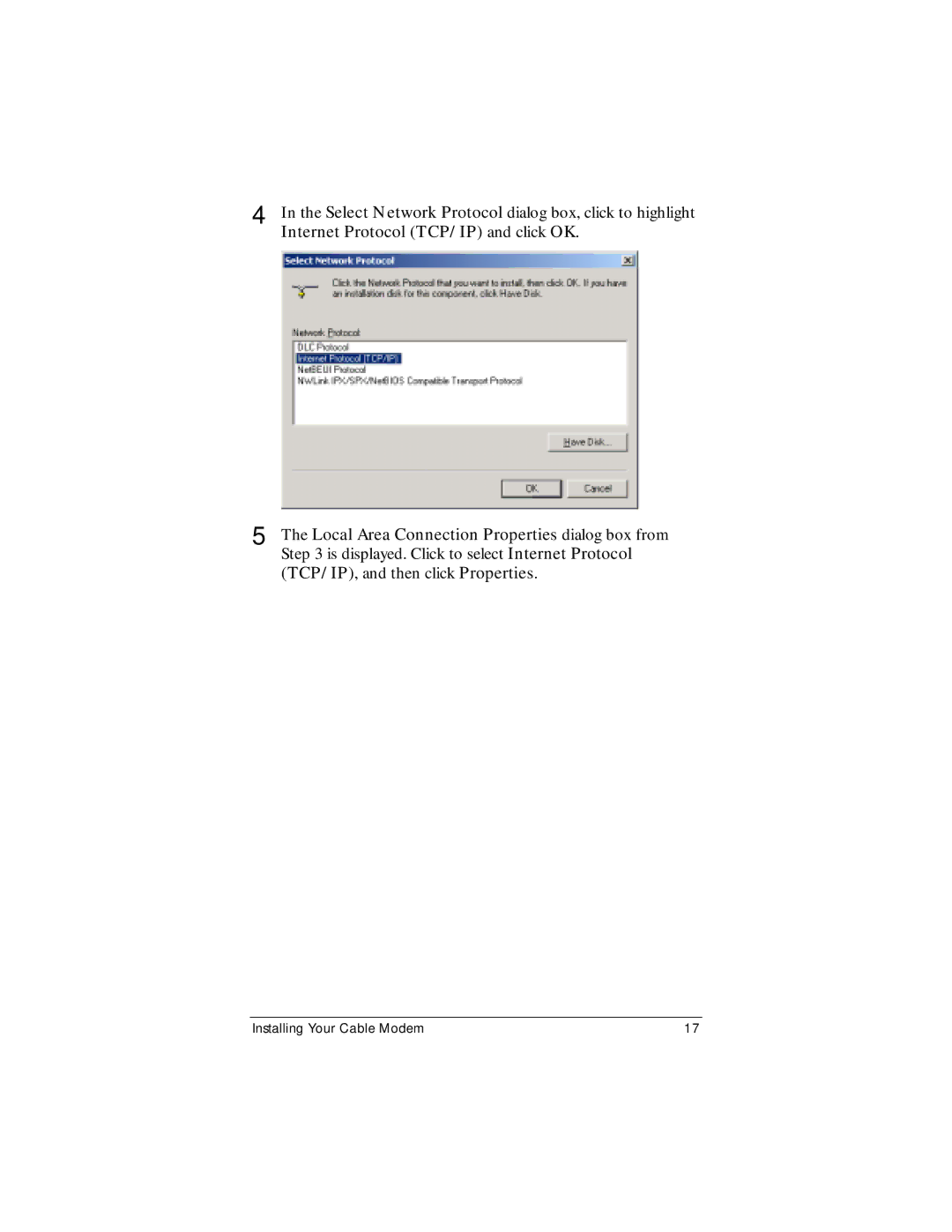CableModem specifications
The Zoom Cable Modem represents a reliable and efficient solution for users seeking high-speed internet access through cable service providers. This modem is designed to meet the modern demands of home and business users, providing an exceptional level of performance and connectivity.One of the primary features of the Zoom Cable Modem is its compatibility with DOCSIS 3.0 technology. DOCSIS, which stands for Data Over Cable Service Interface Specification, is vital for achieving high-speed internet. The 3.0 version allows for multiple channels of data to be used, enabling users to enjoy speeds that can reach up to 1 Gbps, depending on the service plan they select from their cable provider. The modem typically supports 8 download and 4 upload channels, significantly enhancing download speeds and overall performance.
Another noteworthy characteristic of this modem is its ease of setup and use. It usually comes with a user-friendly installation process, which allows users to connect the modem to their existing cable line and router without complication. The modem's LED indicator lights provide real-time feedback about power status, internet connectivity, and data transmission, facilitating troubleshooting when necessary.
Built-in security measures are also an essential aspect of the Zoom Cable Modem. It includes advanced encryption standards to protect user data and maintain a secure connection. This is particularly important in today’s digital landscape, where cyber threats are prevalent.
The modem is designed to accommodate both wired and wireless devices, offering several Ethernet ports for direct connections. This flexibility ensures that multiple devices can connect simultaneously without sacrificing speed or performance.
In terms of design, the Zoom Cable Modem often features a compact and aesthetically pleasing casing, making it suitable for various home or office settings. Its ventilation system is typically efficient, allowing for adequate cooling during operation, thus extending its lifespan and maintaining performance stability.
Overall, the Zoom Cable Modem stands out for its robust features, including DOCSIS 3.0 compatibility, user-friendly setup, built-in security, and versatile connectivity options. Whether for a bustling household or a small business, this modem can meet the demands of modern internet usage, making it an excellent choice for anyone looking to optimize their online experience.