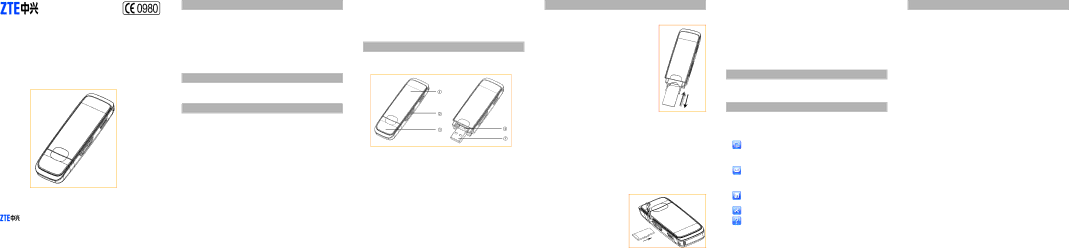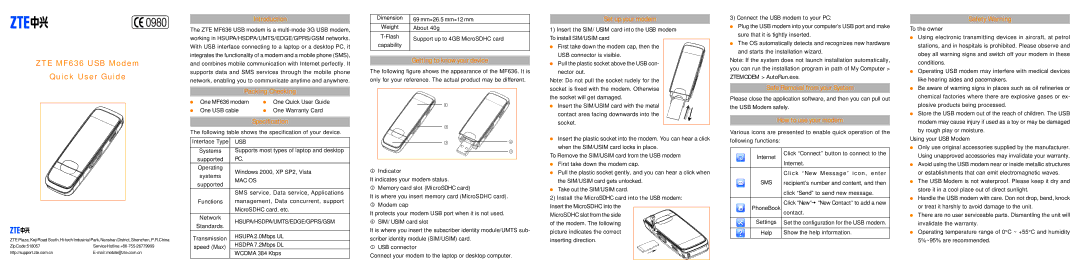MF636 specifications
The ZTE MF636 is a versatile USB modem that provides users with a reliable means to connect to the internet on the go. Designed for use with various network technologies, the MF636 stands out with its efficient design and impressive range of features.One of the key characteristics of the ZTE MF636 is its support for high-speed HSPA+ technology. This enables users to experience download speeds of up to 21.6 Mbps and upload speeds of up to 5.76 Mbps. Such speeds are particularly beneficial for activities such as streaming video or engaging in video calls, where a stable and fast connection is necessary.
Compatibility is another strong point of the MF636. It supports a wide array of operating systems, including Windows and macOS, making it an ideal choice for users with different computer types. Additionally, the device is compact and lightweight, allowing users to easily carry it in a bag or even a pocket, making it a perfect companion for those who travel frequently.
The MF636 features a plug-and-play setup, which simplifies the connection process. Users can simply connect the device to a USB port on their computer, and the necessary drivers will be automatically installed. This user-friendly approach eliminates the need for complex installation procedures, making it accessible even for those who may not be technologically savvy.
Moreover, the modem is equipped with a built-in microSD card slot, allowing users to expand storage capacity. This means users can save files, documents, and multimedia content directly on the modem, enhancing its utility as a mobile storage device.
In terms of design, the ZTE MF636 sports a sleek and modern aesthetic. Its durable casing is built to withstand the rigors of travel, while the LED indicators provide real-time feedback on network status and data transmission.
Another notable feature is the device's support for multiple network bands, ensuring compatibility with various 3G networks worldwide. This flexibility makes it an excellent choice for international travelers who need constant connectivity.
Overall, the ZTE MF636 is a commendable USB modem that combines speed, portability, and ease of use. With its robust feature set and solid performance, it is highly suitable for users looking to stay connected to the internet without the constraints of a traditional broadband setup. Whether for business or personal use, the MF636 remains a practical solution in an increasingly mobile world.