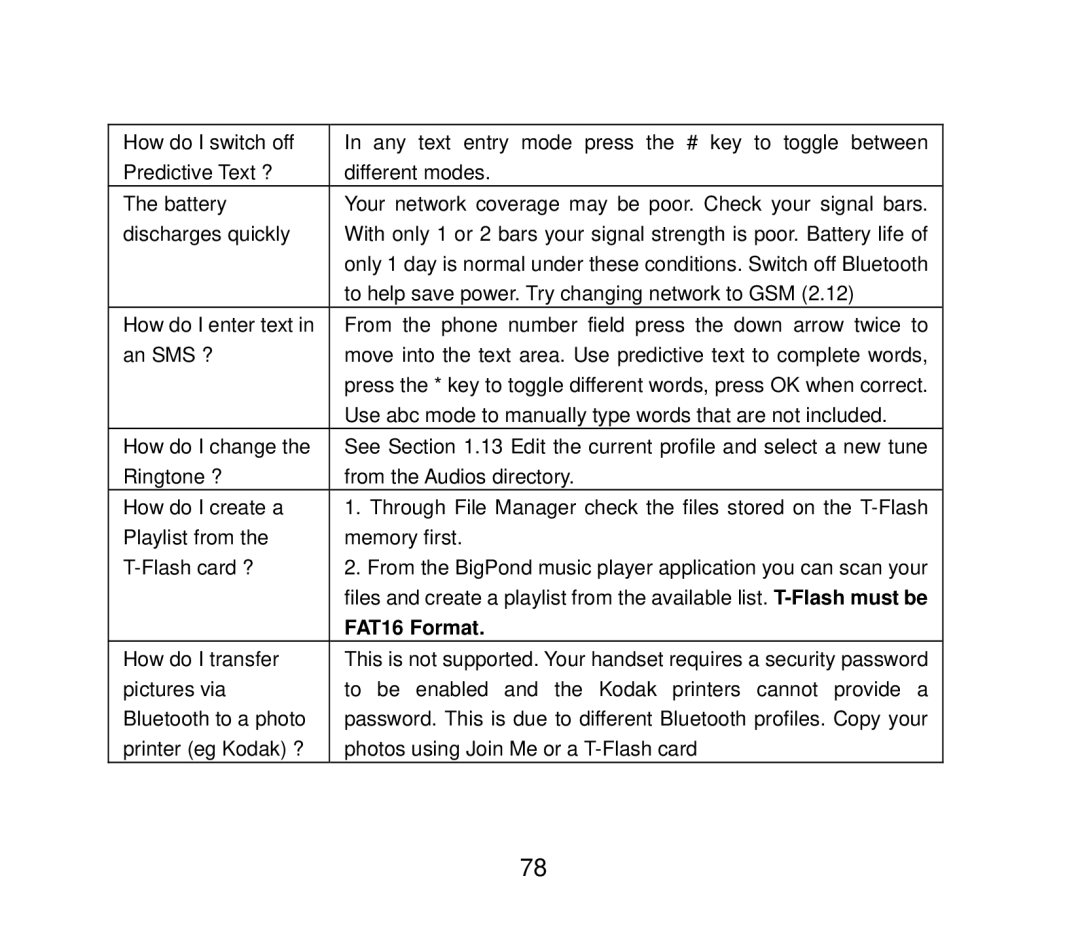HSDPA Multi band 3G Mobile Phone, ZTE F852 specifications
The ZTE F852 is a multi-band 3G mobile phone that exemplifies ZTE's commitment to delivering affordable yet high-performance mobile devices. One of the standout features of this handset is its support for HSDPA (High Speed Downlink Packet Access), enabling users to experience faster internet speeds for browsing, streaming, and downloading content. This technology is pivotal in enhancing the user experience, particularly in urban areas where network coverage is optimized for 3G connectivity.The ZTE F852 is designed with a user-friendly interface, making it accessible to users of all technical backgrounds. It boasts a bright, vibrant display that ensures readability in various lighting conditions. The compact form factor makes it easy to handle and carry around, appealing to individuals who prefer lightweight devices.
In terms of hardware, the ZTE F852 is powered by a robust processor that provides smooth performance for everyday tasks. Whether it’s sending messages, making calls, or utilizing applications, users can expect reliable functionality. The device typically includes sufficient RAM and internal storage, allowing users to save essential applications and media content without the need for constant external storage.
Another attractive feature of the ZTE F852 is its long-lasting battery life, ensuring that users can stay connected throughout the day without the constant need to recharge. This is particularly important for those who rely heavily on their phones for work, communication, or entertainment.
On the multimedia front, the ZTE F852 often comes equipped with a decent camera that provides satisfactory photo quality for casual photography. Additionally, the device usually includes music and video playback capabilities, allowing users to enjoy their favorite media on the go.
Moreover, the phone supports various connectivity options, including Bluetooth and USB, facilitating easy data transfer and peripheral connectivity. The inclusion of a microSD card slot allows users to expand storage, accommodating the growing need for more space in an increasingly digital world.
In conclusion, the ZTE F852 HSDPA multi-band 3G mobile phone is a solid choice for users seeking a reliable and efficient device. With its combination of essential features, impressive connectivity, and user-friendly design, it stands out as a practical option in the crowded mobile market. Whether for personal use or as a secondary device, the ZTE F852 continues to serve a diverse range of users effectively.