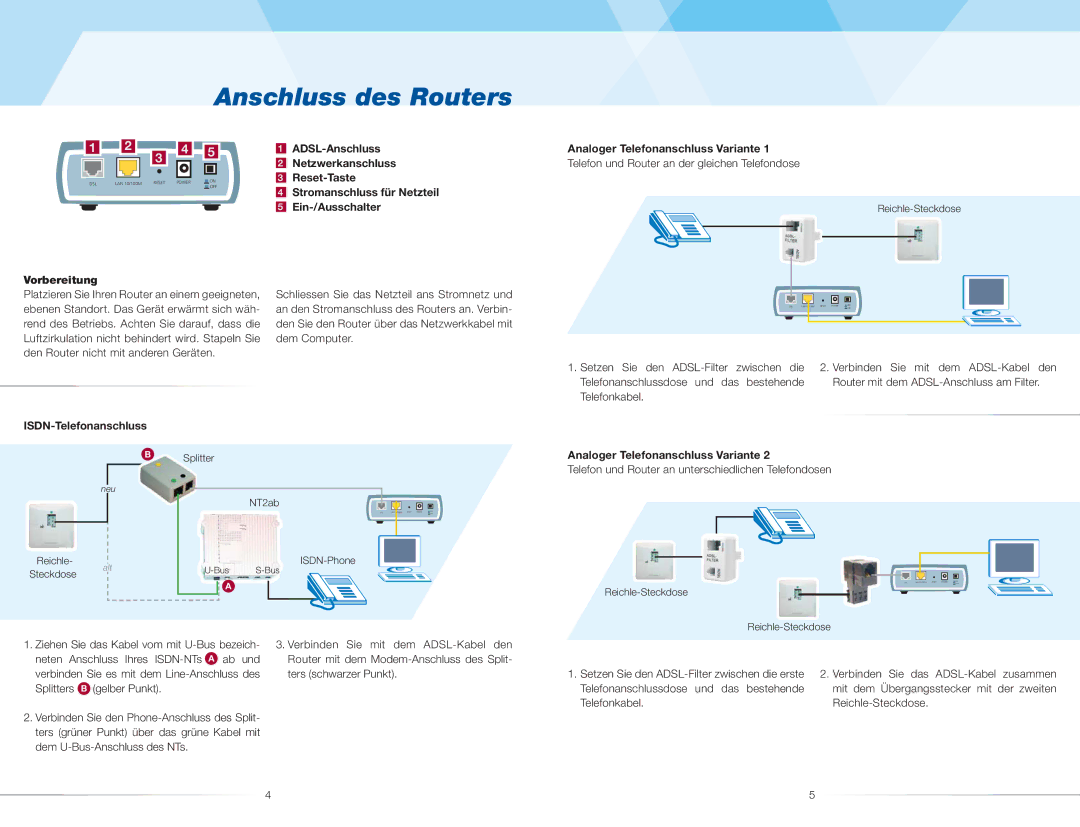P-660R(-I) specifications
ZyXEL Communications P-660R(-I) is a versatile ADSL2/2+ router designed to provide high-speed internet connectivity and robust networking features for home and small office users. Combining advanced technologies, the P-660R(-I) ensures stable connections, efficient data transfer, and user-friendly setup procedures, making it an ideal solution for everyday online activities.One of the main features of the P-660R(-I) is its support for ADSL2/2+ technology, which allows for download speeds of up to 24 Mbps, depending on line quality and distance from the provider’s central office. This enhanced speed is crucial for households with multiple devices connected to the internet, enabling smooth streaming, online gaming, and seamless browsing experiences.
In addition to its impressive speed capabilities, the P-660R(-I) includes four Ethernet LAN ports, enabling users to connect multiple wired devices. This makes it an excellent choice for setups that require reliability and reduced latency, such as gaming consoles or desktop computers. Additionally, its integrated 802.11g wireless capability provides the flexibility to connect multiple devices wirelessly, supporting a range of devices like smartphones, tablets, and laptops.
Security is another strong point of the P-660R(-I). The router supports several encryption protocols, including WEP, WPA, and WPA2, safeguarding the network from unauthorized access. Moreover, it features a built-in firewall, offering protection against common security threats and ensuring a secure online environment.
The P-660R(-I) boasts an easy-to-use web-based interface that simplifies the installation and configuration process. Users can easily set up their internet connection using a step-by-step wizard, making this router accessible to both tech-savvy users and those with limited technical knowledge.
Additionally, the P-660R(-I) includes several Quality of Service (QoS) features, allowing users to prioritize network traffic according to their needs. This ensures that bandwidth is allocated efficiently, which is especially important in multi-user environments where activities could otherwise compete for bandwidth.
Overall, the ZyXEL Communications P-660R(-I) stands out as a reliable ADSL router that combines speed, security, and flexibility in an easy-to-use package, making it a great choice for personal and small business networking needs.