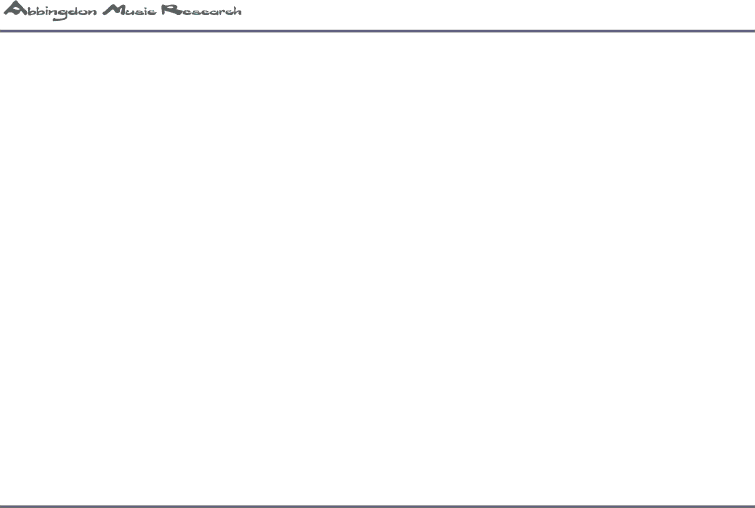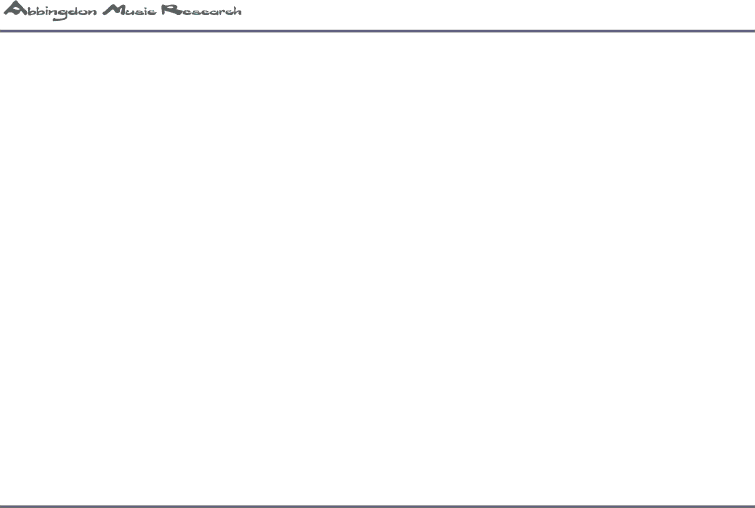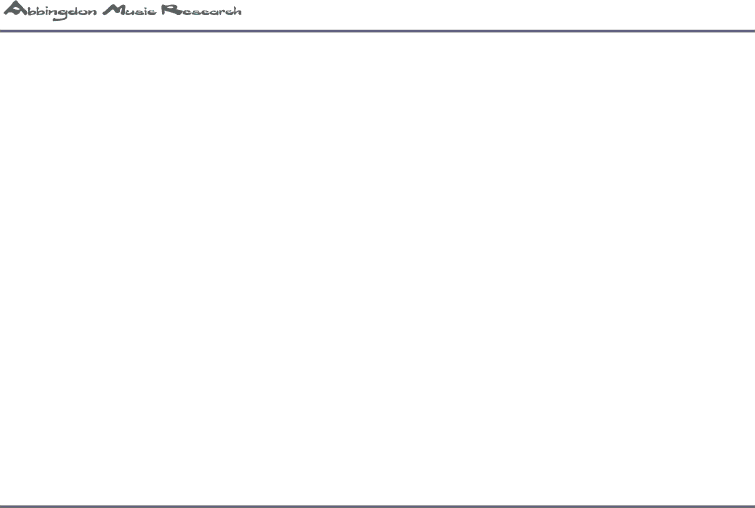
7. Synch Connectors
At the rear of the AM-77 are Synchronisation ‘In’ and ‘Out’ connection points (R8). This is for the linking of multiple AM-77s for alternative system configurations. Please refer to Section 4 - System Configurations for a detailed explanation.
8. Mode switch
At the rear of the AM-77 the ‘Mode’ switch (R5) allows for the AM-77 to alternate between Stereo/Mono- block/Bi-Amplifier modes. Please refer to Section 4 - System Configurations for a detailed explanation.
9. Int/Power switch
At the rear of the AM-77, the ‘Int/Power’ switch (R4) enables the AM-77 to alternate between pre-main or power amplification modes. Please refer to Section 4 - System Configurations for a detailed explanation.
10. HiFi/Pro switch
At the rear of the AM-77, the ‘HiFi/Pro’ switch (R3) allows for a source with a transformer balanced output to be connected to the AM-77. Please refer to Section 5 - Additional Connectivity for a detailed explanation.
11. RS232 option connector
At the rear of the AM-77, the RS232 connector (R9) allows the AM-77 to be upgraded. Please refer to Section 5 - Additional Connectivity for a detailed explanation.