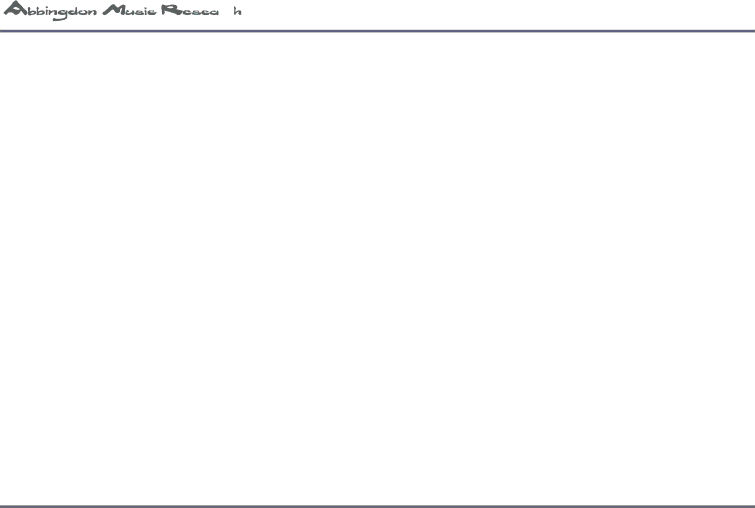
Appendix - Troubleshooting
- Troubleshooting
Figure A.1 Troubleshooting Guide |
| |
Symptom | Possible cause | Solution |
With power ON | • poor/no power plug connection | • insert the power plug firmly into the AC |
no power is registered | at mains power point |
|
| • blown fuse at mains plug | • check and change mains plug fuse |
No sound | • incorrect audio cable connections | • connect the sources to the |
| • incorrect amplifier operation | • make sure that the input selector on the |
|
| the desired source |
Strange ‘blast’ sound | • check speaker connectors are not |
| in contact with the chassis and |
•adjust fitting between speaker and chassis connectors and terminal. Ensure no contact between chassis and spade terminals (no ‘short circuiting’)
Remote control does | • remote control batteries have | • replace 2 x AAA batteries |
not work | expired |
|
| • object obscuring remote sensor on | • remove any objects directly in front of the |
| the |
|
A ‘humming’ sound | • loose cable connections | • |
can be heard |
|
|
Front switches ‘jump’/ | • static electricity | • ‘Touch’ the chassis prior to pressing a sensor to dis |
enter Standby |
| charge. Then press the desired sensor |
Other problems |
| • go to the Contents section and |
|
| or contact your nearest AMR distributor/dealer |
58