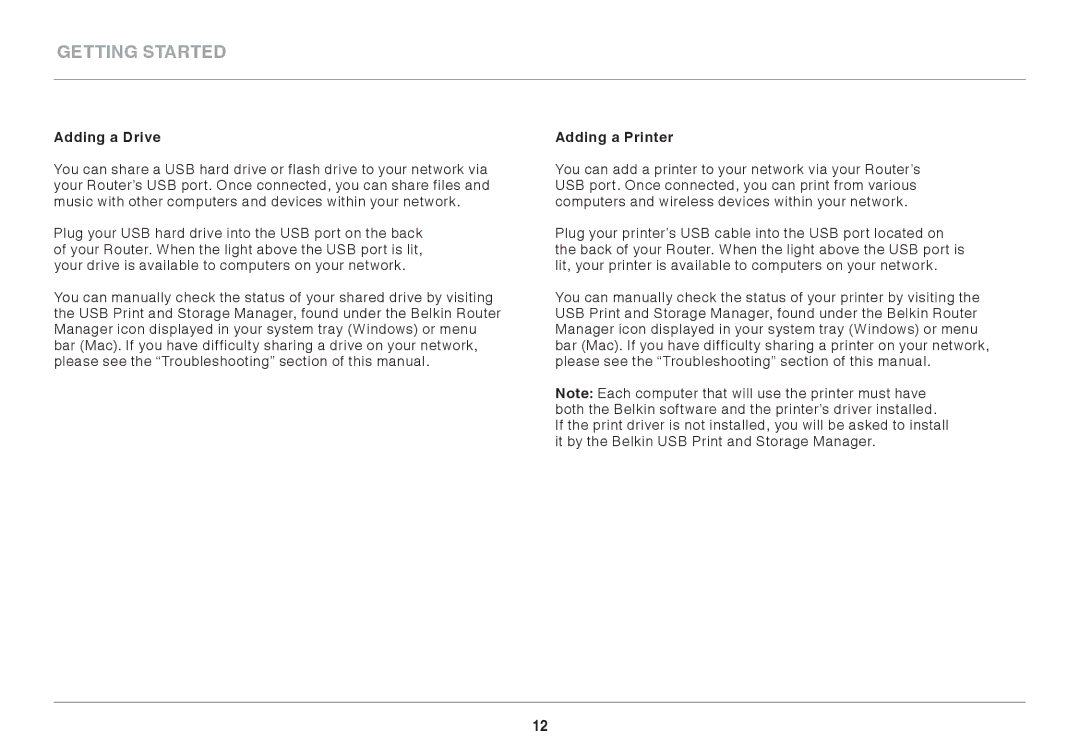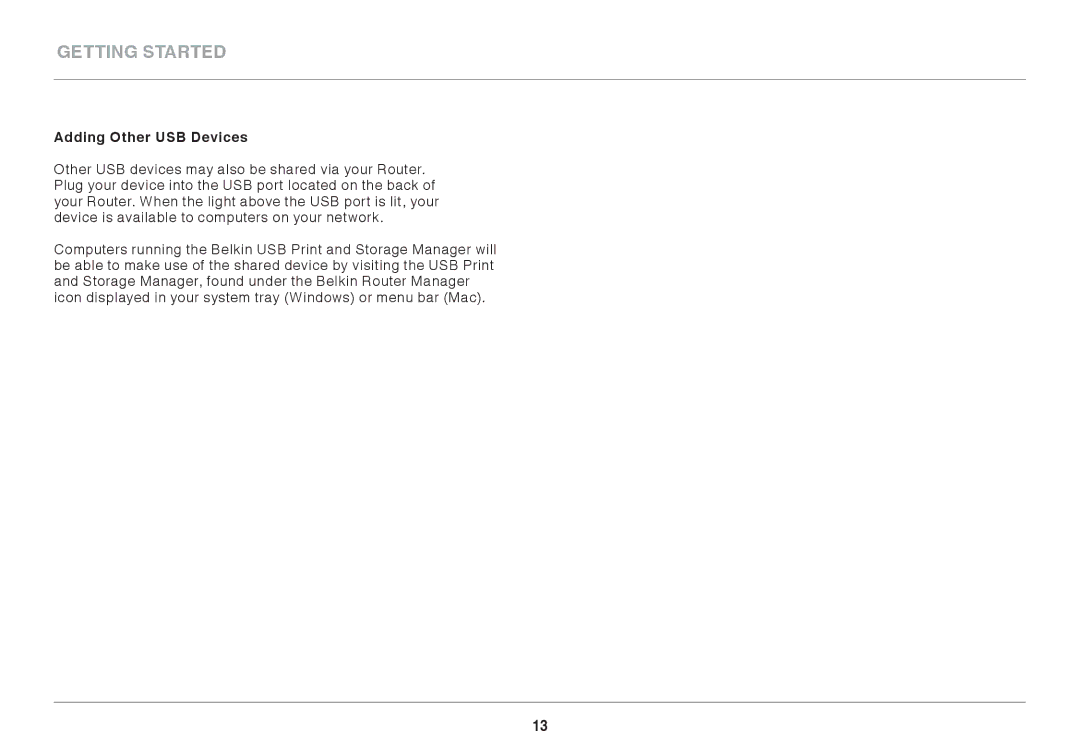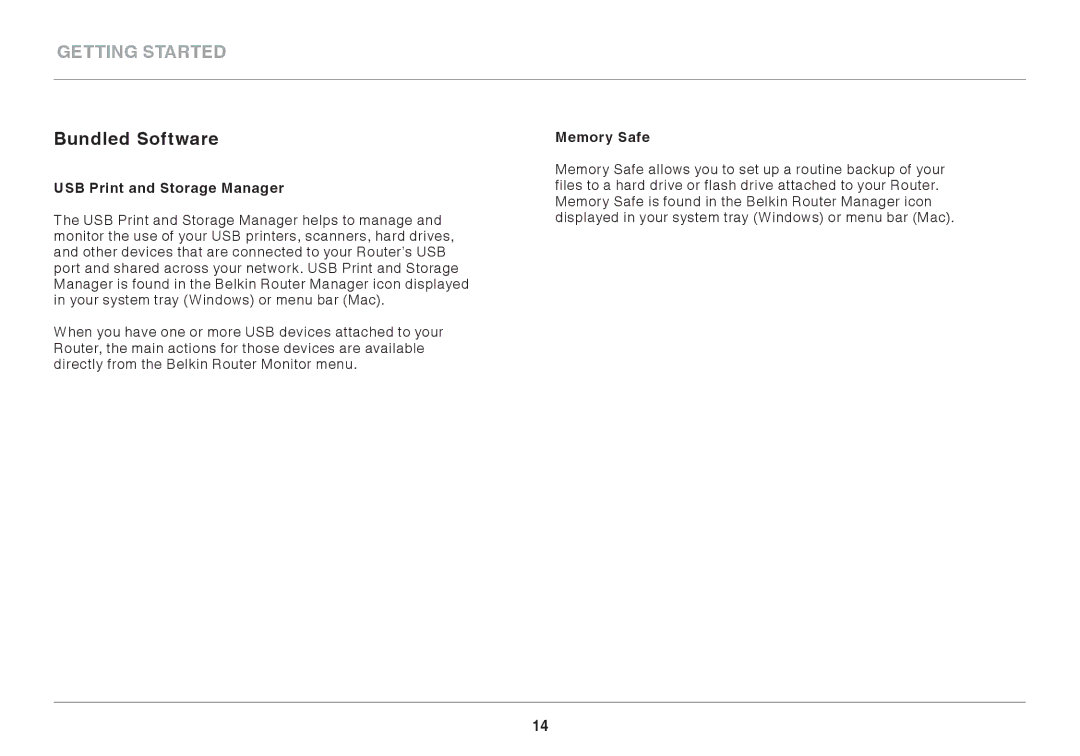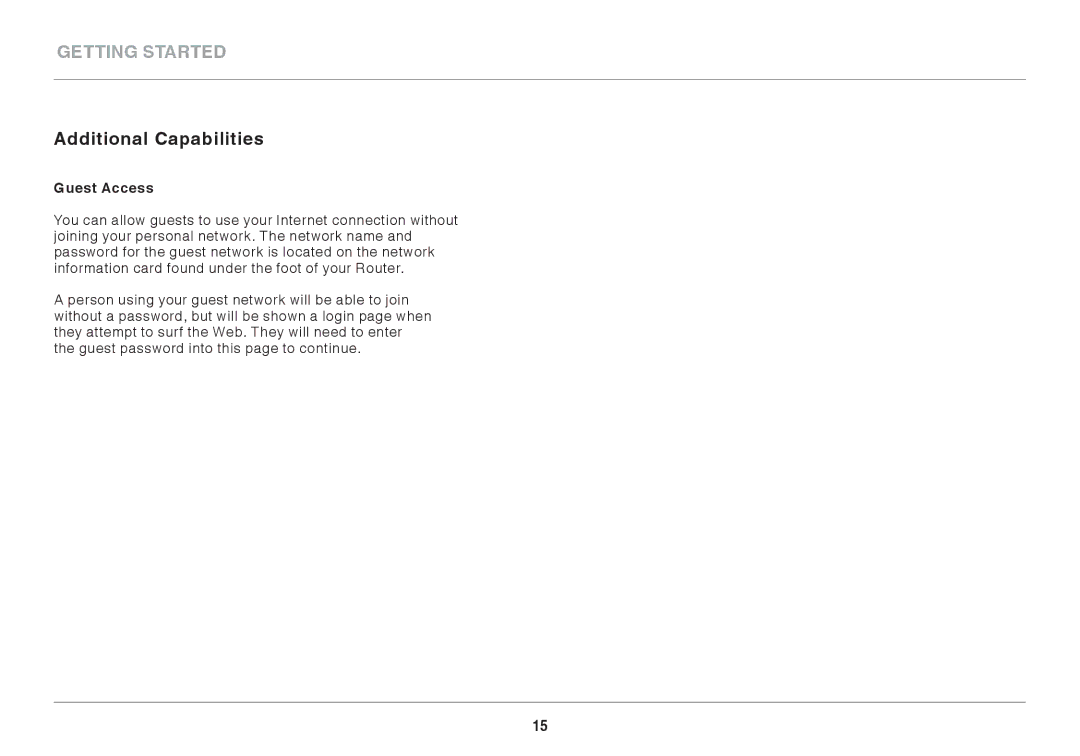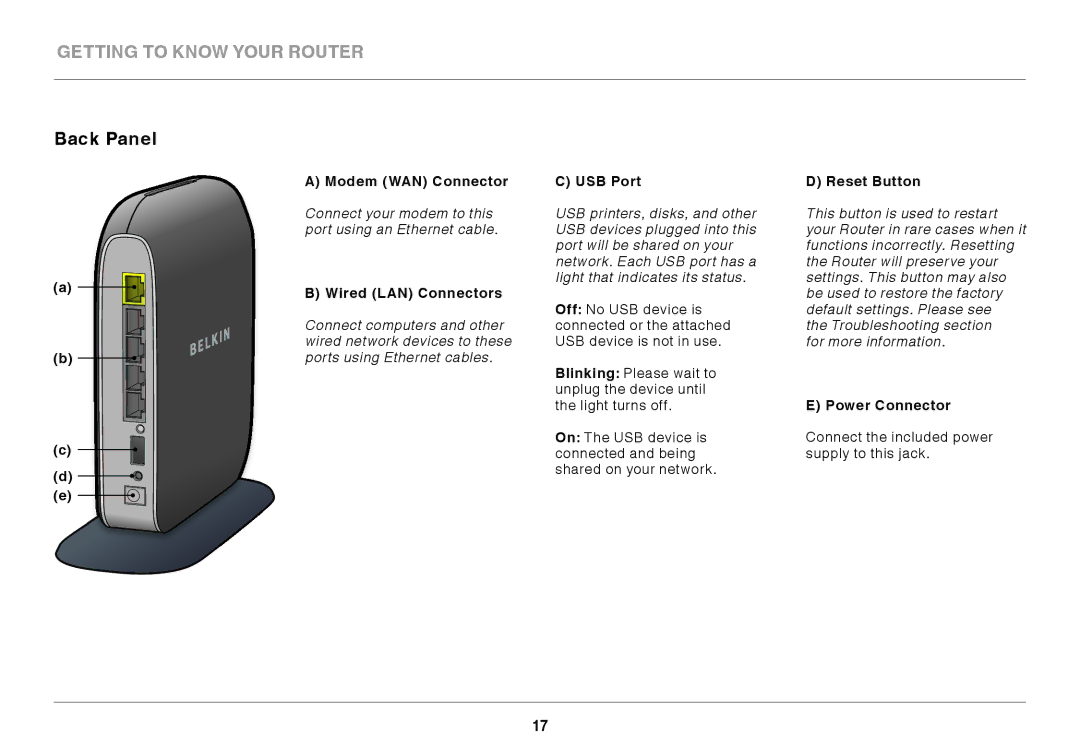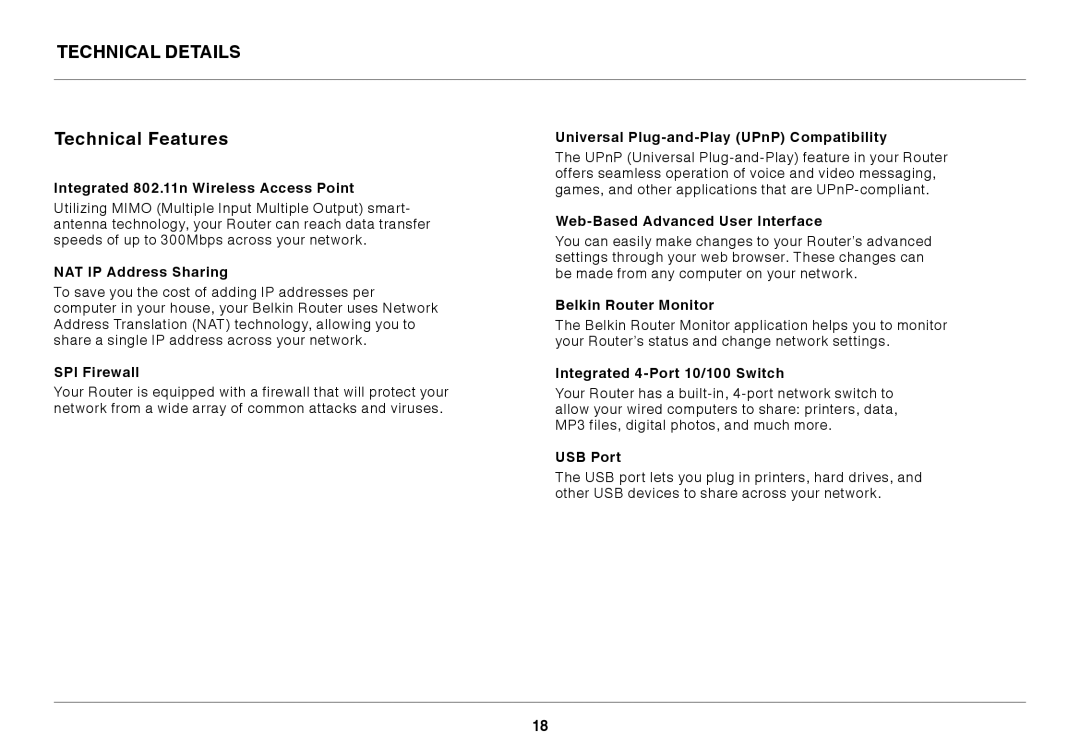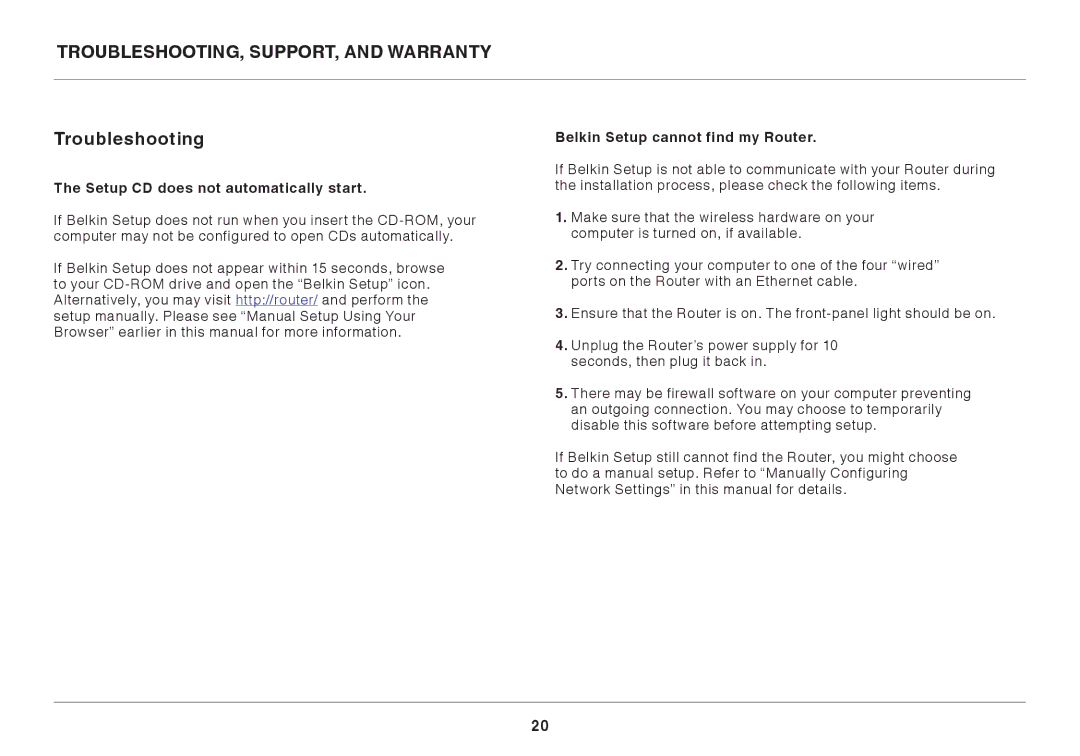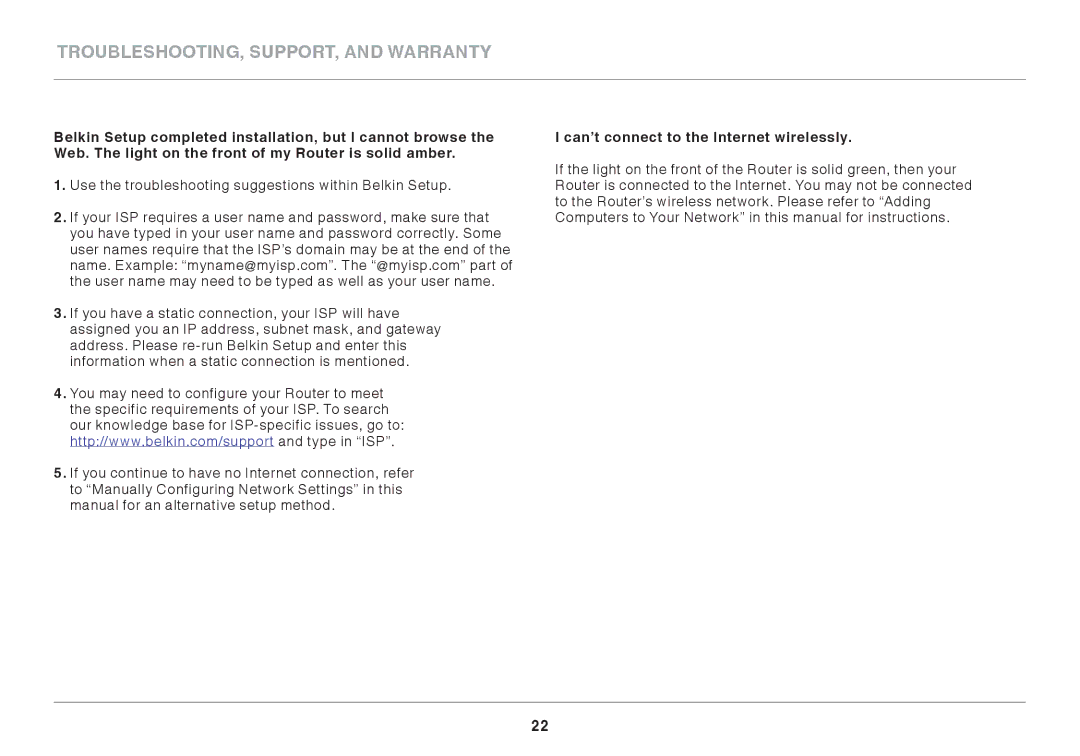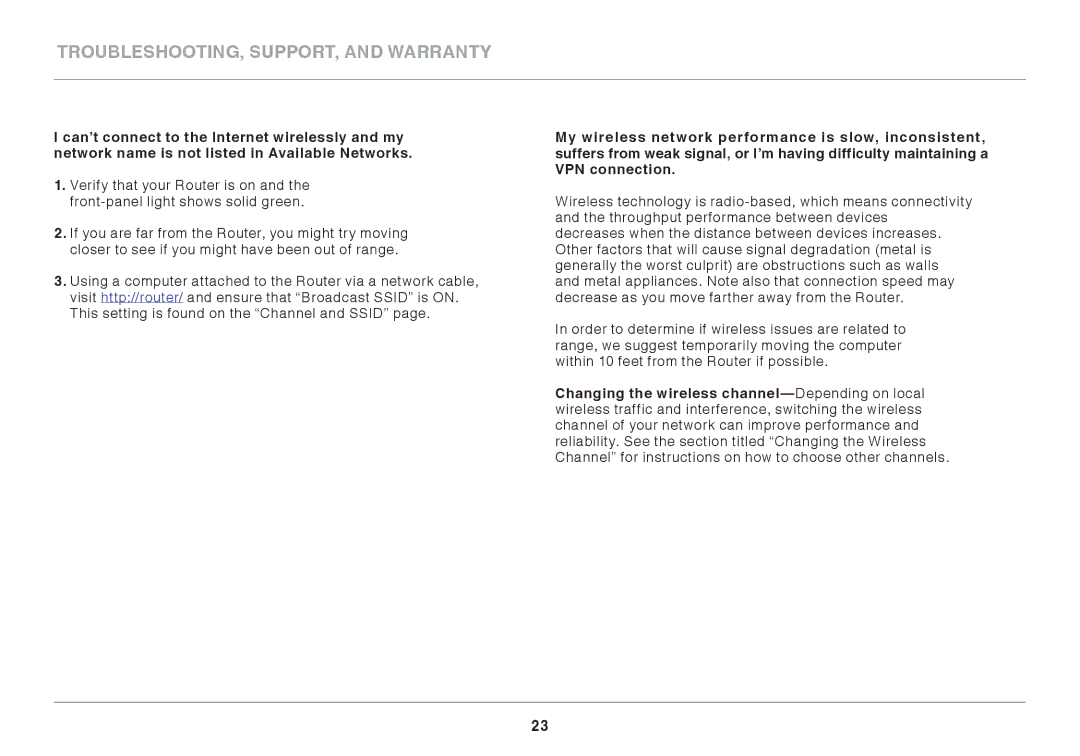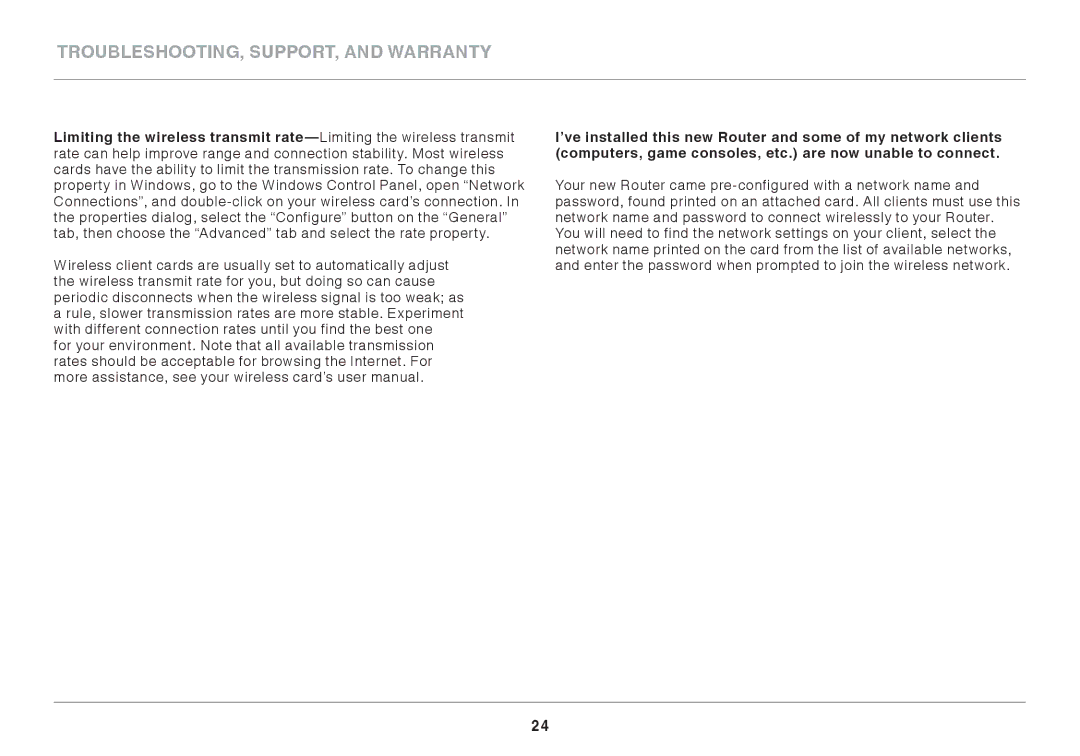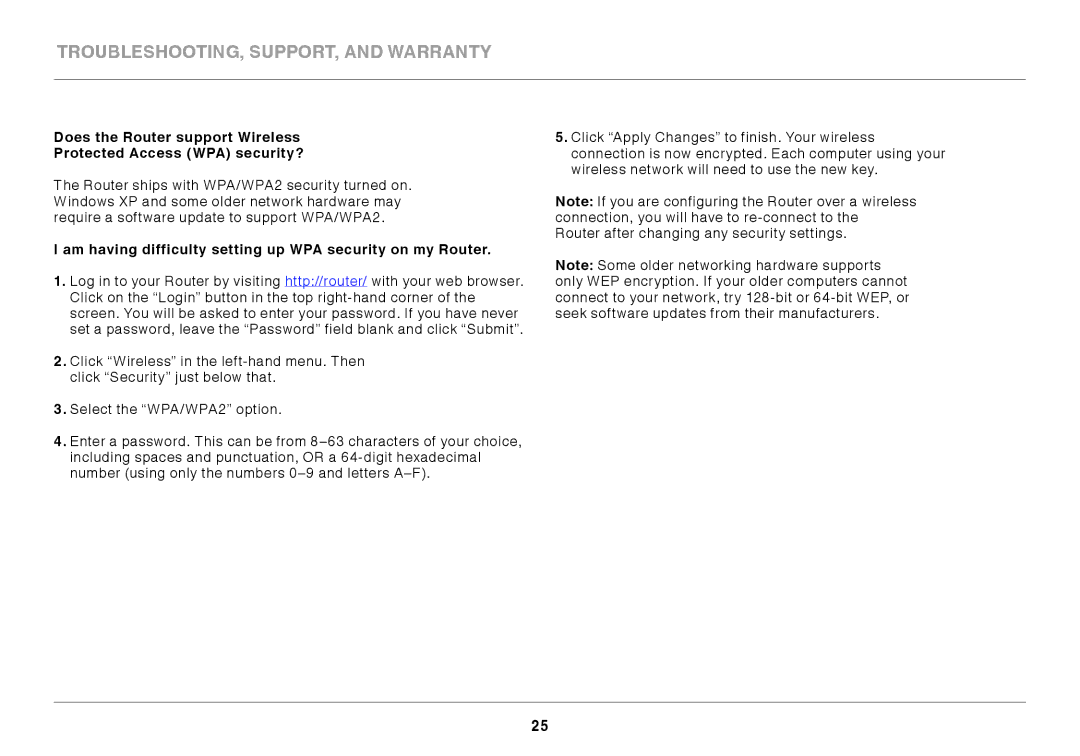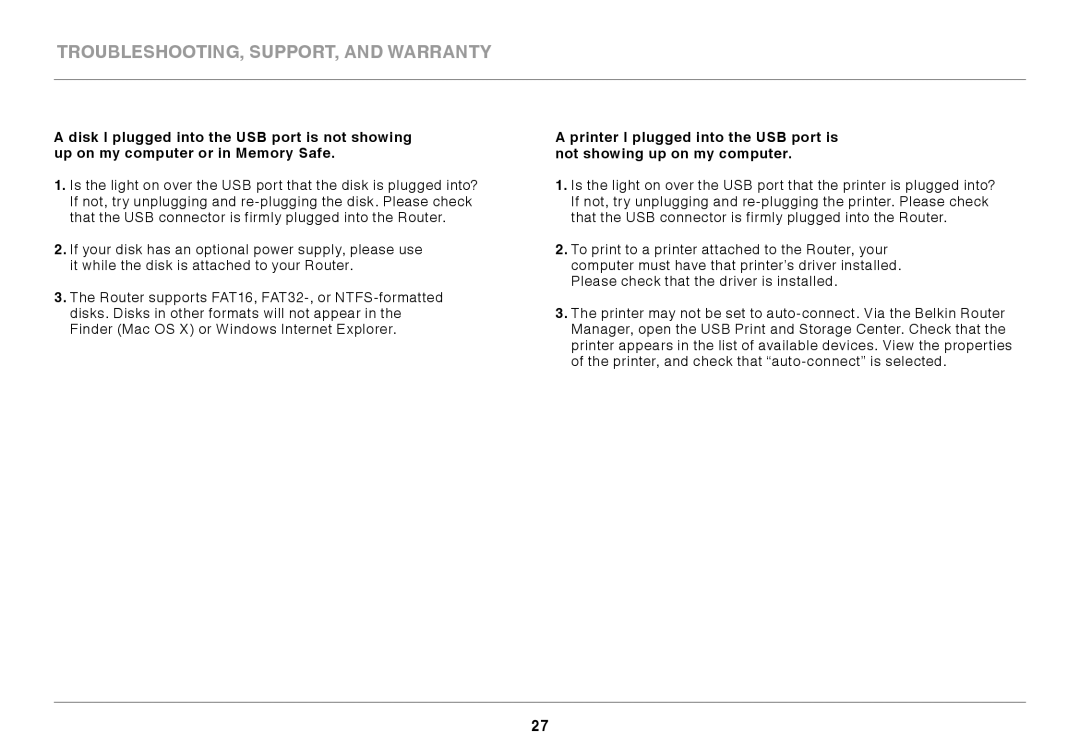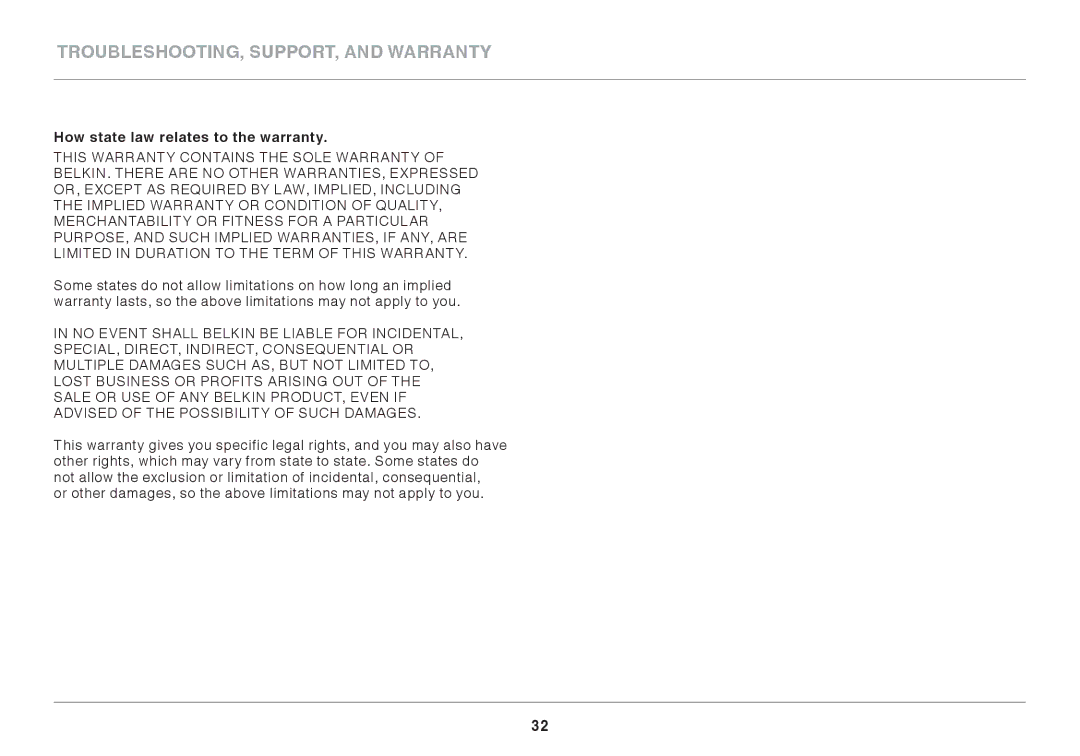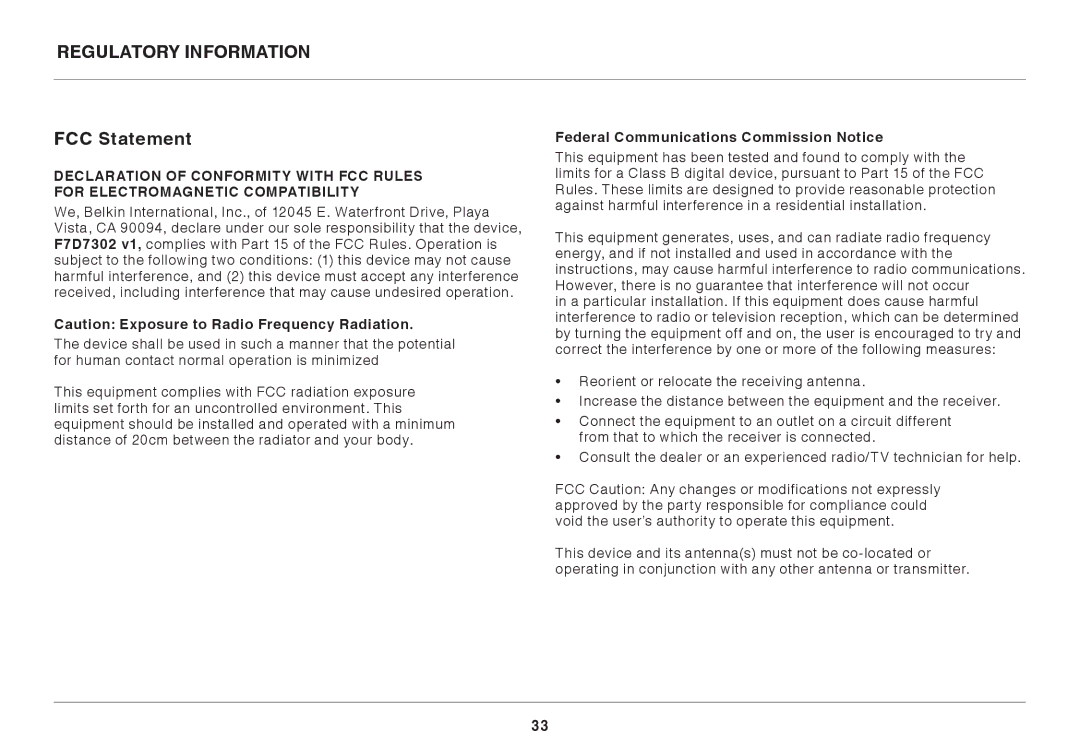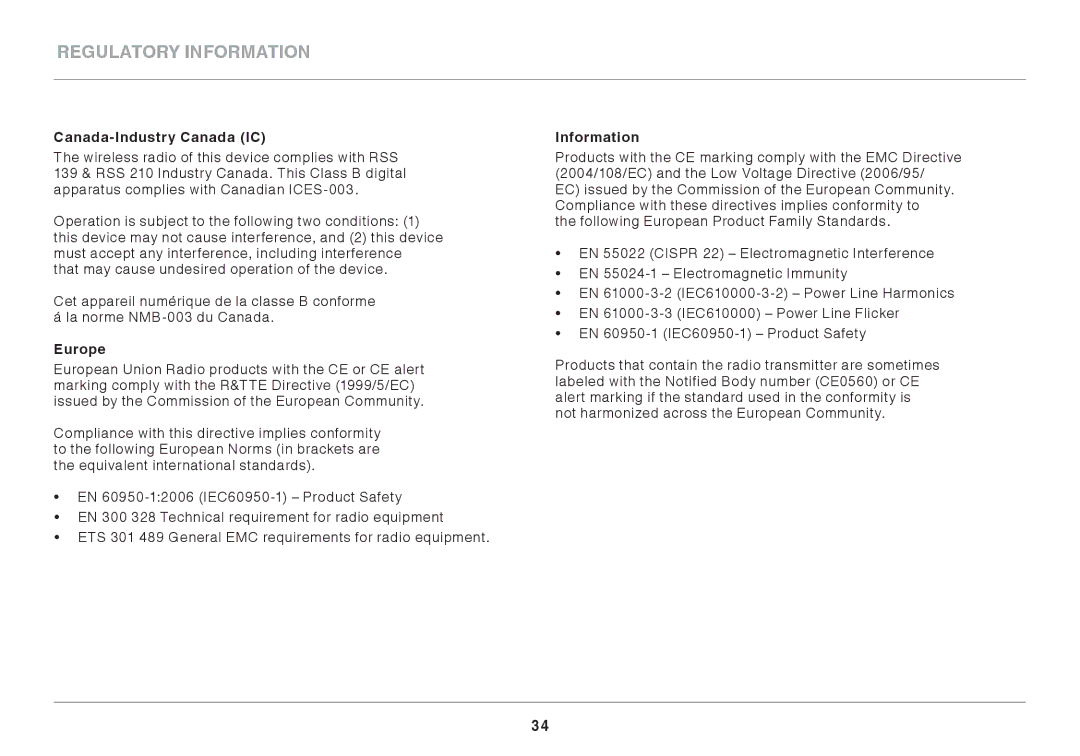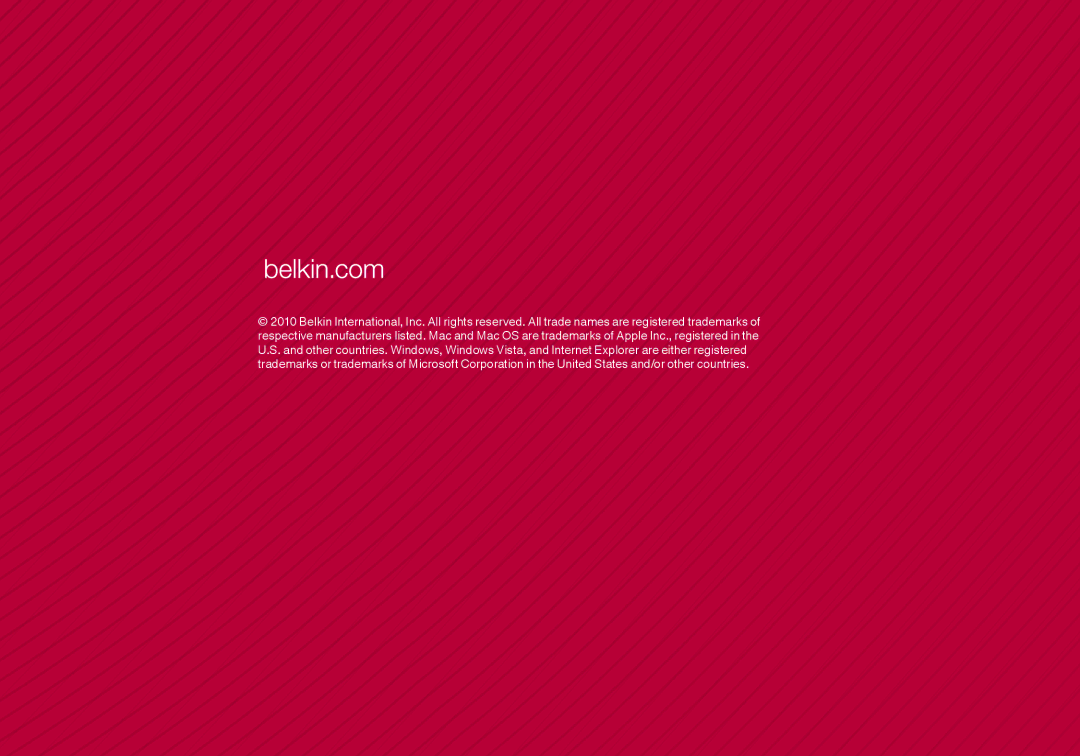Troubleshooting, Support, and Warranty
How to get service..
To get service for your Belkin product you must take the following steps:
1..Contact Belkin International, Inc.., at 12045 E.. Waterfront Drive, Playa Vista, CA 90094, Attn: Customer Service, or call
Be prepared to provide the following information:
a..The part number of the Belkin product..
b..Where you purchased the product..
c..When you purchased the product..
d..Copy of original receipt..
2..Your Belkin Customer Service Representative will then instruct you on how to forward your receipt and Belkin product and how to proceed with your claim..
Belkin reserves the right to review the damaged Belkin product.. All costs of shipping the Belkin product to Belkin for inspection shall be borne solely by the purchaser.. If Belkin determines,
in its sole discretion, that it is impractical to ship the damaged equipment to Belkin, Belkin may designate, in its sole discretion, an equipment repair facility to inspect and estimate the cost to repair such equipment.. The cost, if any, of shipping the equipment to and from such repair facility and of such estimate shall be borne solely by the purchaser.. Damaged equipment must remain available for inspection until the claim is finalized.. Whenever claims are settled, Belkin reserves the right to be subrogated under any existing insurance policies the purchaser may have..
31