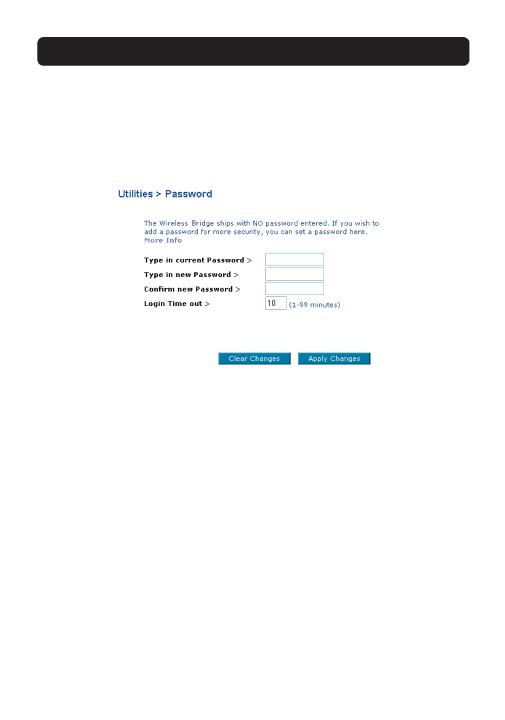
CONNECTING THE BRIDGE USING THE WEB-BASED INTERFACE
Password
The Bridge ships with NO password entered. If you wish to add a password for greater security, you can set a password here. Write down your password and keep it in a safe place, as you will need it if you need to log into the Bridge in the future.
Login Timeout
The login timeout option allows you to set the period of time that you can be logged into the Bridge’s
Note: Only one computer can be logged into the Bridge’s
22