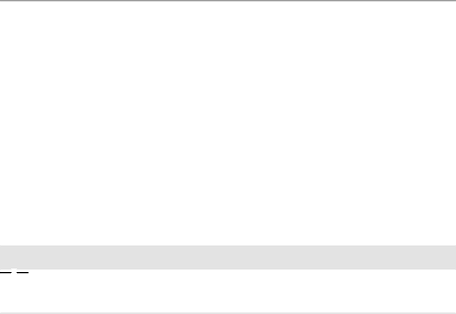
3 Installing the Splitterless DSL Modem
3.1 Overview
The procedures in this chapter apply to those customers who install their own
Note: Do not install a microfilter on the DSL modem line.
The splitterless installation requires the placement of a microfilter on every telephone set, answering machine, or telephone device (i.e., analog modem) in your home. However, several phones and, or telephone devices may share the same microfilter. Microfilters and modular adapters are included with your modem package.
![]()
![]() CAUTION:
CAUTION:
Using more than five microfilters is not recommended and can impact the quality of your telephone service.
Note: The following installation procedure and figures represent a possible home scheme. Not all homes will follow this convention. It is recommended that any DSL inside wiring be performed by a DSL technician.
7