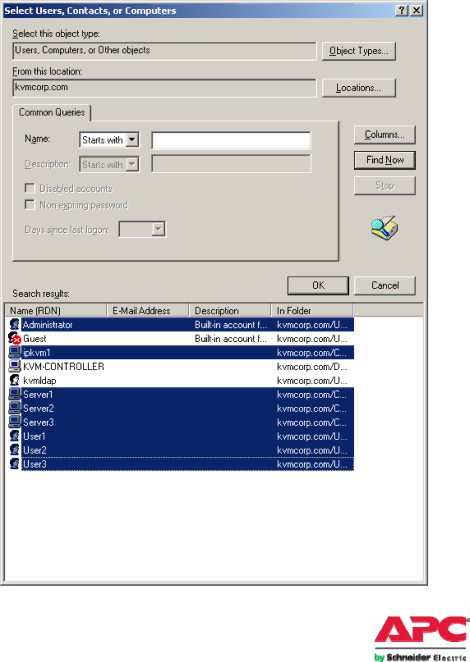
Add the users and
Server Modules to the appropriate groups that associate them
1.
2.Click Properties.
3.Click the Members tab.
4.Click Add.
5.Click Object Types.
6.Select Computers and Users.
7.Click OK.
8.Click Advanced>Find Now.
9.Add the computer and users that should belong together in the group by clicking the first object holding the Ctrl key while clicking the others. Include the KVM switch
10.Click OK.