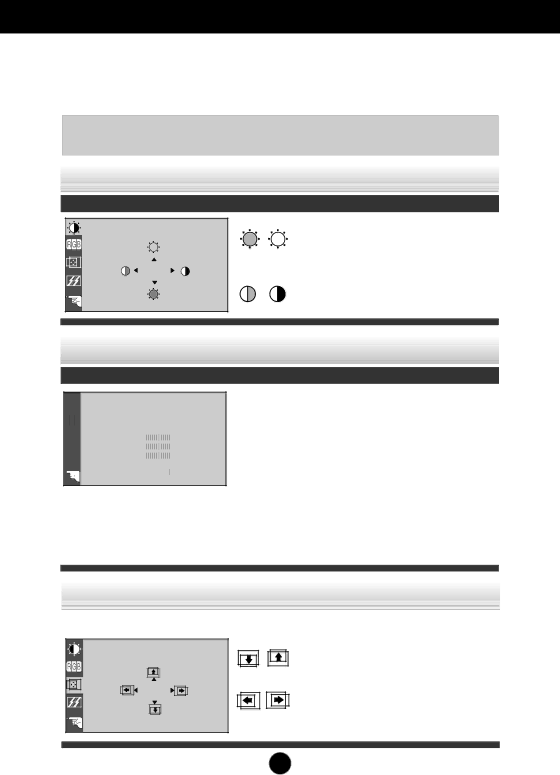
On Screen Display(OSD) Selection and Adjustment
You were introduced to the procedure of selecting and adjusting an item using the OSD system. Listed below are the icons, icon names, and icon descriptions of the all items shown on the Menu.
NOTE
![]() OSD (On Screen Display) menu languages on the monitor may differ from the manual.
OSD (On Screen Display) menu languages on the monitor may differ from the manual.
To adjust the brightness and contrast of the screen
OSD Adjust | Description |
88 | 100 |
BRIGHTNESS
To adjust the brightness of the screen.
CONTRAST
To adjust the contrast of the screen.
To customize the color of the screen
OSD Adjust
GRENPRESETREDBLUECOLOR9300K 6500K




 GAMMA
GAMMA













Description
PRESET 9300K/6500K
Select the screen color.
•9300K: Slightly bluish white.
•6500K: Slightly reddish white.
RED
GREEN Set your own color levels.
BLUE
GAMMA Set your own gamma value.
To adjust the position of the screen
OSD Adjust | Description |
61 | 39 |
Vertical Position
To move image up and down.
Horizontal Position
To move image left and right.
A8