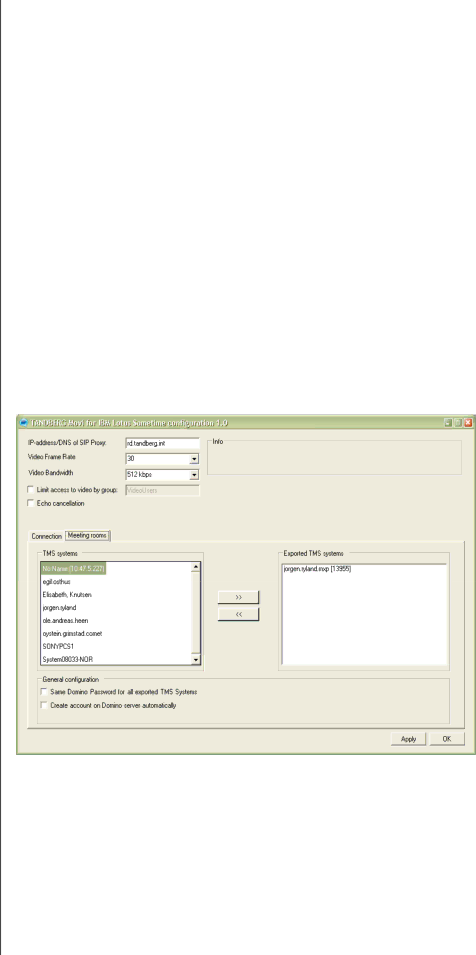
When exporting a TMS system to the Meeting Room service, a Sametime account is required for this system. If the Create account automatically option is enabled, A Sametime account is automatically created in the Domino Direc- tory. You will be prompted for a password to assign to this account’. If the create account option is unchecked, you will be prompted for the username and password of the existing Sametime account to associate to this system.
If “Same Domino Password for all exported TMS Systems” is checked, you will only be prompted once, and the password is reused for all the exported systems.
By adding the systems new accounts are created in the Domino Directory. Administrators can modify the user account properties freely except user- name, password, lastname and also the title located under the Work tab.
If these values change, you must remove and readd the systems with the configuration tool
| Same Domino Password for all ex- | When enabled, all Domino accounts |
|
| ported TMS Systems | created for exported systems are |
|
|
| created with the same password. |
|
| Create account on Domino server | Automatically create new Domino |
|
| automatically | accounts for each exported TMS |
|
|
| system. |
|
|
|
|
|
|
|
|
|
|
|
|
|
Video client installation Video client
The Sametime integration requires two componets on the client machine. The Video Plugin and the Movi video component. The video plugin will au- tomatically be downloaded when the client connects to the Sametime server where the plugin was installed (default community server). The Movi video component must still be installed before the Sametime video integration will function. If users have administrative permissions on their computers, they can open Internet Explorer and browse to the hostname/IP address of the Movi server itself.
15