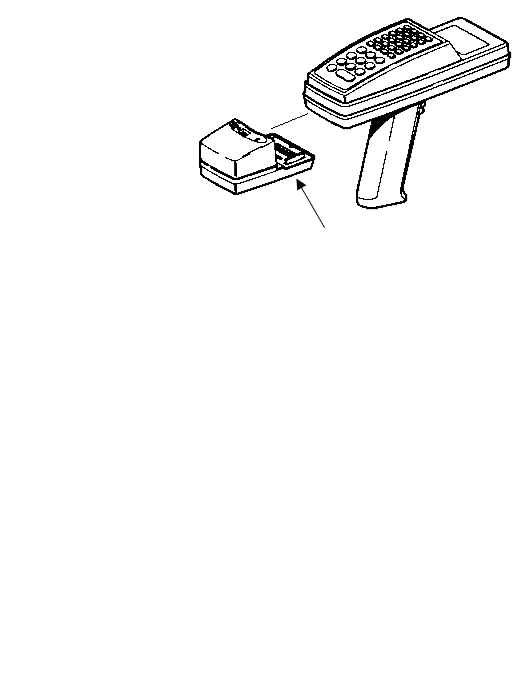
2.Squeeze both sides of the module and snap it into the slots beneath the terminal (below the keyboard).
PDT 3100 | Squeeze here (and on other side). |
To install RF link onto the PDT 3100:
1.Insert a
2.Hold the terminal in your hand so the keypad is facing down and the display is away from you.
3.Pull on the elastic hand strap and unlatch it from the slot just above the open connector.
4.Turn the terminal over so the keypad is facing up.
5.Hold the module in your other hand so the LEDs are facing up and the open connector is close to you.
4 RF link Operating Instructions