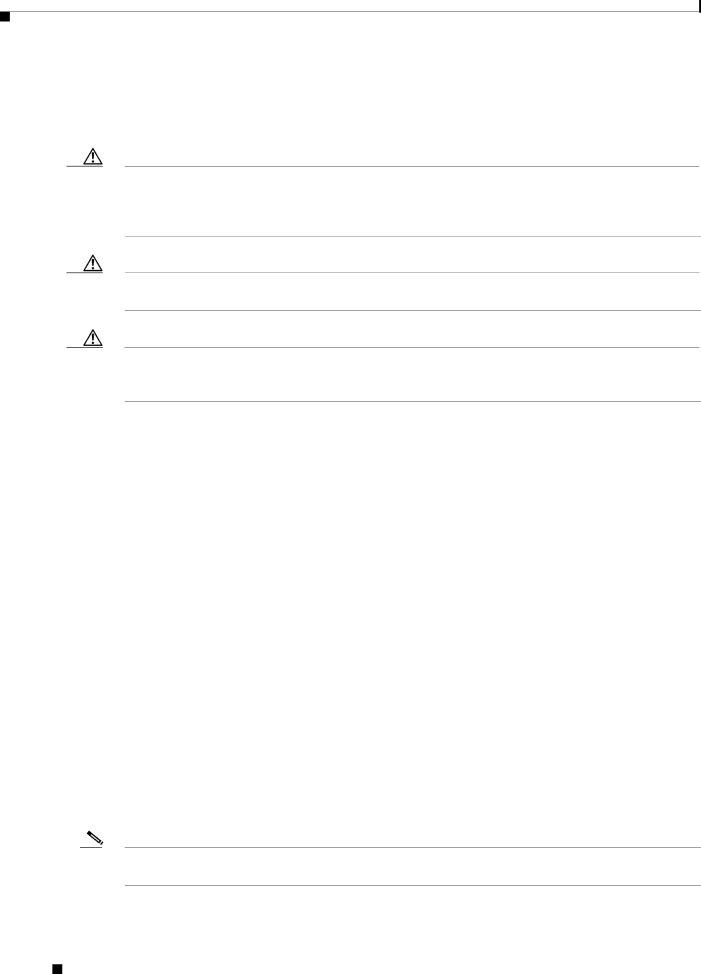
Chapter 2 Setting Up BBSM Hotspot
Running the Setup Wizard
Caution
Caution
Caution
•Before beginning the basic configuration of your BBSM Hotspot server, be sure to determine if any service packs or patches need to be installed. We recommend that you install all available service packs and patches to maximize the functionality of your BBSM Hotspot server. For instructions on performing these installations, refer to Chapter 4, “System Operation.”
Do not change the Windows 2000 computer name of your BBSM Hotspot server, because the BBSM Hotspot MSDE database has the name embedded in the application. Changing the name breaks MSDE functionality, and you will see SQL server errors reported on your BBSM Hotspot server. This problem is a Microsoft issue and not one that the Cisco software team can change.
We recommend using the latest version of Internet Explorer to perform functions accessed through the BBSM Hotspot Dashboard.
When running the wizards, making any changes to BBSM Hotspot, or rebooting the BBSM Hotspot server, make sure that there are no active sessions. The Client Deactivation tool, located on the Dashboard, can be used to deactivate any active sessions.
Running the Setup Wizard
This section explains how to configure the BBSM Hotspot server by using the Setup Wizard. This wizard prompts you for your server’s basic configuration parameters and then configures the server with these settings.
It also prompts you to decide if you would like to create a custom web page at this time:
•If you decide to use a custom web page, the Custom Web Page Wizard launches after the Setup Wizard completes.
•If you decide not to create a custom web page, the first time you run the Setup Wizard, it applies the FreeAccess web page to all ports. If you run the Setup Wizard again at a later time, it will not change the port settings.
Note the following configuration and custom web page options that you can use:
•To configure your server using the Address Change Wizard and Switch Discovery Wizard, refer to Appendix A, “Advanced Wizards.”
•To configure your server manually on a
•To change your port settings after the initial setup, refer to Configuring Ports (Port Configuration), page
•To create a custom web page after the initial setup, refer to Adding Custom Web Pages to BBSM Hotspot, page
Note Be sure to complete the BBSM Hotspot Configuration Requirements Checklist before running the Setup Wizard.
Cisco BBSM Hotspot 1.0 User Guide
| ||
|