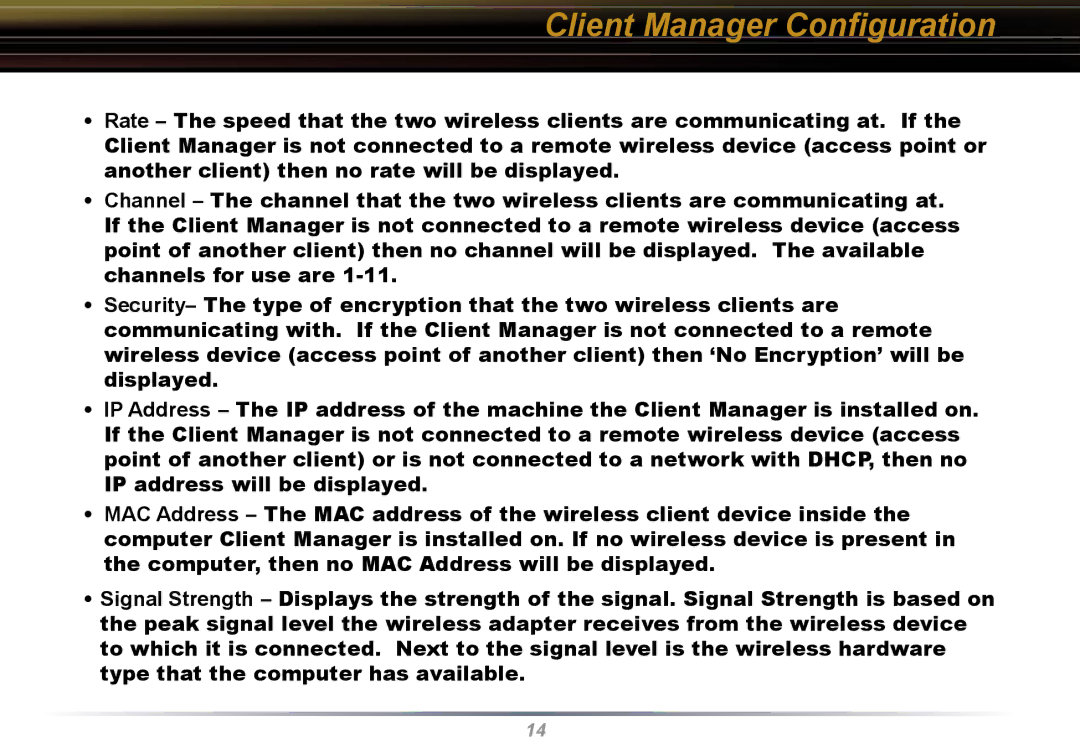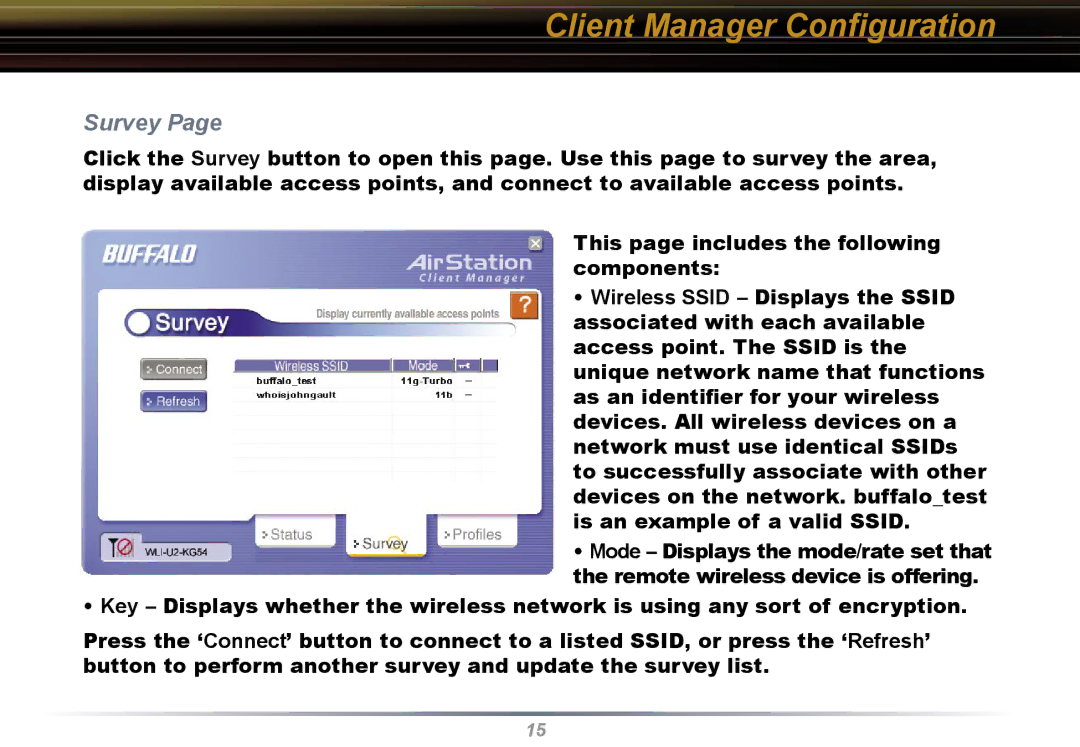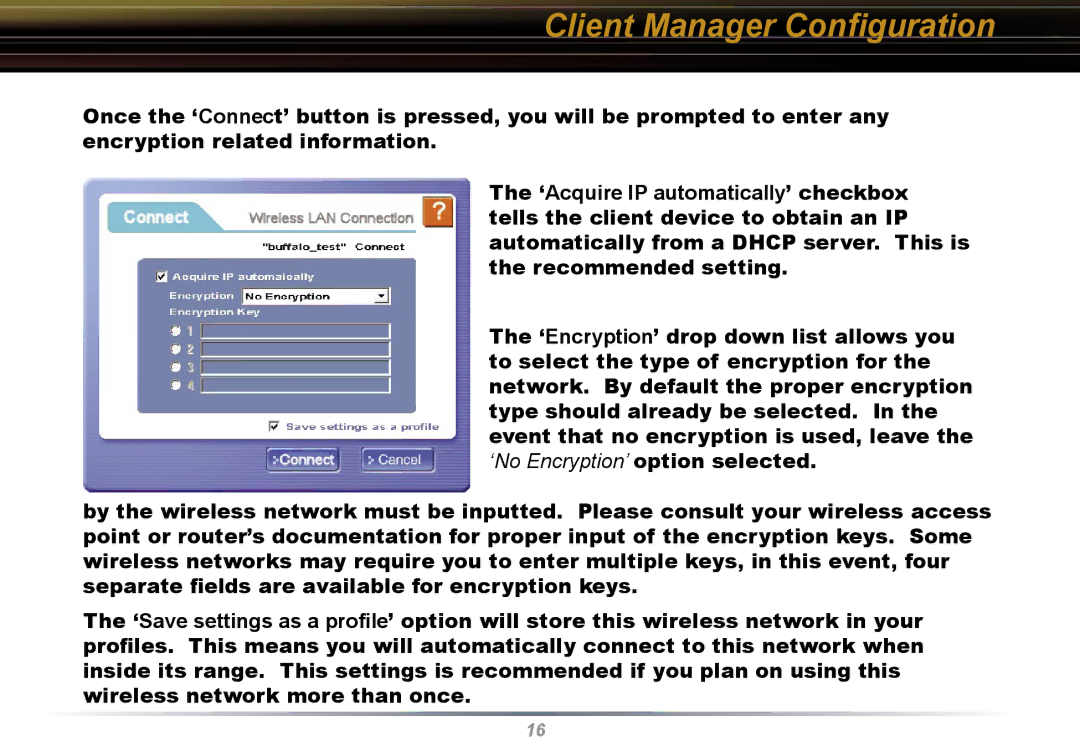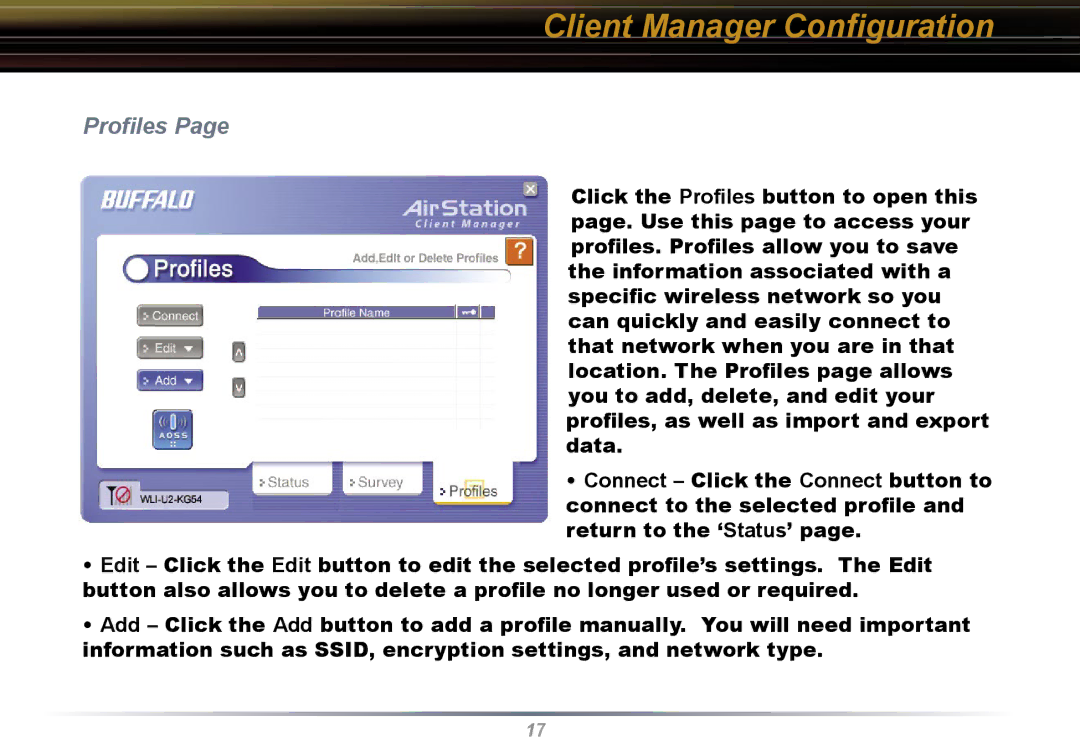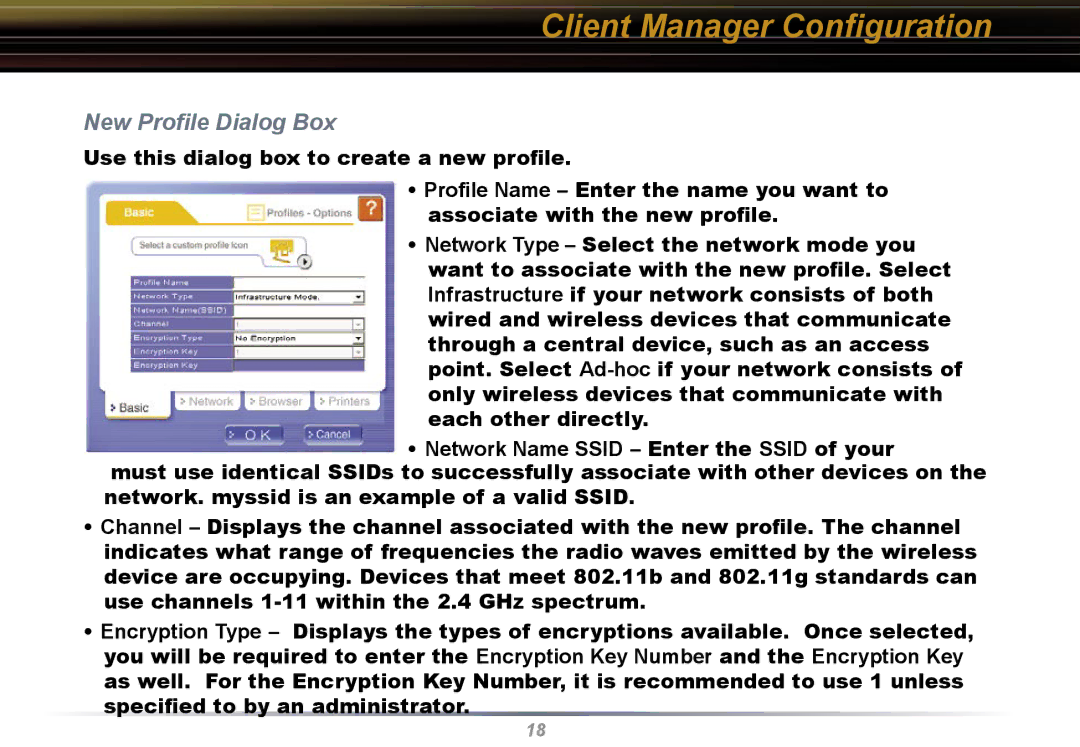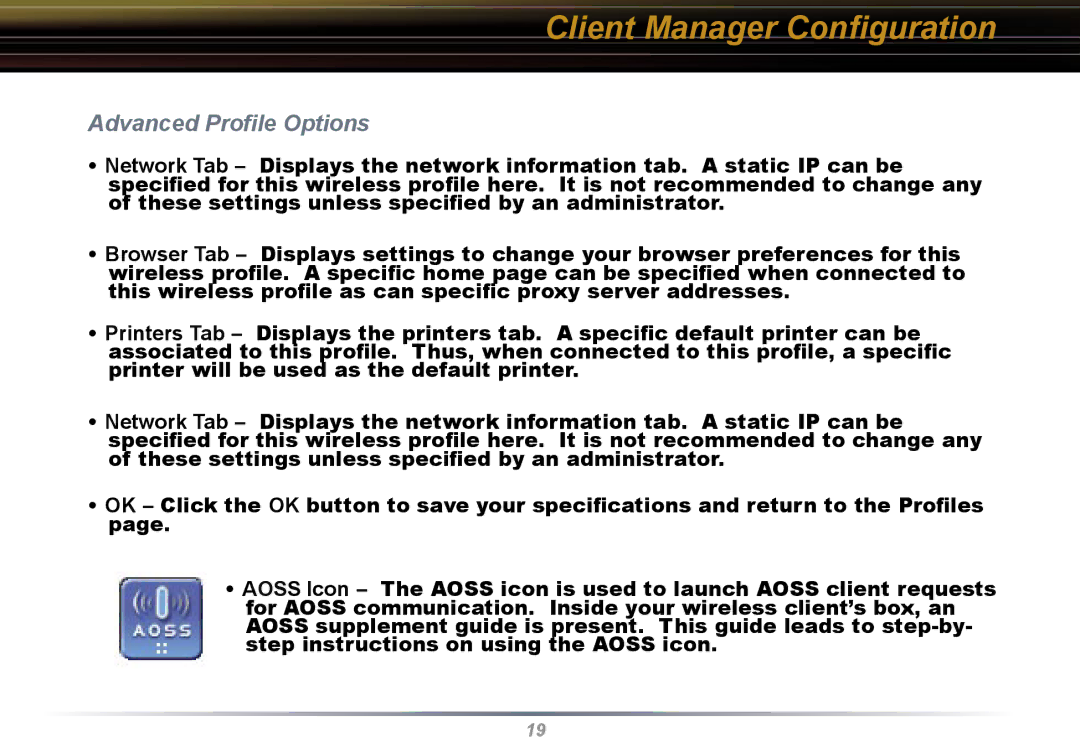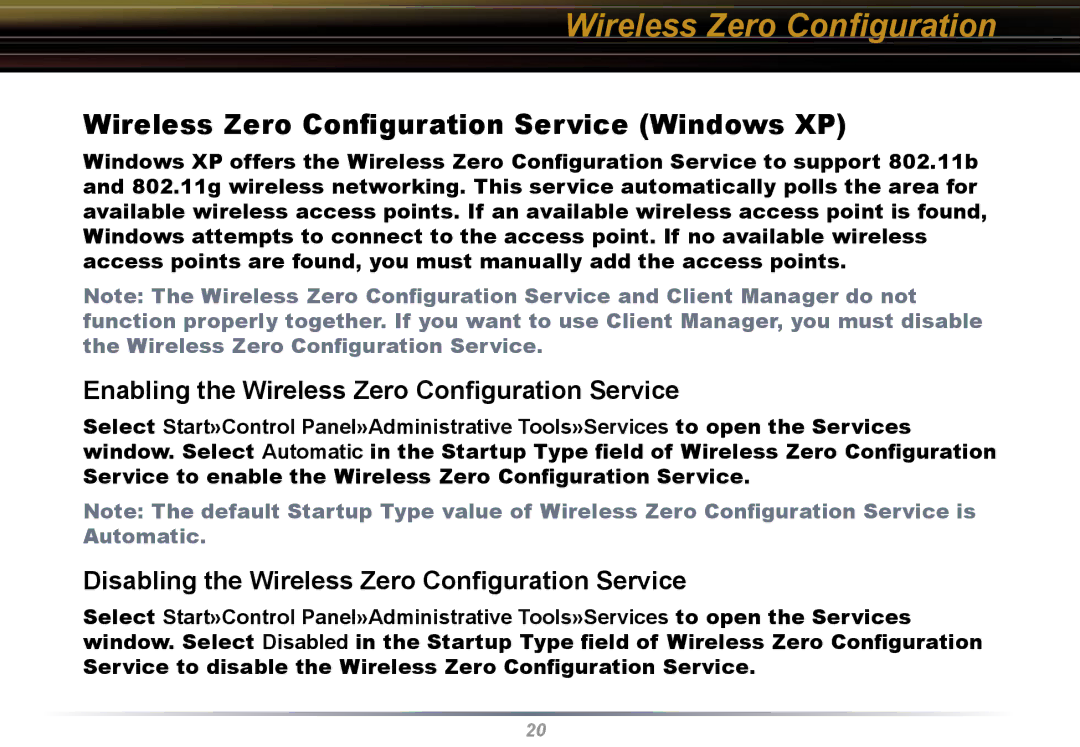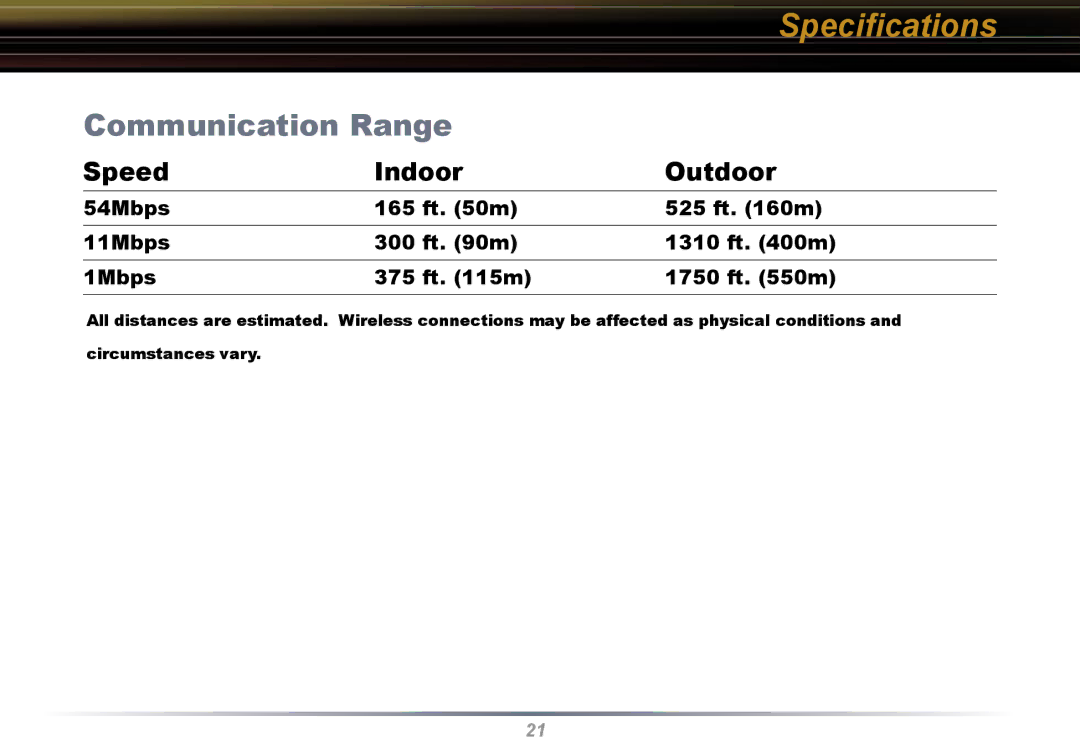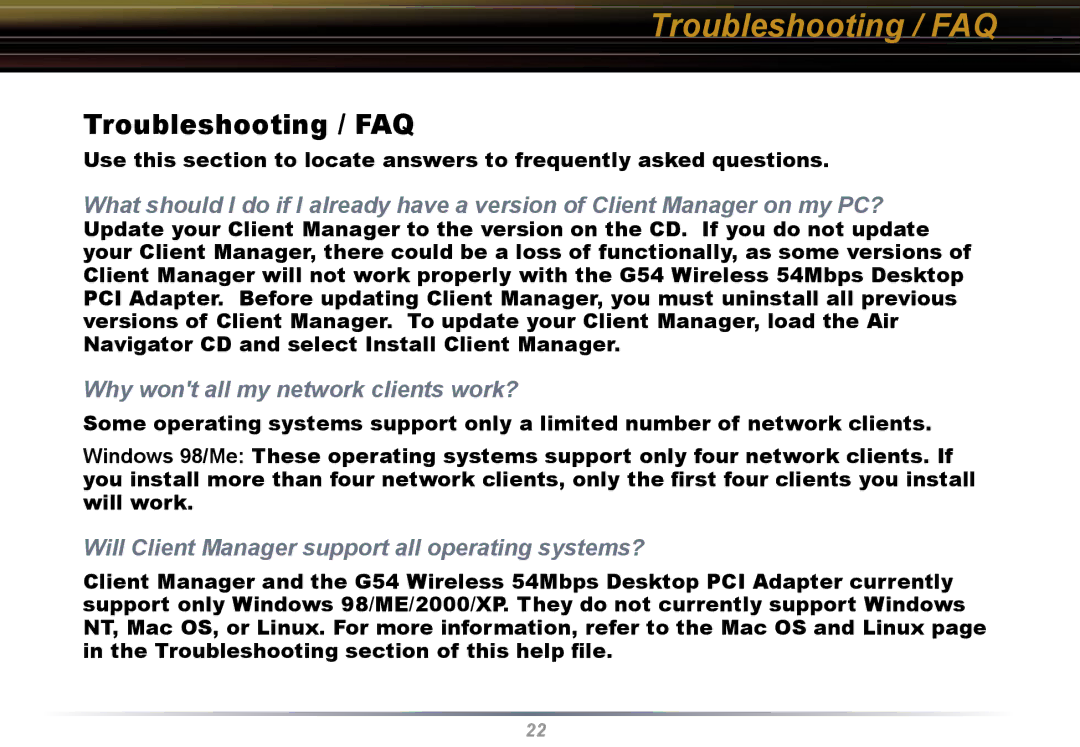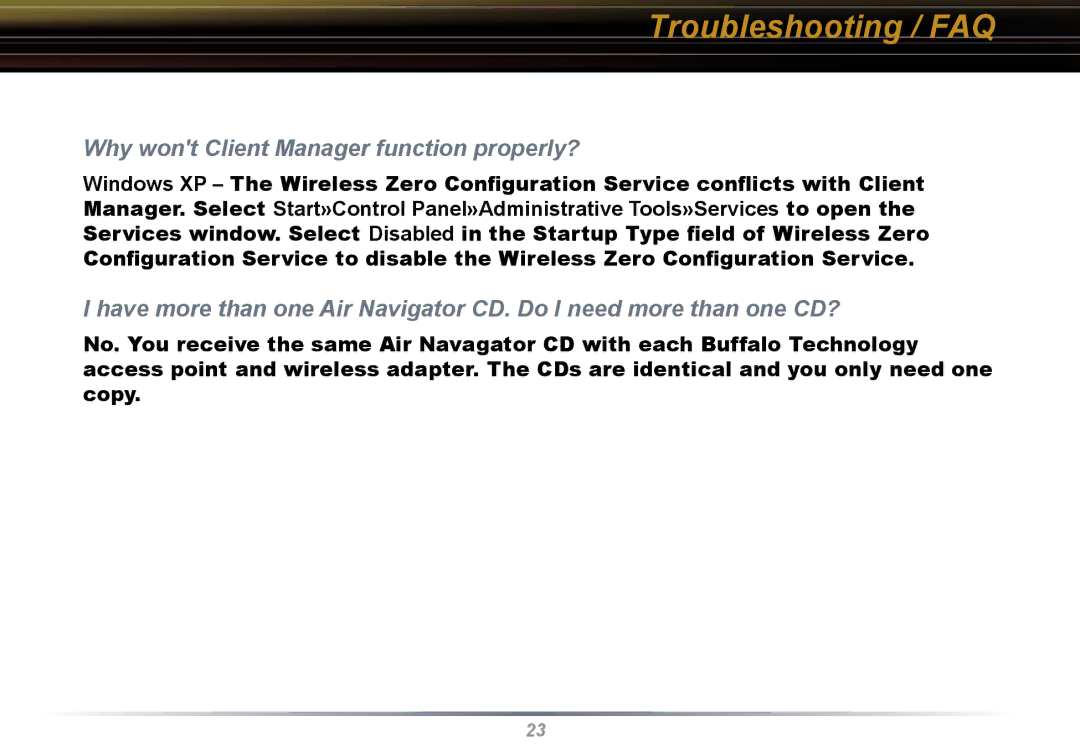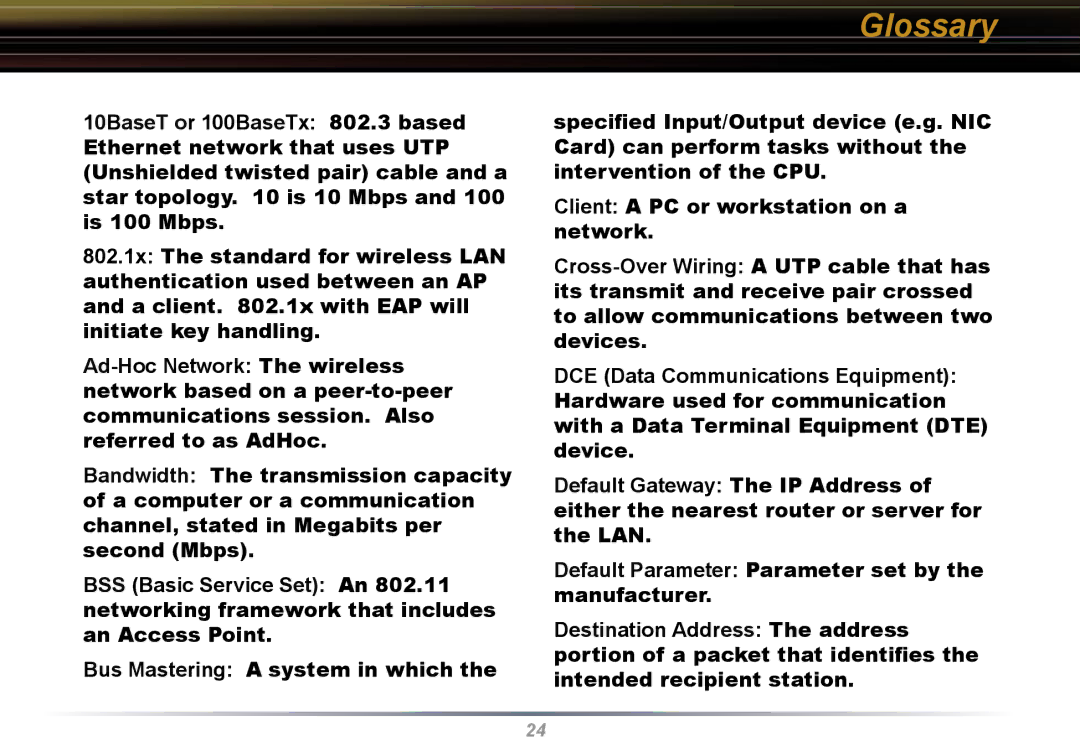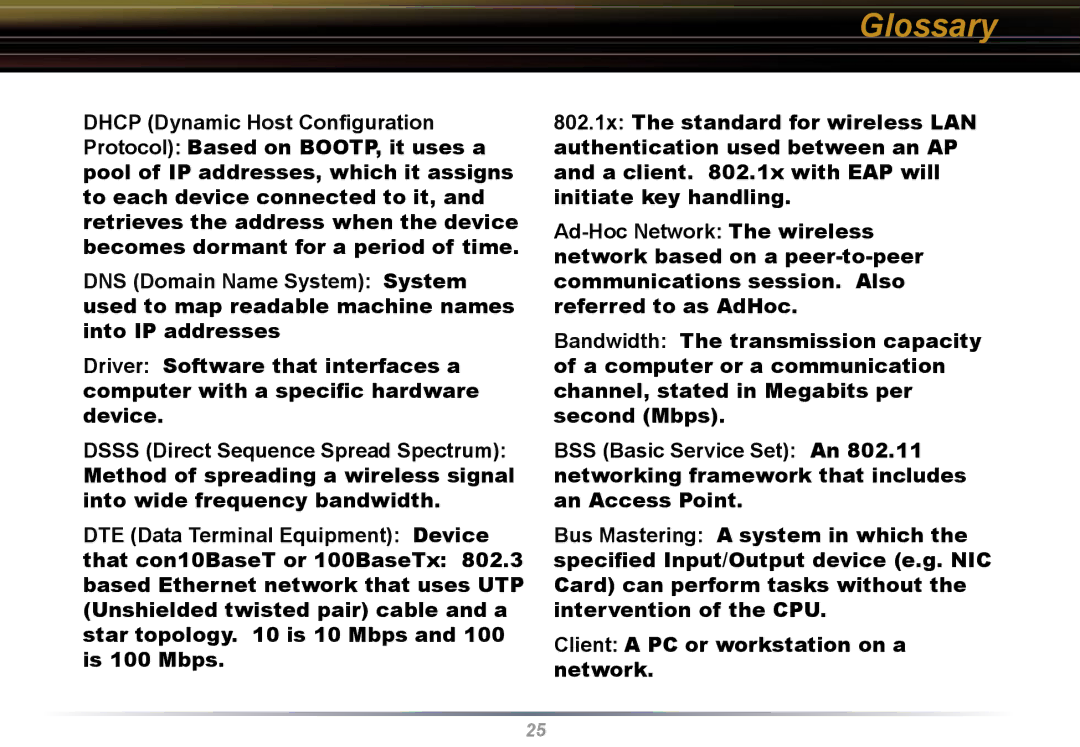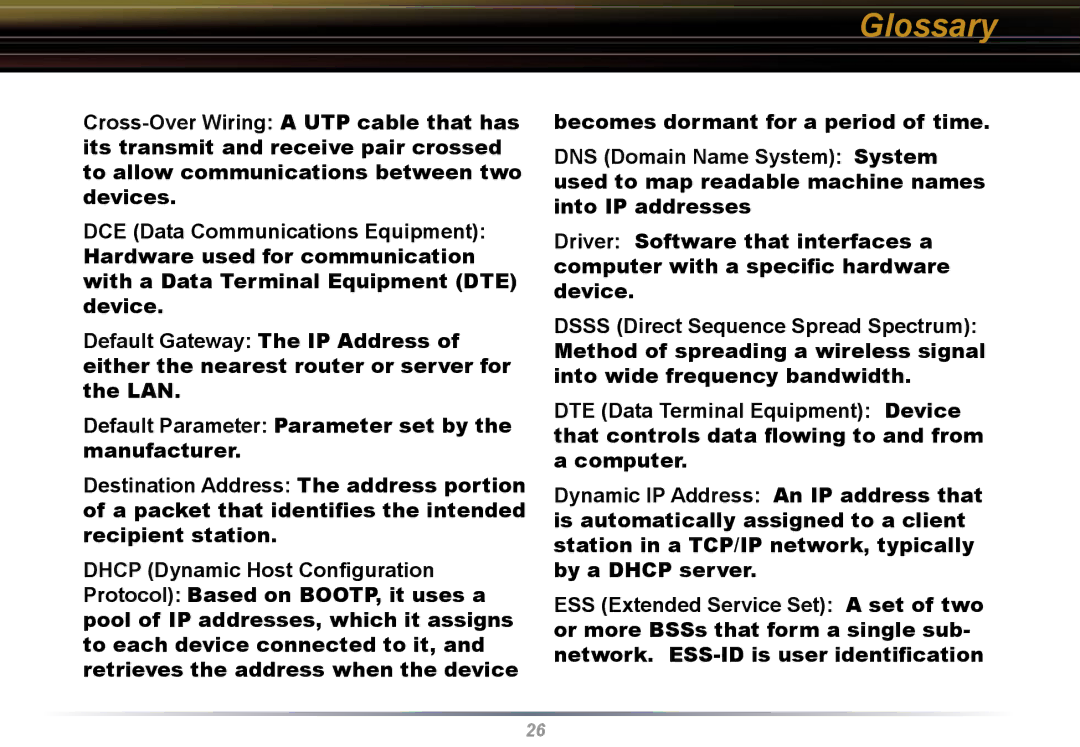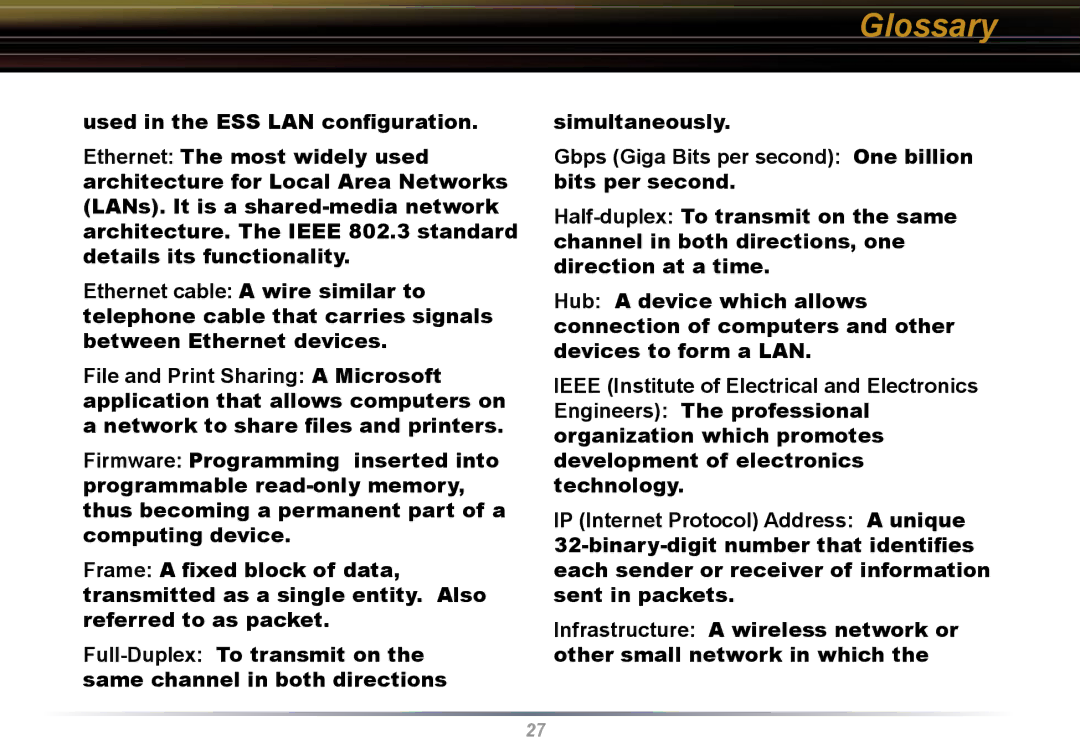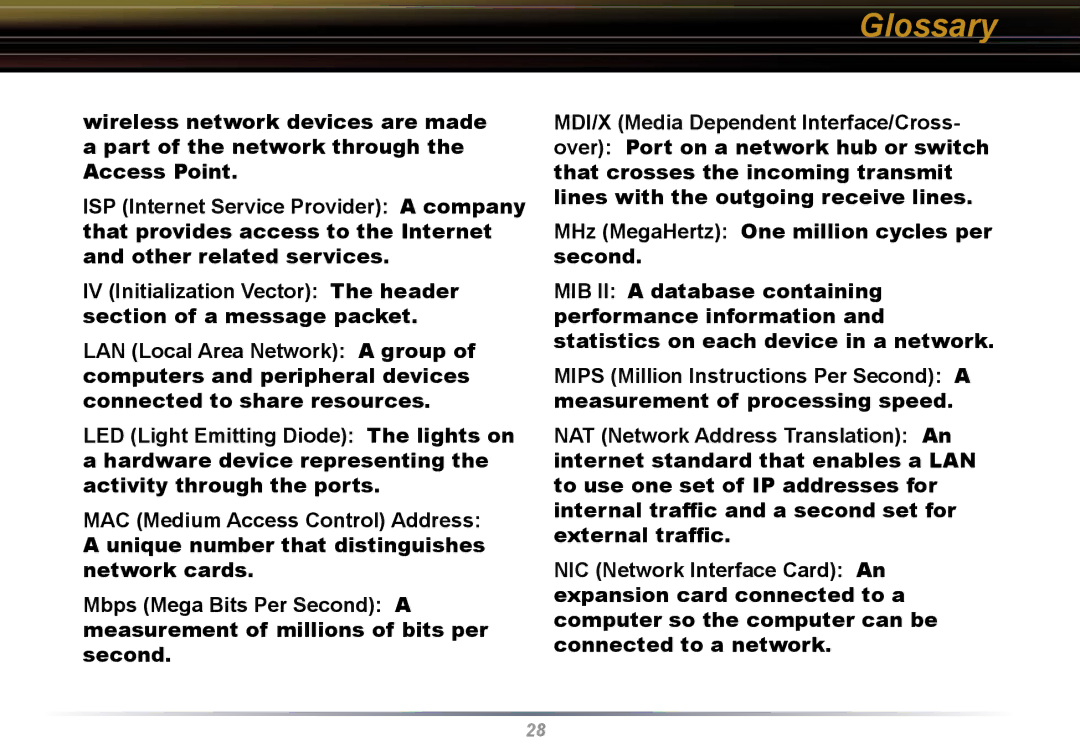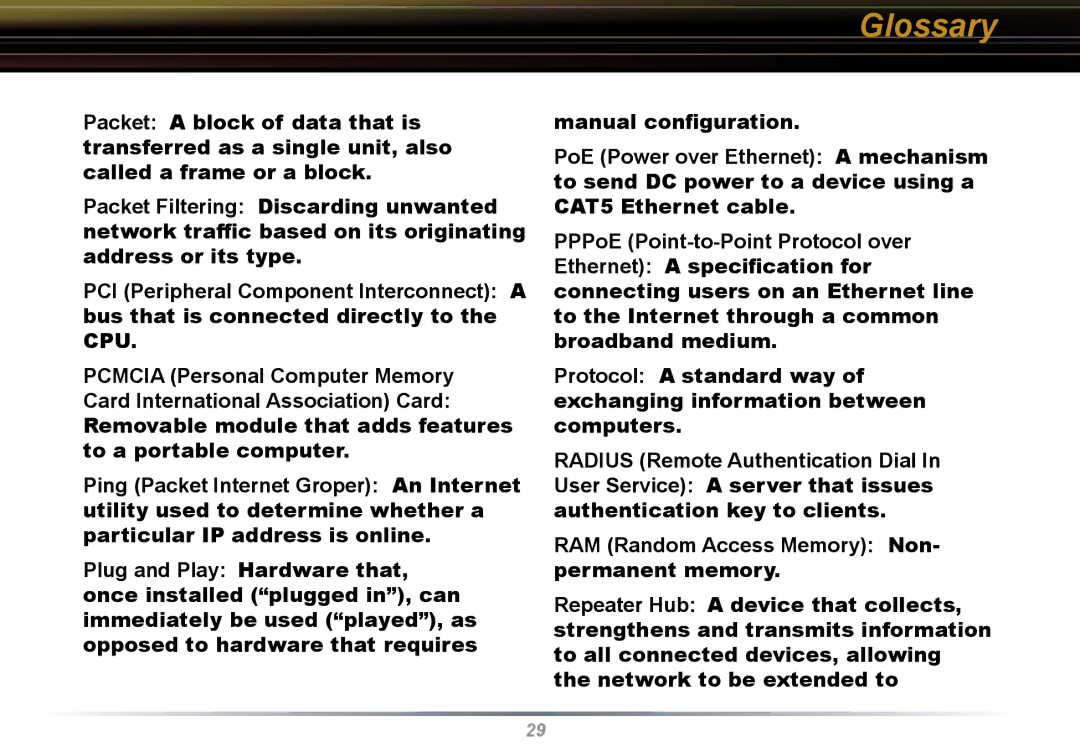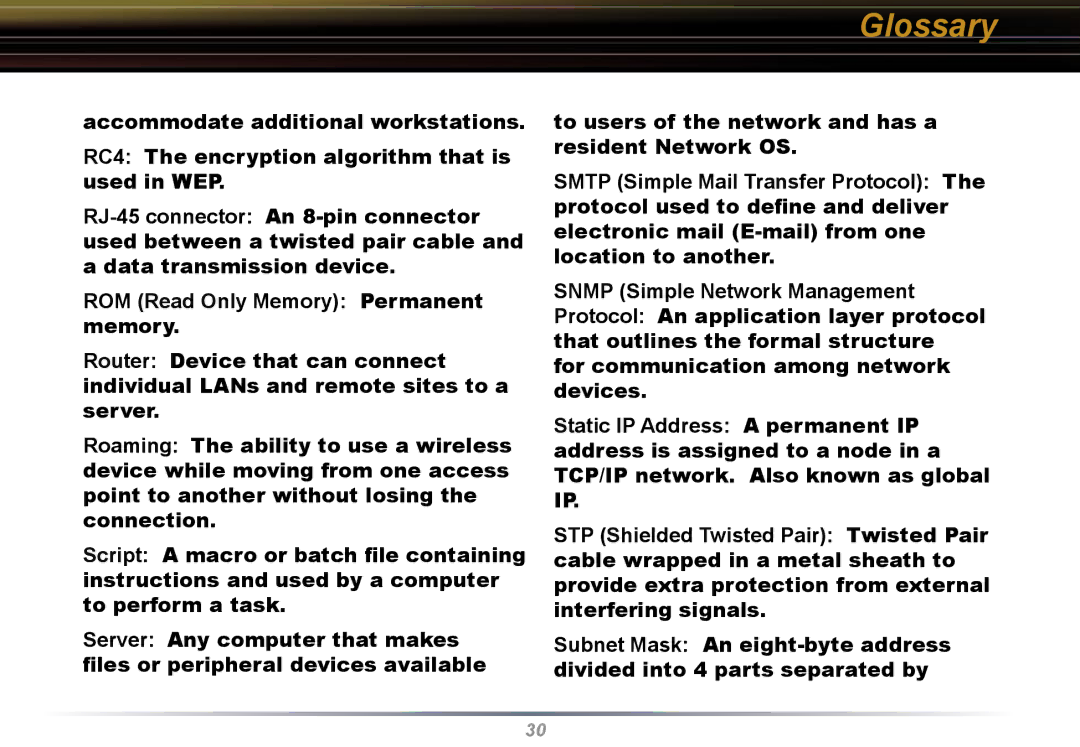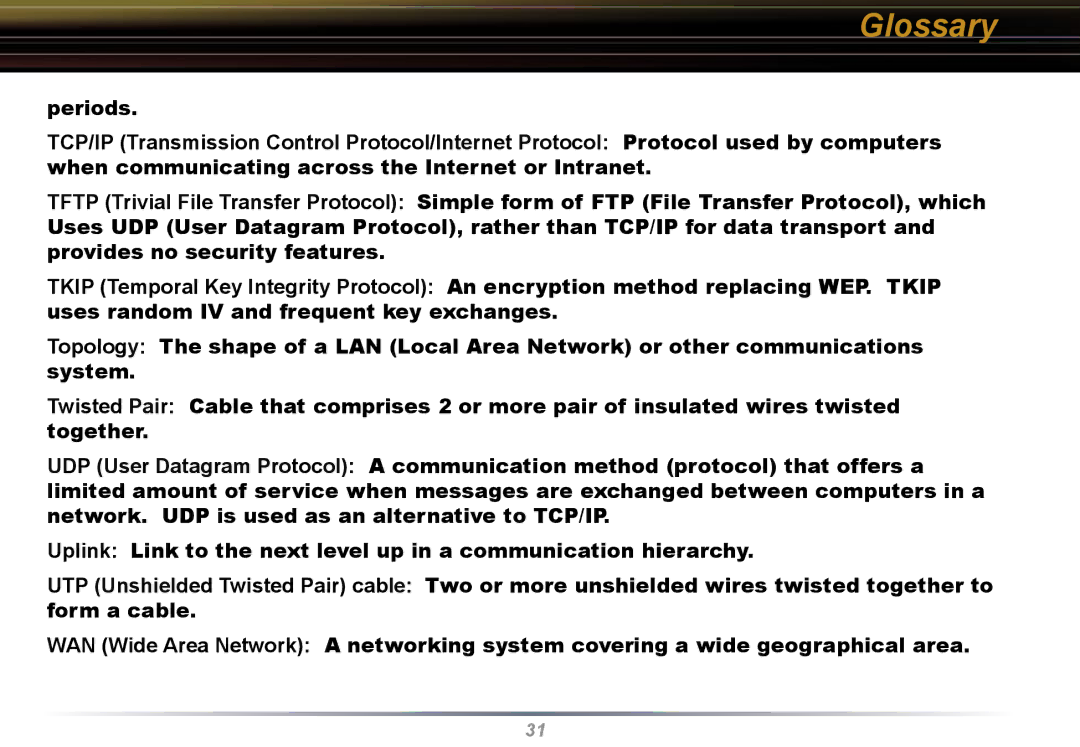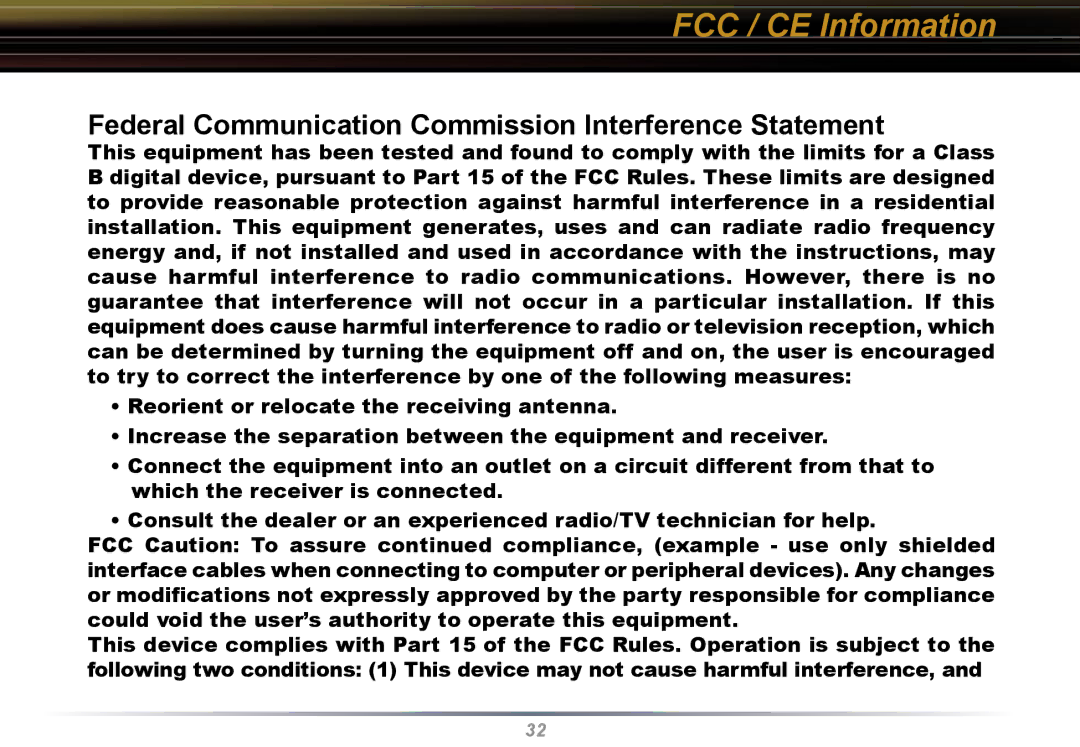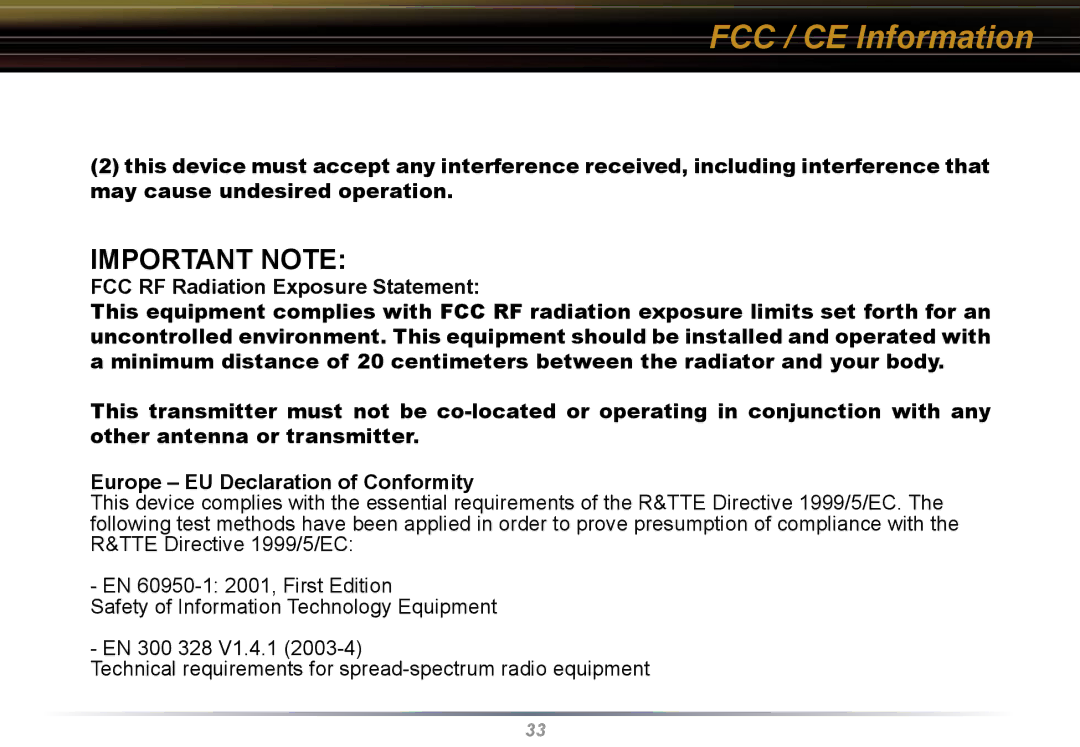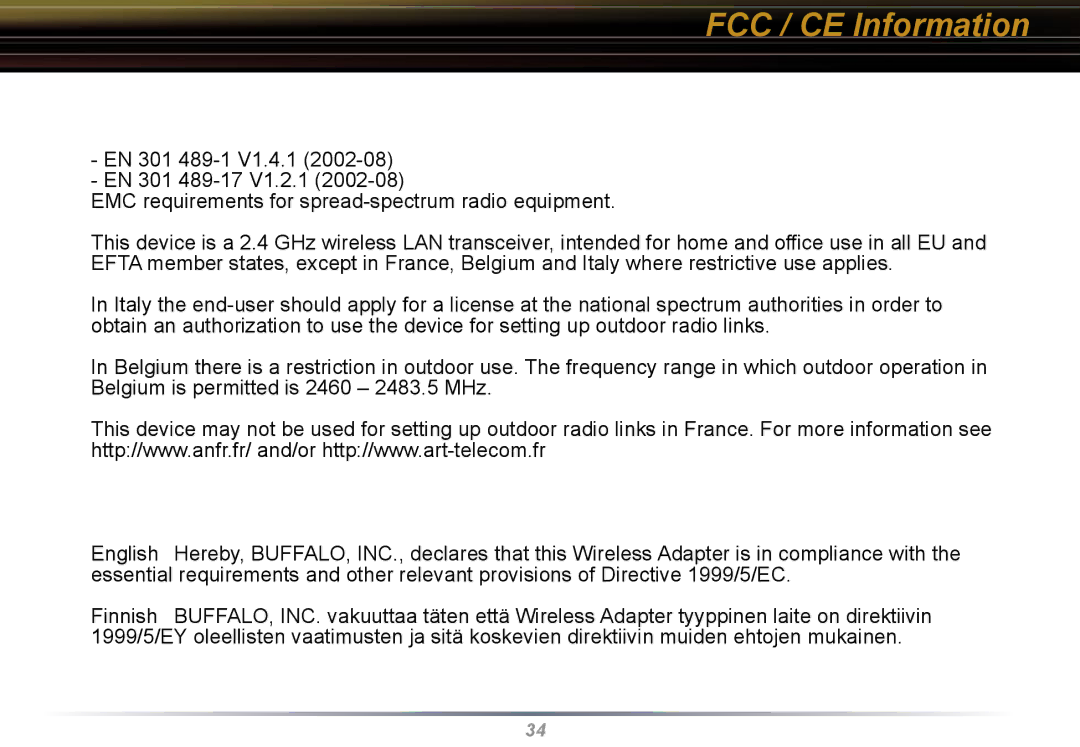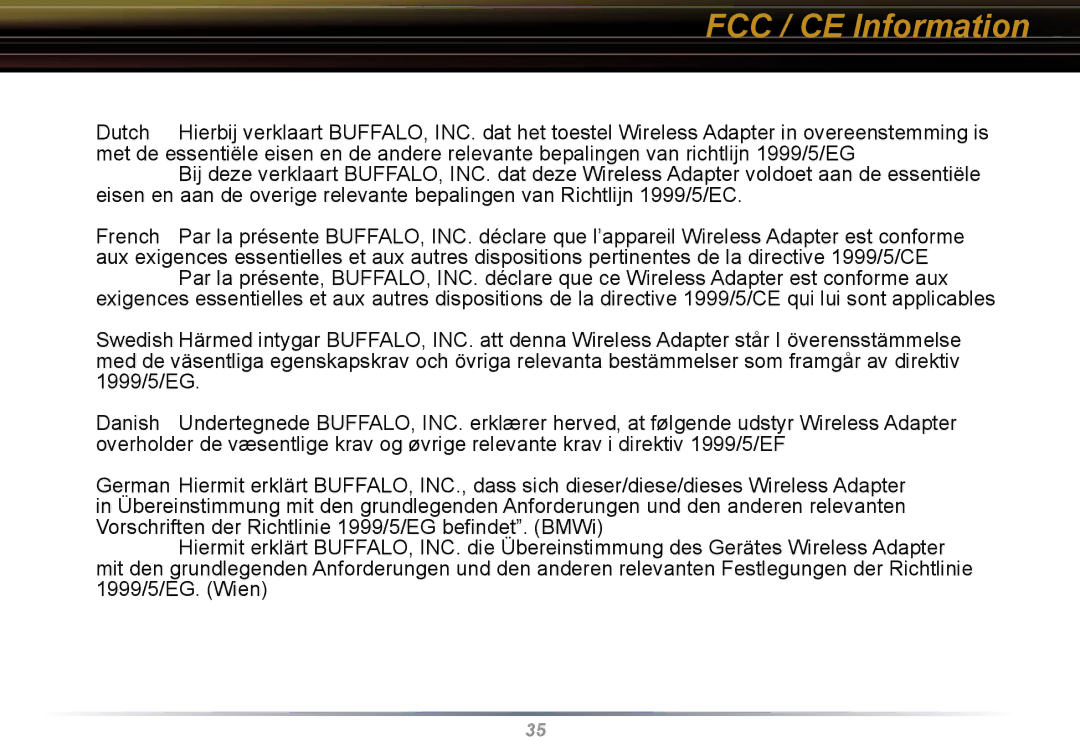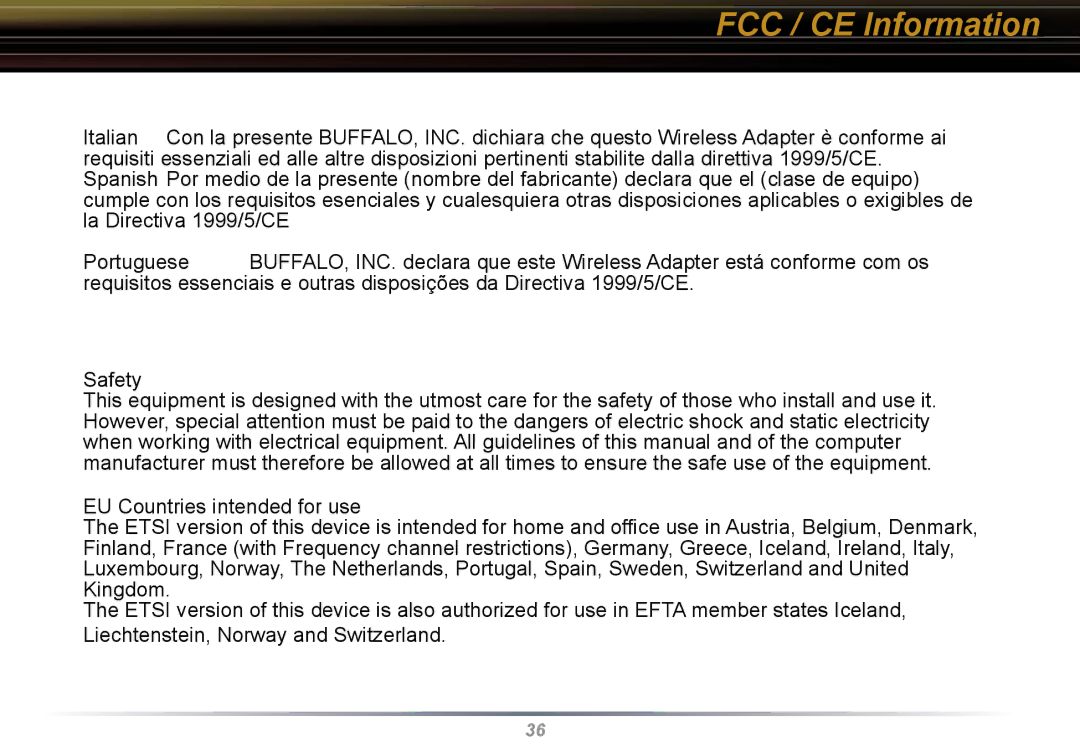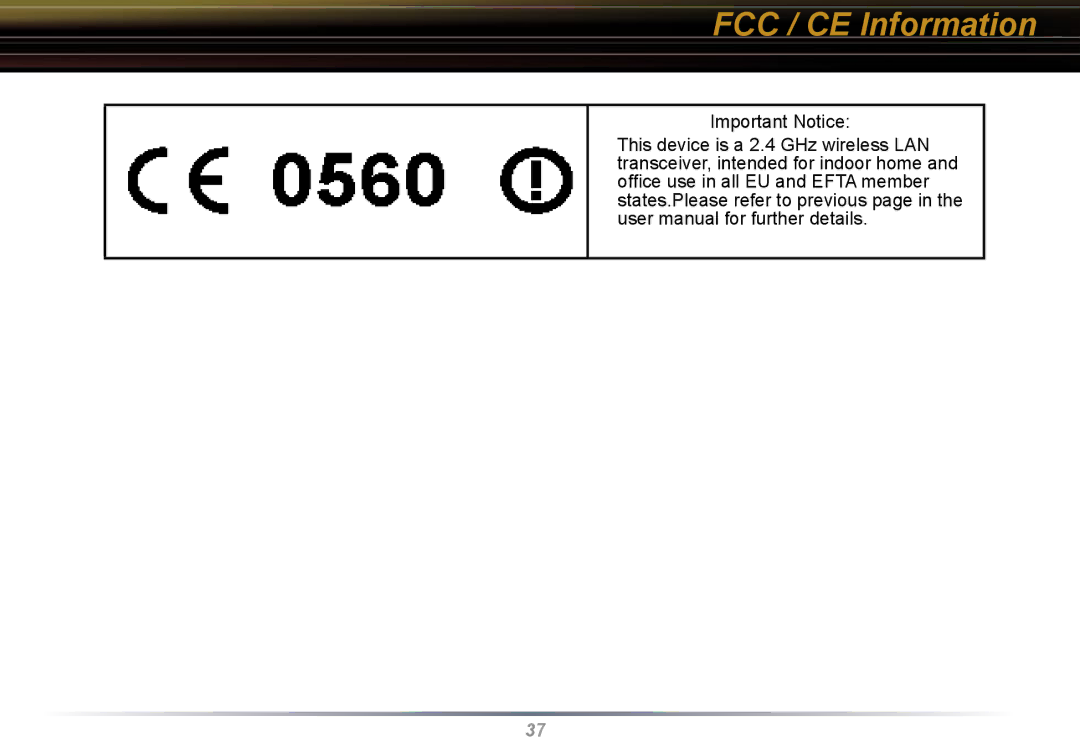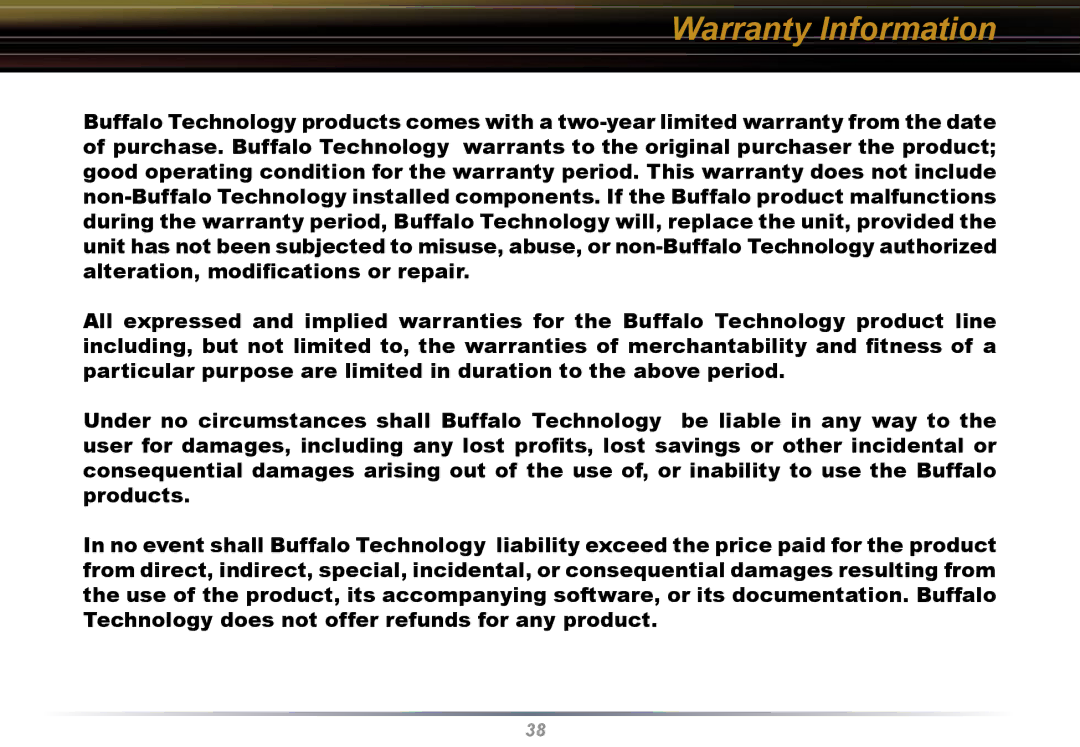Glossary
DCE (Data Communications Equipment): Hardware used for communication with a Data Terminal Equipment (DTE) device.
Default Gateway: The IP Address of either the nearest router or server for the LAN.
Default Parameter: Parameter set by the manufacturer.
Destination Address: The address portion of a packet that identifies the intended recipient station.
DHCP (Dynamic Host Configuration Protocol): Based on BOOTP, it uses a pool of IP addresses, which it assigns to each device connected to it, and retrieves the address when the device
becomes dormant for a period of time.
DNS (Domain Name System): System used to map readable machine names into IP addresses
Driver: Software that interfaces a computer with a specific hardware device.
DSSS (Direct Sequence Spread Spectrum): Method of spreading a wireless signal into wide frequency bandwidth.
DTE (Data Terminal Equipment): Device that controls data flowing to and from a computer.
Dynamic IP Address: An IP address that is automatically assigned to a client station in a TCP/IP network, typically by a DHCP server.
ESS (Extended Service Set): A set of two or more BSSs that form a single sub- network.
26