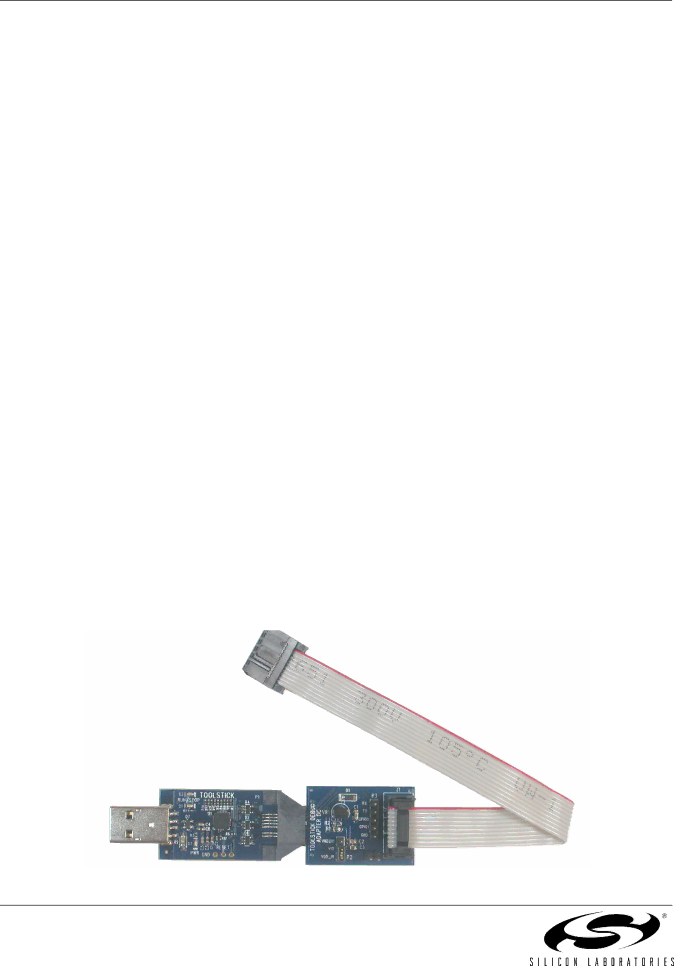
ToolStick Debug Adapter
2. Contents
The ToolStick Debug Adapter package contains the following items:
ToolStick Debug Adapter (USB to Debug Interface)
7” Ribbon Cable
Note: The ToolStick Debug Adapter requires a ToolStick Base Adapter for proper operation.
3. ToolStick Debug Adapter Specifications
The ToolStick Debug Adapter, in conjunction with a ToolStick Base Adapter, provides the interface between the PC’s USB port and the target device’s
Notes:
The ToolStick Debug Adapter requires a target system clock of 32 kHz or greater.
With the default settings, the ToolStick Debug Adapter can supply up to 75 mA to a target system.
Table 1. ToolStick Debug Adapter DEBUG Connector Pin Descriptions
Pin # | Description |
|
|
1 | VDD |
|
|
2,3,9 | GND (Ground) |
|
|
4 | TCK (C2D) |
|
|
5 | TMS |
|
|
6 | TDO |
|
|
7 | TDI (C2CK) |
|
|
8 | Unconnected |
|
|
10 | USB Power |
|
|
Figure 3. ToolStick Base Adapter with ToolStick Debug Adapter Daughter Card
2 | Rev. 0.1 |