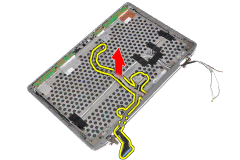
Installing the LVDS and Camera Cable
1.Route the LVDS and camera cable on the display assembly.
2.Fix the adhesive the tape to secure the cable.
3.Connect the LVDS and camera cable to the camera and microphone module.
4.Install:
a)display hinge walls
b)power LED board
c)display panel
d)display bezel
e)display assembly
f)display hinge covers
g)media board
h)palmrest
i)bluetooth module
j)keyboard
k)keyboard trim
l)base cover
m)optical drive
n)hard drive
o)battery
p)ExpressCard
q)SD card
5.Follow the procedures in After Working Inside Your Computer.
54