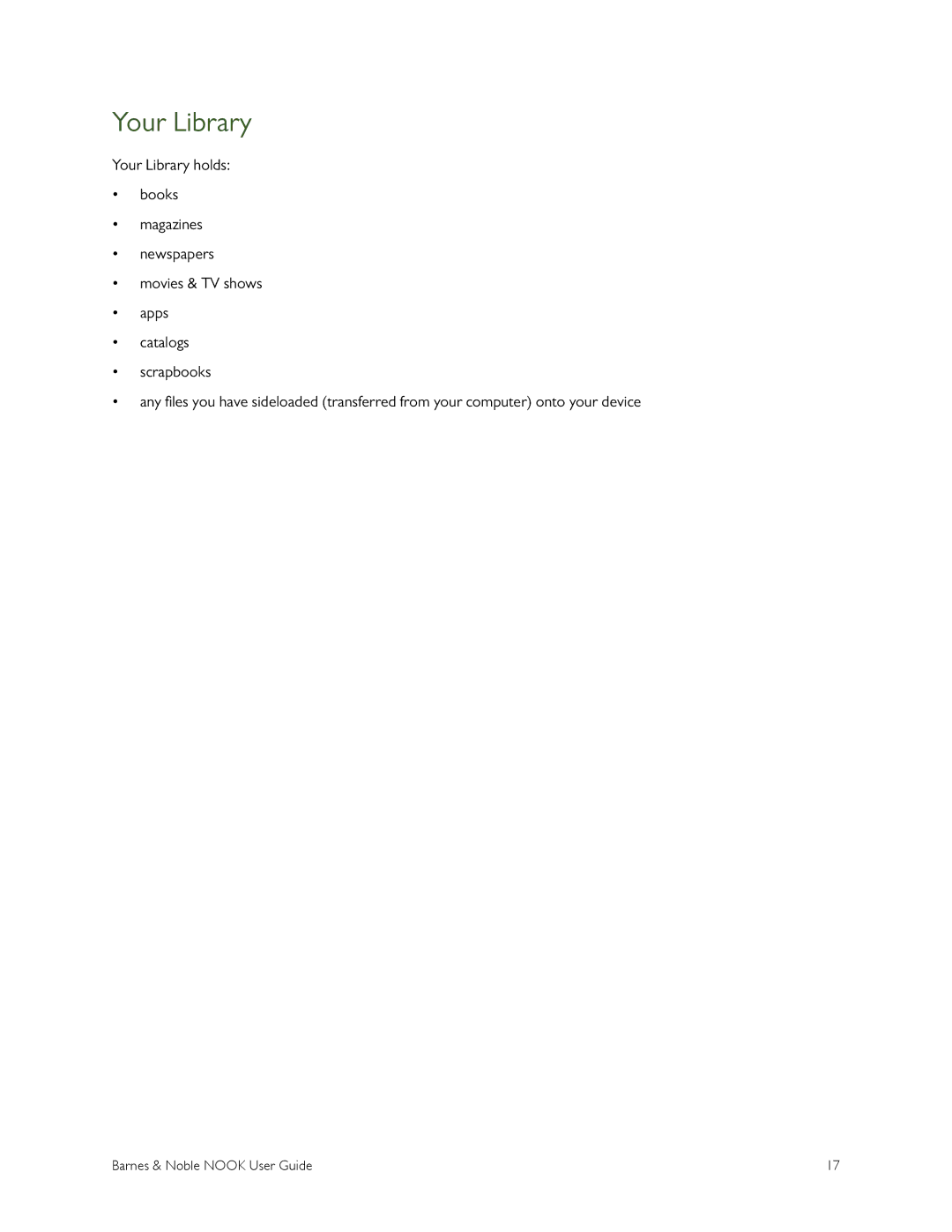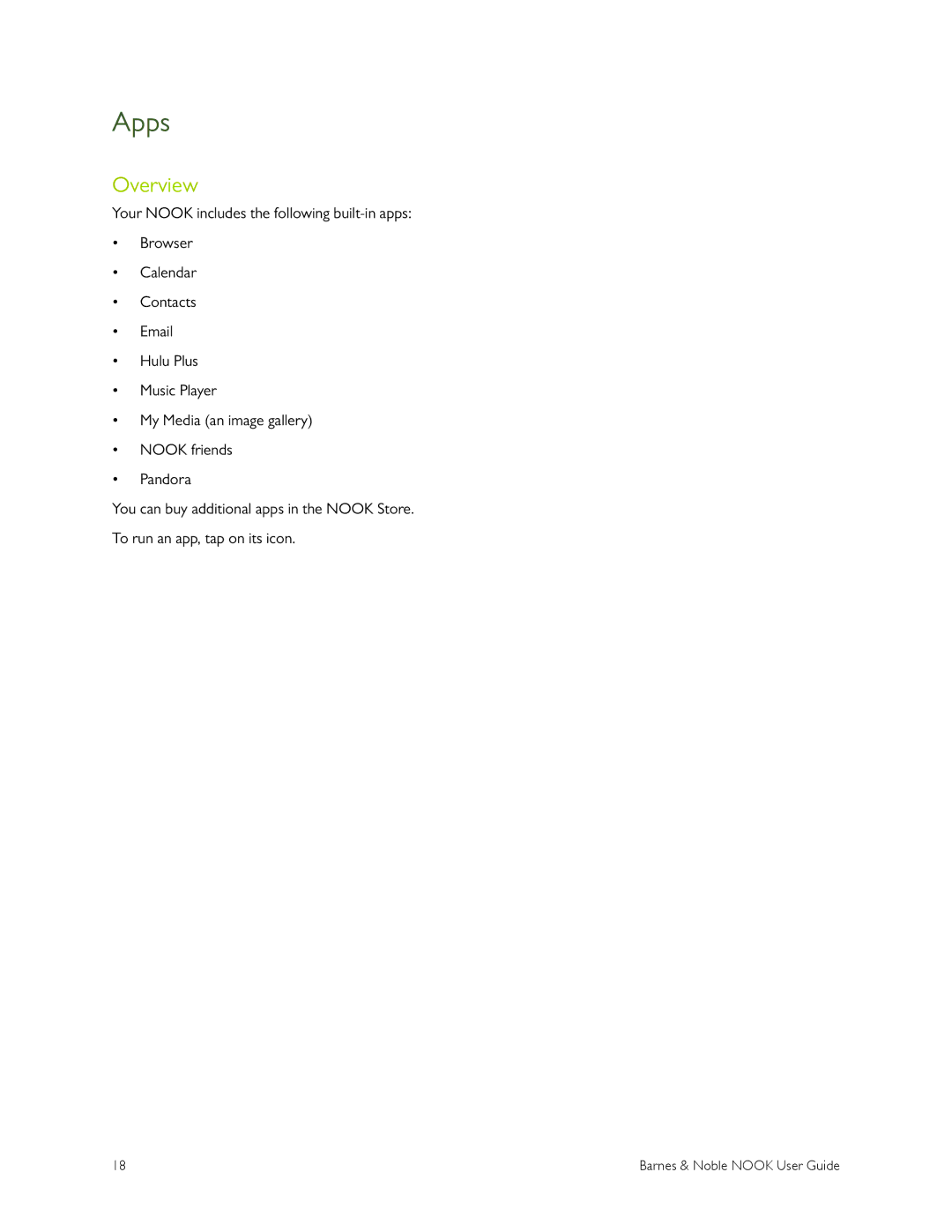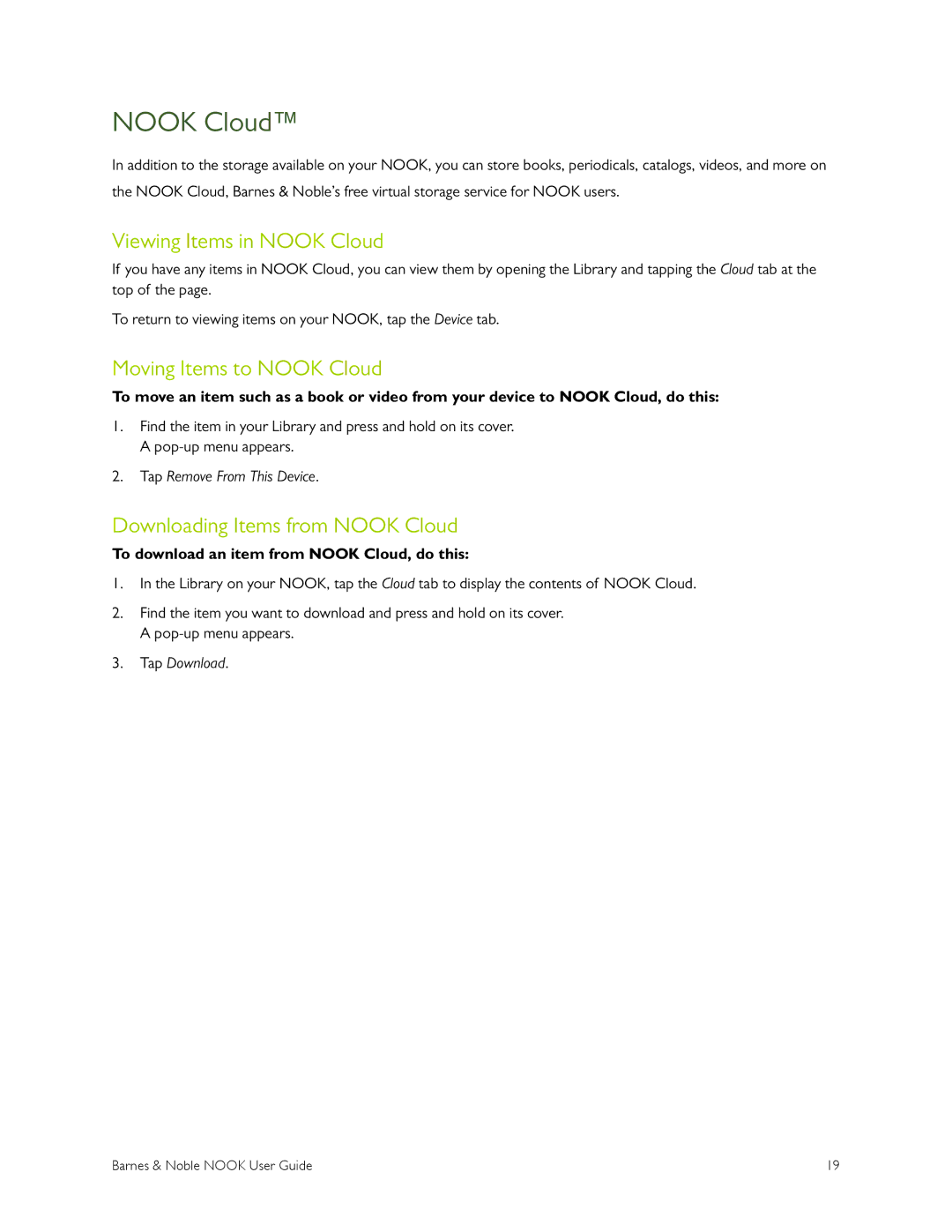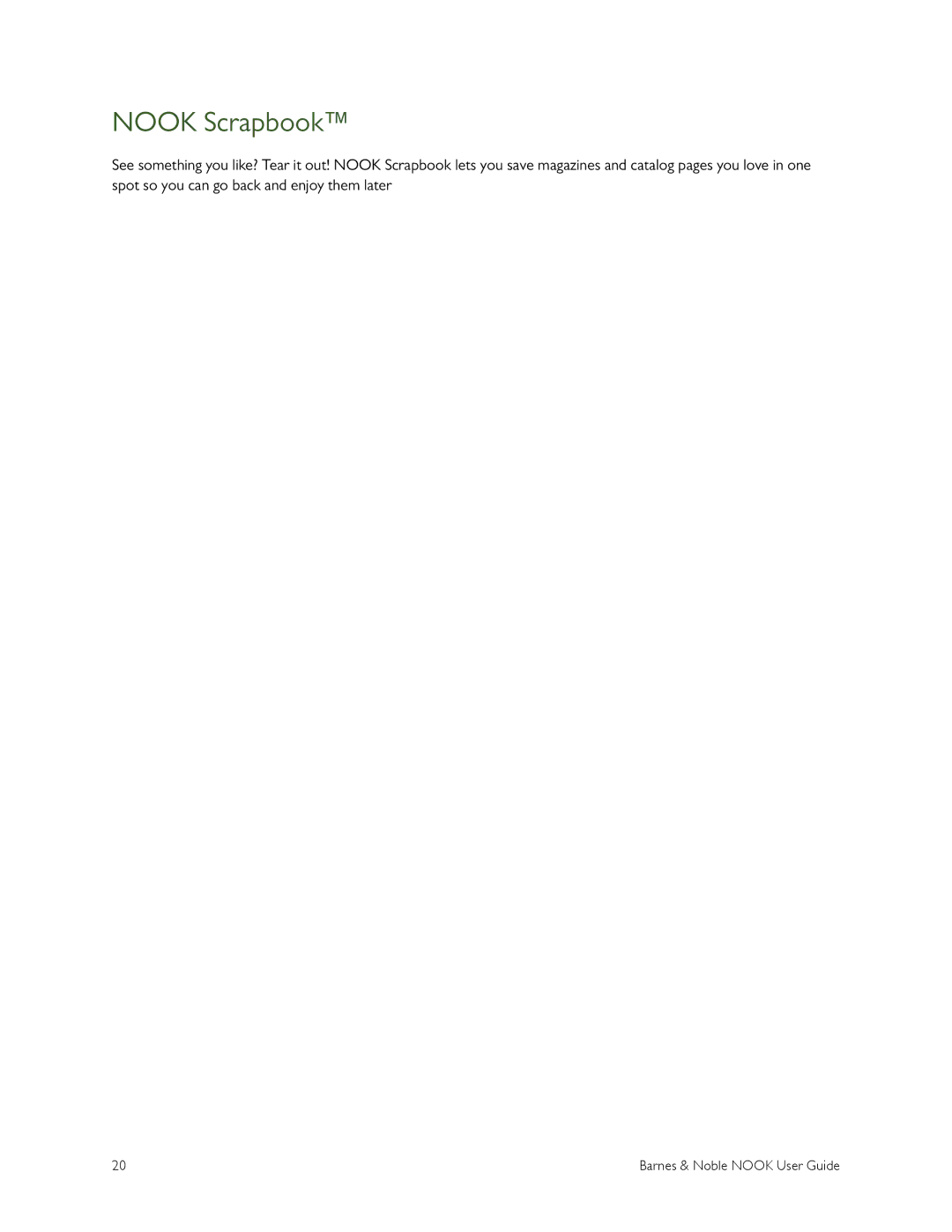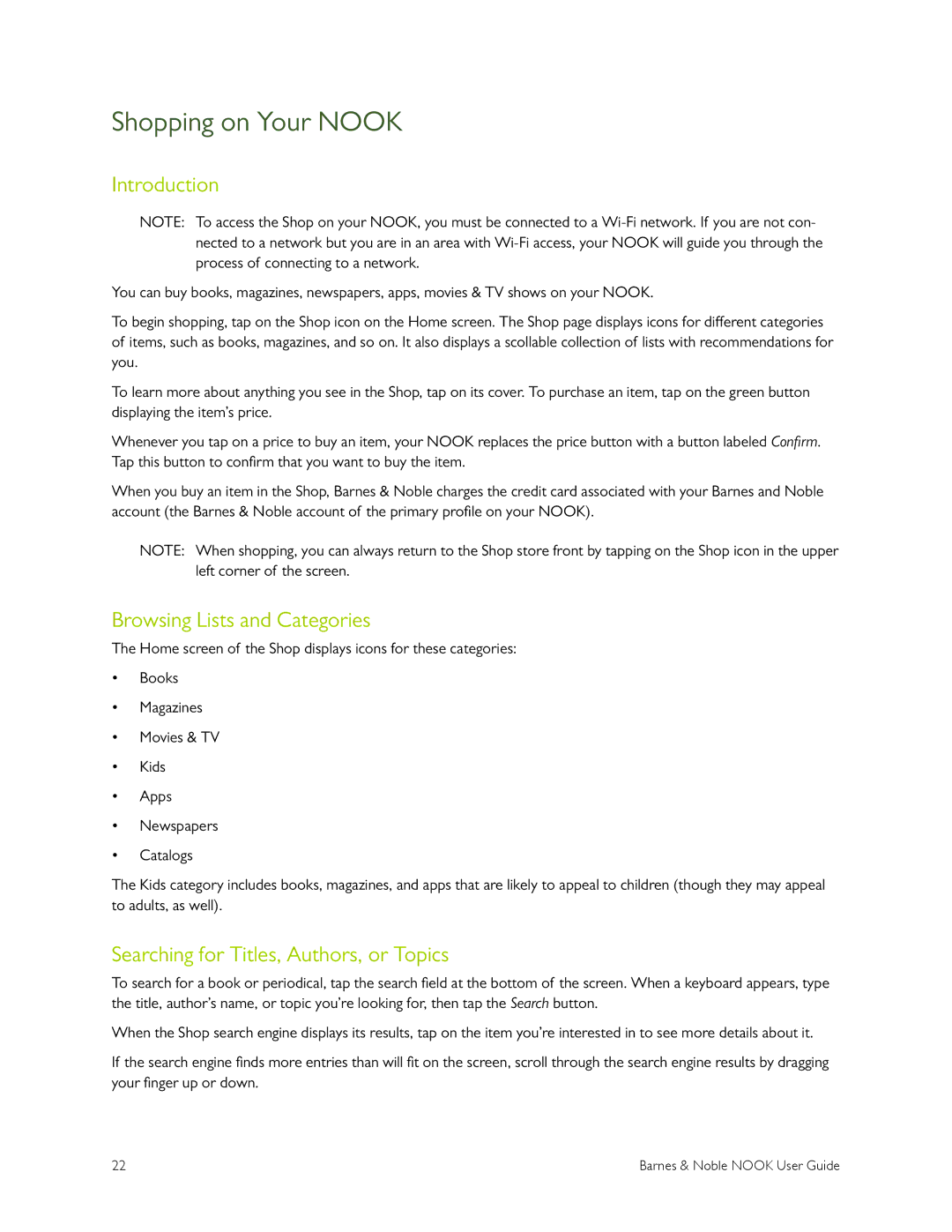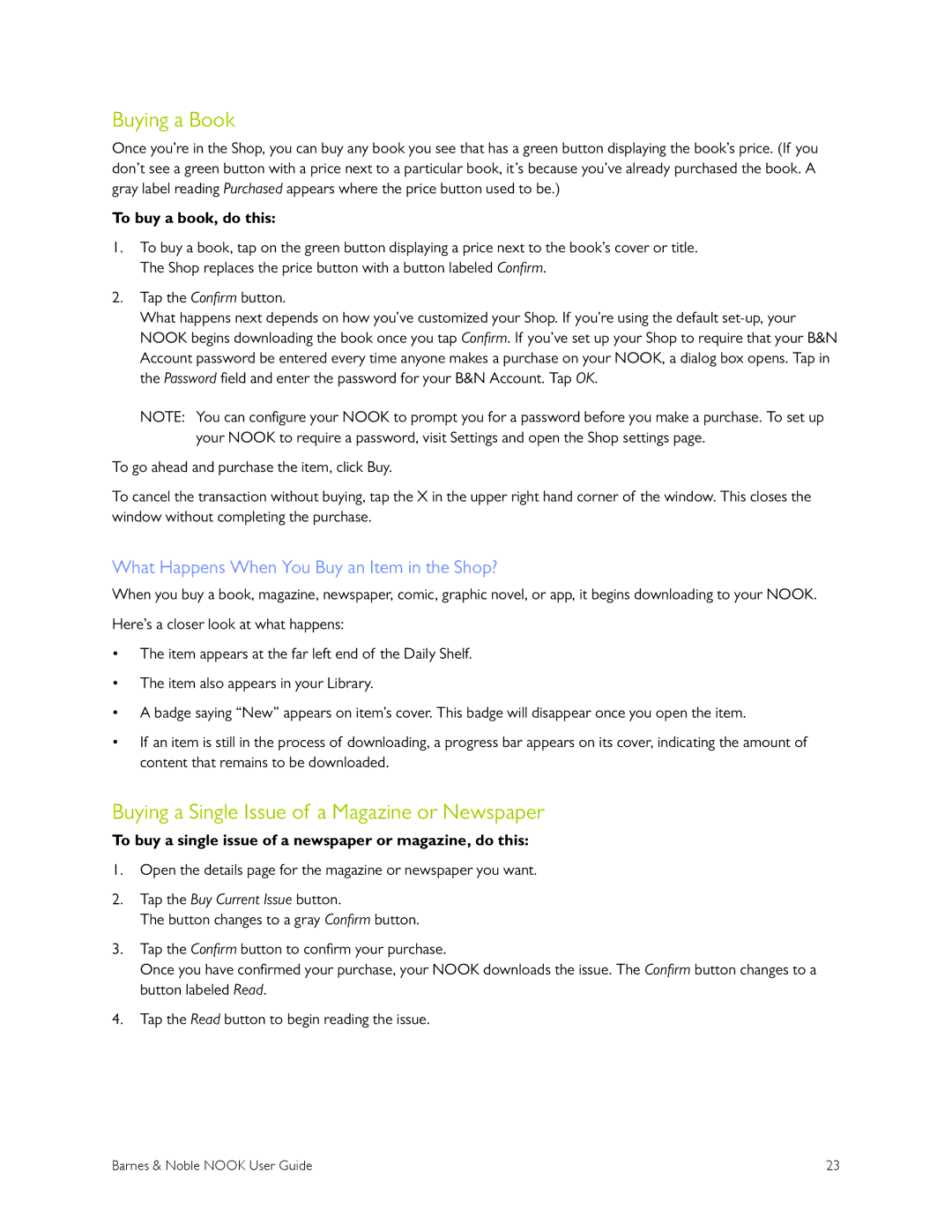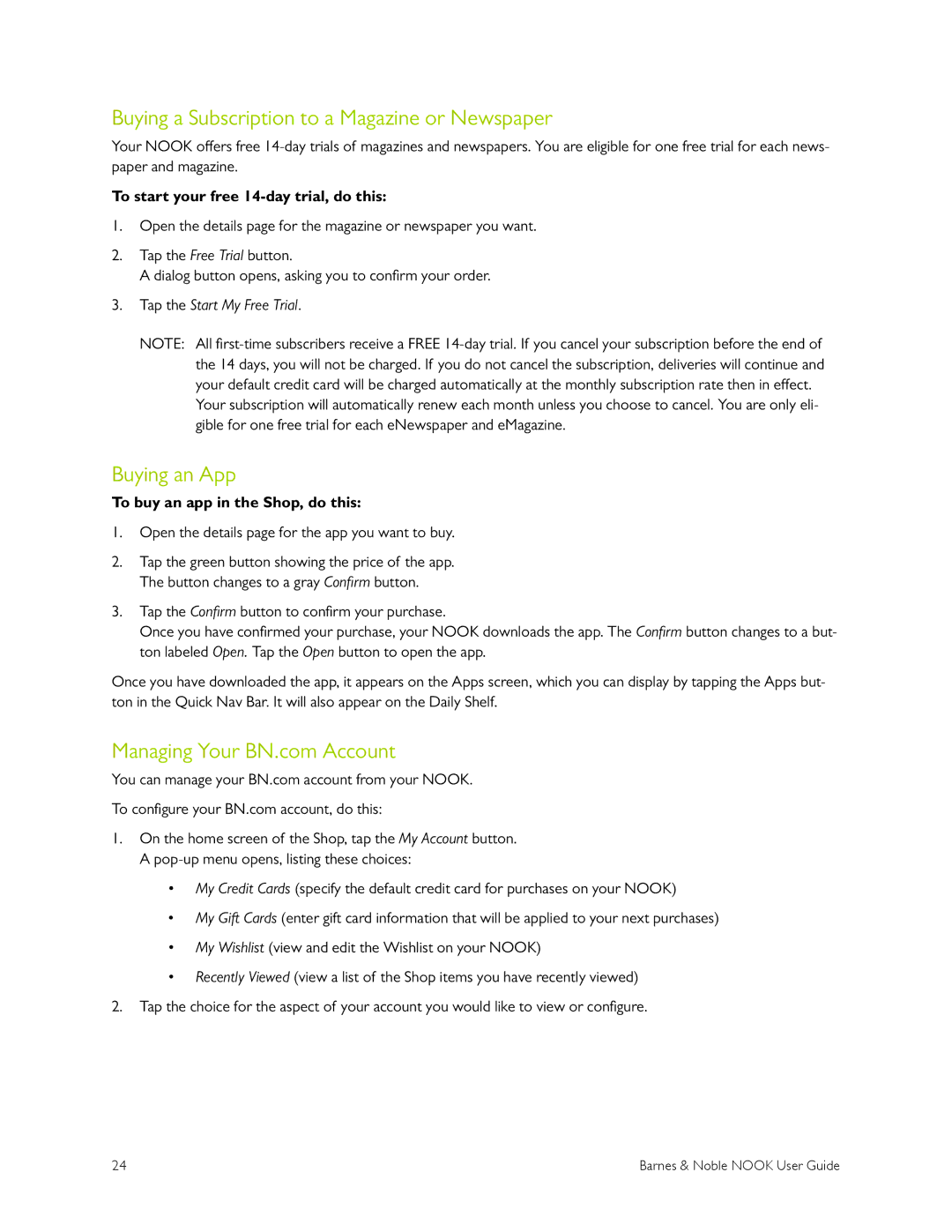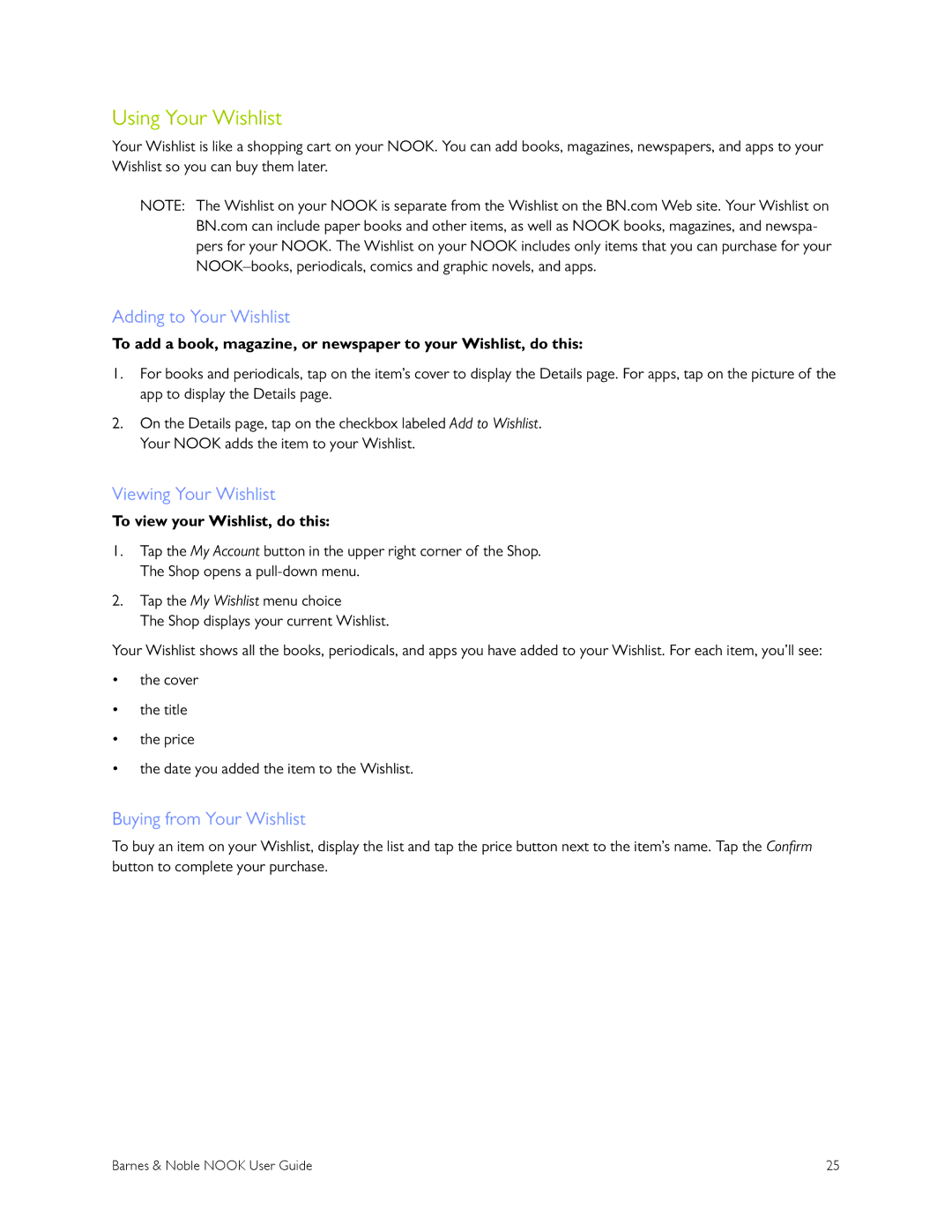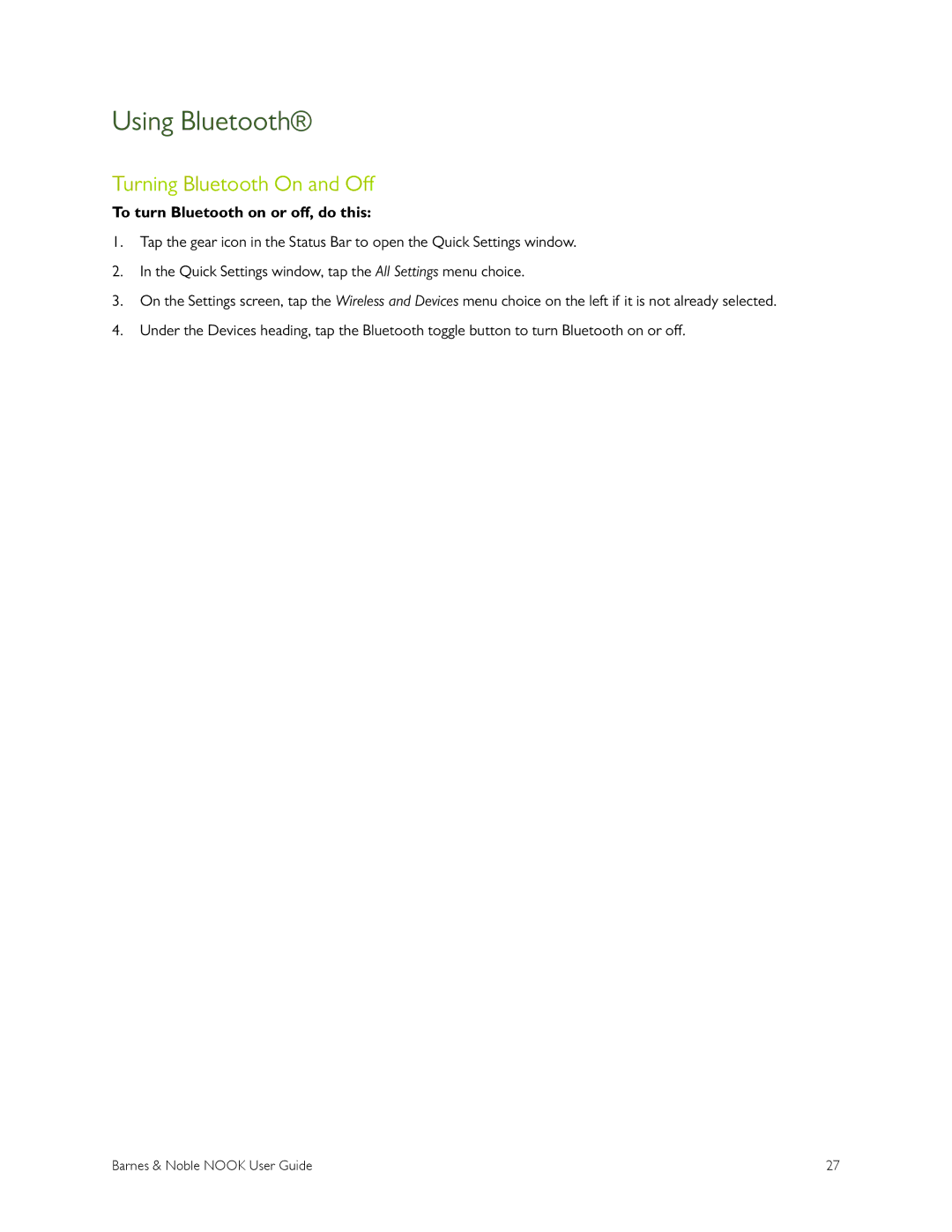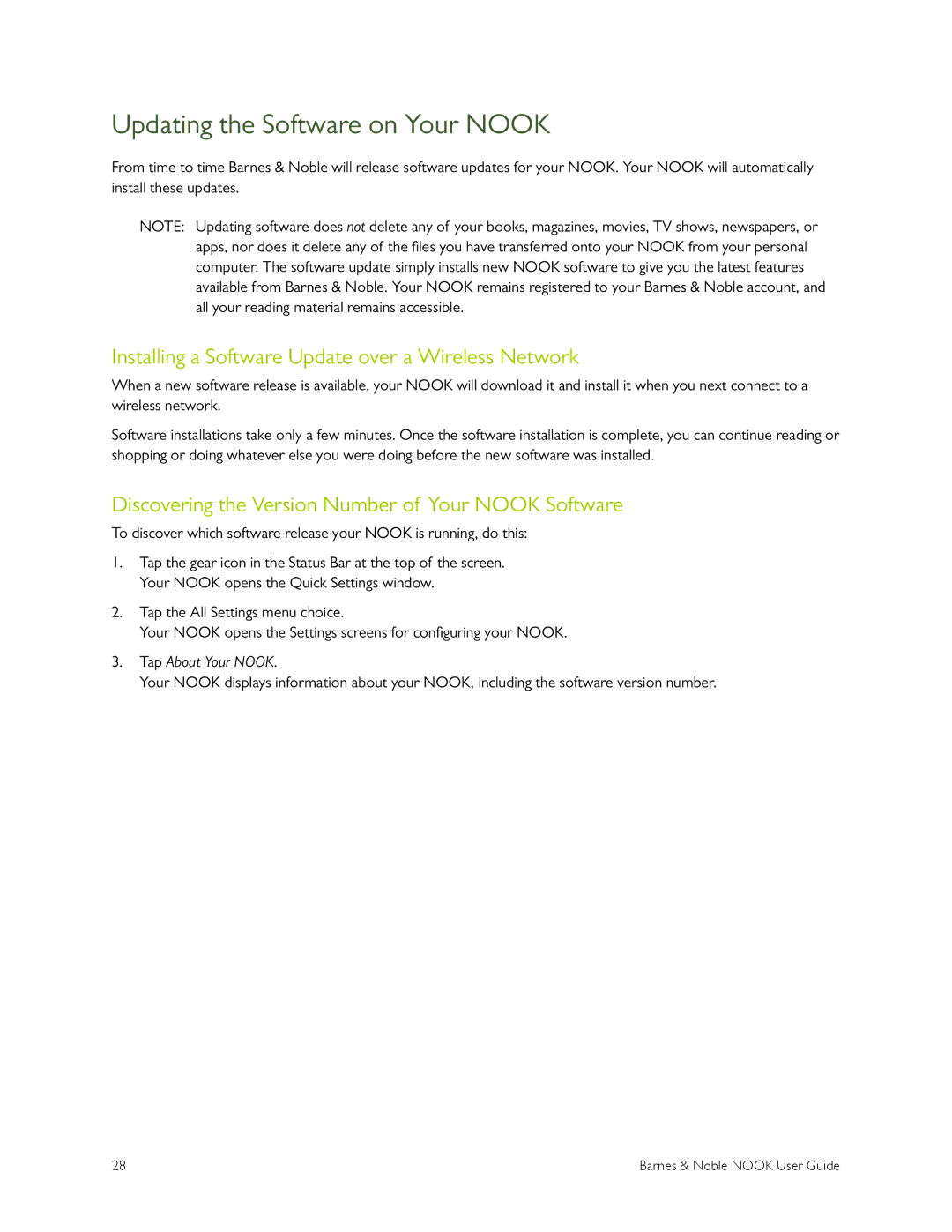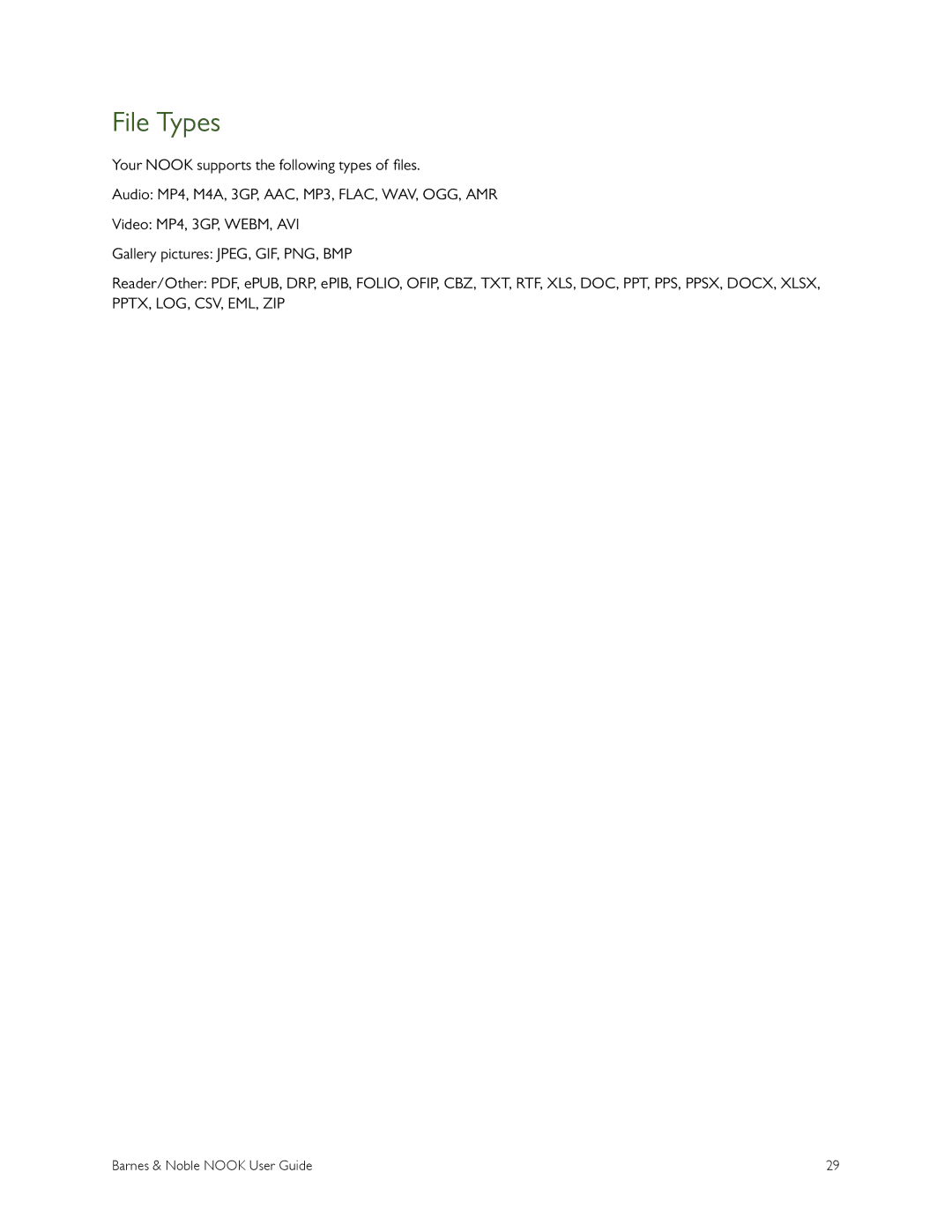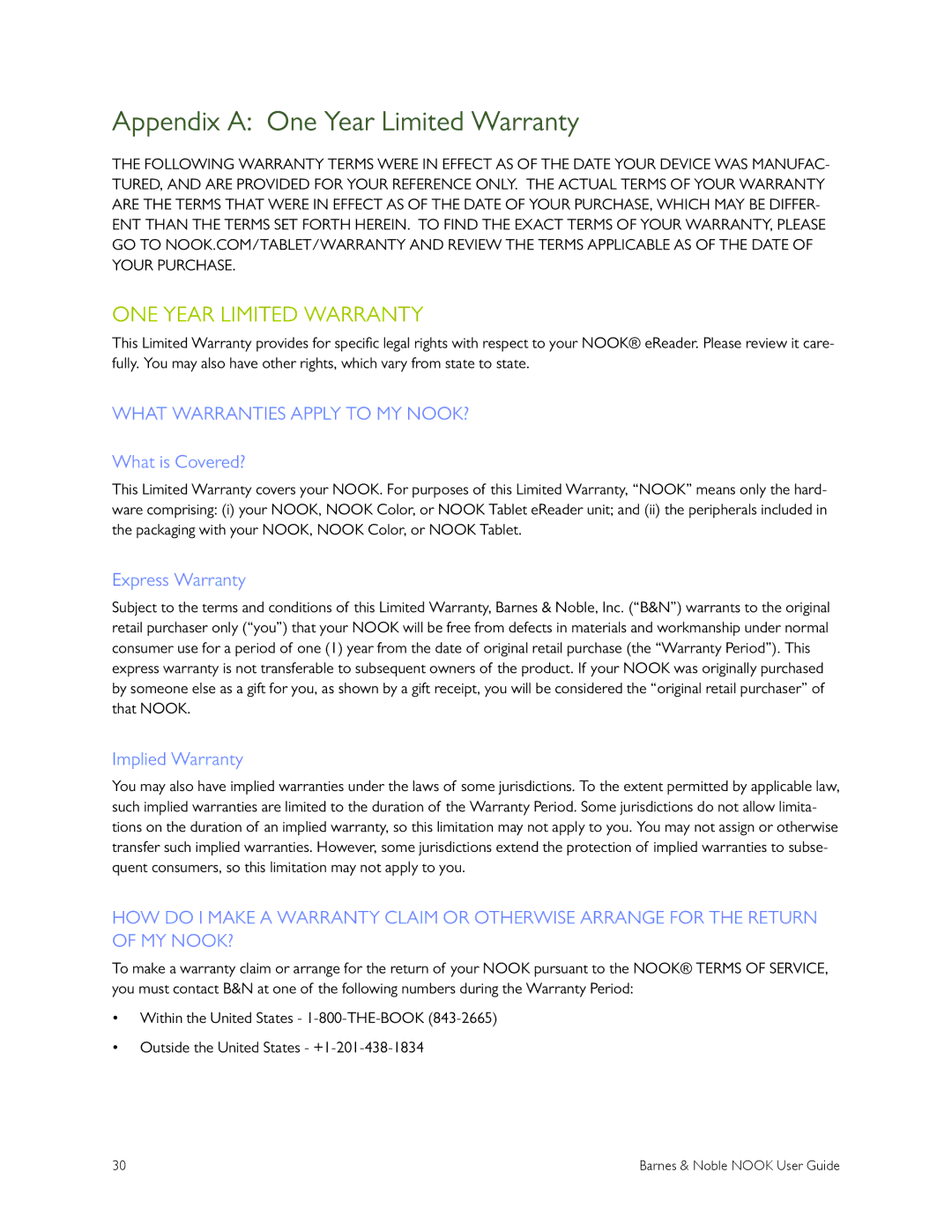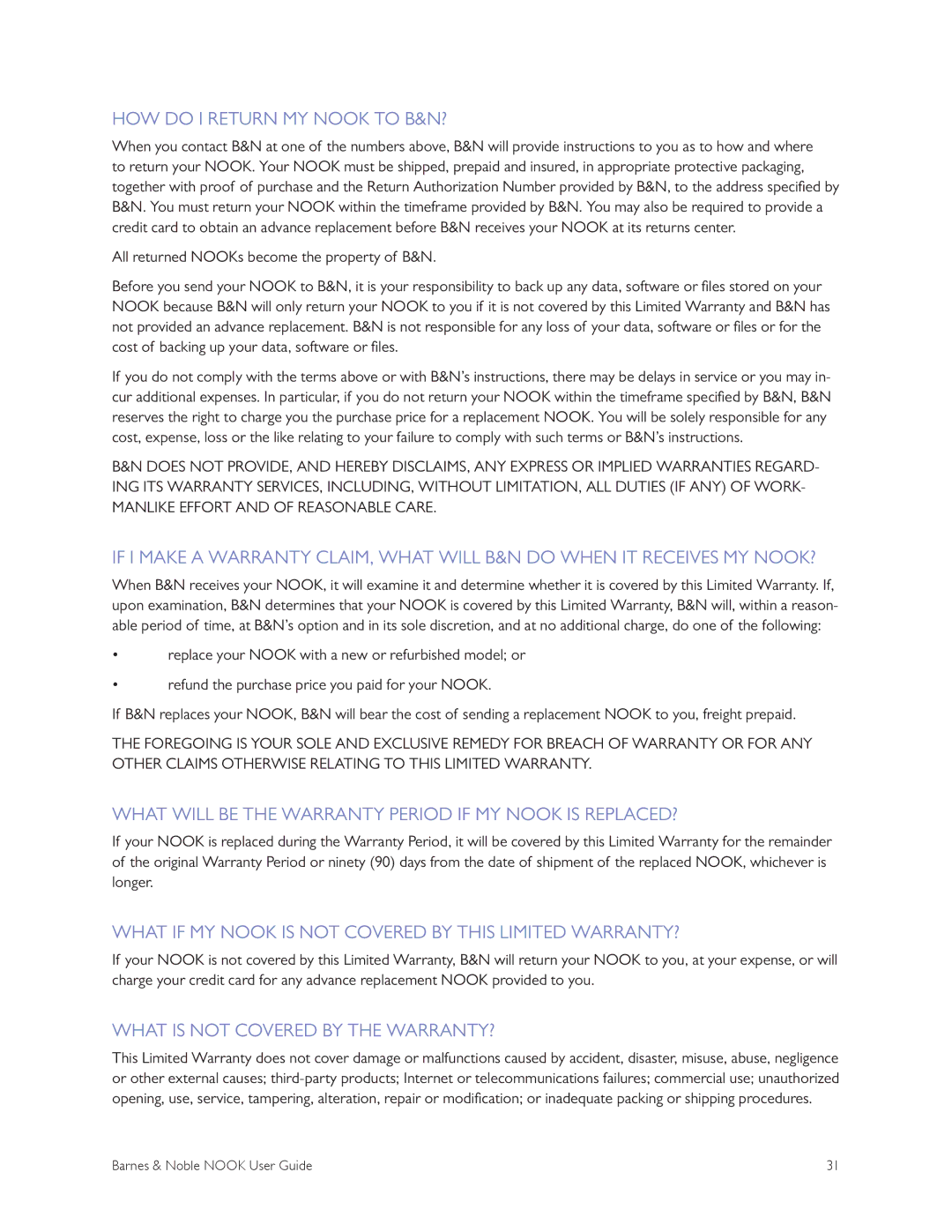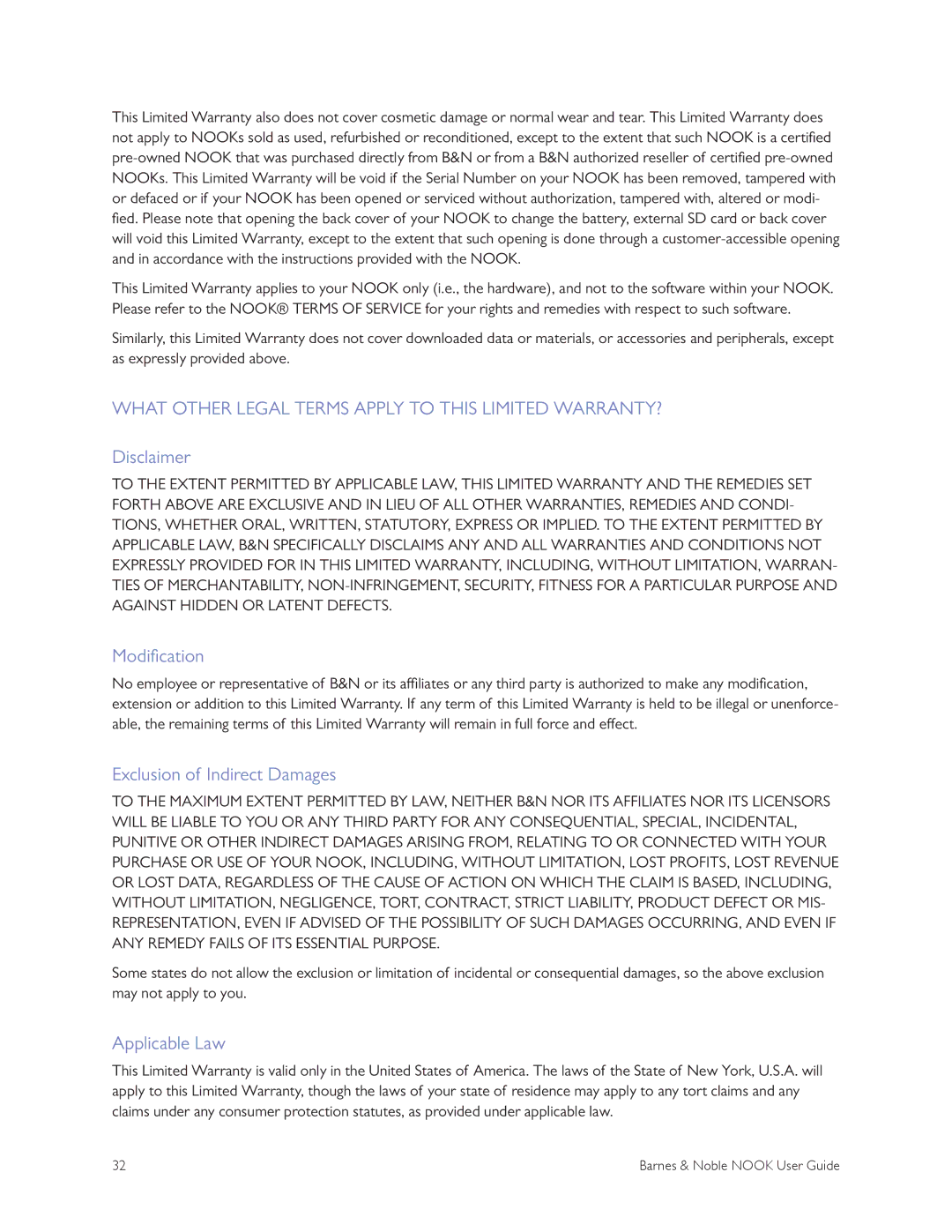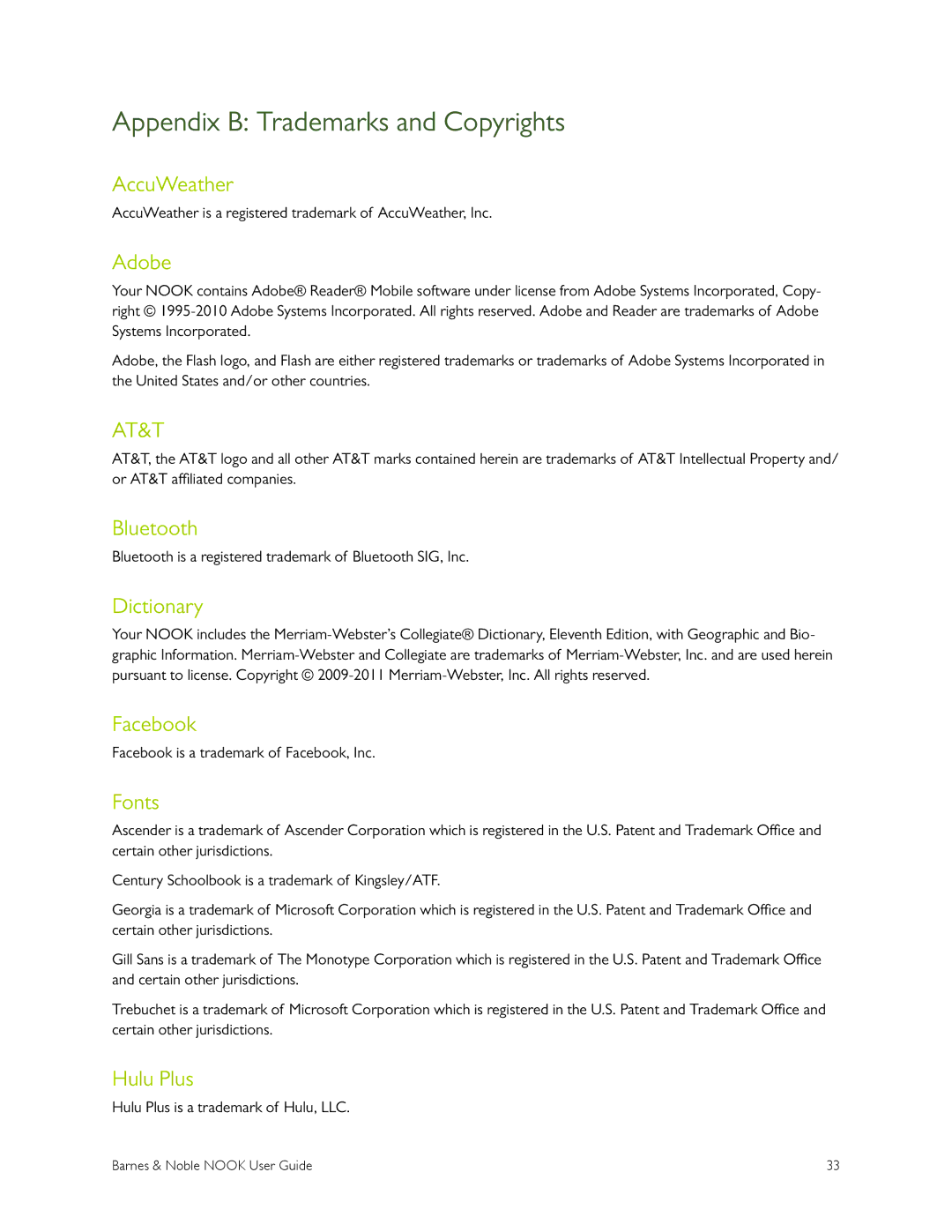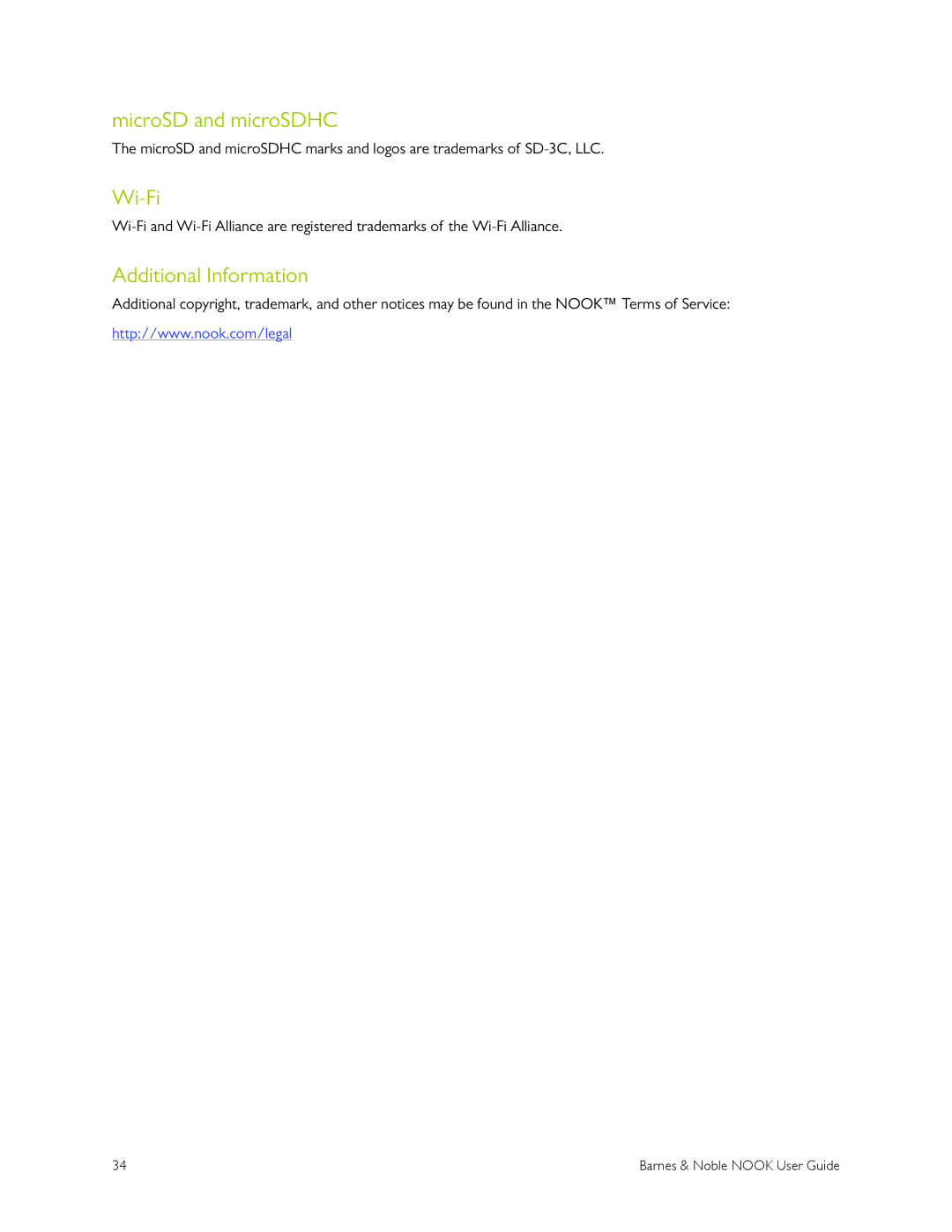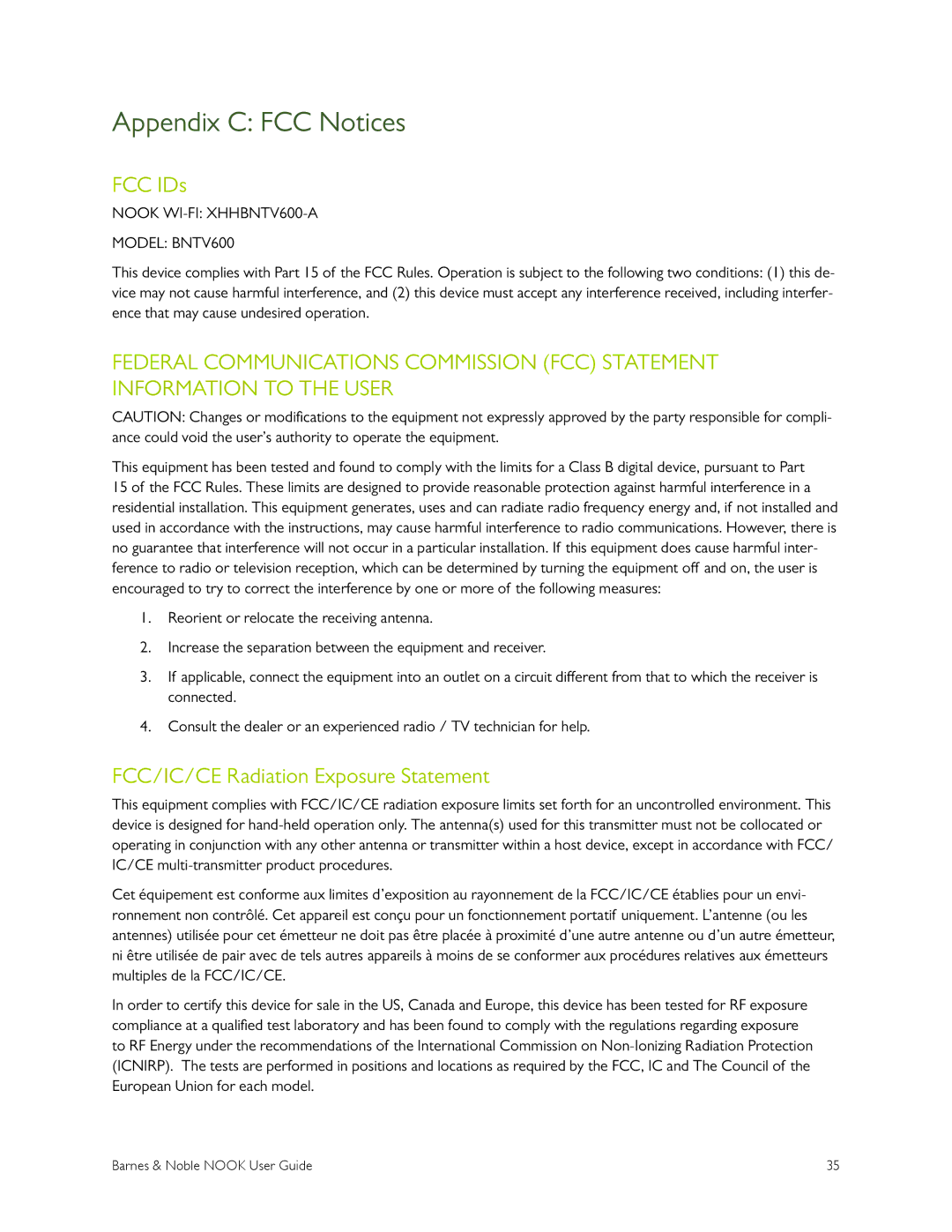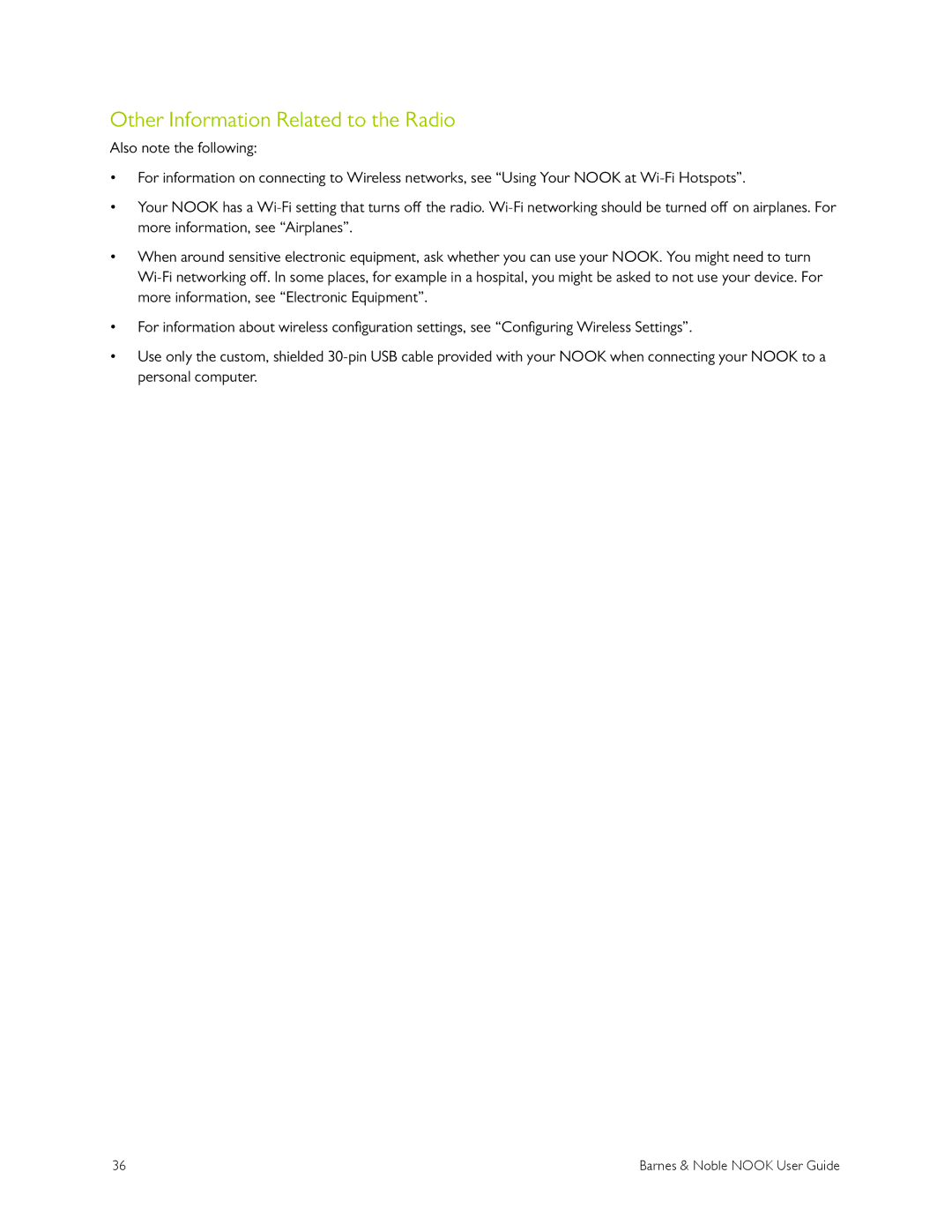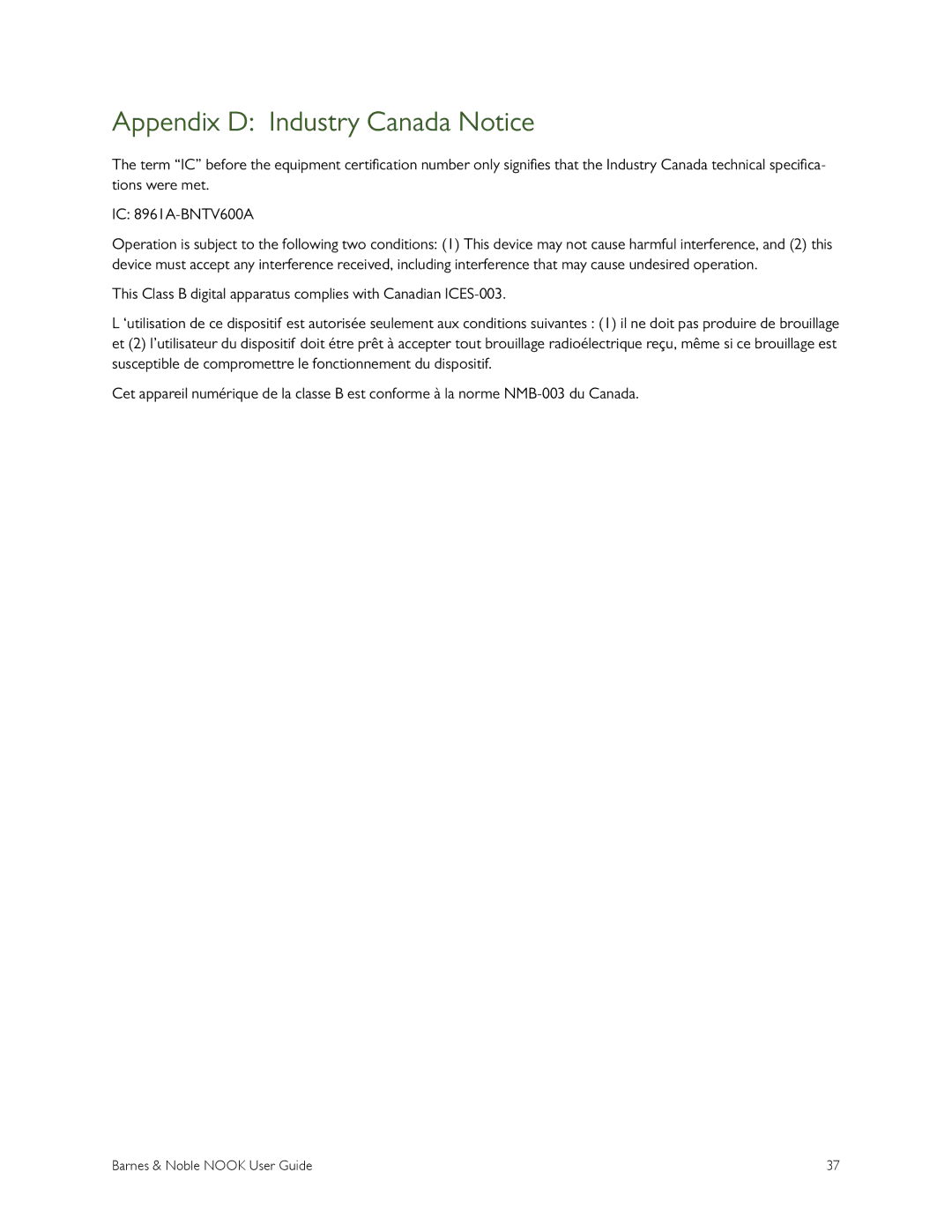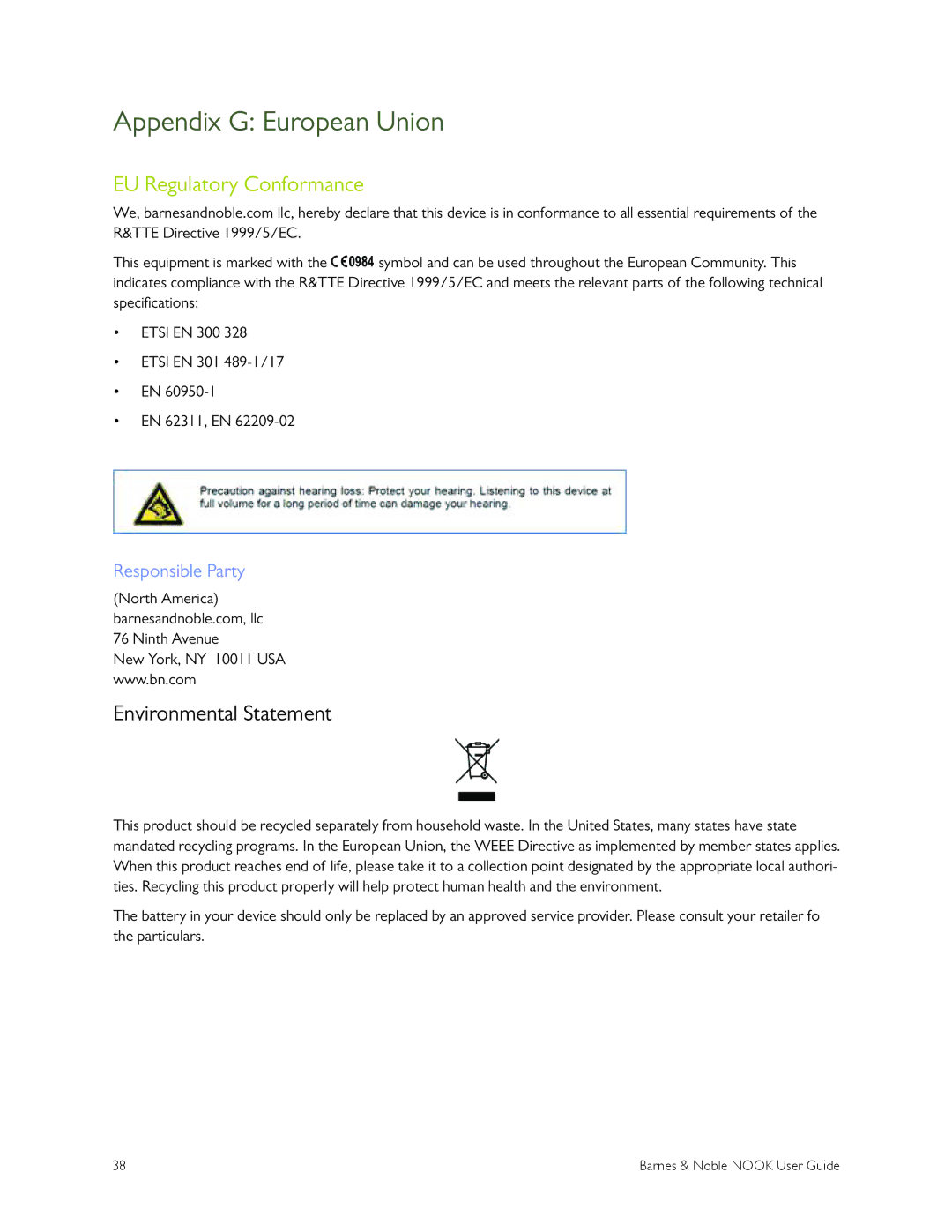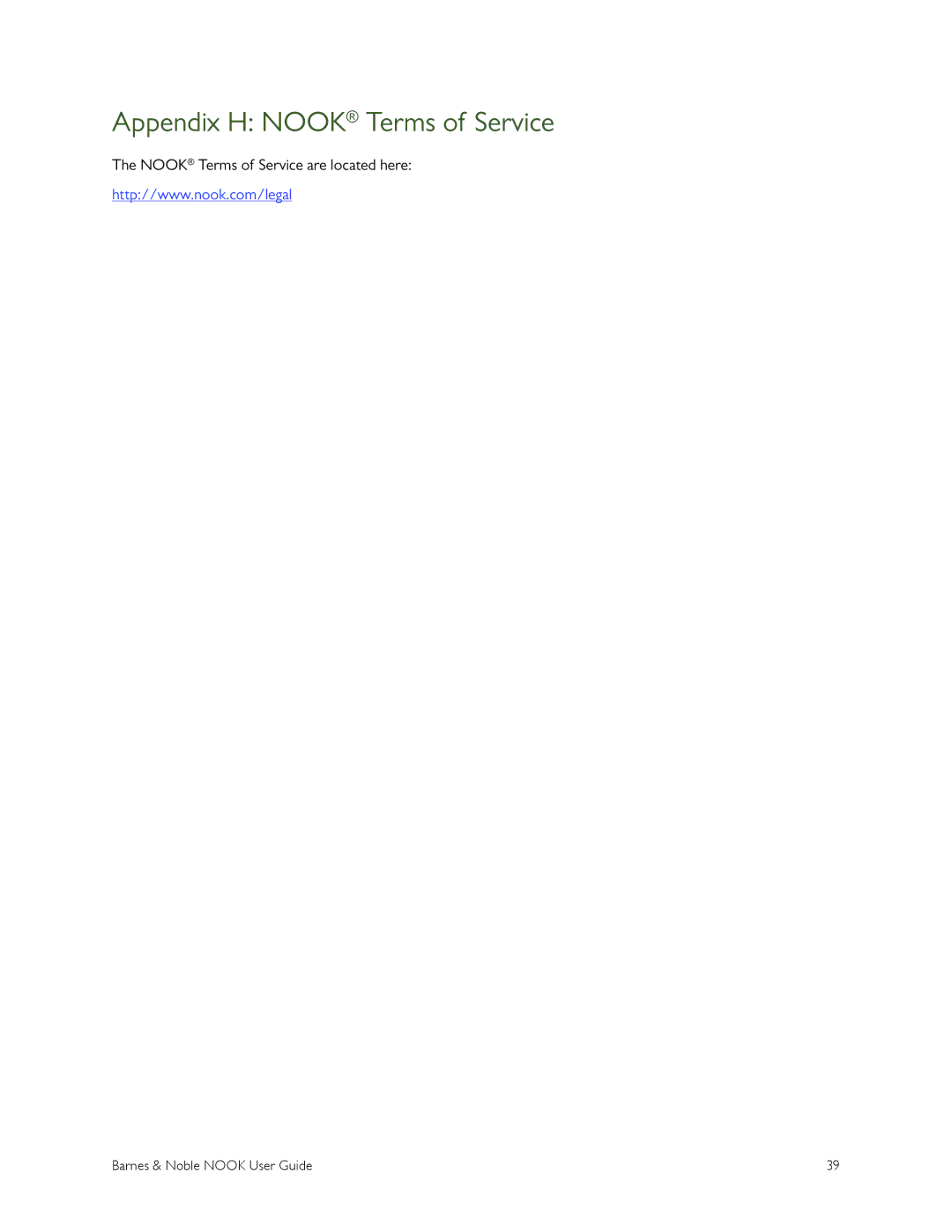Appendix A: One Year Limited Warranty
THE FOLLOWING WARRANTY TERMS WERE IN EFFECT AS OF THE DATE YOUR DEVICE WAS MANUFAC- TURED, AND ARE PROVIDED FOR YOUR REFERENCE ONLY. THE ACTUAL TERMS OF YOUR WARRANTY ARE THE TERMS THAT WERE IN EFFECT AS OF THE DATE OF YOUR PURCHASE, WHICH MAY BE DIFFER- ENT THAN THE TERMS SET FORTH HEREIN. TO FIND THE EXACT TERMS OF YOUR WARRANTY, PLEASE GO TO NOOK.COM/TABLET/WARRANTY AND REVIEW THE TERMS APPLICABLE AS OF THE DATE OF YOUR PURCHASE.
ONE YEAR LIMITED WARRANTY
This Limited Warranty provides for specific legal rights with respect to your NOOK® eReader. Please review it care- fully. You may also have other rights, which vary from state to state.
WHAT WARRANTIES APPLY TO MY NOOK?
What is Covered?
This Limited Warranty covers your NOOK. For purposes of this Limited Warranty, “NOOK” means only the hard- ware comprising: (i) your NOOK, NOOK Color, or NOOK Tablet eReader unit; and (ii) the peripherals included in the packaging with your NOOK, NOOK Color, or NOOK Tablet.
Express Warranty
Subject to the terms and conditions of this Limited Warranty, Barnes & Noble, Inc. (“B&N”) warrants to the original retail purchaser only (“you”) that your NOOK will be free from defects in materials and workmanship under normal consumer use for a period of one (1) year from the date of original retail purchase (the “Warranty Period”). This express warranty is not transferable to subsequent owners of the product. If your NOOK was originally purchased by someone else as a gift for you, as shown by a gift receipt, you will be considered the “original retail purchaser” of that NOOK.
Implied Warranty
You may also have implied warranties under the laws of some jurisdictions. To the extent permitted by applicable law, such implied warranties are limited to the duration of the Warranty Period. Some jurisdictions do not allow limita- tions on the duration of an implied warranty, so this limitation may not apply to you. You may not assign or otherwise transfer such implied warranties. However, some jurisdictions extend the protection of implied warranties to subse- quent consumers, so this limitation may not apply to you.
HOW DO I MAKE A WARRANTY CLAIM OR OTHERWISE ARRANGE FOR THE RETURN OF MY NOOK?
To make a warranty claim or arrange for the return of your NOOK pursuant to the NOOK® TERMS OF SERVICE, you must contact B&N at one of the following numbers during the Warranty Period:
•Within the United States -
•Outside the United States -
30 | Barnes & Noble NOOK User Guide |