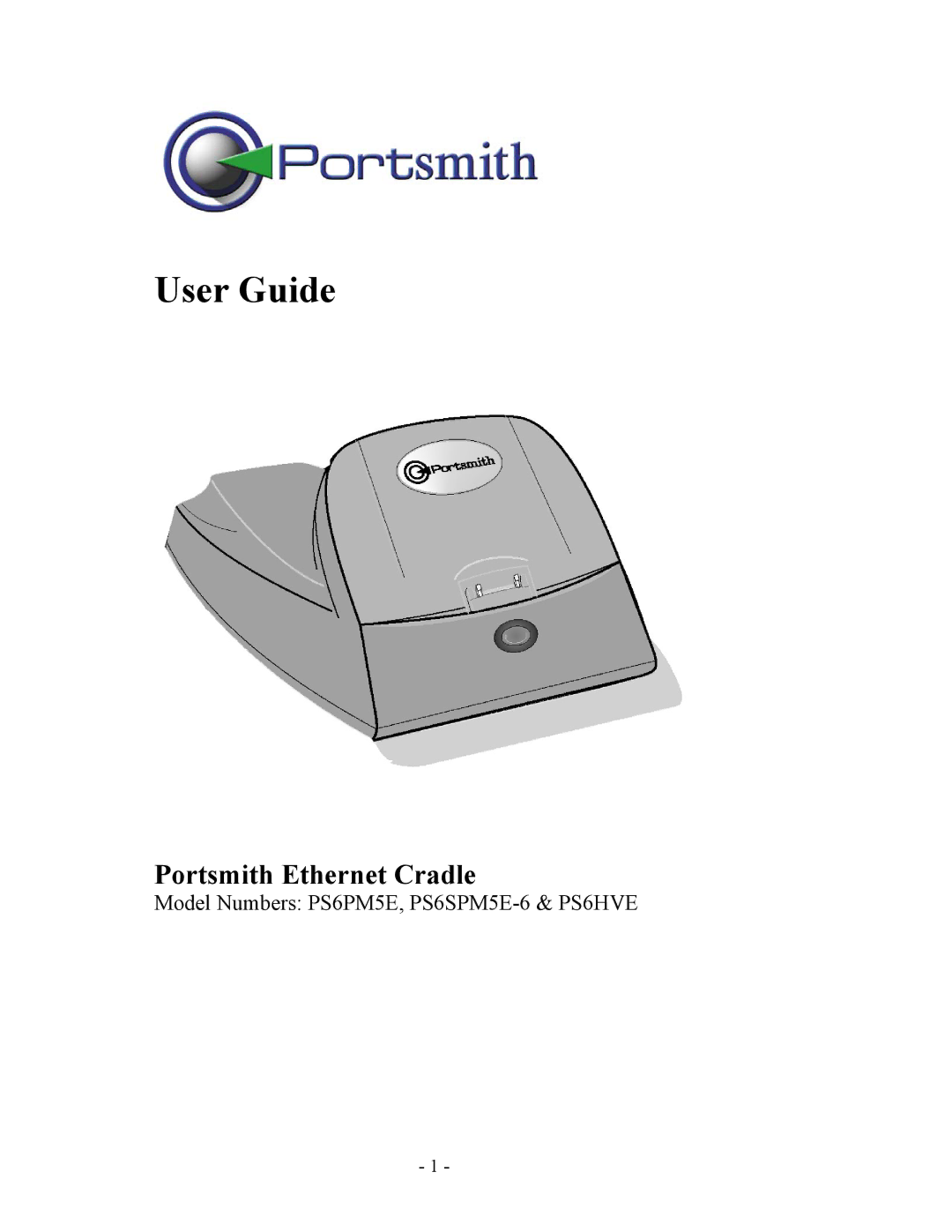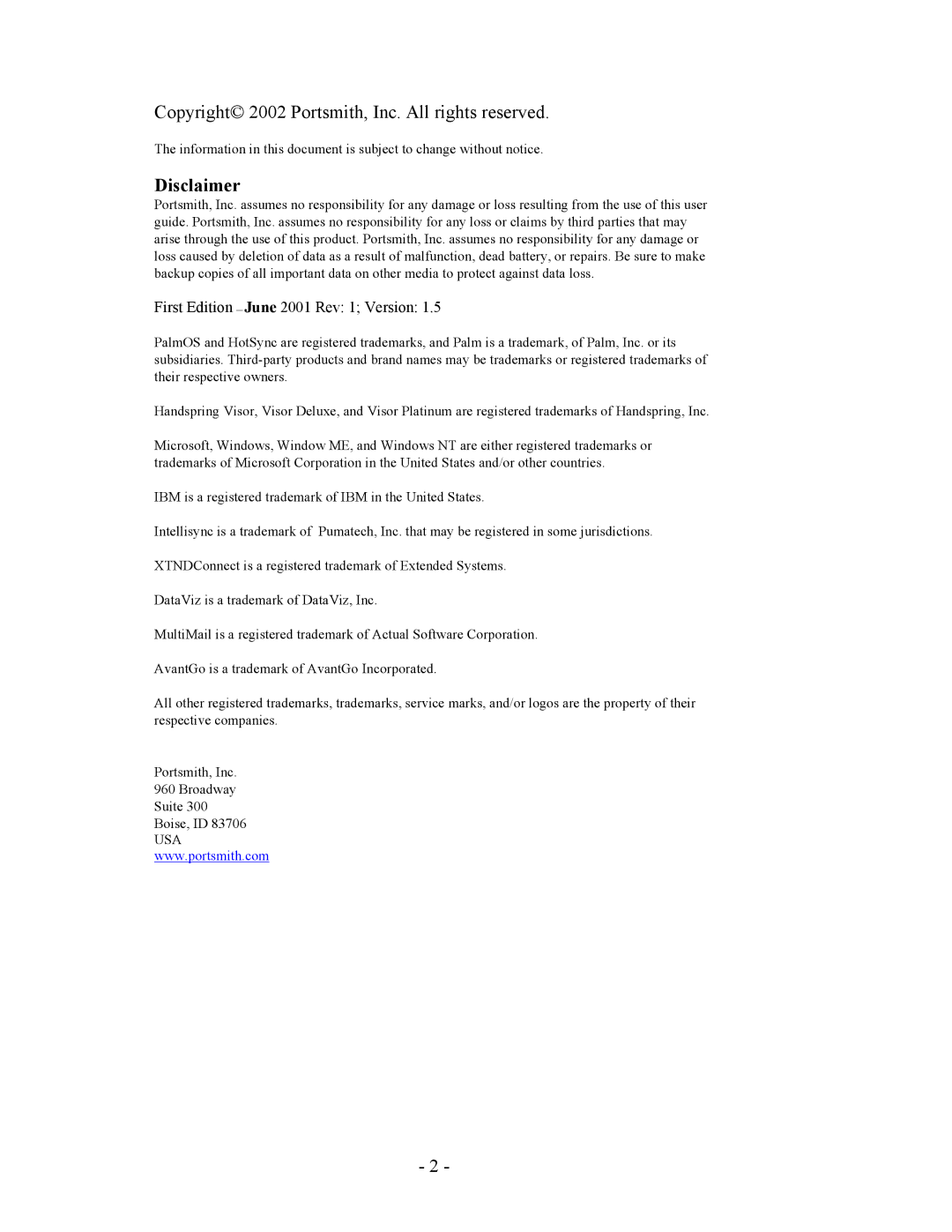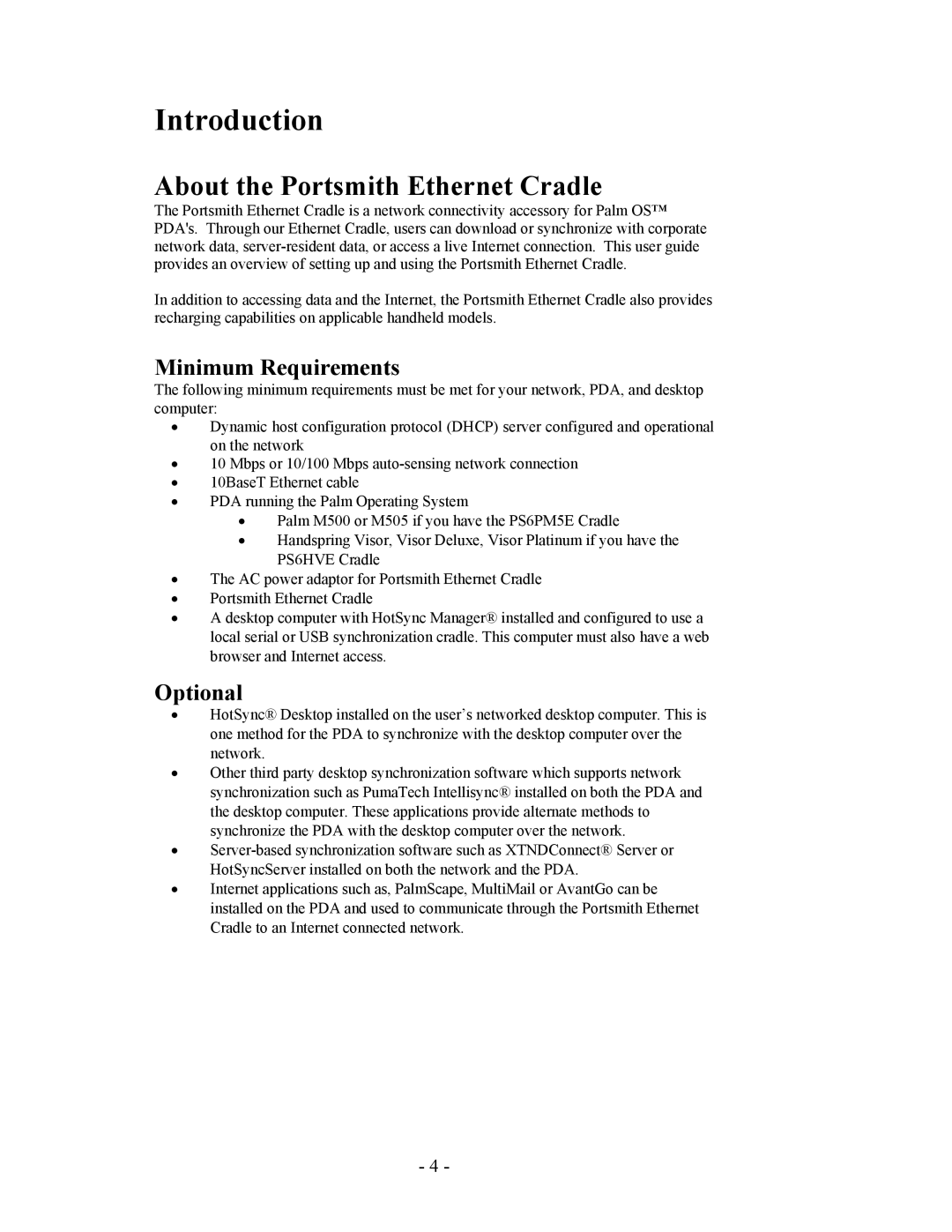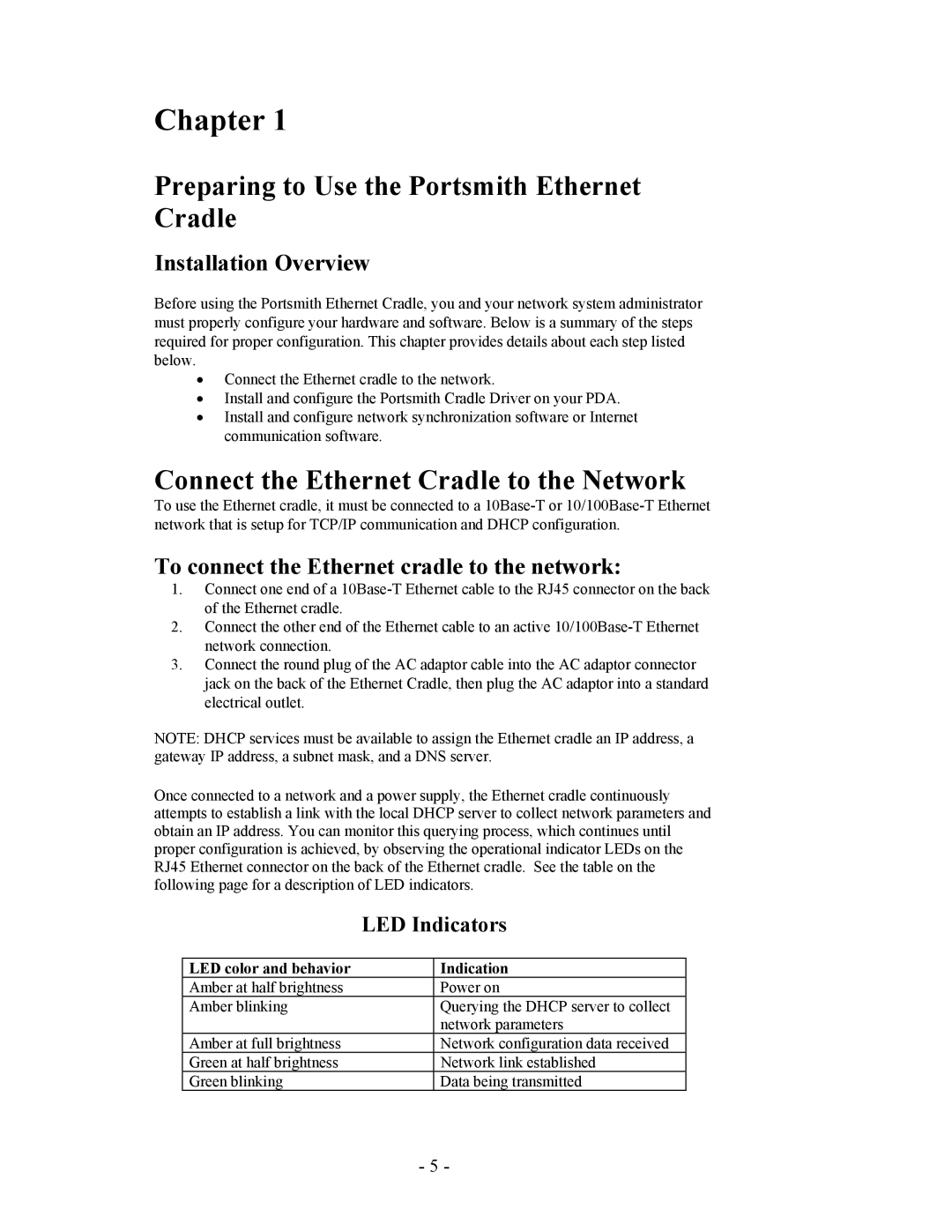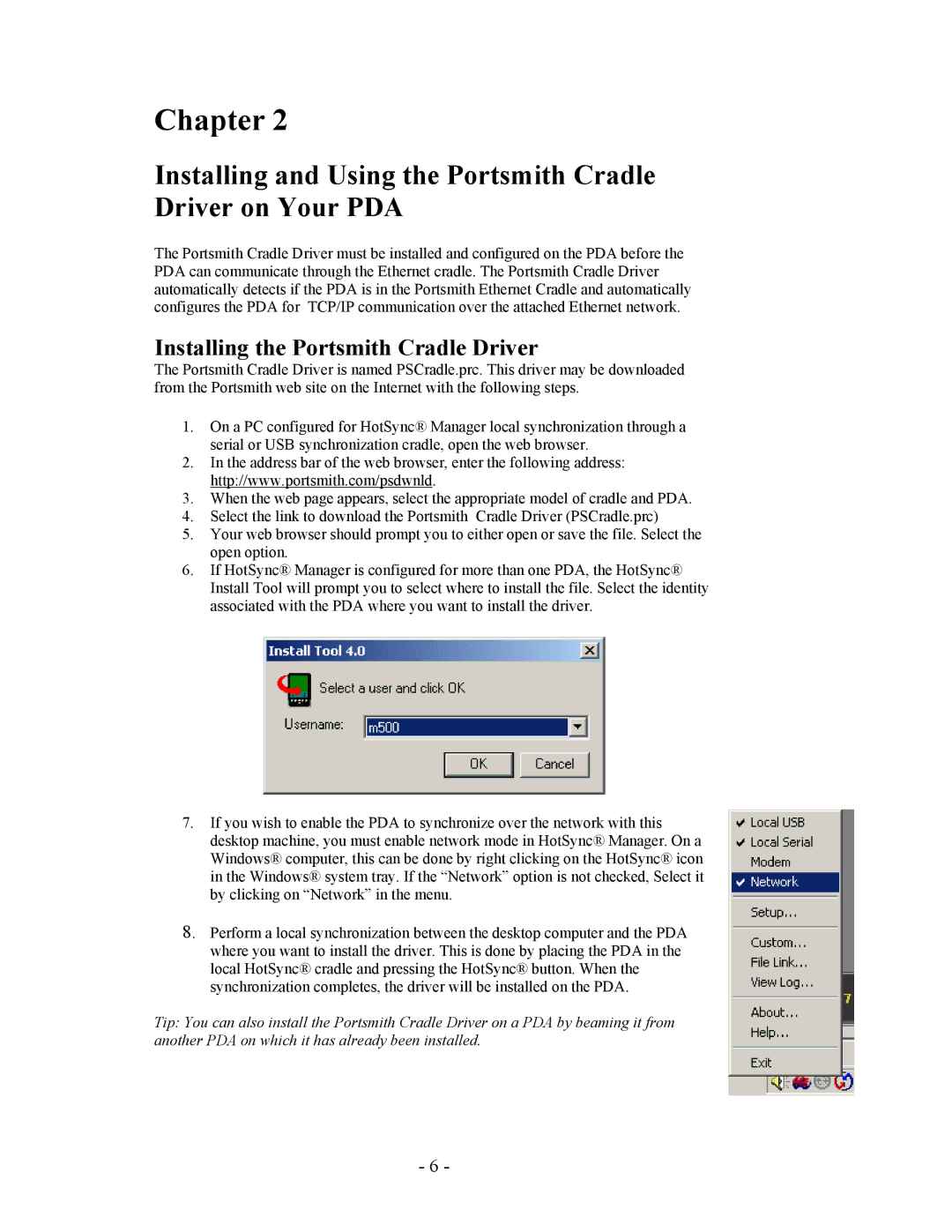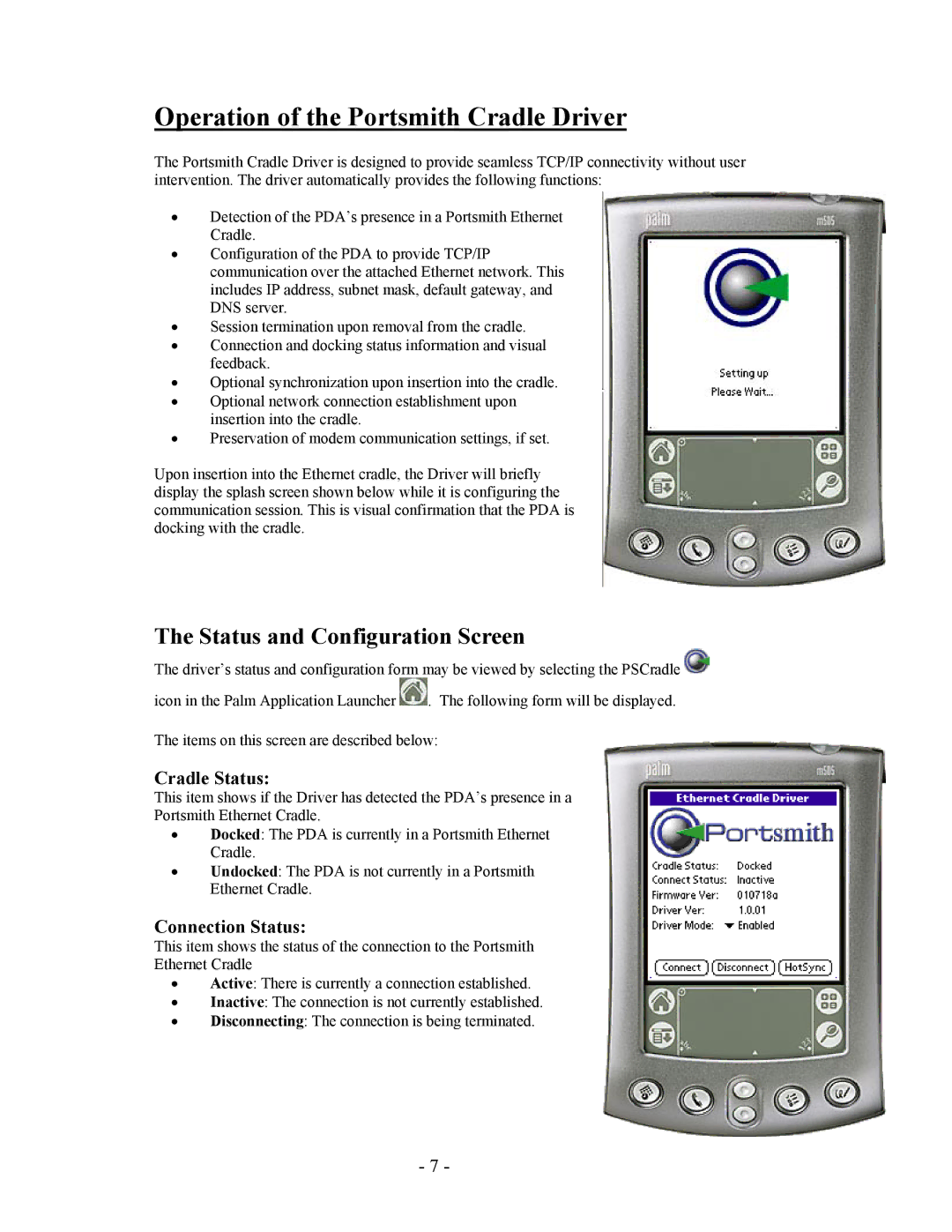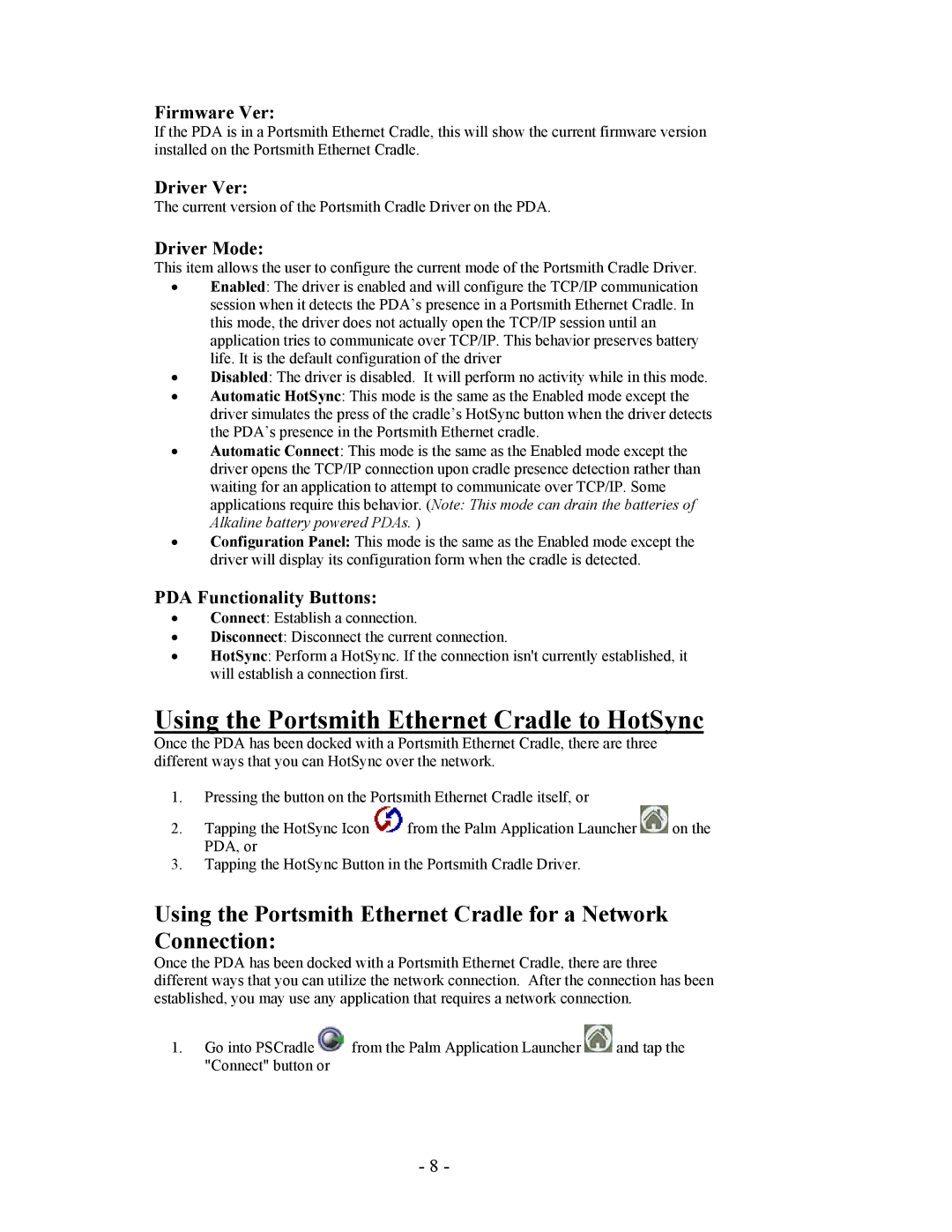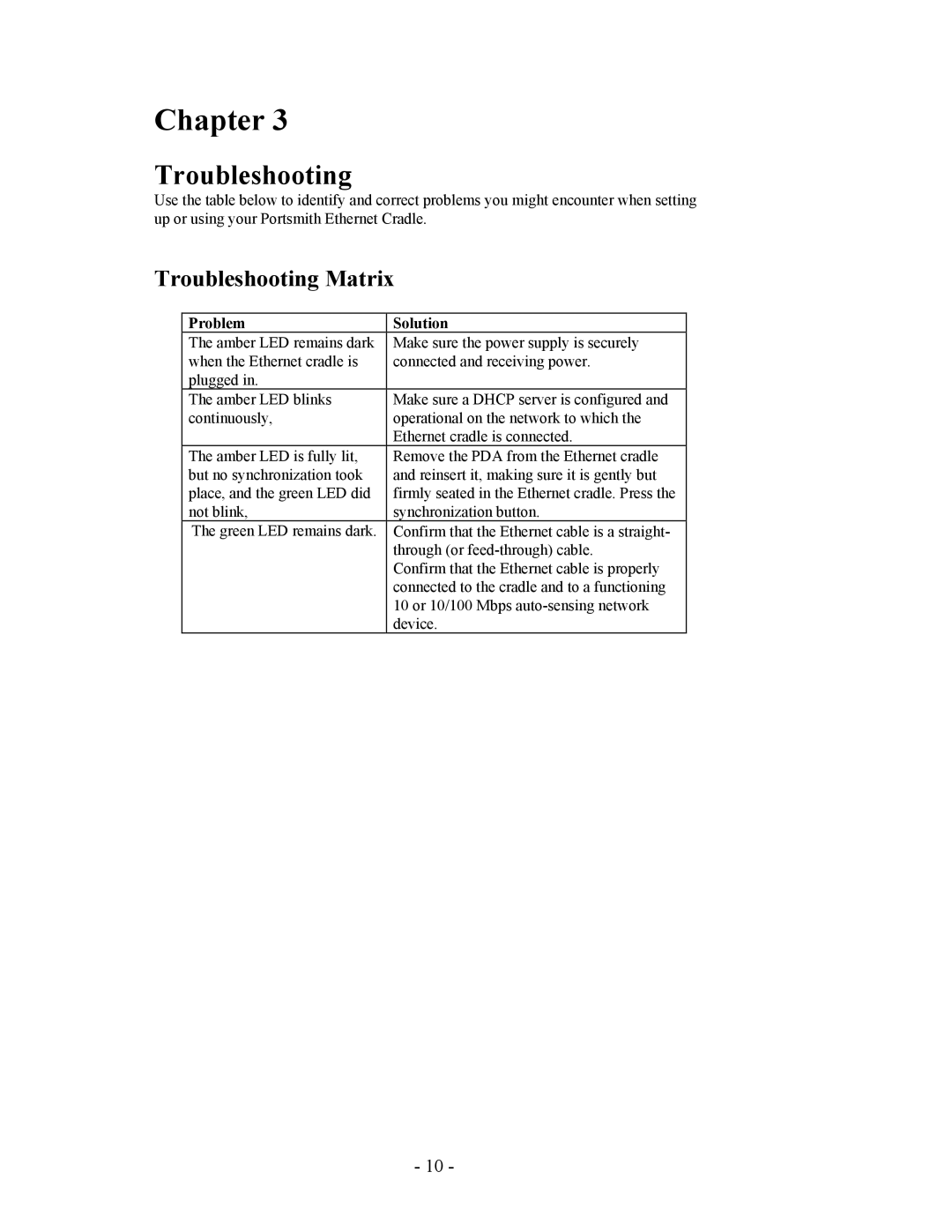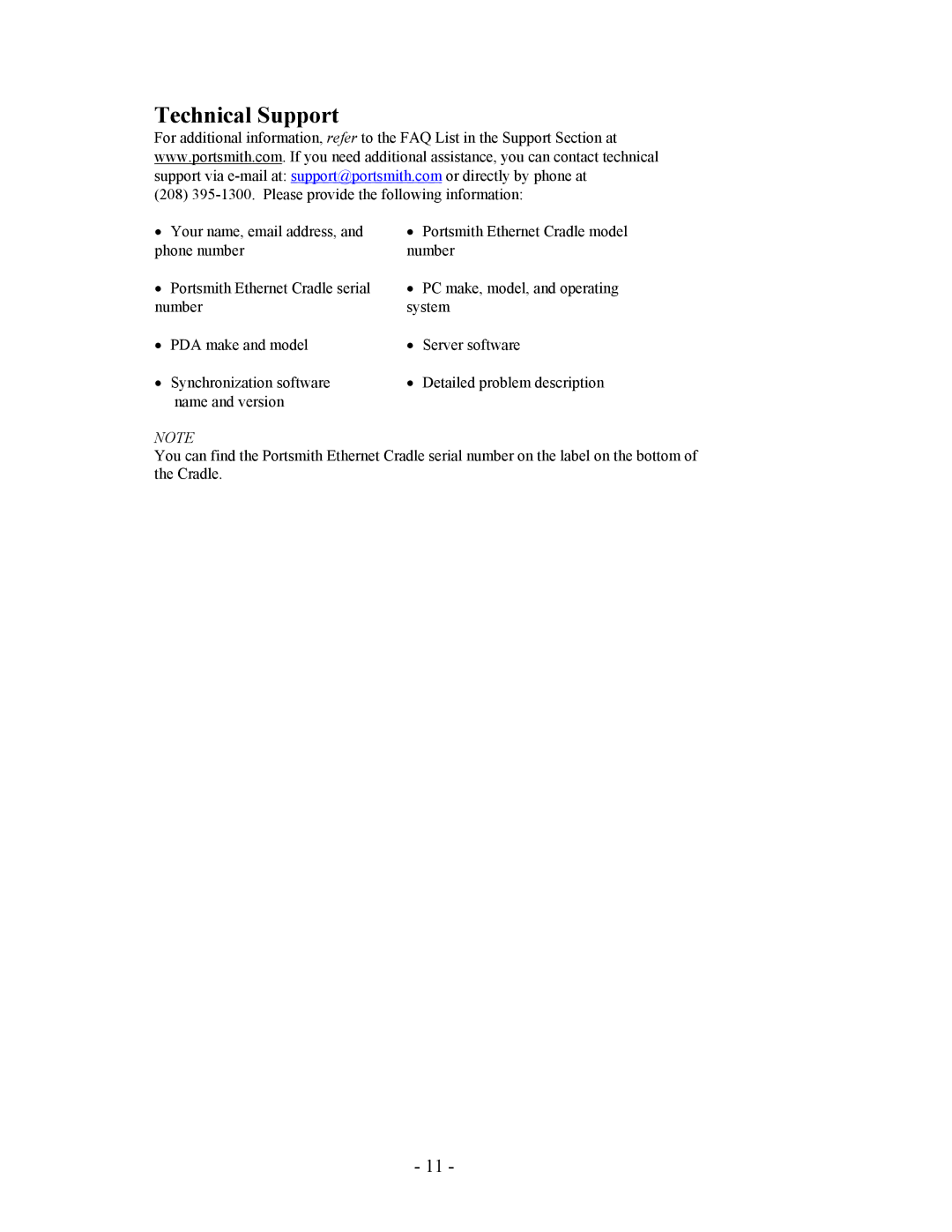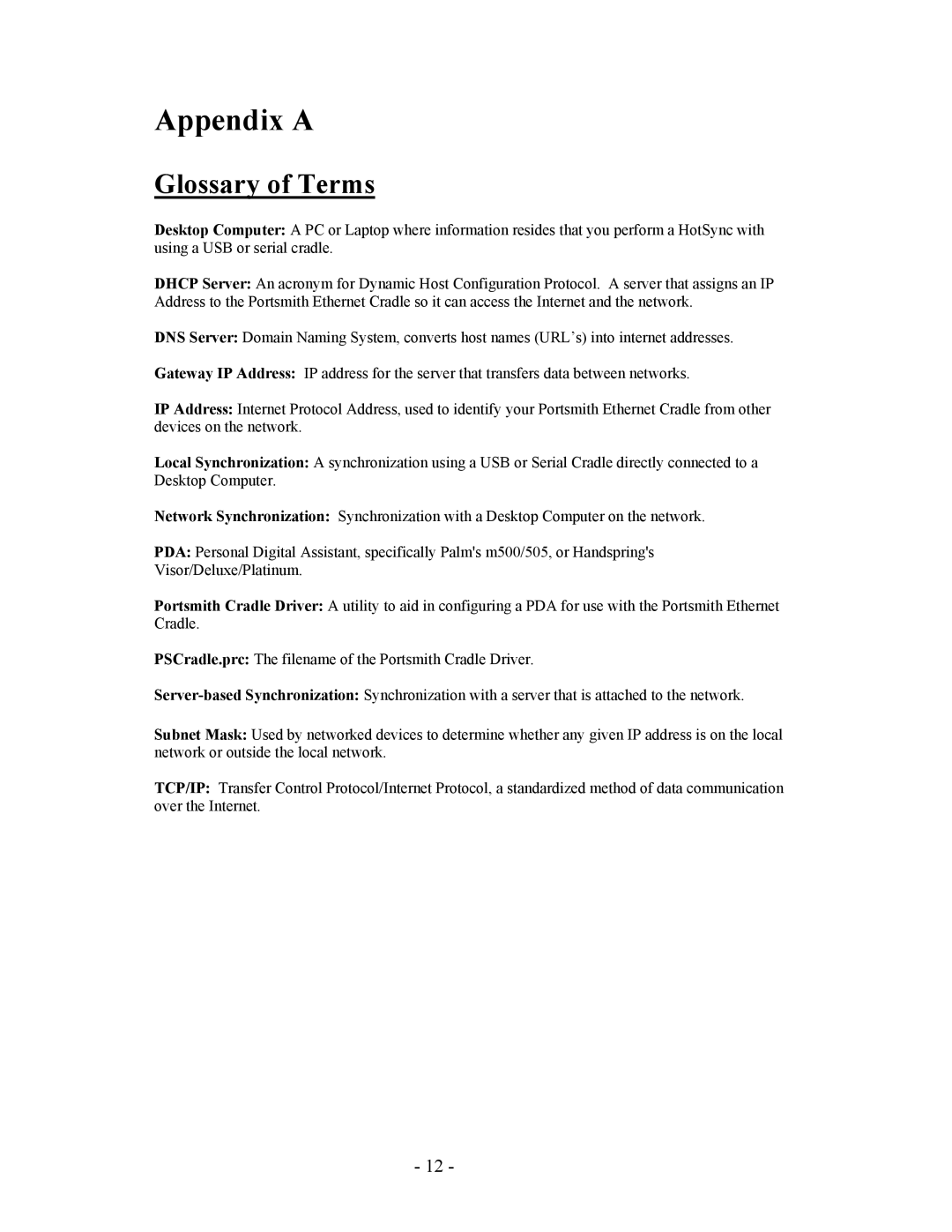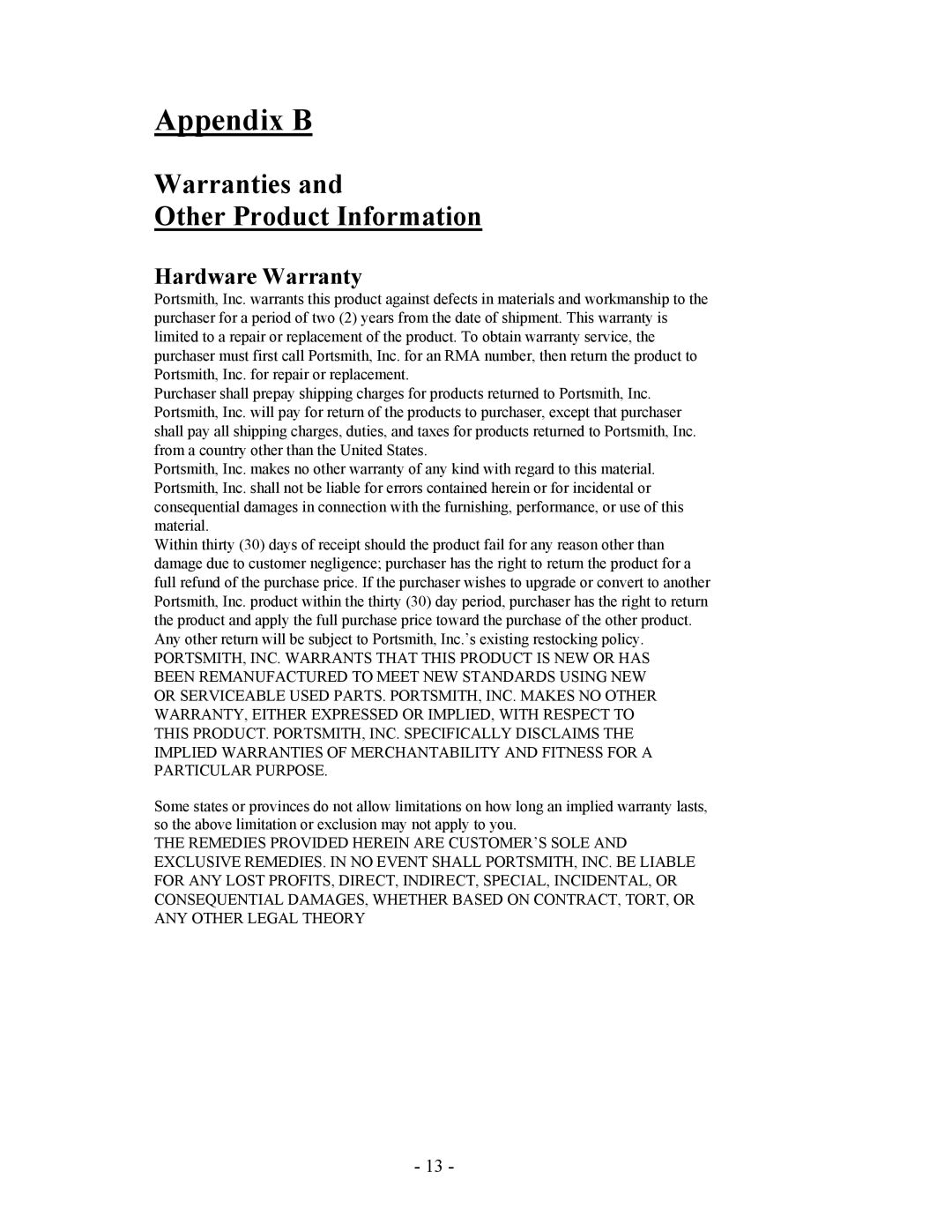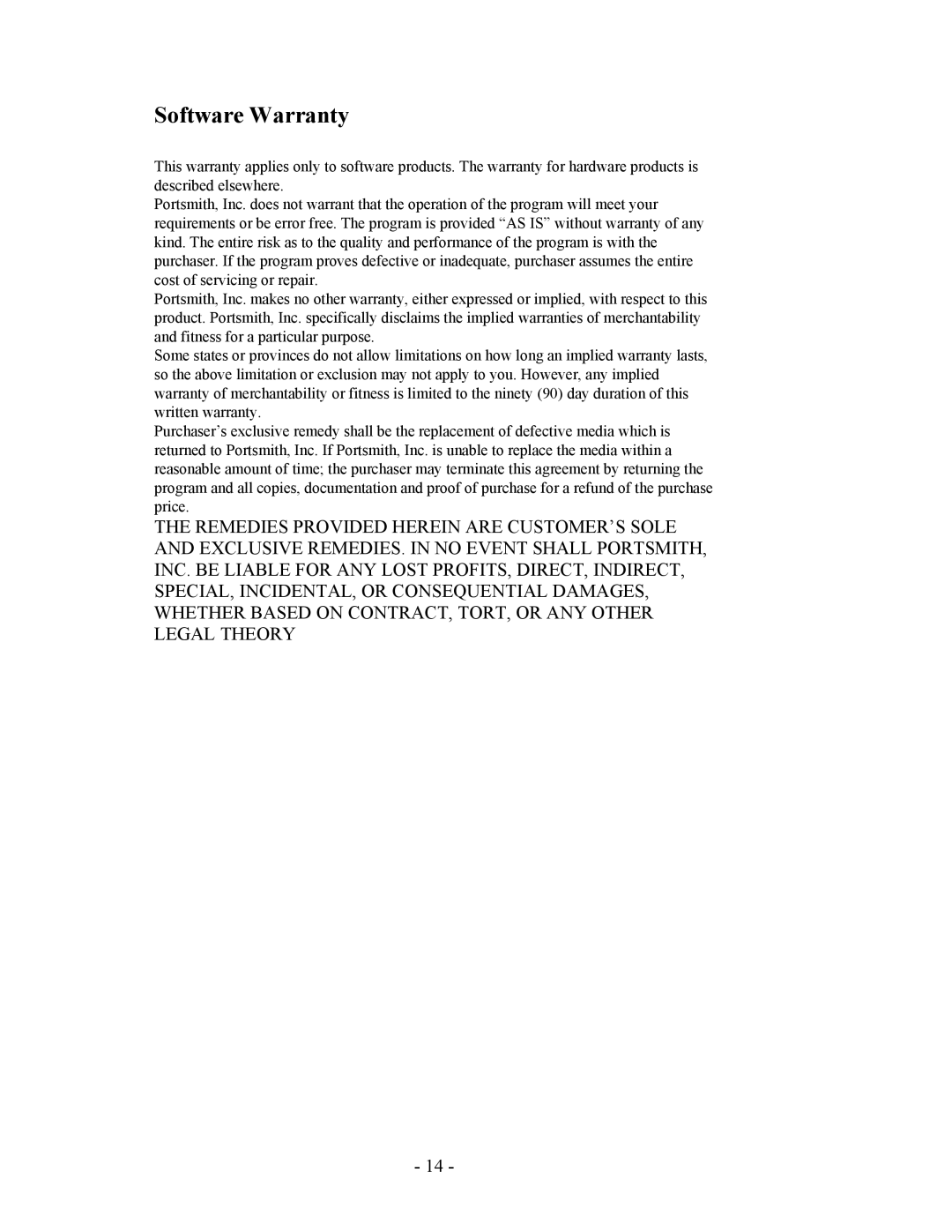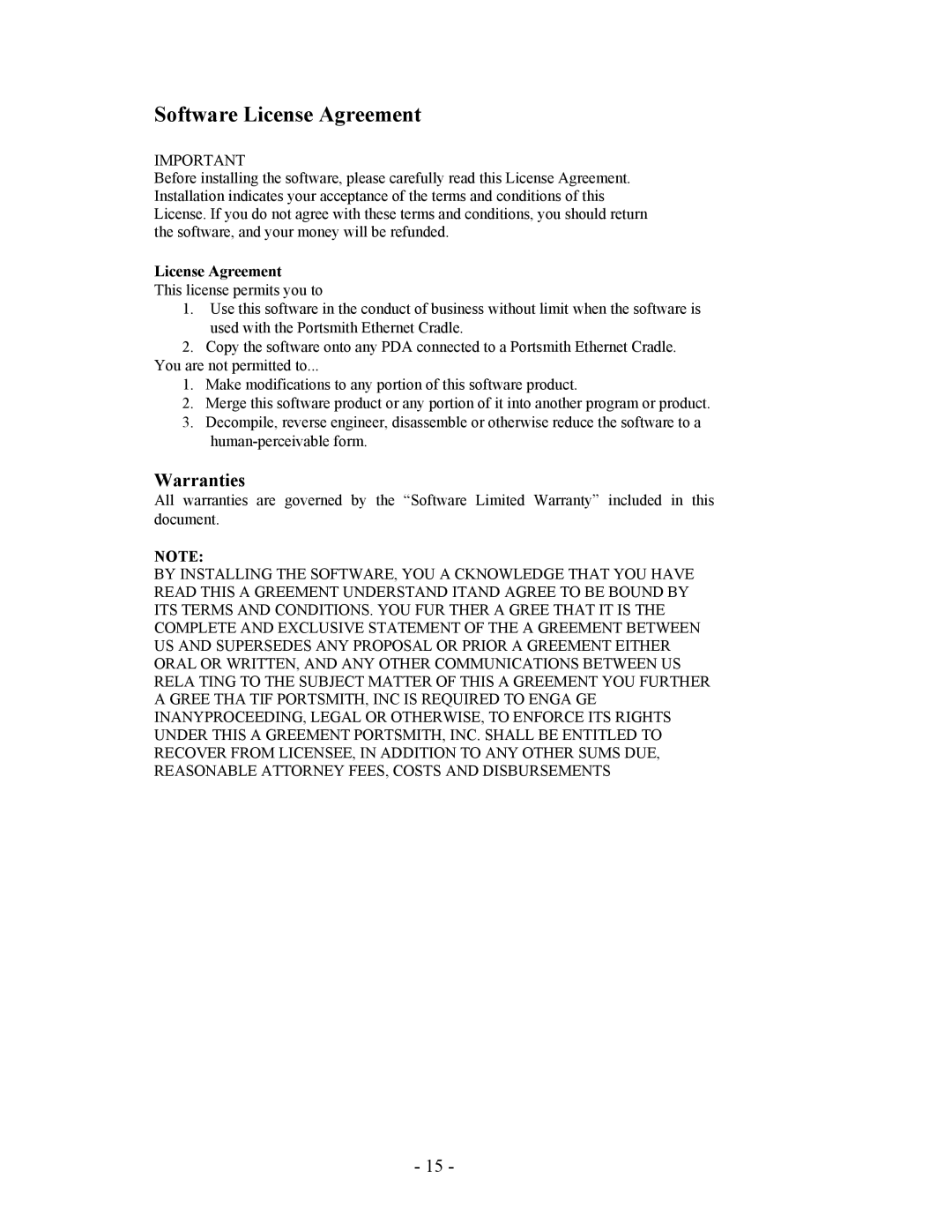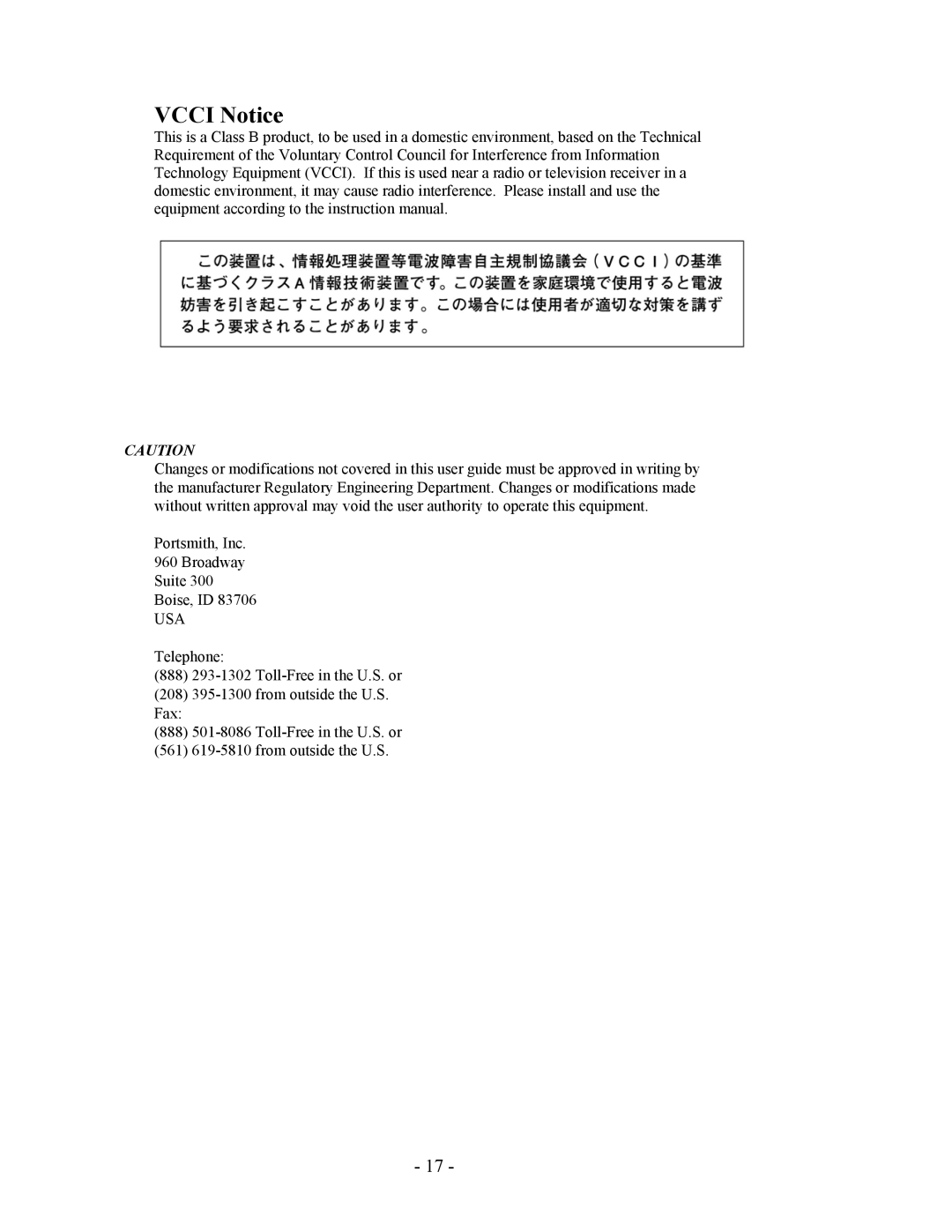PS6PM5E, PS6SPM5E-6, PS6HVE specifications
The Portsmith PS6HVE, PS6SPM5E-6, and PS6PM5E are innovative solutions designed for modern connectivity and performance in various industrial and commercial applications. These devices are known for their superior features, advanced technologies, and robust characteristics that meet the demands of today's fast-paced environments.One of the standout features of the Portsmith PS6HVE is its high-voltage input capability, which enables it to operate efficiently in environments where traditional power supplies may struggle. This flexibility ensures that users can rely on it for consistent performance, even under challenging conditions. The PS6SPM5E-6 model focuses on seamless communication and integration, supporting various protocols that make it compatible with a wide range of devices and systems. With its sophisticated communication interface, it facilitates real-time data exchange, enhancing operational efficiency and decision-making.
The PS6PM5E is distinguished by its modular design, allowing users to customize configurations based on specific application requirements. This versatility makes it an ideal choice for industries that demand tailored solutions, such as manufacturing, logistics, and energy management. The model's ease of installation and maintenance further supports its user-friendly approach, allowing businesses to implement and manage systems with minimal downtime.
Technologically, these Portsmith devices leverage cutting-edge advancements in automation and control. They incorporate smart monitoring capabilities, which provide users with insights into performance metrics and operational efficiency. This data-driven approach empowers businesses to optimize their processes, reduce waste, and improve overall productivity.
The durability of these devices is another key characteristic. Built with high-quality materials, they are designed to withstand harsh environmental conditions, making them perfect for outdoor usage or in industrial settings where durability is paramount. Their robust performance is coupled with energy-efficient operation, aligning with the growing emphasis on sustainability and reduced energy consumption.
In summary, the Portsmith PS6HVE, PS6SPM5E-6, and PS6PM5E models represent a blend of versatility, efficiency, and resilience. Their main features, including high-voltage input capabilities, modular design, and advanced communication technologies, make them essential tools for organizations looking to streamline operations and enhance connectivity across various sectors. With a focus on performance and user-friendliness, these devices stand out in the competitive landscape, providing reliable solutions for modern challenges.