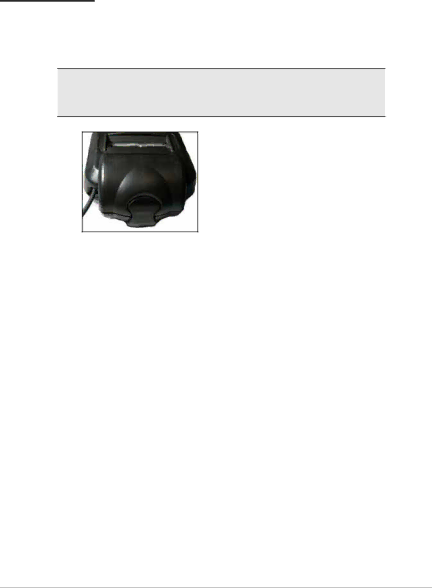
MICROFLASH 2Te PRINTER USER'S GUIDE
Note: When closing the printer, be cautious of the cable that is exiting to prevent pinching of the cable. Remove the cable when the printer is not in use.
Figure 13
8
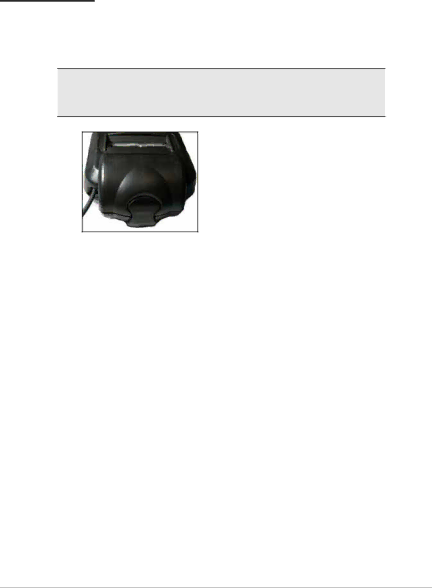
Note: When closing the printer, be cautious of the cable that is exiting to prevent pinching of the cable. Remove the cable when the printer is not in use.
Figure 13
8