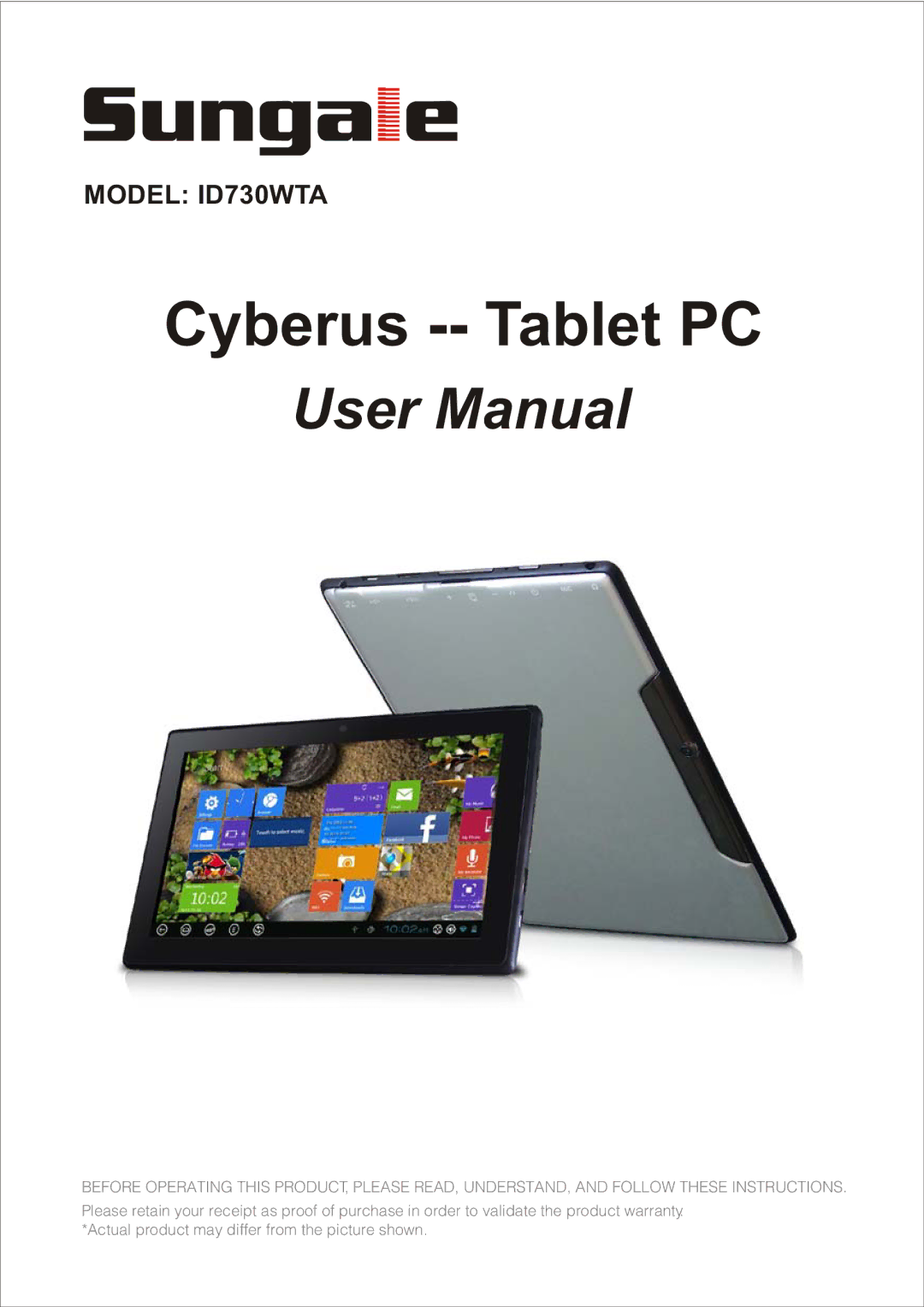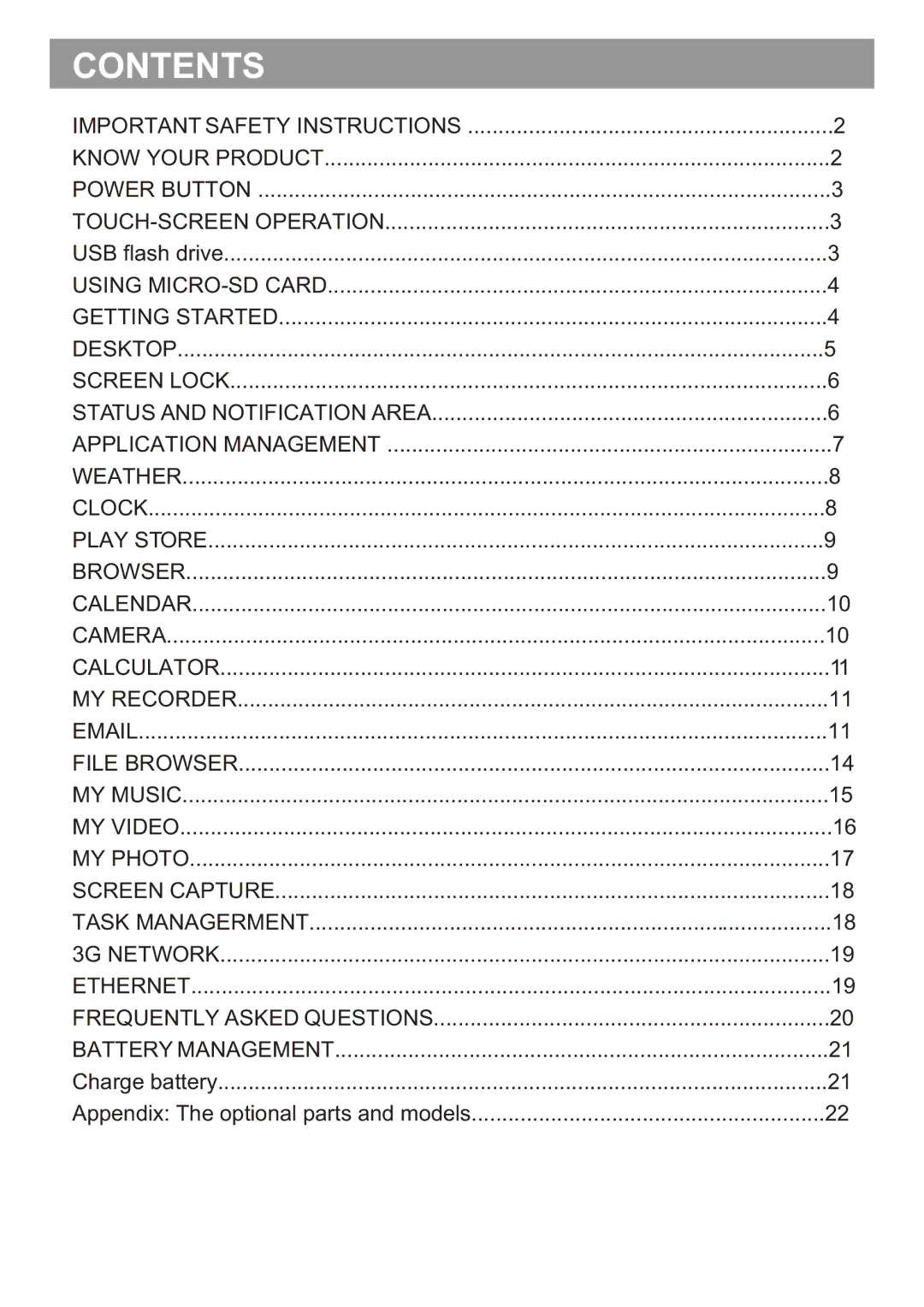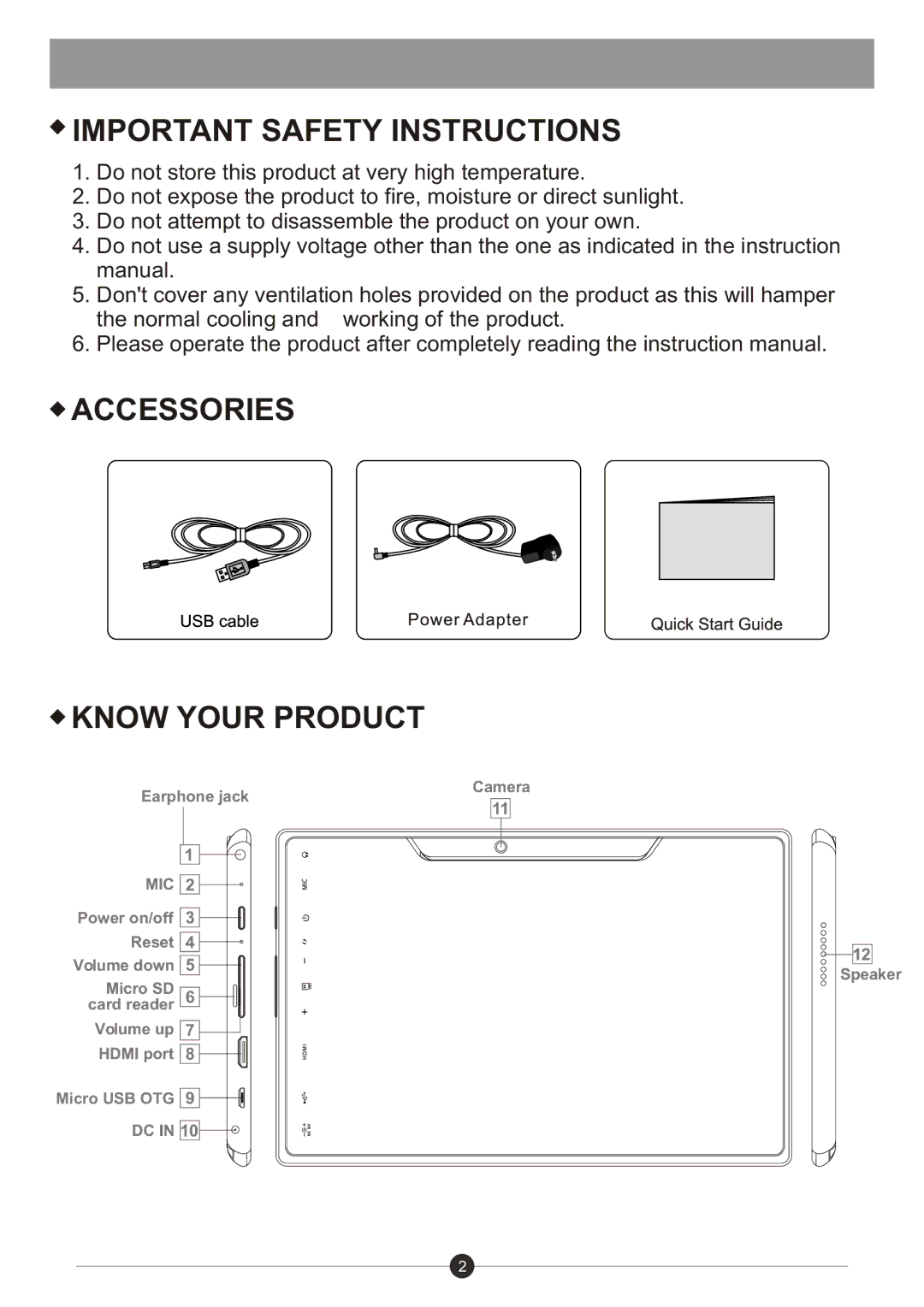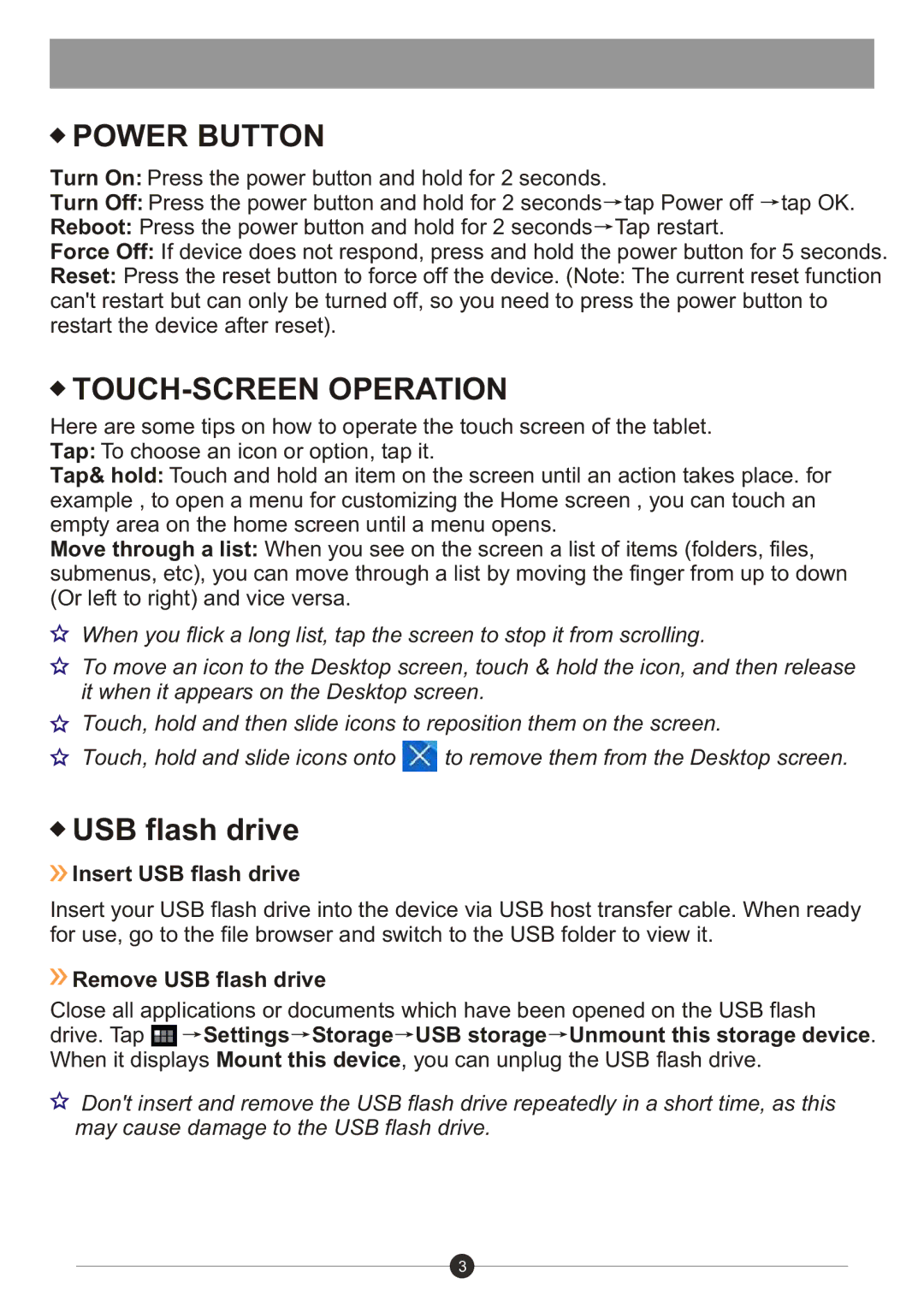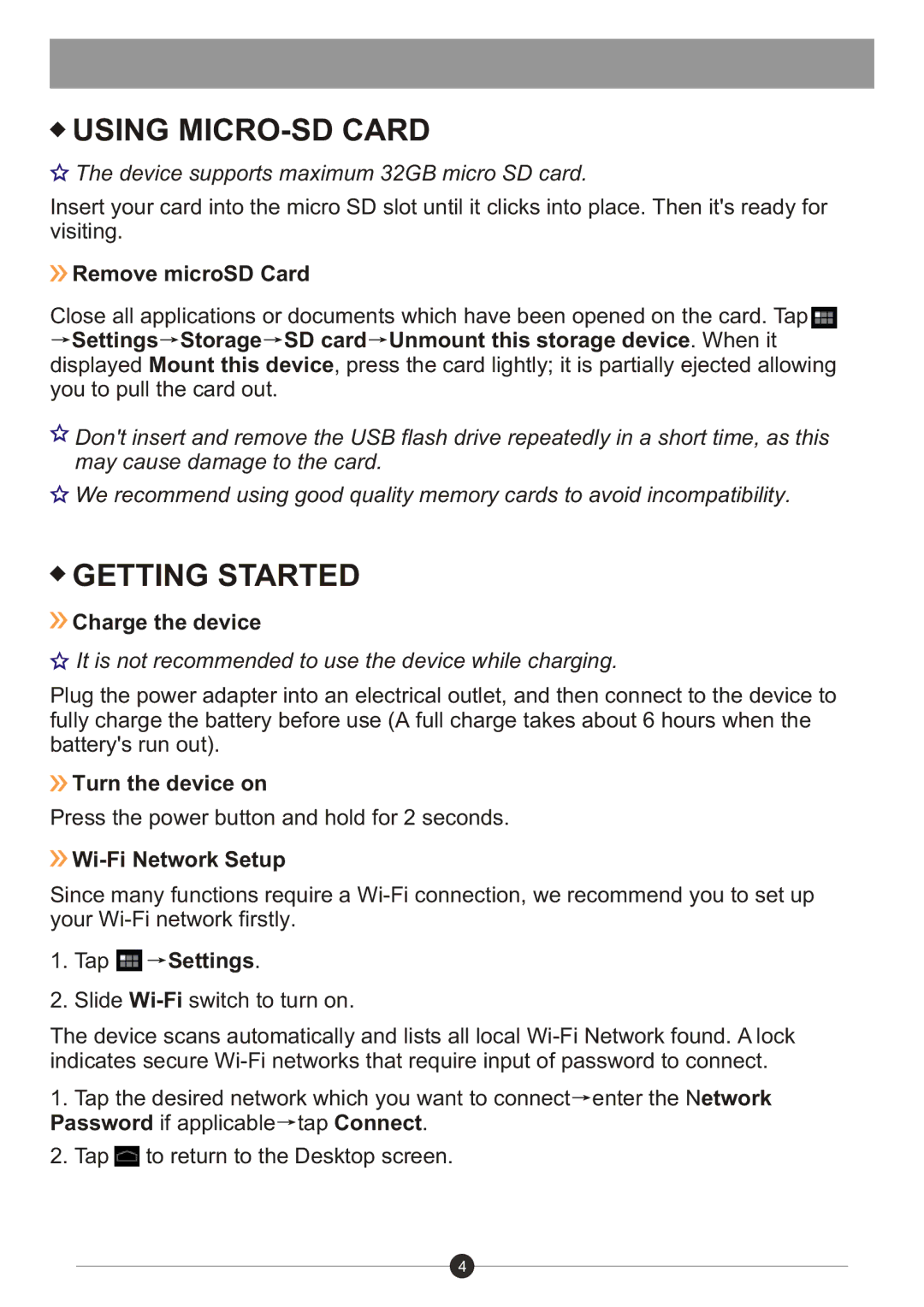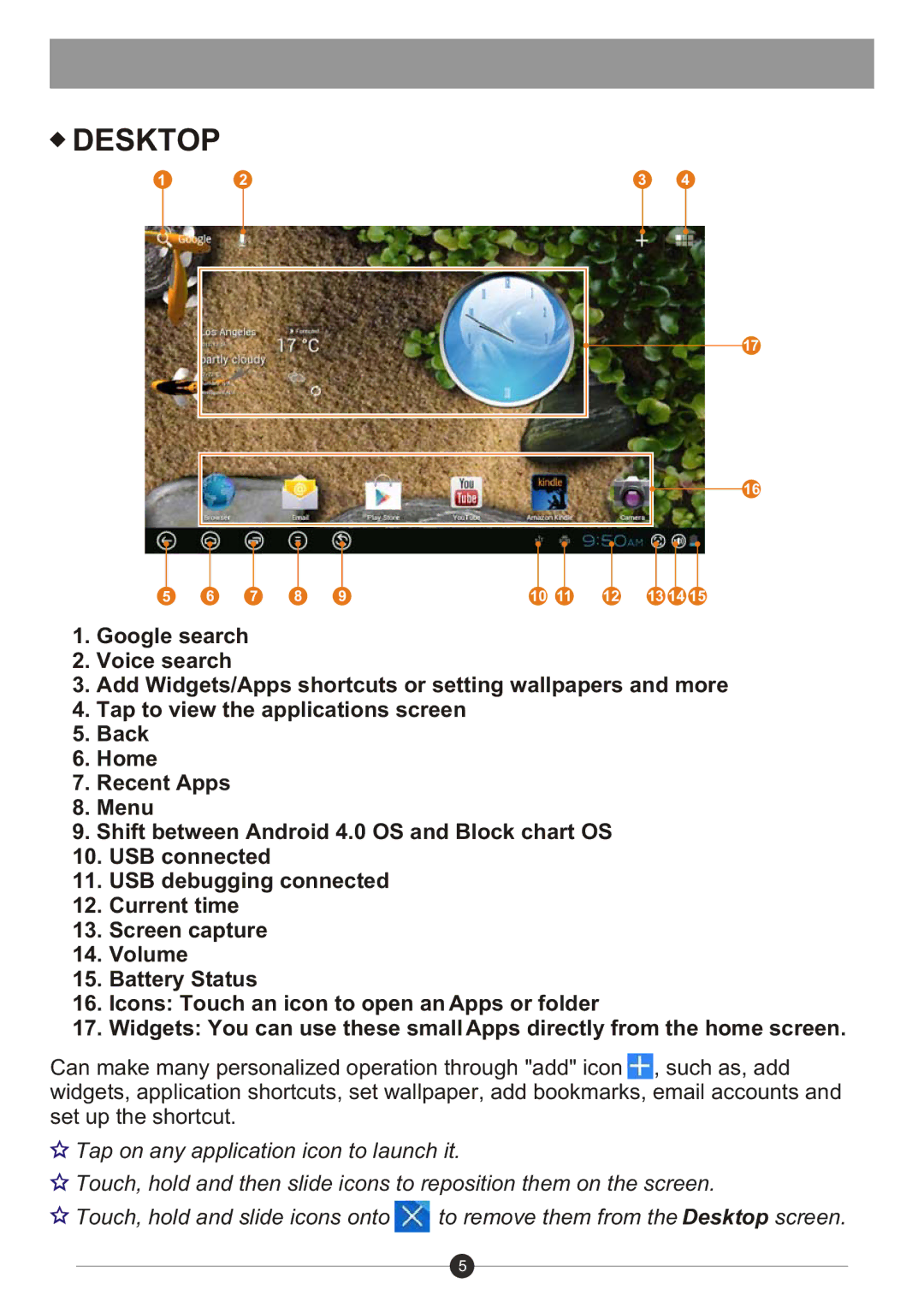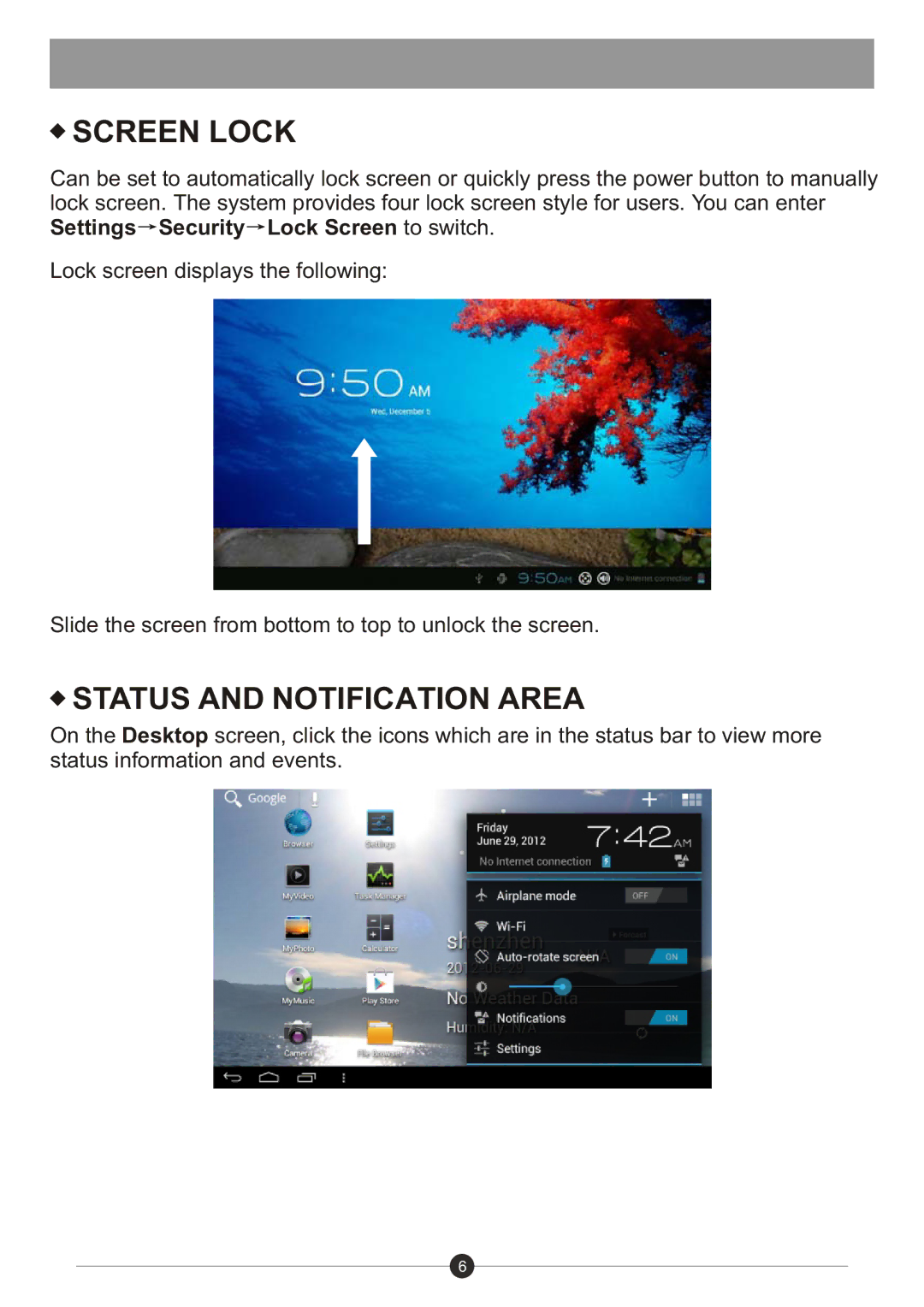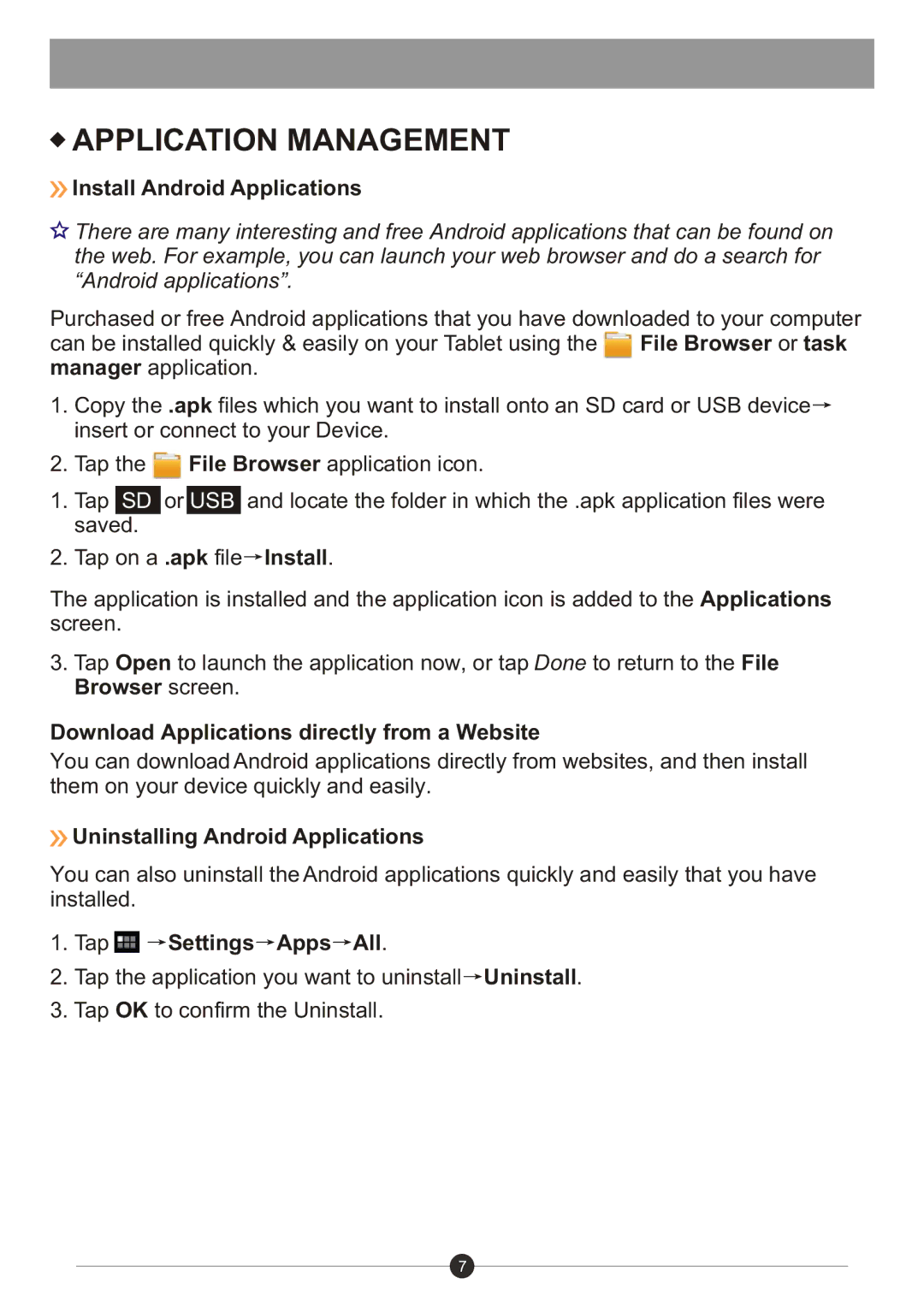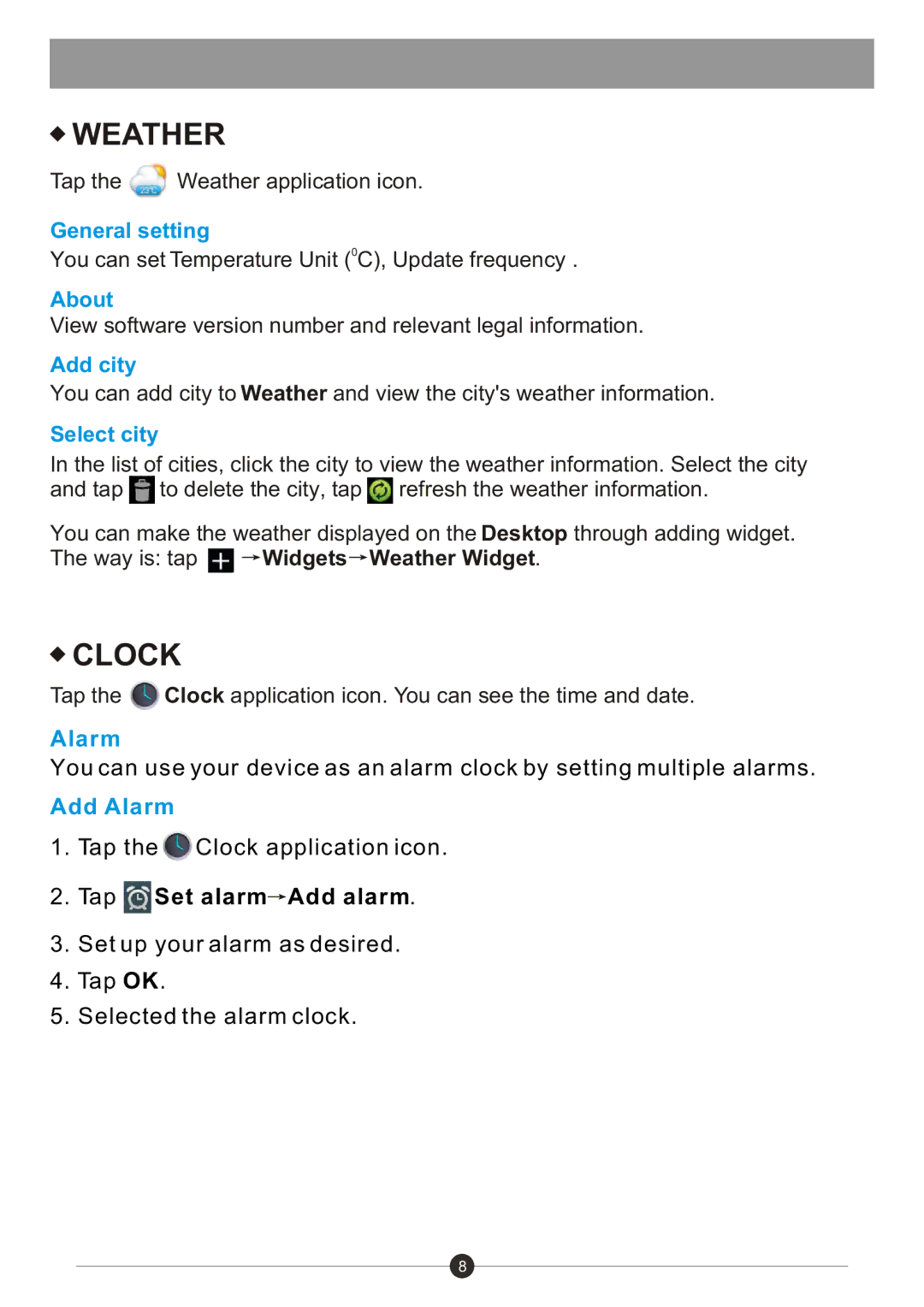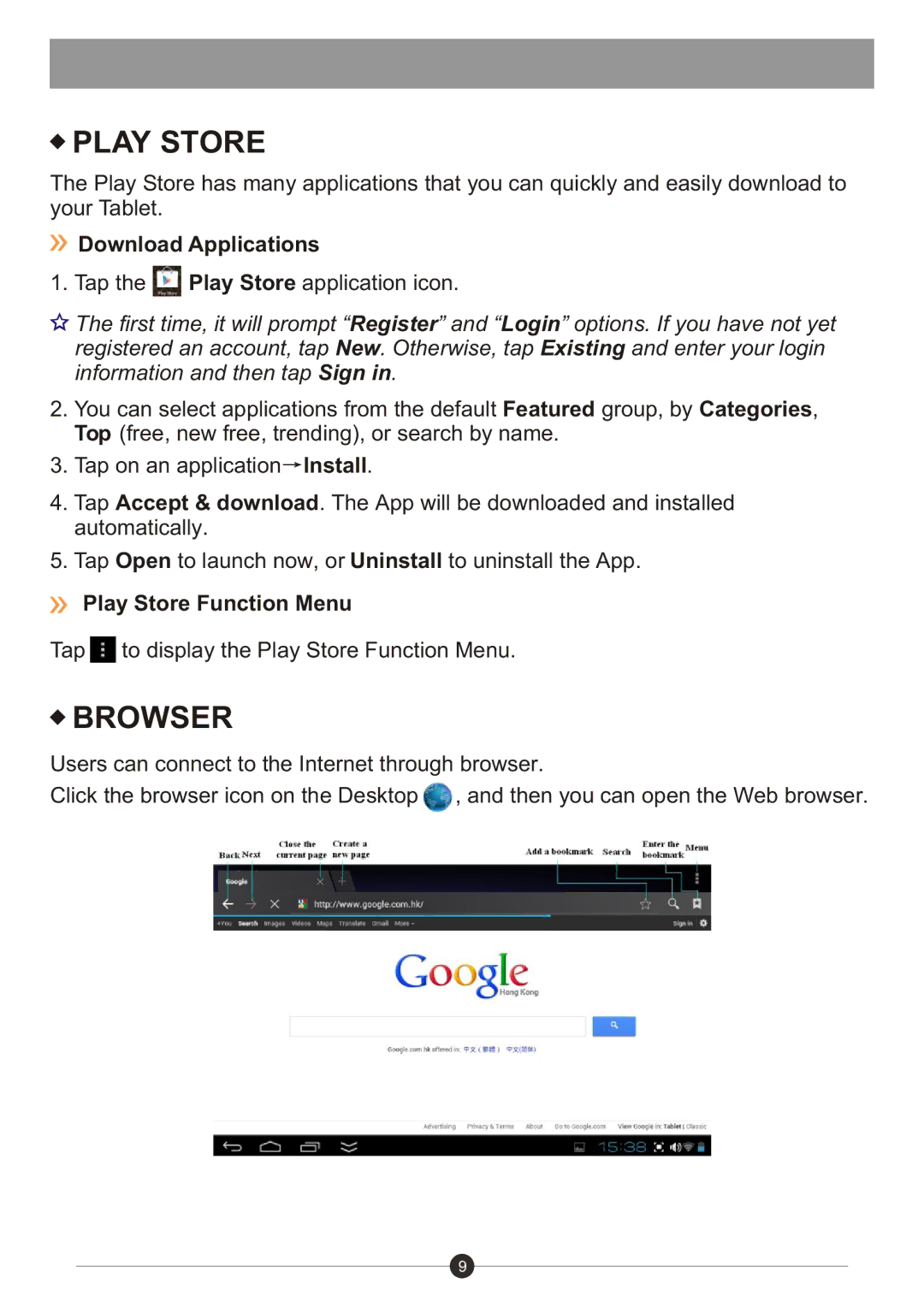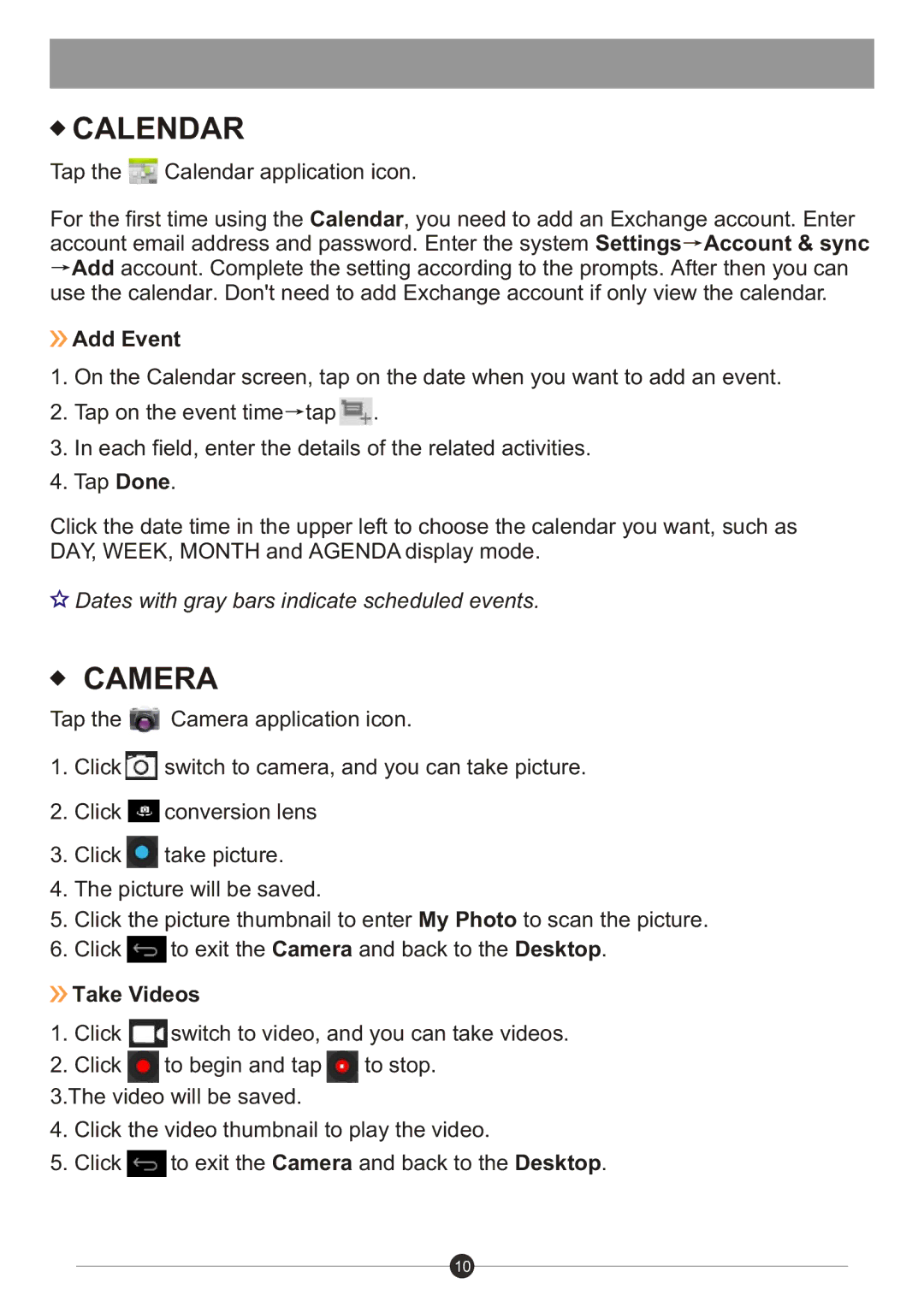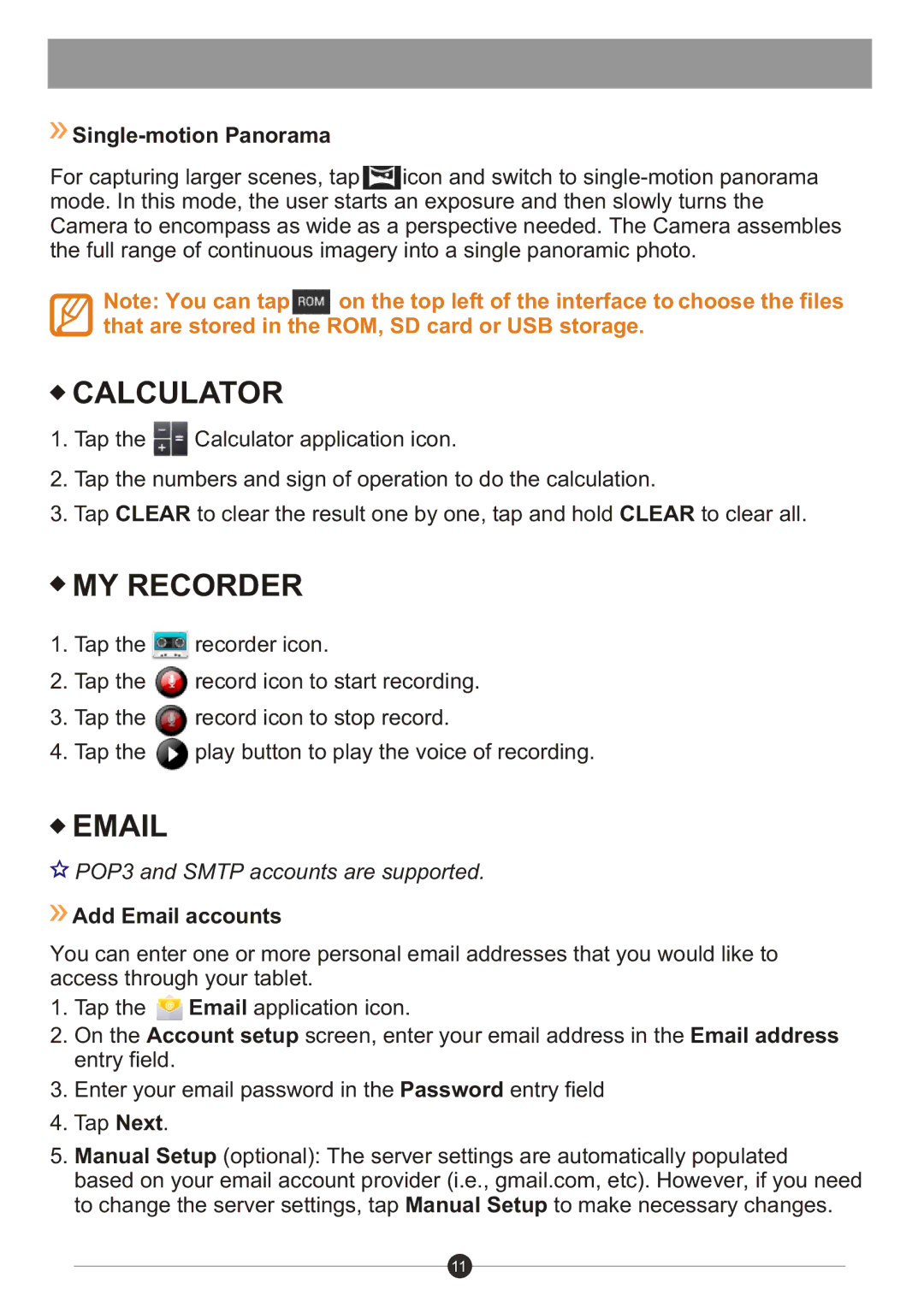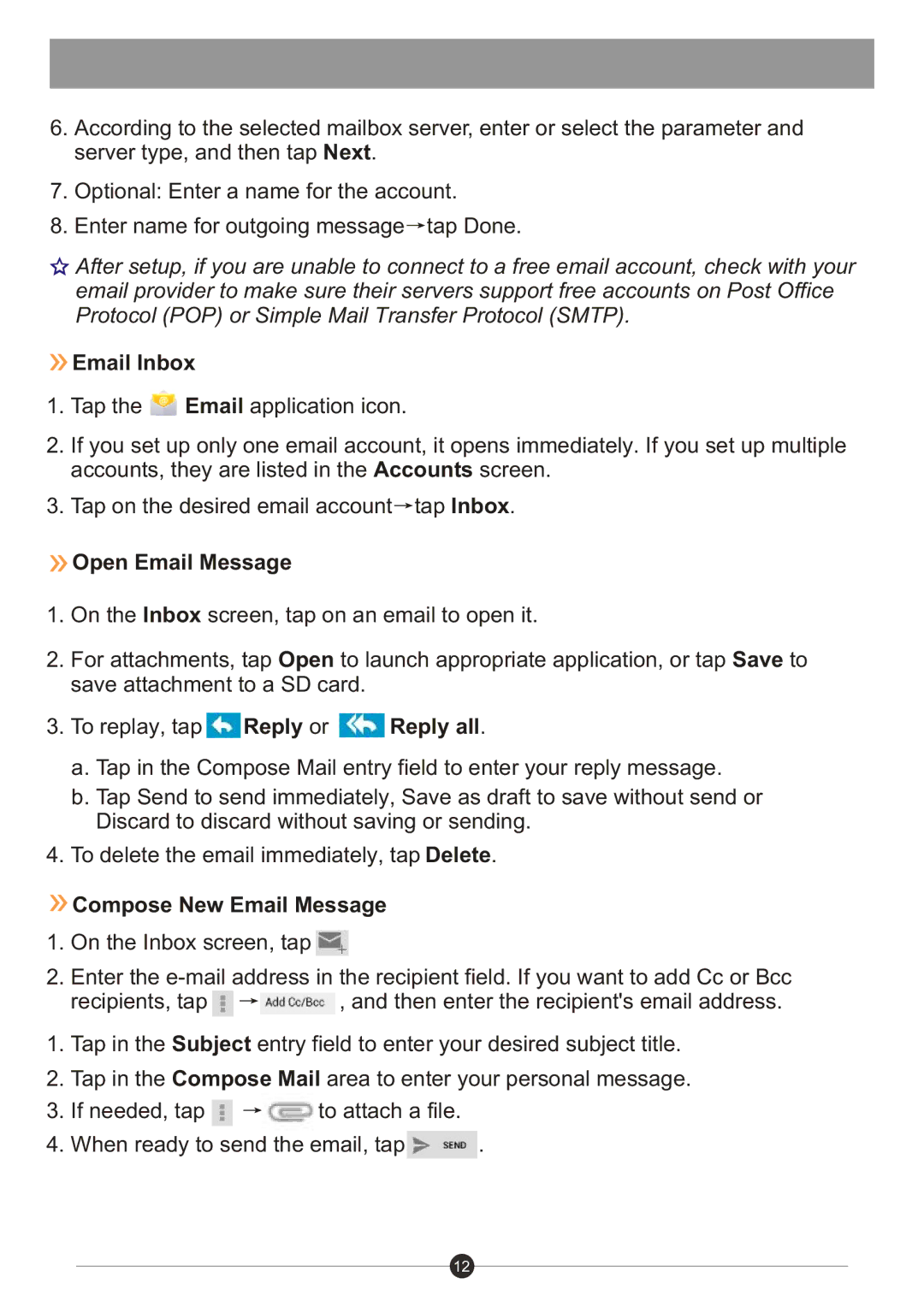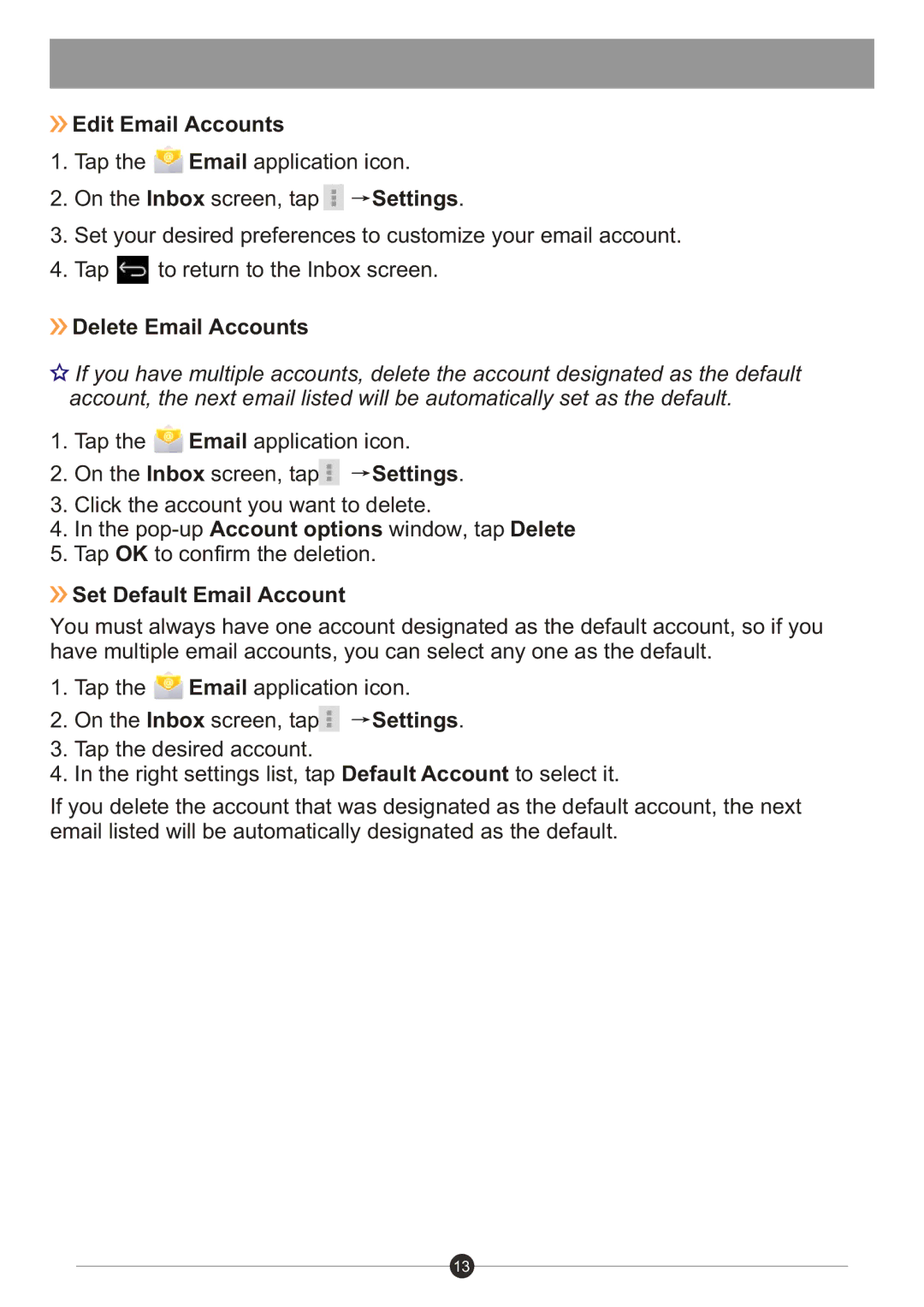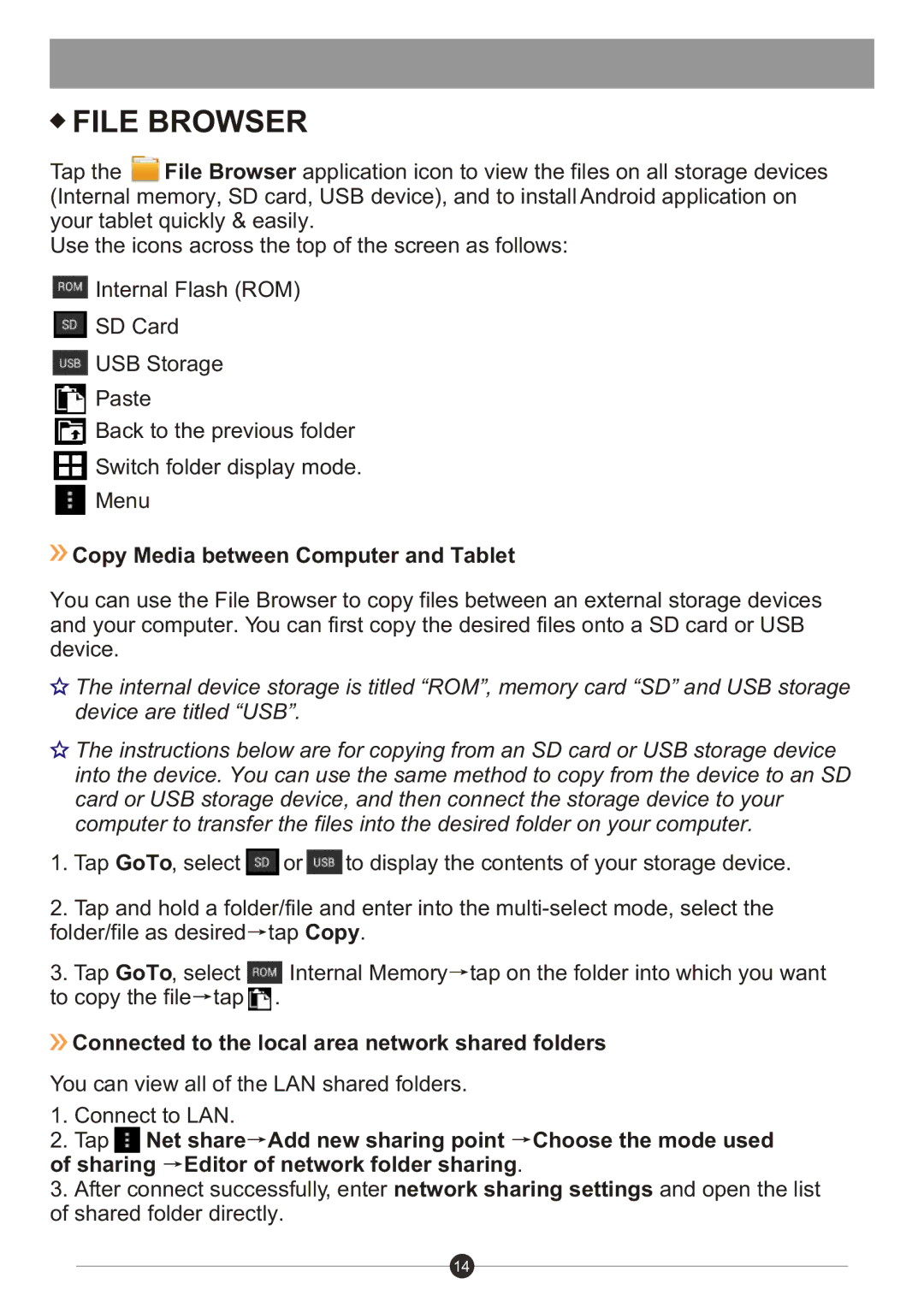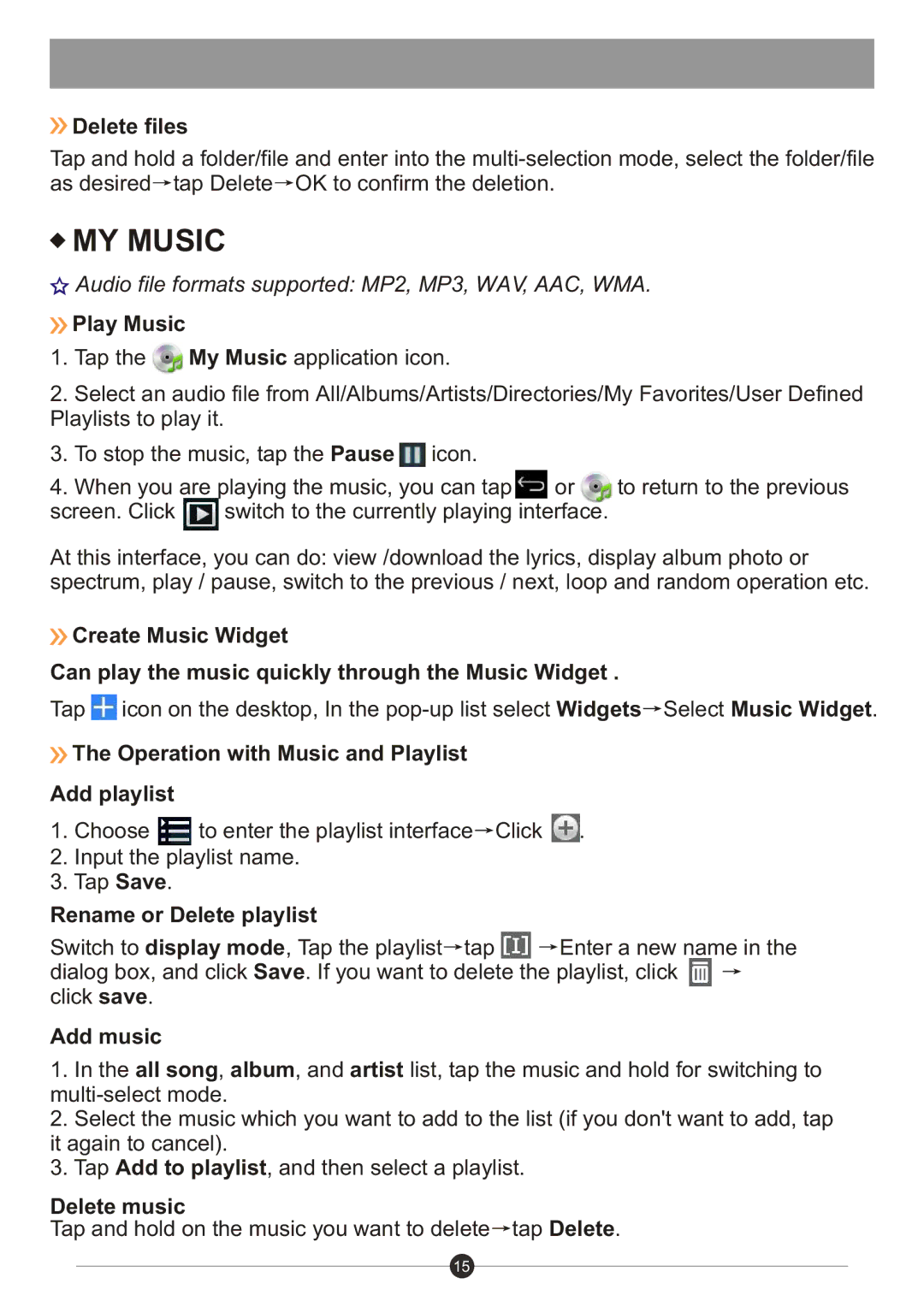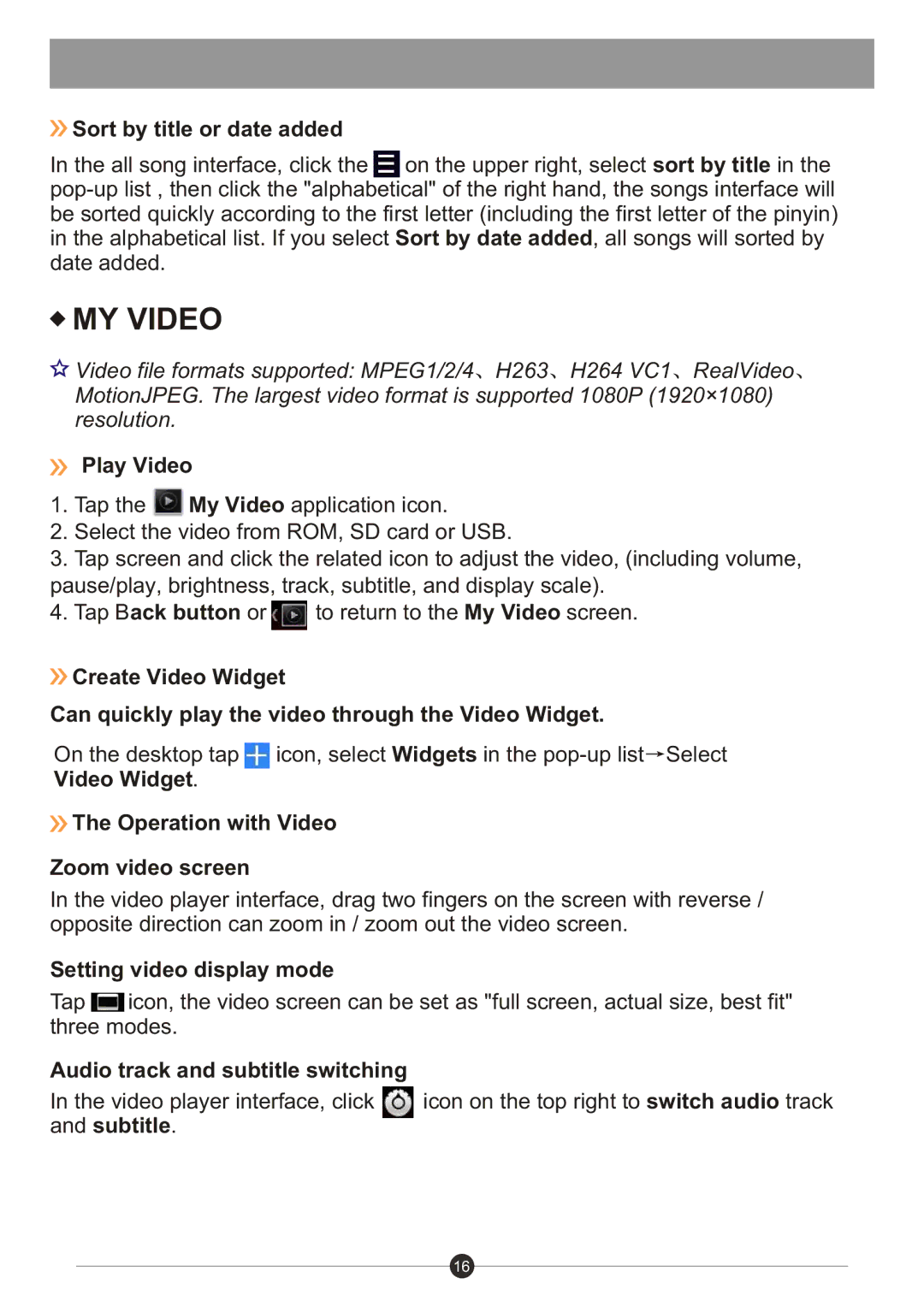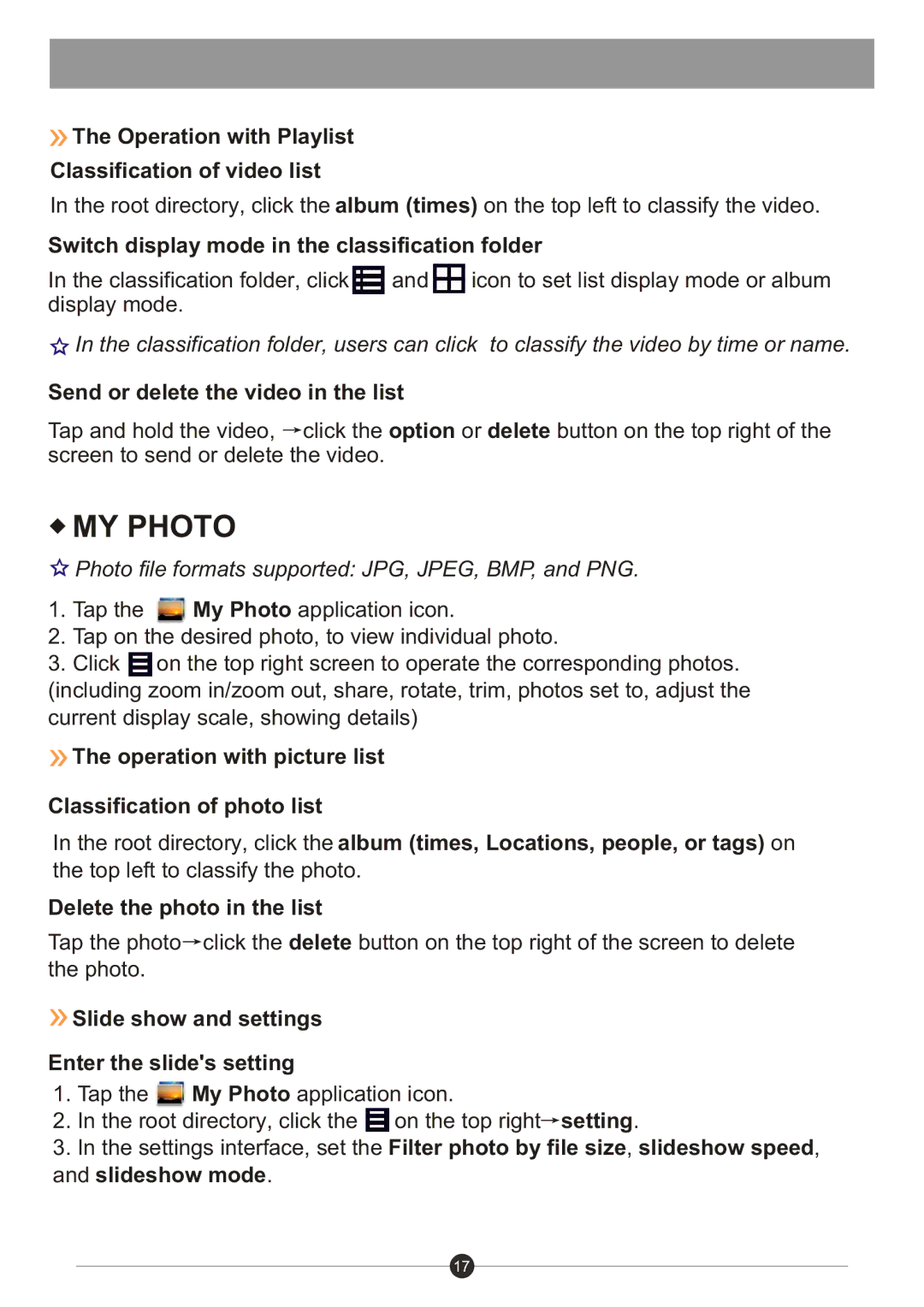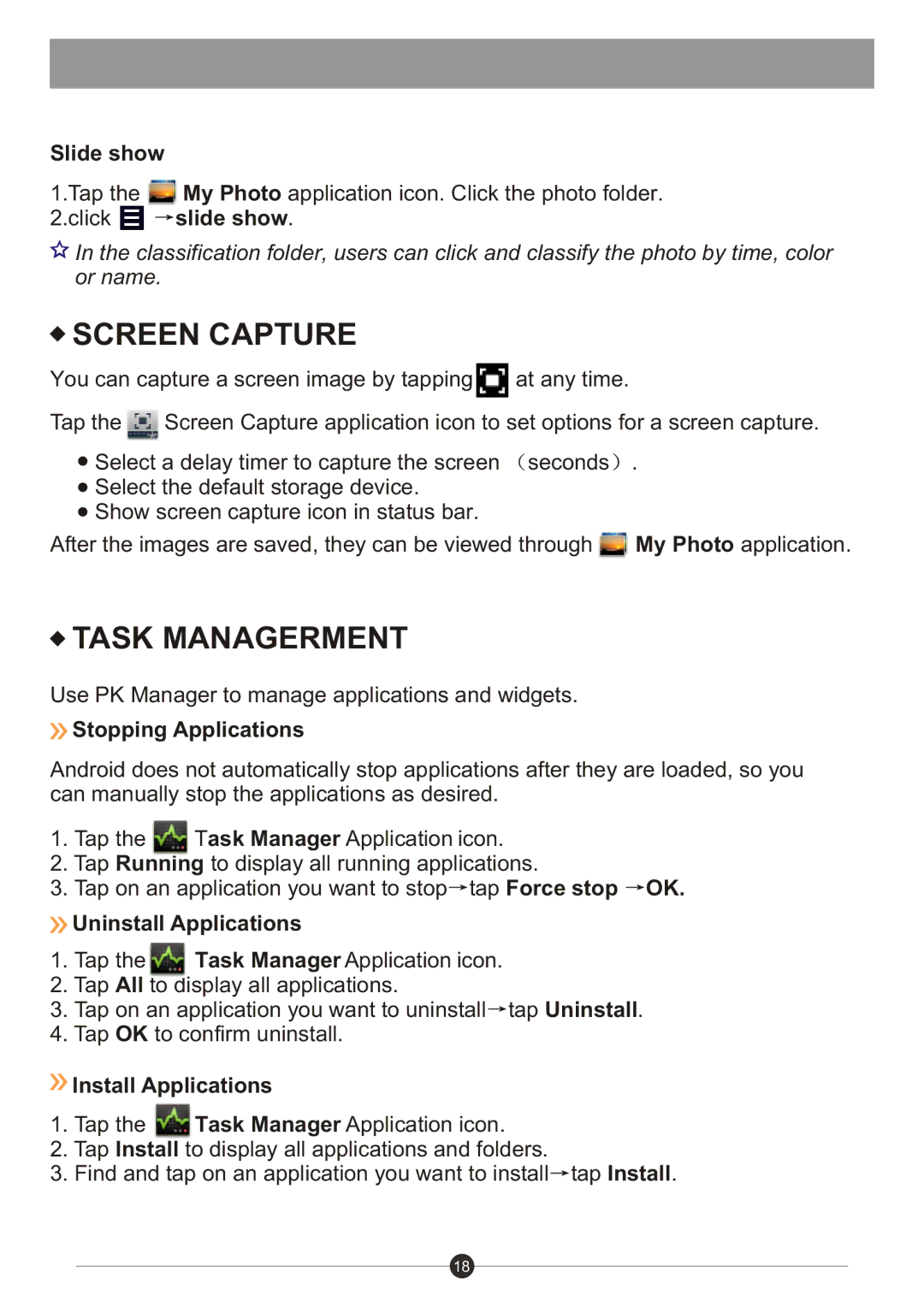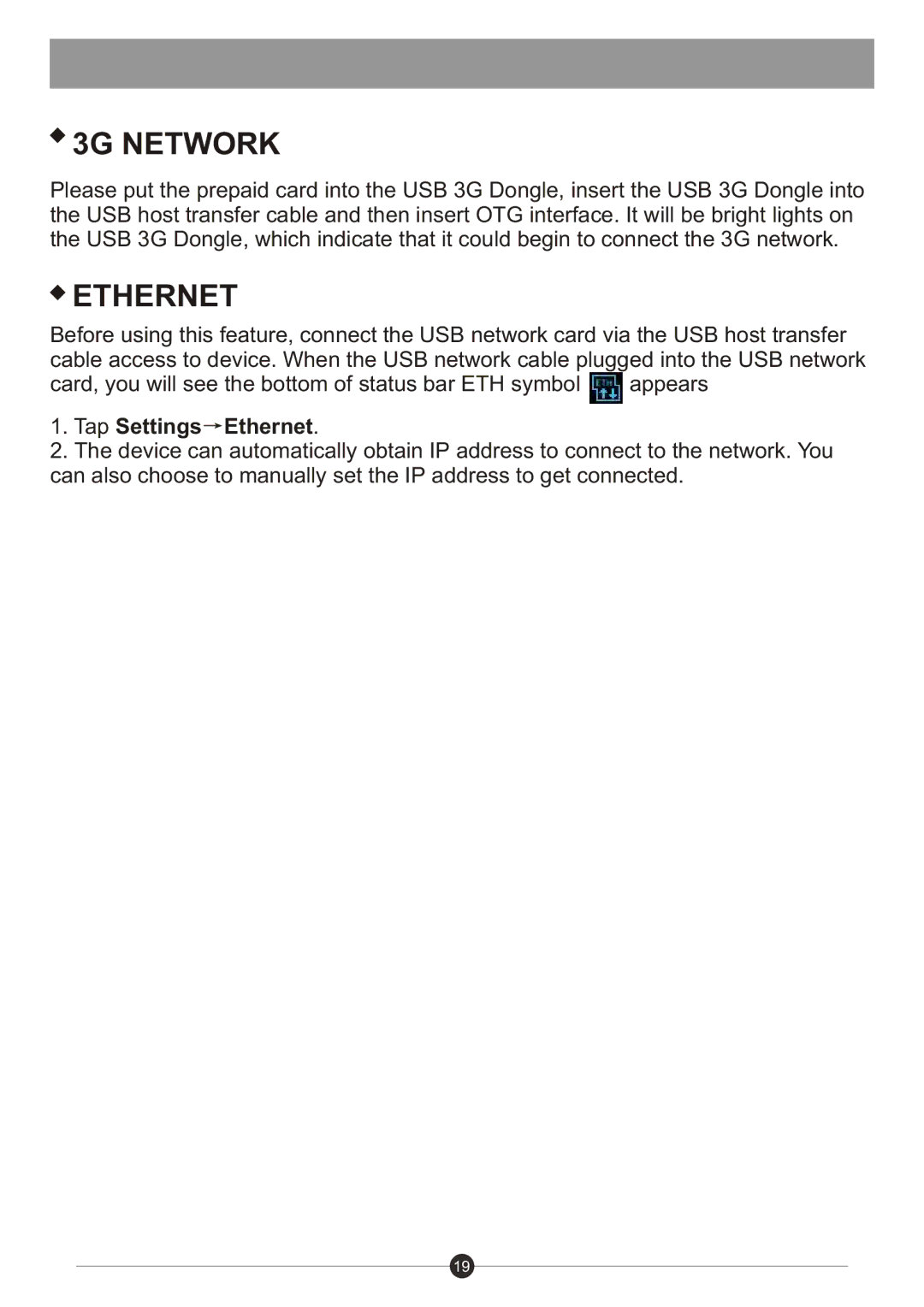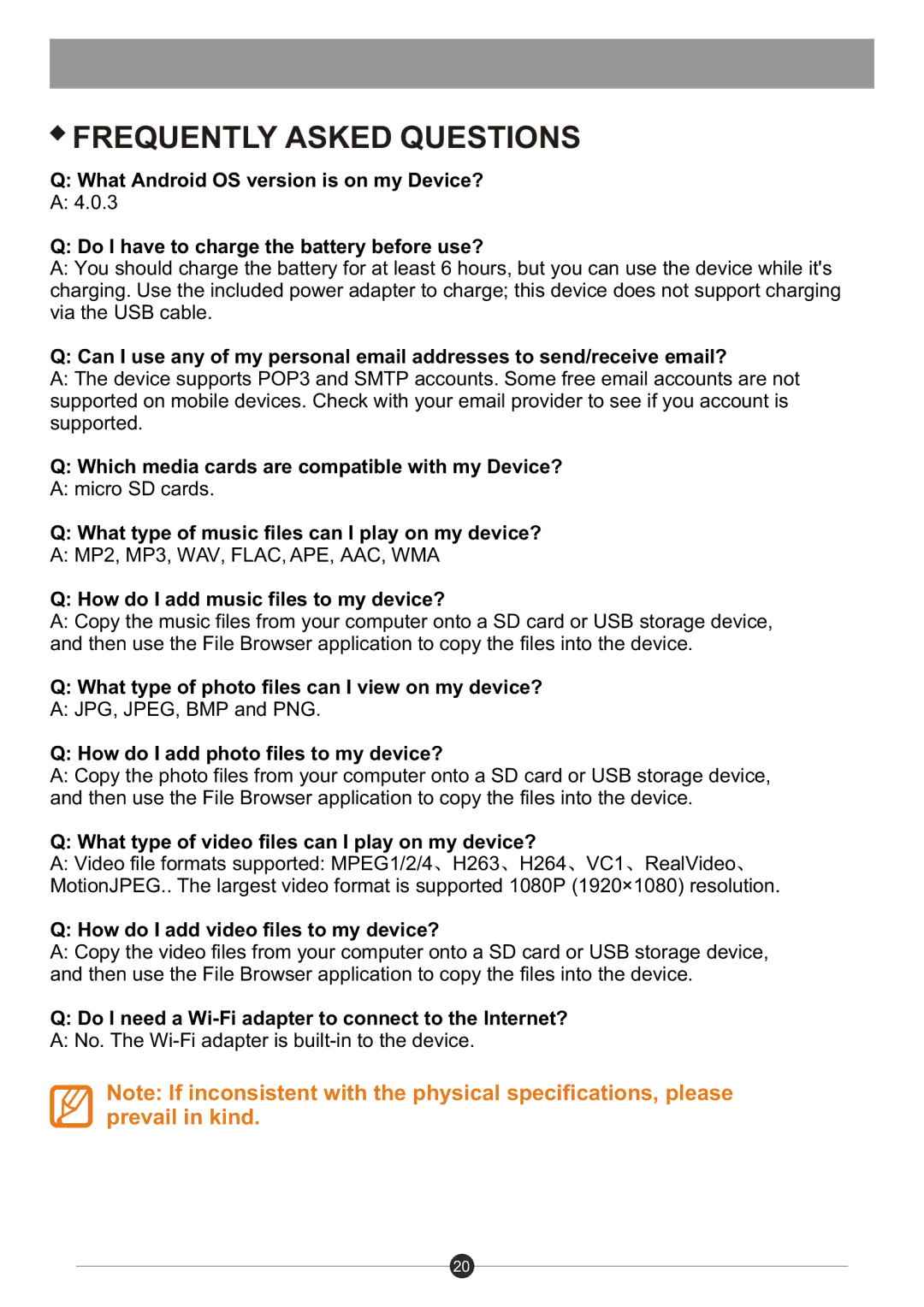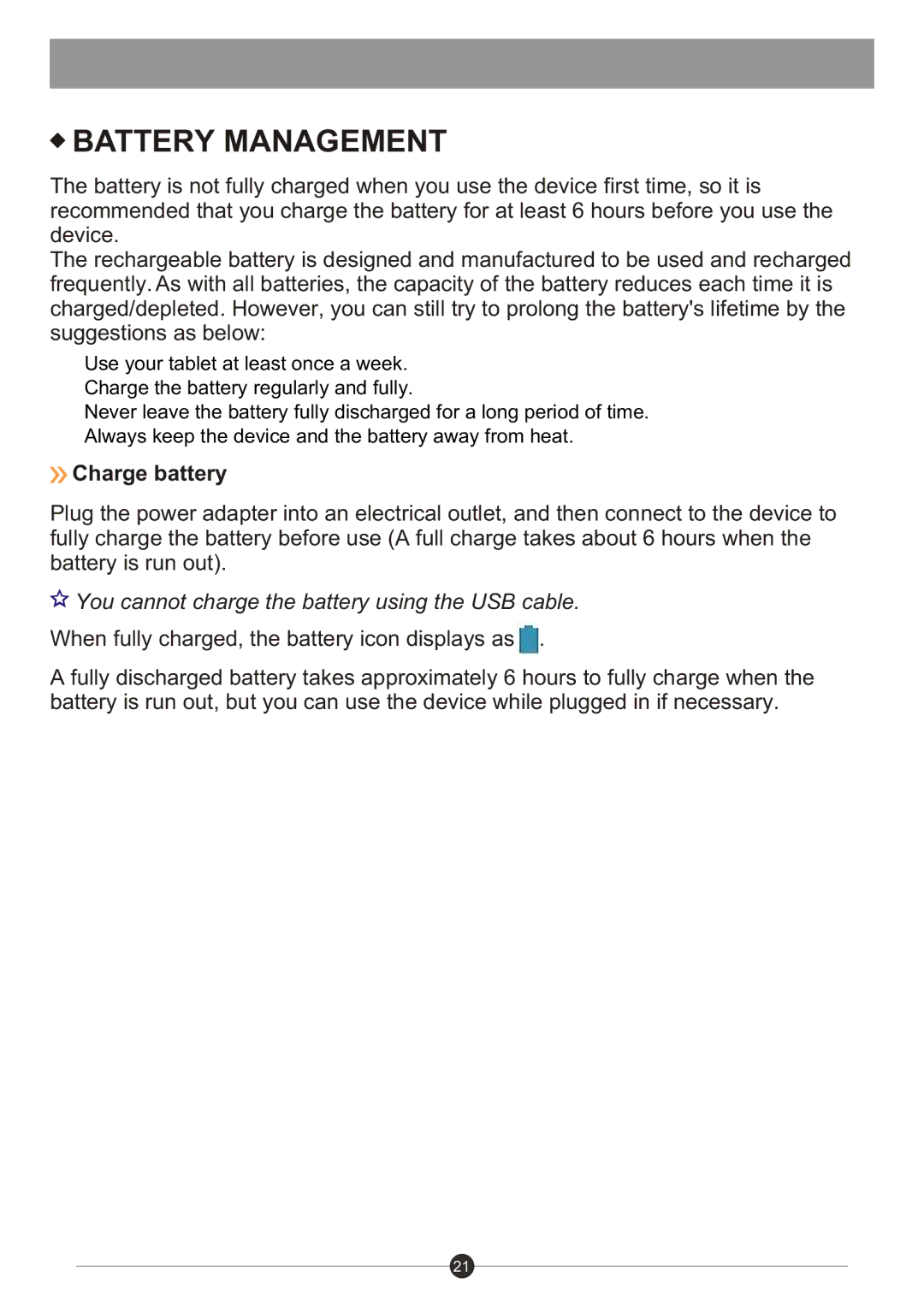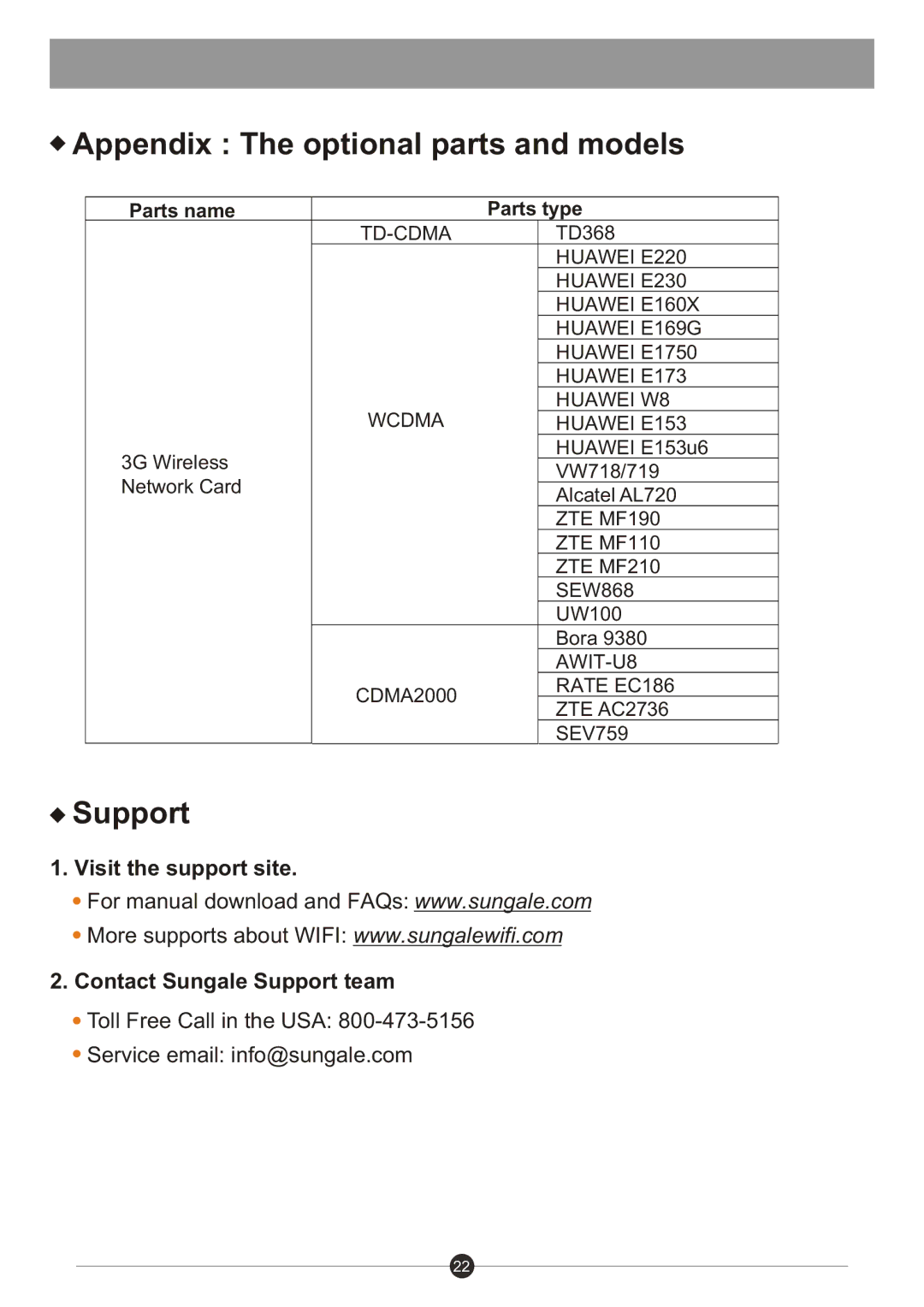CONTENTS
IMPORTANT SAFETY INSTRUCTIONS | 2 |
KNOW YOUR PRODUCT | 2 |
POWER BUTTON | 3 |
3 | |
USB flash drive | 3 |
USING | 4 |
GETTING STARTED | 4 |
DESKTOP | 5 |
SCREEN LOCK | 6 |
STATUS AND NOTIFICATION AREA | 6 |
APPLICATION MANAGEMENT | 7 |
WEATHER | 8 |
CLOCK | 8 |
PLAY STORE | 9 |
BROWSER | 9 |
CALENDAR | 10 |
CAMERA | 10 |
CALCULATOR | 11 |
MY RECORDER | 11 |
11 | |
FILE BROWSER | 14 |
MY MUSIC | 15 |
MY VIDEO | 16 |
MY PHOTO | 17 |
SCREEN CAPTURE | 18 |
TASK MANAGERMENT | 18 |
3G NETWORK | 19 |
ETHERNET | 19 |
FREQUENTLY ASKED QUESTIONS | 20 |
BATTERY MANAGEMENT | 21 |
Charge battery | 21 |
Appendix: The optional parts and models | 22 |