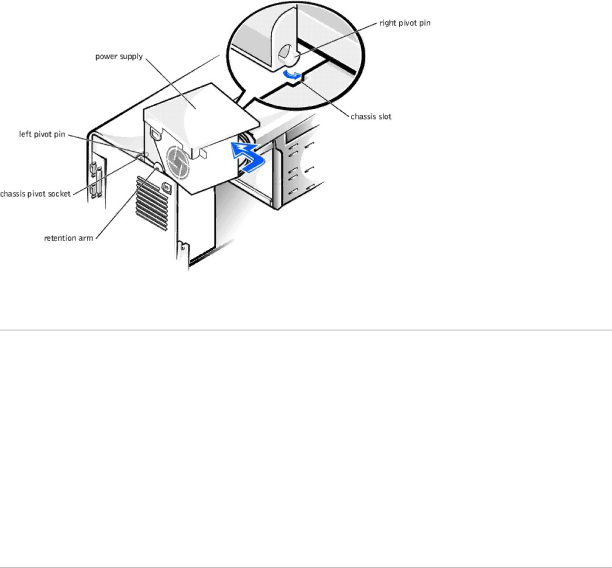
7. Disengage the pivot pin on the left rear of the power supply from the chassis socket.
Removing the Power Supply
8. Lift the power supply away from the chassis.
Replacing the Power Supply
1.Insert the pivot pin on the left rear of the power supply into the chassis socket.
2.Insert the retention arm pin on the left side of the power supply in the retention arm socket.
3.Rotate the right side of the power supply toward the chassis.
The pivot pin on the right rear of the power supply inserts into the chassis slot. See "Removing the Power Supply."
4.Connect the power supply cables to the system board.
5.Connect the power supply cables to all drives.
6.Rotate the power supply back into position until the securing tab snaps into the release latch.
7.Replace the computer cover and restart the computer.