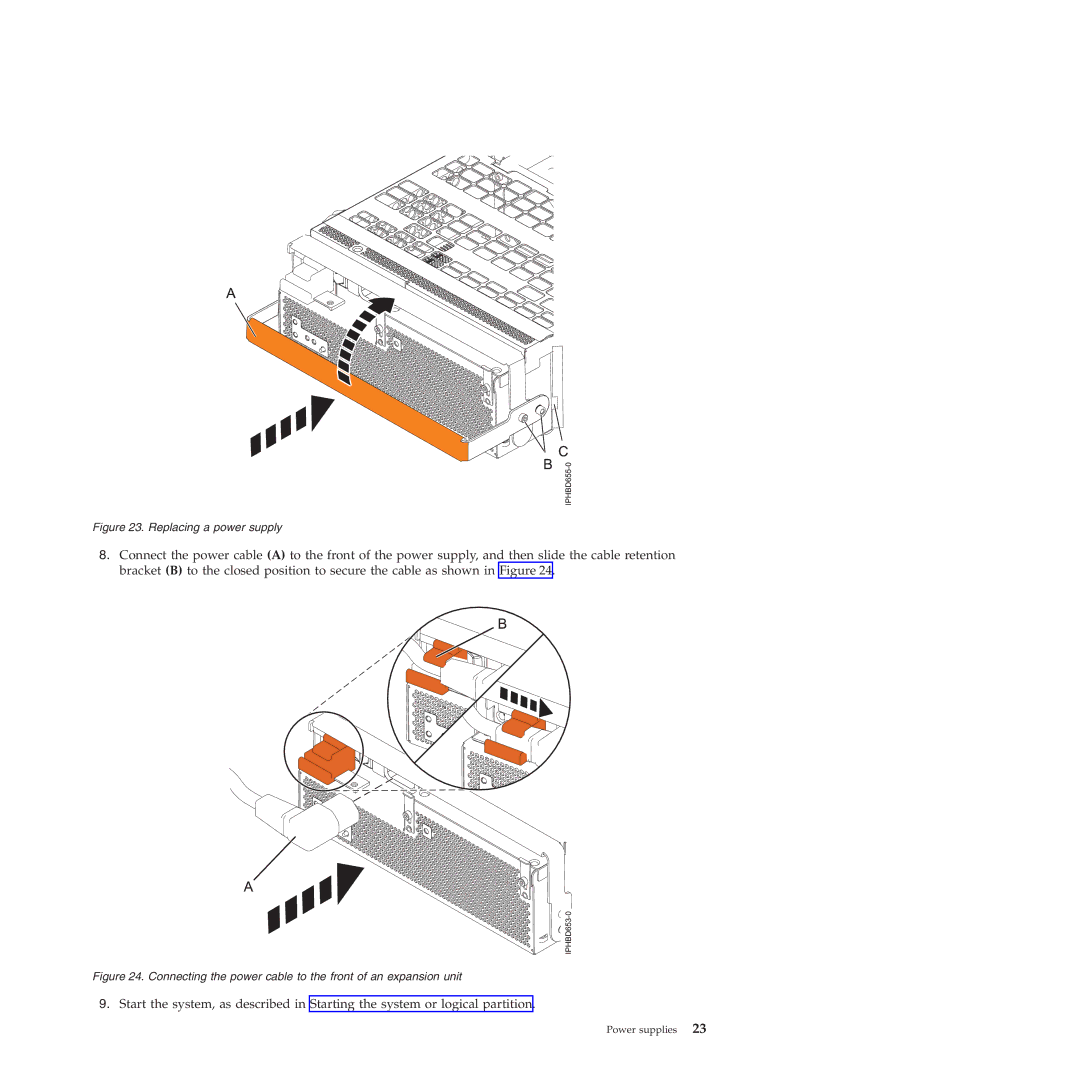Figure 23. Replacing a power supply
8.Connect the power cable (A) to the front of the power supply, and then slide the cable retention bracket (B) to the closed position to secure the cable as shown in Figure 24.
Figure 24. Connecting the power cable to the front of an expansion unit
9.Start the system, as described in Starting the system or logical partition.