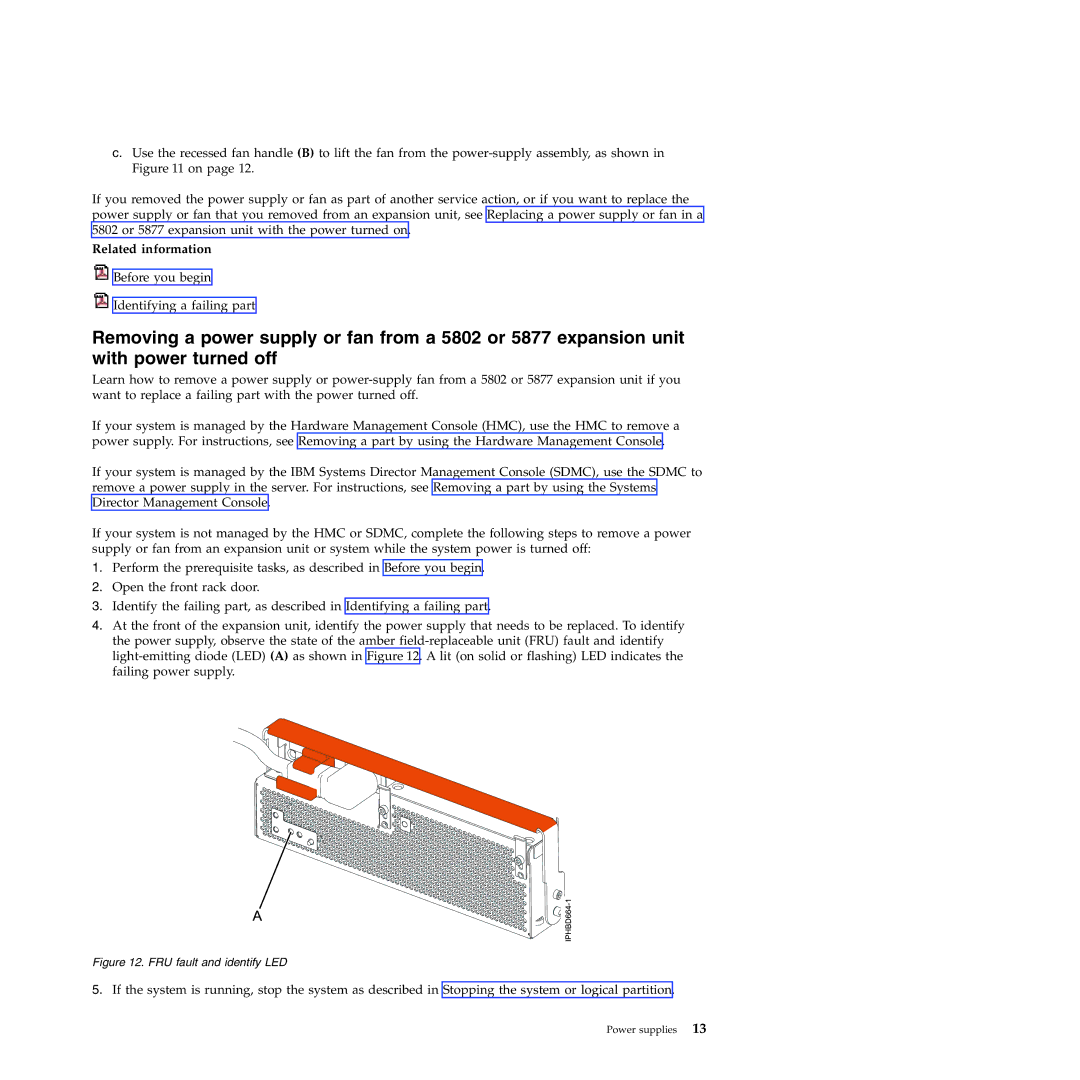c.Use the recessed fan handle (B) to lift the fan from the
If you removed the power supply or fan as part of another service action, or if you want to replace the power supply or fan that you removed from an expansion unit, see Replacing a power supply or fan in a 5802 or 5877 expansion unit with the power turned on.
Related information
 Before you begin
Before you begin
![]() Identifying a failing part
Identifying a failing part
Removing a power supply or fan from a 5802 or 5877 expansion unit with power turned off
Learn how to remove a power supply or
If your system is managed by the Hardware Management Console (HMC), use the HMC to remove a power supply. For instructions, see Removing a part by using the Hardware Management Console.
If your system is managed by the IBM Systems Director Management Console (SDMC), use the SDMC to remove a power supply in the server. For instructions, see Removing a part by using the Systems Director Management Console.
If your system is not managed by the HMC or SDMC, complete the following steps to remove a power supply or fan from an expansion unit or system while the system power is turned off:
1.Perform the prerequisite tasks, as described in Before you begin.
2.Open the front rack door.
3.Identify the failing part, as described in Identifying a failing part.
4.At the front of the expansion unit, identify the power supply that needs to be replaced. To identify the power supply, observe the state of the amber
Figure 12. FRU fault and identify LED
5.If the system is running, stop the system as described in Stopping the system or logical partition.