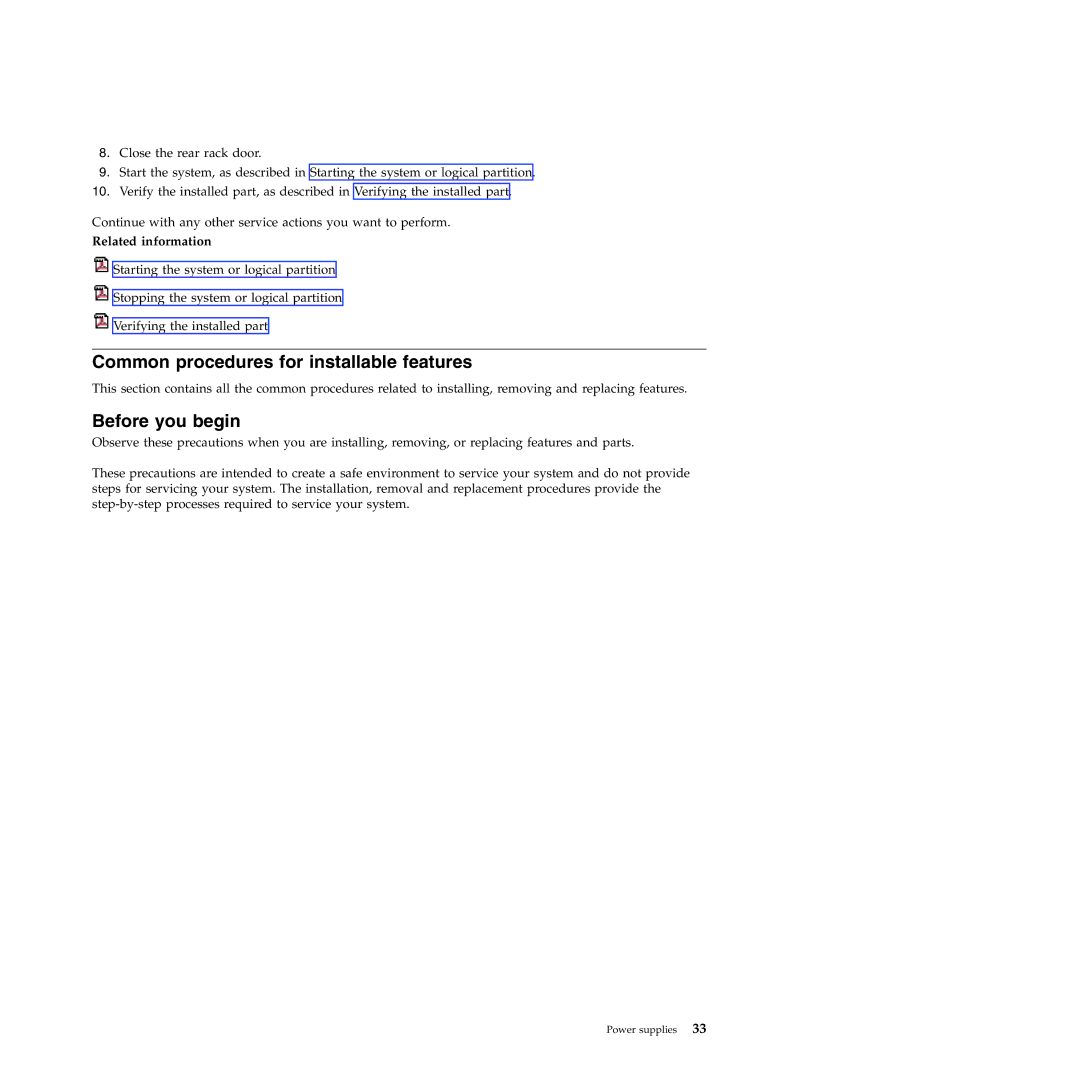8.Close the rear rack door.
9.Start the system, as described in Starting the system or logical partition.
10.Verify the installed part, as described in Verifying the installed part.
Continue with any other service actions you want to perform.
Related information
![]() Starting the system or logical partition
Starting the system or logical partition
![]() Stopping the system or logical partition
Stopping the system or logical partition
![]() Verifying the installed part
Verifying the installed part
Common procedures for installable features
This section contains all the common procedures related to installing, removing and replacing features.
Before you begin
Observe these precautions when you are installing, removing, or replacing features and parts.
These precautions are intended to create a safe environment to service your system and do not provide steps for servicing your system. The installation, removal and replacement procedures provide the