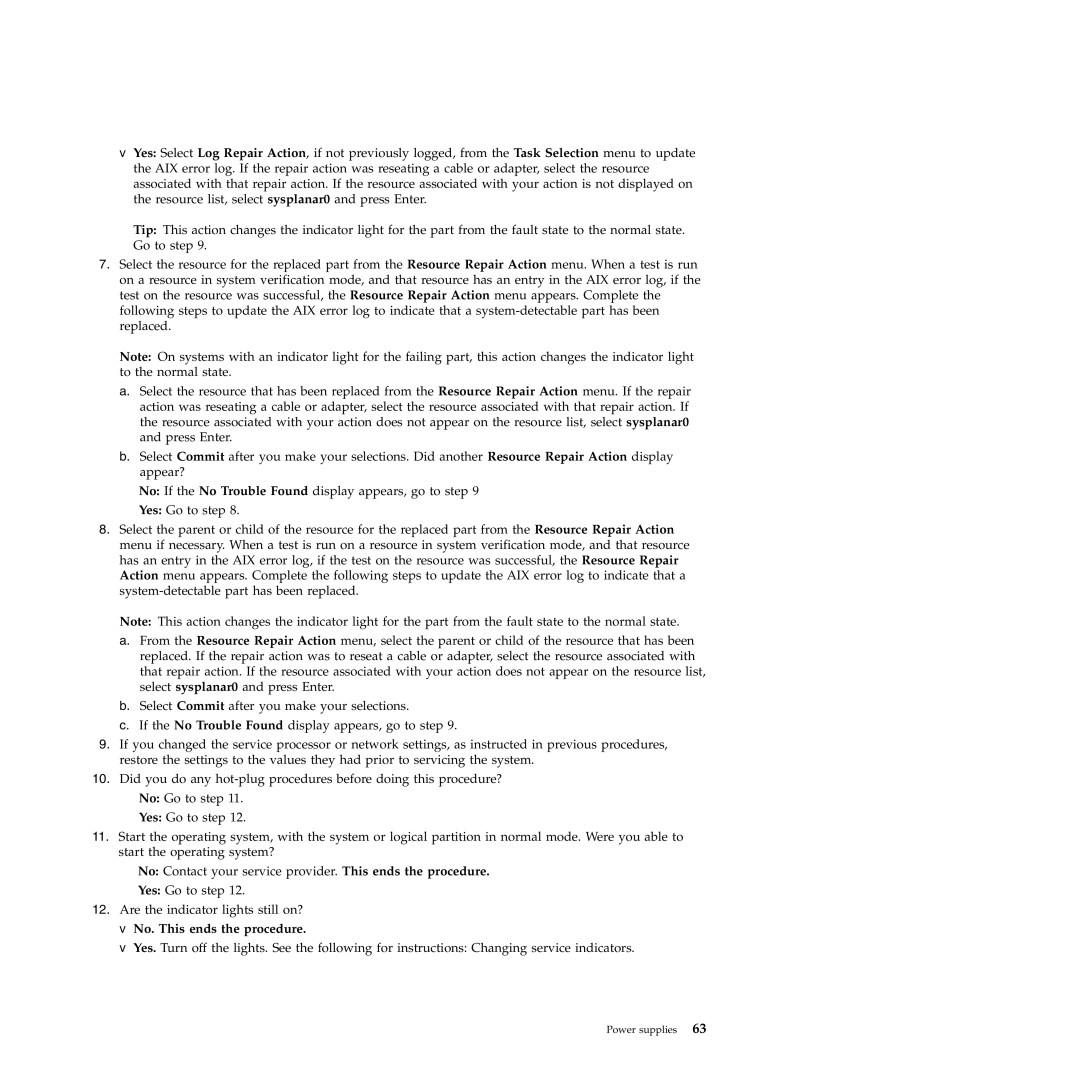vYes: Select Log Repair Action, if not previously logged, from the Task Selection menu to update the AIX error log. If the repair action was reseating a cable or adapter, select the resource associated with that repair action. If the resource associated with your action is not displayed on the resource list, select sysplanar0 and press Enter.
Tip: This action changes the indicator light for the part from the fault state to the normal state. Go to step 9.
7.Select the resource for the replaced part from the Resource Repair Action menu. When a test is run on a resource in system verification mode, and that resource has an entry in the AIX error log, if the test on the resource was successful, the Resource Repair Action menu appears. Complete the following steps to update the AIX error log to indicate that a
Note: On systems with an indicator light for the failing part, this action changes the indicator light to the normal state.
a. Select the resource that has been replaced from the Resource Repair Action menu. If the repair action was reseating a cable or adapter, select the resource associated with that repair action. If the resource associated with your action does not appear on the resource list, select sysplanar0 and press Enter.
b. Select Commit after you make your selections. Did another Resource Repair Action display appear?
No: If the No Trouble Found display appears, go to step 9
Yes: Go to step 8.
8.Select the parent or child of the resource for the replaced part from the Resource Repair Action menu if necessary. When a test is run on a resource in system verification mode, and that resource has an entry in the AIX error log, if the test on the resource was successful, the Resource Repair Action menu appears. Complete the following steps to update the AIX error log to indicate that a
Note: This action changes the indicator light for the part from the fault state to the normal state.
a.From the Resource Repair Action menu, select the parent or child of the resource that has been replaced. If the repair action was to reseat a cable or adapter, select the resource associated with that repair action. If the resource associated with your action does not appear on the resource list, select sysplanar0 and press Enter.
b.Select Commit after you make your selections.
c.If the No Trouble Found display appears, go to step 9.
9.If you changed the service processor or network settings, as instructed in previous procedures, restore the settings to the values they had prior to servicing the system.
10.Did you do any
No: Go to step 11.
Yes: Go to step 12.
11.Start the operating system, with the system or logical partition in normal mode. Were you able to start the operating system?
No: Contact your service provider. This ends the procedure.
Yes: Go to step 12.
12.Are the indicator lights still on?
vNo. This ends the procedure.
vYes. Turn off the lights. See the following for instructions: Changing service indicators.